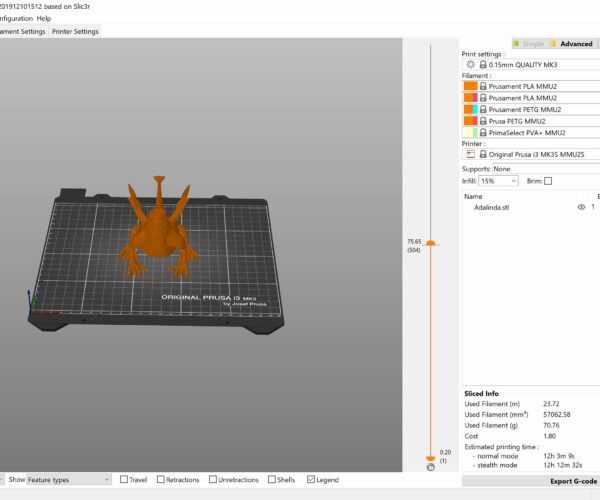First Multi-color Print Issue
I recently upgraded my i3 MK3S with the MMU2S package. I've got it working fine with any >>one<< extruder gcode file, but I don't know how to create a multi color gcode. After I slice an object then drag the layer slider down from the top (or up from that bottom) I don't see the "orange plus icon" next to the slider. Note that I am indicating the printer as "Original Prusa i3 MK3S MMU2S" with 5 different filaments loaded (see embedded screen shot). I've apparently missed something fundamental but I can't seem to find it - any help appreciated, thanks.
DJ
RE: First Multi-color Print Issue
To slice color models, you load all of the STL files at once. At the end of loading answer yes to the dialog box that pops up to warn you about being a multipart model. On the right side of the platter you will see the list of STL files where can change the extruder number to select your colors.
The printing handbook section 9 goes into this process: 3D Printing Handbook MMU2S
Start with a simple model such as the sheep to get the hang of slicing for the MMU2s: Sheep
RE: First Multi-color Print Issue
@bruce-p4
Thanks!
DJ