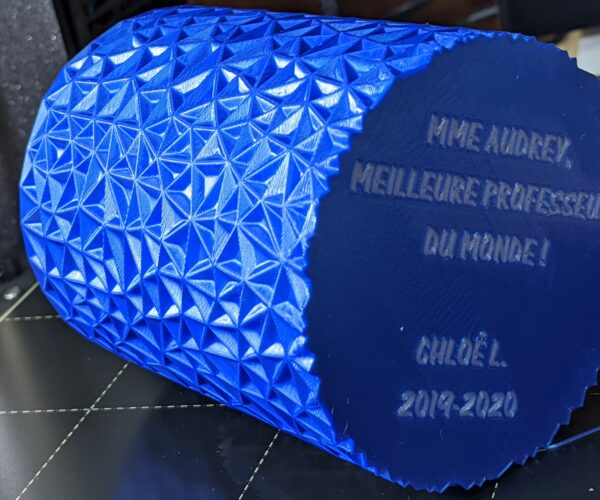RE: Simple way to print in "Real" multi-color without MMU or layer height based changes
@rainer-s
It has been nice for me as I do print some larger stuff and it allows me to use up all those damn end of roll pieces with out having to actively monitor the print 🙂
RE: Simple way to print in "Real" multi-color without MMU or layer height based changes
I love this and thanks for all your time, getting some really nice prints. I was wondering if you ever figured out how to get it to display the color that was needing to be loaded? I skimmed through this whole thread but most of it was over my head and didn't see anything where this was fixed other than a few post about testing. Would love to get the fix to make printing in more than 2 colors easier. Thanks
Like Rainer said, turn it off. I rarely use it and don't wait for the false-positives. Definitely so when you have an MK3...
3D Druck für Einsteiger leicht gemacht: www.3d-druck-lernen.de
RE: Simple way to print in "Real" multi-color without MMU or layer height based changes
@rainer-s
Thanks to your efforts I am just completing a print job using two colours.
I have an MK3S with NO MMU. I used Prusaslicer 2.1.0, stock Prusa firmware and your profiles. It took a LOT of experimenting with different ways to make it work. While the solution is obvious to others, it is now obvious to me also. 😀
The job has 4 objects 40+ mm tall with each object printed sequentially in vase mode with colour changes in 2 of the objects. I took the vase that Prusa shipped with the kit as sample object and modified it for my purposes.
First object is all white.
Second object has gold on bottom, then a white band, and a .01 mm gold band at the very top.
Third object is all gold.
The fourth object gold on the bottom half and white on the top half.
Without your profiles, Prusaslicer would not let me do it. Even with your profiles it whined constantly whenever I touched the properties for an object until I did a certain property modification for the object.
Sliced and printed.
Quality is the Journey, not the Destination. My limited prints->
RE: Simple way to print in "Real" multi-color without MMU or layer height based changes
@kennd
Thanks for the feedback..
The print in your pic should be achievable with just layer based color changes. so my profile should not actually be needed to achieve it.
you could do that kind of changing the color per layer with just "height based" color changes and just the original STL only once in slic3r. Check here:
The method in my profile comes to play if you actually want to achieve different colors in the same layer (and for that you do need multiple STL's , one per color)
cheers,
Rainer
Blog: https://schlosshan.eu
Thingiverse: https://www.thingiverse.com/rainers/collections/rainers-customizable-things
Prusaprinters: https://www.prusaprinters.org/social/6508-rainer/collections/6900
Happy printing 😉
RE: Simple way to print in "Real" multi-color without MMU or layer height based changes
my bad. I thought I was only able to get a colour change by layer in vase mode when I loaded your profiles. I do a lot of colour change by layer height but could never get it to work in vase (spiral) mode. I must have missed something. This is why they call it learning.
Quality is the Journey, not the Destination. My limited prints->
RE: Simple way to print in "Real" multi-color without MMU or layer height based changes
@kennd
OK, i did not think about vase mode ;-).. so yes not sure if slic3r height based color changes work in standard profiles there....
Blog: https://schlosshan.eu
Thingiverse: https://www.thingiverse.com/rainers/collections/rainers-customizable-things
Prusaprinters: https://www.prusaprinters.org/social/6508-rainer/collections/6900
Happy printing 😉
RE: Simple way to print in "Real" multi-color without MMU or layer height based changes
Just to confirm, this method also works for the Mini 😉
Texy
RE: Simple way to print in "Real" multi-color without MMU or layer height based changes
@rainer-s
No problem. I will try again with Prusa standard profiles. We learn when others question our conclusions and we have to go back and verify. In the end, everybody benefits.
Stay safe.
Kenn
Quality is the Journey, not the Destination. My limited prints->
RE: Simple way to print in "Real" multi-color without MMU or layer height based changes
Simple yes/no/maybe question as I do not want to sidetrack this topic. I ask because unless someone donates a MMU (too pricey to justify, even for a hobby), I do not see one in my near future.
I know how to create and load the stl files.
Are they compatible with MMU? (Y/N/M)
Quality is the Journey, not the Destination. My limited prints->
RE: Simple way to print in "Real" multi-color without MMU or layer height based changes
@ kennd
Basically you need to make a model, export in STL each parts you want in different colors, but they need to be exported keeping the relation between each other... I can give you a Link to a Youtube tutorial for solidwork (that's the cad software I use) But a quick research how to Design for Multi color 3d print sould give you great source of info with you prefered software.
Rainer's have a tutorial he use OpenSCad
Hope it can Help, You can see below how it look in Prusa and Solidworks, I did a model with 3 separate body then export them keeping the relation... It should work also just by splitting model i guest like in blender or solidworks.
Have fun!
RE: Simple way to print in "Real" multi-color without MMU or layer height based changes
@frank-the-rock
Thanks. I have his blog bookmarked and use it frequently. I do a lot of experimenting in Prusaslicer using Rainer's profiles and that is how I managed to successfully print multiple objects in vase mode sequentially with colour changes at different heights on each object.
Without having a MMU, I think there has to be some minor changes to set up my projects to work with one. I am happy to use Rainer's profiles and my Single extruder MK3S. At CAD 500$, I can't justify a MMU.
Kenn
PS. I KNOW these profiles allowed me to do vase mode colour changes, but I haven't figured out how. Magic?
Quality is the Journey, not the Destination. My limited prints->
RE: Simple way to print in "Real" multi-color without MMU or layer height based changes
Magic indeed! But worth it when you understand how to do it.
RE: Simple way to print in "Real" multi-color without MMU or layer height based changes
Many thanks to @rainer-s for that great idea.
Here is my MK2.5 project file.
Ported it to my MK2.5 and it works great.
RE: Simple way to print in "Real" multi-color without MMU or layer height based changes
Looking for some help. I can import rainer-s' profile but the new Slicer won't allow me to change any of the settings and if I close the program, the profile is gone. If I try to replicate it in the slicer, it prints all of the colors in the same color, with no prompts for color changes.. Any help is appreciated. I need to print in PETG but it won't let me change filament.
RE: Simple way to print in "Real" multi-color without MMU or layer height based changes
@kennd
OK, i did not think about vase mode ;-).. so yes not sure if slic3r height based color changes work in standard profiles there....
It was a long journey, but I got there. Since the only project I had that would allow me to print in multiple colours in vase mode used your profiles, I thought that was the reason. The problem was... I could not reproduce it. So I slowly dismantled a copy of the working project and discovered the key. You are correct in that what I was trying to do can be done using Prusa standard profiles and layer height based colour changes. I am currently writing up my findings and will post them here in the next day or so.
Kenn
Quality is the Journey, not the Destination. My limited prints->
RE: Simple way to print in "Real" multi-color without MMU or layer height based changes
I made a Pencil pot out of the nice Polygon Vase ( https://www.thingiverse.com/thing:2755758) by EDGEdesign, Saw it on filament Frenzy tweeter Feed! I have made a cut at 100mm with the filled vase, then cut the texte and extrude part in solidworks.
To do texte on the base, No matter how I try it was not possible to slice it in VASE mode and multi material profile. Or even have a custom base with recess for the letter, I could have print the letter and then print again around the letter, but as soon as I hit slice the bottom become solid... So i did some G-code stitching ! I made 2 models one of the vase , and one with the text. I align both file with the same center then slice them separated. The vase in Vase mode and insert a Pause after the first layer, the first layer with text in multi extruder with color change.
Then I open both file in Note++, in the vase I search for the the pause M117, then paste all the other file over that point also removing the pause parts. It work flawless!
This could also be use for lamp shade with Hole on the base as long as the hole is in the bottom part not the Vase mode part of course....
I used the Prusament Royale blue, i had a weird wavy look like over extrusion that didn't know were to go I will try that again to understand I have been slice with 2.3 prusaslicer Pre-alpha...
RE: Simple way to print in "Real" multi-color without MMU or layer height based changes
@rainer-s
Hey Rainer-s, thanks for sharing all your hard work and letting us all benefit from that brain of yours!
I'm just now trying this for MK3S since I'm unsure on any other way to do it without an MMU or changing the color of the whole layer (if there's something new that does this please let me know), but I'm impressed and I'm curious how you created the profile and virtual extruders?
Is this something I can do from within the slicer or is it complex coding? If it's coding what code is it python or...?
Thanks again, it's people like yourself that make this community great!
RE: Simple way to print in "Real" multi-color without MMU or layer height based changes
@ryan-1
No, all can be done by simple slic3r configuration and custom layer change gcode. No other coding involved..
with this profile we just use what slic3r can do anyway....
Blog: https://schlosshan.eu
Thingiverse: https://www.thingiverse.com/rainers/collections/rainers-customizable-things
Prusaprinters: https://www.prusaprinters.org/social/6508-rainer/collections/6900
Happy printing 😉
RE: Simple way to print in "Real" multi-color without MMU or layer height based changes
@rainer-s
Mr. Rainer, I say thank you, I dont own yet a MMU , this is what I want for as you said 2 or 3 color sign or business card, just want to say hey you took the time out and developed this cool, but you did'nt selfishly keep it to your self, you shared it for other guys like me, RIGHT ON....God Bless
RE: Simple way to print in "Real" multi-color without MMU or layer height based changes
@rainer-s
Thanks for the response!
After I sent that I ended up seeing how you did it, though I don't understand all g-code I get the concept and I'm somewhat familiar with CNC g-code. I'm trying to figure out how to remove the first filament load/unload as I always have is loaded already or if that's even possible the way it's set up to look at the color?
Thanks again!