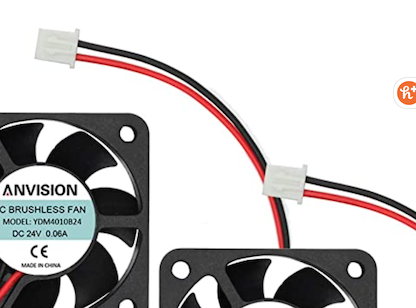RE: PSU Upgrade to 350W for MK3/MK3S
Looking at the LRS vs the RSP. How important is the power factor correction for this use? The last time I bought a meanwell, I was was 1000W, so I really wanted active-PFC and chose the RSP. On Mouser right now it looks like:
- RSP-320-24 ~$54
- LRS-350-24 ~$33
So about $20 more for slightly less power (but still enough for the MK3) and PFC.
RE: PSU Upgrade to 350W for MK3/MK3S
To my knowledge APFC doesn't impact the performance of the printer in any way, but might be more efficient. This might come in to play if you plan to power with an UPS or otherwise plan to use in the EU. 🙂
RE: PSU Upgrade to 350W for MK3/MK3S
Either one will work. Look at Thingiverse to make sure there is a mount for it.
--------------------
Chuck H
3D Printer Review Blog
RE: PSU Upgrade to 350W for MK3/MK3S
So I ended up with an LRS-350-24, and over the weekend printed a replacement cover to accommodate a 92mm fan
While swapping the pins to the fan over, I forgot to take a picture of the stock fan plug so I don't know which side should be red vs black. Can anyone with the LRS-350-24 tell me which side is pos and which side is ground on the Meanwell's fan header? Because the fan is temp controlled I can't just power up the PSU and quickly see if it is working.
If not, I guess I'll have to rig up a 300W load of some sort and put a multimeter on it? I'm not looking foward to powering up the PSU with the cover off.
RE: PSU Upgrade to 350W for MK3/MK3S
Here are some images that are confusing me:
Regular 2-PIN DC fan. From the "tab" side, notice the red/pos wire is on the left. Every "2-pin PC fan" image I find has it this way
Here's an image of the exact model I have in my MeanWell LRS-350-24V and also an screen capture I took from a LRS-350-24 teardown video
On the fan image, The "tab" is facing away from us, but if you flip it over the red/pos wire would be on the right when the tab was facing us. From the teardown screen cap, the tab is facing us and the red/pos wire is on the right.
This seems reverse polarity from what all "regular" 2-pin PC case fans have. Can someone else verify this in their own LRS-350?
RE: PSU Upgrade to 350W for MK3/MK3S
@krb
Do you have a multimeter? One of the two pins will show continuity to DC ground (-). The other is positive.
RE: PSU Upgrade to 350W for MK3/MK3S
@krb
Do you have a multimeter? One of the two pins will show continuity to DC ground (-). The other is positive.
:facepalm 🖐️
I do. That's embarrassing, I should have thought of that. Thanks!
RE: PSU Upgrade to 350W for MK3/MK3S
@krb
No worries. I had to do the same thing.
For those who stumble across this. Another way is to trace from the pins to the nearest electrolytic and see which side is (-) on the capacitor. This works in cases where the connector may be isolated from the DC output.
RE: PSU Upgrade to 350W for MK3/MK3S
I have 6 MK3S printers and two power supplies have failed after a year plus.
I have two different power supplies (outside of the Prusa PSU):
I have no noticed a difference between the two.
I used these printed parts to install:
I am ordering a fan to place on the outside and will need to develop a case. I place to add the Noctua 92mmx14mm fan to my case. I may edit the cases above to add one.
--------------------
Chuck H
3D Printer Review Blog
RE: PSU Upgrade to 350W for MK3/MK3S
@charles-h13
Thanks for those links. I've been using the LRS-350 for several months now and I like it much better. No ticking and it's enough headroom for the printer, don't worry about running other things from it like an RPi and LED lights.
I'm using the "non-terminal-view window" version of the LRS-350 base you linked to, I can say that the printer cover replacement with room for 92mm fan I linked above fits perfectly in that base. I just need to get it wired correctly.
RE: PSU Upgrade to 350W for MK3/MK3S
Thanks to all that helped. I got this up and working! @william-m51, the continuity trick worked (of course). I had continuity between the left pin in the image below and DC- outputs on the PSU.
For anyone doing this, the stock MeanWell LRS-350-24V fan header is wired backwards from most 2-pin PC case fan headers. This image is the Noctuna wiring, with 2.50mm female pins, crimped on and then put back into the stock fan's plug. I'm pretty sure it is a JST XHP-2, if someone wants to make their own and leave the stock fan's plug alone.
Now on to the next problem. When combined with the either PSU bracket I am using or the one @charles-h13 linked to, the V2 lid from the ThingVerse part I chose has most of the bottom hex vents covered. I commented on the project and the author made a v3 version of the lid with vents a bit higher. Printing that now.
Overall, I'm really happy with the noise reduction. From one room over, the stock PSU fan was usually the loudest thing. Now everything is kind of hard to hear. From inside the room, I'm definitely aware of the printer and the PSU fan when it is one, but it's very quiet.
RE: PSU Upgrade to 350W for MK3/MK3S
If I may digress for just a second on one item ...
For those of you using the Meanwell replacement power supply, what are you doing about the power panic function? From looking at the supply on the Amazon page, it looks like the unit does not have similar functionality. Am I missing something?
RE: PSU Upgrade to 350W for MK3/MK3S
@jsw
I was replacing a defective Prusa PSU. I took the little power-panic circuit board in the bottom of the defective assembly and used it with my new Meanwell. At least then, the power-panic wasn't built into the PSU, that PSU was a generic (and with my two defective units low quality) unit. All I needed to do was design/print a new base for my meanwell that could contain the power-panic board, and then wire it up the same way as on the original.
Not that it really matters, I don't believe I've every actually gotten any use out of the power-panic board. Cool idea, but the one time I tried it in a real print (yanked the power to see) it didn't quite get back aligned, and other than tests I've never had power issues (my printers are on a UPS and even without it my power is stable enough that power outage during a print would be extremely unlikely.
RE: PSU Upgrade to 350W for MK3/MK3S
If I may digress for just a second on one item ...
For those of you using the Meanwell replacement power supply, what are you doing about the power panic function? From looking at the supply on the Amazon page, it looks like the unit does not have similar functionality. Am I missing something?
Using this bracket for the PSU I moved the power panic over from the stock PSU. It's tight, but if you're patient, it fits. When I did this, I ran new power cable from the PSU to the Einsy, with that bracket, the stock wires were too short.
I also have never gotten any use from the power panic, I haven't even tried it. I don't do many prints longer than 4-6hours. If I did I, I guess I would put the printer on a battery backup.
RE: PSU Upgrade to 350W for MK3/MK3S
Thanks.
I do have the printer on a UPS, so I guess this may be a moot point.
I thought of ordering one of those supplies as they are quite reasonable, but it looks like Amazon can have them to the door in one day, so I'm holding off.
RE: PSU Upgrade to 350W for MK3/MK3S
For everyone that has upgraded to the LRS-350 what did you do about the power panic board fuse and the on / off switch? The LRS-350 has a higher input rating (14.9a i believe) so do you need to upgrade the fuse in the power panic "plug" and get an on / off switch that is rated higher than the oem? I think the oem on / off switch is rated for 10a.
RE: PSU Upgrade to 350W for MK3/MK3S
I used this part to mount the PSU: https://www.thingiverse.com/thing:3329838. There is (barely) room for the power panic in there. Since I only added LED lights (1A max?) to original the power load I decided the OEM fuse and switch were fine.
RE: PSU Upgrade to 350W for MK3/MK3S
Thanks for the quick reply, I apparently was looking at the wrong amp value on the spec sheet, looks like it's only 6.8a input so I'm good.
RE: PSU Upgrade to 350W for MK3/MK3S
I used the same thing as @kirby. Used the power panic board and on-off switch as is. No problems and no blown fuses in almost 2 1/2 years.
RE: PSU Upgrade to 350W for MK3/MK3S
I use the Meanwell RSP-320-24 on the Mini and the RSP-500-24 on the MK3. On both power supplies I replaced the fans with the very quiet and durable 40x40mm Noctua.
Statt zu klagen, dass wir nicht alles haben, was wir wollen, sollten wir lieber dankbar sein, dass wir nicht alles bekommen, was wir verdienen.