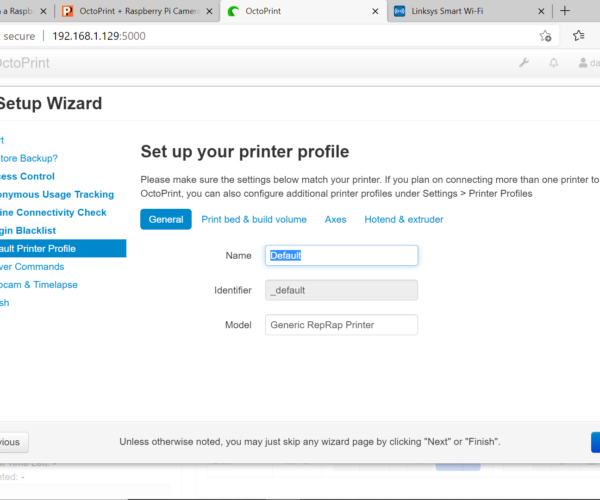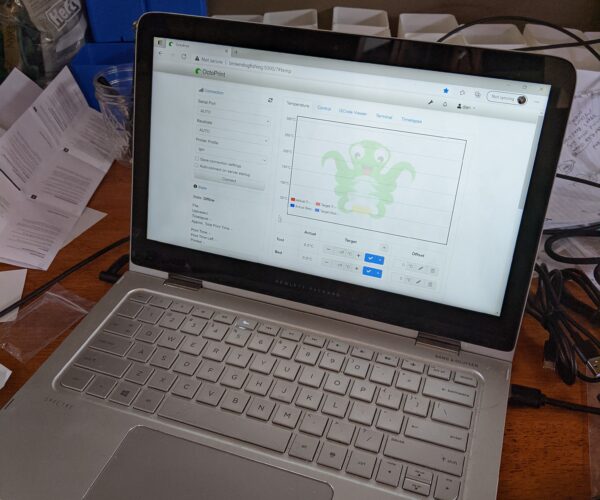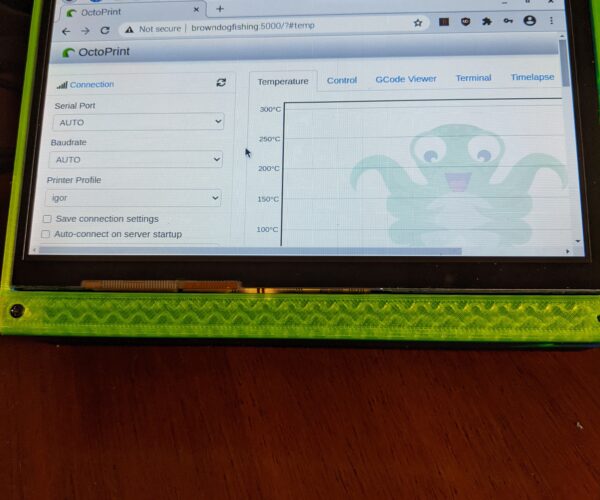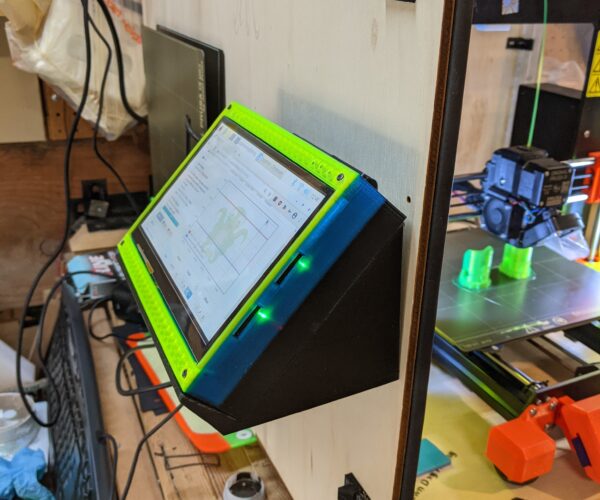RE: OctoPrint + Raspberry Pi Camera v2 + enclosure
Funny you should say that 😀 For just that reason I also have pi cams on my systems looking at the nozzle. Sometimes I prefer the nozzle view, sometimes the “big picture”.
Formerly known on this forum as @fuchsr -- https://foxrun3d.com/
RE: OctoPrint + Raspberry Pi Camera v2 + enclosure
Yep, I use a Pi running OctoPrint and have a ribbon camera on it. Simple 3d printed case with camera pole...

makes nice time-lapse recordings like this one I did for my spool holders yesterday.
RE: OctoPrint + Raspberry Pi Camera v2 + enclosure
Hmmm, why does embedding YouTube cause the forum to freak out?

Try again by uploading it...
RE: OctoPrint + Raspberry Pi Camera v2 + enclosure
I've seen a lot of posts about raspberry PI and octo print for some useful scenarios. Is there a "getting started" that I could read that tells me what board to buy, how to install the software, and then good print options for mounting it, hooking it up, and testing it out?
RE: OctoPrint + Raspberry Pi Camera v2 + enclosure
I've seen a lot of posts about raspberry PI and octo print for some useful scenarios. Is there a "getting started" that I could read that tells me what board to buy, how to install the software, and then good print options for mounting it, hooking it up, and testing it out?
The most powerful Pi available now is the Pi4 while the slimmest available is the Pi-zero. One disadvantage of the Pi-4 is that it consumes more power and tends to run hotter than some would prefer and sometimes needs a fan. I chose to run on a Pi-3 which is more than enough for the job.
I would buy
- Pi-3 or Pi-4 WITH the appropriate recommended power supply.
- You'll need some SD Cards if you don't have a bunch already lying around and you'll need a way to plug them into your computer in order to write images to it. My computer doesn't have an SD slot so I needed a USB/SD card adapter so read/write the images.
- A camera is nice for the Pi so you can view your print and maybe take time lapse videos (even though a jack @ss here called them YouTube Vanity Videos). I use a standard Pi Camera with a 6 inch or so ribbon cable. This length cable is JUST enough to mount on a Pi-Cam mount pole as shown in the picture above.
That is all I think.
Installing OctoPrint videos are all over the place so I will defer to those for instructions to install.
Then you can come back and ask any clarification questions.
RE: OctoPrint + Raspberry Pi Camera v2 + enclosure
@heneryh
Thanks Henry. I just ordered a Pi 3B+, and a 7 inch touch screen to go with it. Gets here on Thursday - at which point I will start learning to flash things onto it and figure out how I want to mount it.
RE: OctoPrint + Raspberry Pi Camera v2 + enclosure
First unboxing experience was ... hobbyist quality experience. The PI 3B came in a small box, with a sheet printed in fairy font. I went to the web site - it's not in english and there was no help section.
Moved on to the screen - came with tools, screws, cables, connnectors - seems promising. When it came down to it I only had 1 micro SD card in my collection and it was too small to install the OS. I put my 1GB card in and put it together and booted - blank screen. I think is because no OS. So now I have ordered a 64gb SD card and will get an SD card with the OS on it and try again later today.
RE: OctoPrint + Raspberry Pi Camera v2 + enclosure
@dan-rogers
The issue for most beginners is that normally Pis are operated in a headless manner. No mouse, keyboard or monitor. So how do you work with it.....
The instructions you find on the net will almost always talk about imaging a boot disk. Download the image file (either the base Raspbian or the OctoPrint pre-build) and use a tool like Balen Etcher to burn that image to the SD Card.
PRIOR to booting your Pi, you need to remount the SD card on your computer and edit a couple of config items to 1) connect to your home network and 2) enable ssh login.
THEN when you boot your pi from that disk you can remotely log into it using "ssh pi@<hostname or ip address>" and the pw=raspberry.
Then you are off to whatever task you might be wanting to do.
I would seriously let the display task wait until you get the basics running.
RE: OctoPrint + Raspberry Pi Camera v2 + enclosure
@dan-rogers
Oh, and 64gb is more than enough. 32gb is probably also more than enough.
RE: OctoPrint + Raspberry Pi Camera v2 + enclosure
The first time I did it I followed the instructions at https://octoprint.org/download/, which were - okay. Some areas could have been clarified for someone not knowing how to work with a Pi. Eg, the fact that you have to ssh to [email protected]. It mentions pi and octopi.local but doesn’t put the two together in the right syntax. For Windows it warns of the use of certain text editors and recommends a couple without mentioning that the standard Notepad app works just fine. I’m also pretty sure that contrary to what the document says I had to enable my raspi cam and had to enable ssh access as per https://howchoo.com/g/ote0ywmzywj/how-to-enable-ssh-on-raspbian-without-a-screen but it’s been a while.
Formerly known on this forum as @fuchsr -- https://foxrun3d.com/
RE: OctoPrint + Raspberry Pi Camera v2 + enclosure
@fuchsr
Yep, all of your observations are valid. I think they have made things better lately. For instance I think (only think) that the newer images have ssh turned on by default. I actually forget what I had to change when I went into the raspi-config settings on my OctoPi. Maybe I had to enable the camera. Editors are always a problem for newcomers. It seems obvious to experiences folks but to beginners it isn't always clear that an MS-Word doc that says "Hello World." is WAY more than 12 ascii bytes. Newcomers have to get used to using either Notepad, Notepad+ or one of the more full featured editors such as Atom.
Oh, and they have to get used to Vi or Emacs sometimes too !!!!!
RE: OctoPrint + Raspberry Pi Camera v2 + enclosure
In addition to Octoprint I also run AstroPrint on some of my systems. It’s essentially a fork of Octoprint. Not as extensible as Octo but pretty much an out of the box experience and (this is just my own taste, please no need to 🔥argue this!) a more appealing UI.
Formerly known on this forum as @fuchsr -- https://foxrun3d.com/
RE: OctoPrint + Raspberry Pi Camera v2 + enclosure
After a day of messing with my PI, I've got it running - I installed Octoprint right from the terminal window on the PI, and have it running and can connect to it over my home network. I've started the setup process wizards that Octoprint takes you through and i'm at the printer profile page.
What goes here?
RE: OctoPrint + Raspberry Pi Camera v2 + enclosure
@dan-rogers
that screen can have anything.
for the other settings, I think the tool will prompt you to download profiles for common printer. when I did it I had to google the specifics and enter them manually.
Let us know what the next screen says,
RE: OctoPrint + Raspberry Pi Camera v2 + enclosure
I think I'm there. I can reboot my Pi and then restart Octoprint reliably now. I set mine up in a virtual environment - and just have to activate the environment and then start Octoprint. It is a web server on my home network, and I can address it by host name - so that's neat. If I want to see the octoprint UI on my Pi's touch screen, I just load the same address in Chrome.
I found the settings to add to the profile on the Prusa3d/help site. I'm running a long print while I was messing with this little computer, getting it to fit in the case I made for it. Printing another one because the first one was off by a millimeter in x and y. Then figuring out how to run the USB cable for the keyboard and the one to run to the printer.
Once the long print is done (the rest of the cabinet to make it hang on the side of my enclosure), I'll try to connect it to the printer.
RE: OctoPrint + Raspberry Pi Camera v2 + enclosure
There are touch screen specific plug-ins if you are interested. They aren't just a web-viewer.
https://github.com/Z-Bolt/OctoScreen


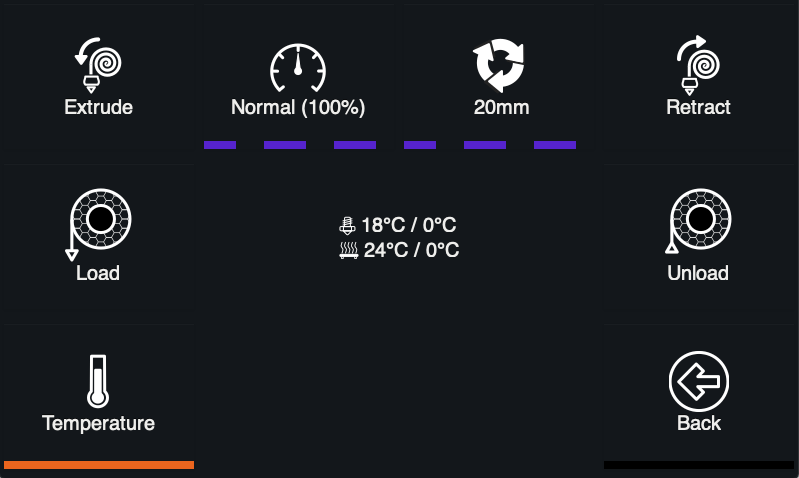
RE: OctoPrint + Raspberry Pi Camera v2 + enclosure
Nice - I'll have to look at those. Right now I am failing on the "hooked up the serial cable that came with the printer, plugged into the port on the Einsy box (port on the top) , and from the web interface clicked the "connect" button with everythin on Auto. It homed in on one of the ports, but it times out. Tried a number of fiddly things - no luck.
Any tricks to that first connect?
RE: OctoPrint + Raspberry Pi Camera v2 + enclosure
@dan-rogers
You mean USB rather than serial?
There is one very important "trick"....
That setting on the Prusa LCD really means "should the Prusa use the einsey internal USB connection?"
You want that set to "no" because you are using the external einsey port.
RE: OctoPrint + Raspberry Pi Camera v2 + enclosure
Hehehe. I turned off that "enable port" setting and Octoprint is now able to connect via my printer serial port. I just kicked off a print from my kitchen.
Now for a camera so I can see if the print went south. I assume I can control it from the browser in my phone too. Wow. My 3d printer is now as smart as my barbeque.
Big thanks for being there everyone.
RE: OctoPrint + Raspberry Pi Camera v2 + enclosure
Dubbed the new wart on the side of my enclosure "Igor". Just being able to pick from a bigger list without the wrong one being selected is nice. But if you do select the wrong one in Octoprint, it sure takes a long time to "cancel". Seemed to cancel right before the wipe strip. Even clicking the X on the printer didn't reset things quicker.
Now an Octoprint Noobie.