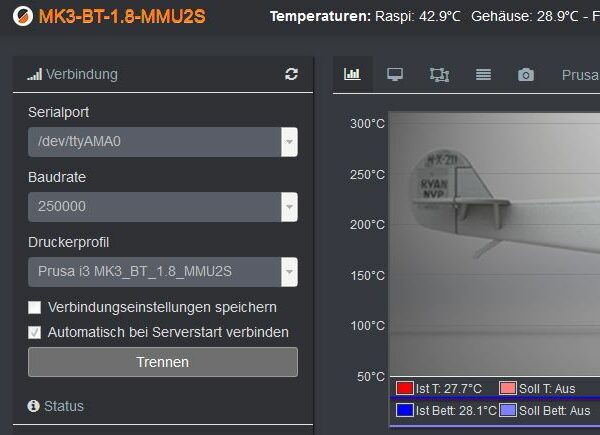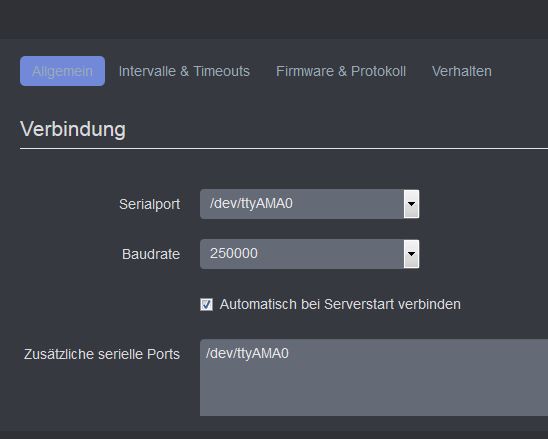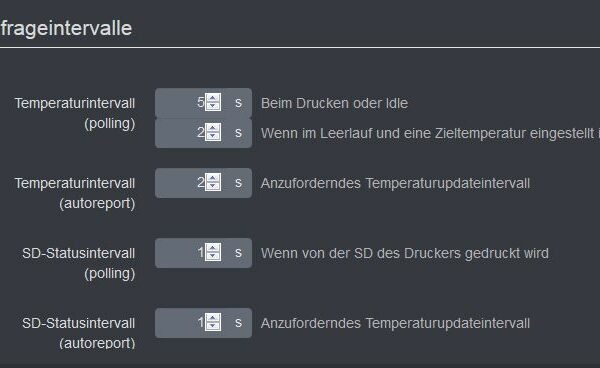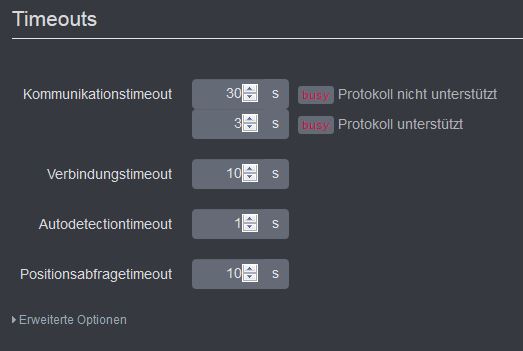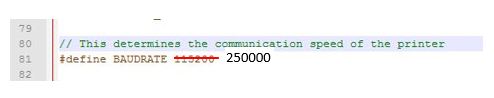RE: Octoprint keeps on impressing
[...] Just ordered a Toshiba Flashair for tests.
With a FlashAir card, you still have to go to the printer to start a job. Better than having to fetch the SD card to queue it up, but still a manual process. At that point, put an SD adapter on the RPi running Octoprint and you can copy files to an SD card via the network just as easily, if not more so with sync options. Depending on the price of the FlashAir card, it may not cost much more and you still get all the features of Octoprint. A FlashAir is redundant.
and miscellaneous other tech projects
He is intelligent, but not experienced. His pattern indicates two dimensional thinking. -- Spock in Star Trek: The Wrath of Khan Unfortunately,…
RE: Octoprint keeps on impressing
I think I live on a perforated plane, full of rabbit holes, I've already looked into changing the firmware to connect the RPi to the printer at 250000 baud instead of the normal 115000 as it works with the clock multiplier better and does not drop any data. 😀 Not that you really notice any dropped data, but hey ho....
Well impressed with that HyperPixel4 - 800 x 400, 18bit colour, 60fps, touch screen.
How did you change firmware for 250000 baud? I love my Raspberry PI3+ but it won't print cones whit proper quality
RE: Octoprint keeps on impressing
So I just got my mk3/s about 1 Month ago. I have now added in a RPi 4b 4GB with base Octoprint image and Pushover plugin. so far everything seems to be working quite well. sending directly from prusaslicer to octoprint. pushover sending me webcam shots at 25/50/75 and 100% of the print.
One thing I am wondering about is I noticed on one print that needed supports that the support interface layer created a very rough surface for some reason. not sure if anyone has seen that issue.
Also, I did not see much that I needed to "configure" in octoprint. I connected it via usb3 on the RPi and is auto negotiated the connection just fine. I only added in the PLA print temperatures. Am I missing anything from a configuration side?
RE: Octoprint keeps on impressing
Love it. Works flawlessly.
--------------------
Chuck H
3D Printer Review Blog
RE: Octoprint keeps on impressing
Somebody mentioned waaaay back in his thread the a Pi4 with USB3 would be faster. If you plug a USB2 device (the printer) into a USB3 host, the host will auto downgrade to USB2.
Somebody else was discussing Pi UARTS, you should be aware that there are 2 UARTS on a Pi 3 (and I think on Pi 4) one is good (fast) one isn't.
I have used OctoPrint from my first 3d print, so I've never suffered the tedium of using SD cards to transfer data.
RE: Octoprint keeps on impressing
I 'm using the Pi3B+, connected to the Einsy via GPIO (250k baud - fw changes needed) since 2 years without any problems or errors during data transfer and printing circles or curves. I use the USB port on the einsy only for firmware experimentation and flashing and have a fixed connection to the Linux laptop. The Pi3B+ is connected with 2 USB cams, a touchscreen and a dongle for a wireless keyboard. Everything runs fine. My printer is not available online, it can only be controlled in the house internal network.
Statt zu klagen, dass wir nicht alles haben, was wir wollen, sollten wir lieber dankbar sein, dass wir nicht alles bekommen, was wir verdienen.
RE: Octoprint keeps on impressing
I have been using the Pi3B+, connected to the Einsy via GPIO (250k baud - fw changes needed) for 2 years without any problems or errors during data transfer and printing circles or curves.
Would love to see some notes on what's required to enable 250Kbps. I'm quite comfortable doing firmware mods on my other printer, but have been avoiding making changes to my Mk3 for now.
and miscellaneous other tech projects
He is intelligent, but not experienced. His pattern indicates two dimensional thinking. -- Spock in Star Trek: The Wrath of Khan Unfortunately,…
RE: Octoprint keeps on impressing
@bobstro
Octoprint 1.3.10 is installed. I did not measure the actual real transfer rate, but I assume that 250k will work if no errors are reported by octoprint and the printer. I also tested higher values, but that didn't work.
Octoprint 1.3.10:
configuration.h:
Statt zu klagen, dass wir nicht alles haben, was wir wollen, sollten wir lieber dankbar sein, dass wir nicht alles bekommen, was wir verdienen.
RE: Octoprint keeps on impressing
[...] configuration.h:
Is that the only change required? Any ideas why Prusa defaults it to 115Kbps? I vaguely remember reading that 250Kbps would not work over normal USB, but I don't recall why.
and miscellaneous other tech projects
He is intelligent, but not experienced. His pattern indicates two dimensional thinking. -- Spock in Star Trek: The Wrath of Khan Unfortunately,…
RE: Octoprint keeps on impressing
@bobstro
yes, only small changes in configuration.h. I never studied the literature, what is possible and what is not possible. Since I'm not a specialist in this regard, I simply tried. For security reasons, Prusa has probably reduced the transmission speed to prevent any timing problems? I dont know.
But I have to mention that I do not drive high printing speeds (max. 2400mm/min with 0.9 OMC steppers on X/Y) and it may therefore work well. With the printer, I only produce functional components and printing speed is not a primary factor. I think 115k baud will also work without any problems.
Statt zu klagen, dass wir nicht alles haben, was wir wollen, sollten wir lieber dankbar sein, dass wir nicht alles bekommen, was wir verdienen.