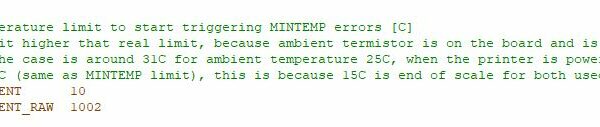RE: How to disable 'Err: MINTEMP'
@joantabb
If it's unplugged the temp reads -29 deg and the alarm is triggered (Slice HT thermistor)
RE: How to disable 'Err: MINTEMP'
@joantabb
If it's unplugged the temp reads -29 deg and the alarm is triggered (Slice HT thermistor)
RE: How to disable 'Err: MINTEMP'
@drpeej
excellent news, its a simple test with comforting results, best wishes,
I Believe the Slice engineering thermistor uses a different table for temperatures because of it's different performance slopes.
Joan
I try to make safe suggestions,You should understand the context and ensure you are happy that they are safe before attempting to apply my suggestions, what you do, is YOUR responsibility. Location Halifax UK
RE: How to disable 'Err: MINTEMP'
@joantabb
Yes, you need a special version of the firmware to read the correct temperature
RE: How to disable 'Err: MINTEMP'
Hi guys,
I have the same problem - also in my garage with the weather getting colder now...
As I am more of a user only of my Prusa MK3S+ I dont know how to change the firmware to reduce the Temperature to maybe 5 degrees. Can somebody explain that to me?
Thanks in advance.
RE: How to disable 'Err: MINTEMP'
My garage is certainly cold!
Time to buy a new house!
RE: How to disable 'Err: MINTEMP'
There's a very simple solution that comes naturally to anyone in the UK. Make a cup of tea and then leave it on the print bed above the thermistor for a bit 🙂 Soon warms it up above the mintemp value.
RE: How to disable 'Err: MINTEMP'
There's a very simple solution that comes naturally to anyone in the UK. Make a cup of tea and then leave it on the print bed above the thermistor for a bit 🙂 Soon warms it up above the mintemp value.
Very true I have the same issue in the UK but not tried this as I usually just direct one of them electric heater fans into my enclosure and it heats up removing the warnings.
with the tea method you're heating the bed thermostat but what about the hotend thermostat as I would'nt fancy having steam from the tea directed towards that area of the printer ?
RE: How to disable 'Err: MINTEMP'
Nobody out there who can help me with changing the firmware to reduce the Temperature? Thanks for the idea with tea but this solution is not for me.
RE: How to disable 'Err: MINTEMP'
It is fairly easy (is you know how to compile Marlin) but it is probably very unwise. The problem is accuracy outside the thermistors operating range. It becomes increasingly difficult to determine if themistor is operating correctly or is either open or dead short. Recommend enclosure and either self or additional heating. This will also allow you to print addition materials ie ABS.
RE: How to disable 'Err: MINTEMP'
I would rather ensure suitable ambient temperatures than change anything in the firmware, since the print results are likely to be rather modest at too low temperatures.
You can find the parameter in the firmware here (Configuration_prusa.h) FW 3.9.2:
wbr,
Karl
Statt zu klagen, dass wir nicht alles haben, was wir wollen, sollten wir lieber dankbar sein, dass wir nicht alles bekommen, was wir verdienen.
Ridiculous
It is ridiculous that I have to get on the forum here to figure out how to start my Prusa, which is in my 10 degC garage. There SHOULD be an easy way to bypass this, via the LCD display. Very annoying and frustrating.
RE:
Easier than making a cup of tea?
Get on Github to ask for a bypass.
I try to give answers to the best of my ability, but I am not a 3D printing pro by any means, and anything you do you do at your own risk. BTW: I have no food for…
RE: How to disable 'Err: MINTEMP'
Um, not sure if that is helpful or attempting a joke LOL. Do you mean, submit an issue?
RE: How to disable 'Err: MINTEMP'
Um, not sure if that is helpful or attempting a joke LOL. Do you mean, submit an issue?
Yes. Just like Joan proposed way above already for adjusting mintemp you could ask for a bypass I'd say.
I try to give answers to the best of my ability, but I am not a 3D printing pro by any means, and anything you do you do at your own risk. BTW: I have no food for…
RE: How to disable 'Err: MINTEMP'
It is ridiculous that I have to get on the forum here to figure out how to start my Prusa, which is in my 10 degC garage. There SHOULD be an easy way to bypass this, via the LCD display. Very annoying and frustrating.
Did you contact the help desk?
RE: How to disable 'Err: MINTEMP'
Not sure what the point of that would be. This is an issue of design -- how to make the printer work as close to perfectly as possible. So it needs to go to the design team.
RE: How to disable 'Err: MINTEMP'
Git hub is where the developers hang out, if you raise a request there, they will consider your request.
My printer is in a caravan which also gets cold,
If I don't have a cup of tea with me, I remove the build plate, then put my hand on the heatbed, a little to the left of centre, and put my fingers on the heat block, and within a couple of minutes the temperatures are high enough to overcome mintemp. (I remove the build plate, so that I don't contaminate the surface with Finger grease . I restore the build plate, once the printer starts heating
I believe your printer is in a polystyrene box.
you could consider putting an incandescent lamp or a reptile heater inside the box, and turn that on a couple of minutes before you want to print, they will raise the temperature for you.
regards Joan
I try to make safe suggestions,You should understand the context and ensure you are happy that they are safe before attempting to apply my suggestions, what you do, is YOUR responsibility. Location Halifax UK
RE: How to disable 'Err: MINTEMP'
Thanks Joan. A simple alternative would be to say via the LCD:
"Temperature = 9.9 degC. Press and hold the button for 5 seconds to raise the temperature by 0.1 degC so that your printer will start working and this silly situation can be alleviated... Alternatively you can try some crazy other ways to increase the temperture by 0.1 degC such as...." LOL.
RE:
Thank god I’m not the only one. Just like Peter above, my printer is also in a garage that gets chilly in the wintertime. Last year I had a reptile heater under my printer and inside the enclosure, but I didn’t want it being on at all times, so I would plug it in and then have to wait a half hour before being able to print. The reptile heater burnt out at some point over the summer, so now I, too, am blasting a heat gun into my enclosure from 4 feet away, for 2-3 minutes every time I want to get my printer up and going. I then have to quickly put down the heat gun and get the printer preheating before it drops below the threshold again. This is so annoying.
I understand that when safety is involved, any engineer or designer is going to err on the side of safety. However, this particular issue seems to be due to sheer laziness and lack of creativity on the part of the design team. It might not be a huge percentage of Prusa users who have their printer in a garage and live in a temperate climate zone where there are seasonal variations, but it would appear that there are at least some of us. And we also paid our $850, just like every other customer.
I’m not a software engineer or a designer, but it seems to me that it wouldn’t be all that hard to create an option on the LCD menu that would allow the user to override the MIN TEMP threshold for 20 seconds, just to get their printer up and going. There could be all the proper warnings and disclaimers in place before clicking “Yes”. And then the firmware could revert back to its normal, “safe” state in 20 or 30 seconds after it runs a couple of self-checks on the thermistors.
This is frustrating because out of all the amazing, high-level things I see Prusa and other 3DP developers accomplish, this seems like a such a simple thing to do. And it seems like it isn’t being addressed simply because “not enough” customers are affected by it to warrant 4 hours of a designer’s time to create a fix.
Someone in this thread said that lowering the MIN TEMP threshold could affect print quality. How? Did he mean that it could affect print quality if the entire printer and enclosure isn’t evenly heated? If so, that is true, but we’re not a bunch of toddlers out here who need our hands held through every consideration. If he means that it will affect the actual nozzle and bed temperatures during a print, I would like to know how. Seems like he is just being way too overly cautious and making problems where none exist.
We are all paying customers who made a not-at-all-trivial investment, and in an open-source community, it would be nice if our concerns were considered rather than immediately shut down because of some helicopter-parent-like concern for our safety. In my opinion, this issue could be easily addressed while still maintaining full safety and protection for everyone involved. It would just take one designer to say, “Sure, I think I can find a solution for that”, rather than, “Oh nope, sorry. That sounds like it could be a safety concern, and I’ve just got too much on my plate right now.”