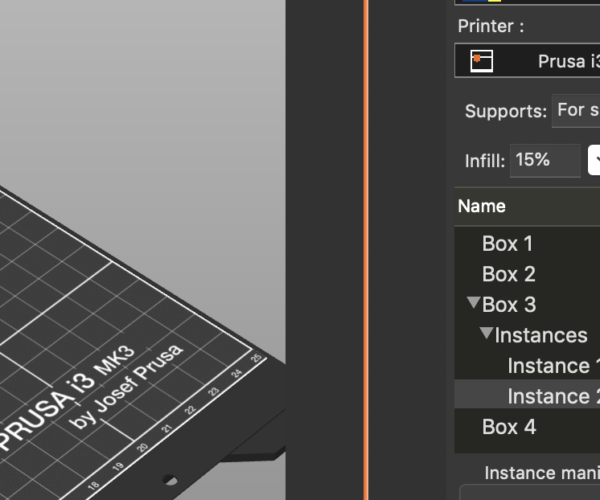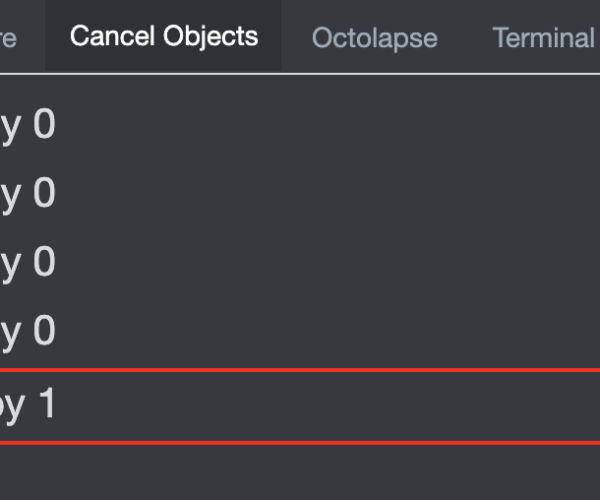Cancel Objects in Octoprint: IDs, Labels, Copies, etc...
Is there a posting or document that would help me understand the relationship between the objects, IDs, Copies, etc shown in Prusa Slicer vs those used by the Cancel Objects plugin in Octoprint.
For some thoughtless reasons, the labels displayed don't correlate between Prusa Slicer and Octoprint Cancel objects.
And, is there some way to explicitly name (or change the ID) of objects and instances to be something meaningful?
RE: Cancel Objects in Octoprint: IDs, Labels, Copies, etc...
If you drag STLs into PrusaSlicer individually, they'll have more unique names or can be renamed. If you increase copies of a part on the plates they get the same name with numbering. With a bit of effort you can get easily understood references. I did this when printing a plate of 40 identical brackets. It was a pain to set up, but being able to cancel them easily was worth it. Otherwise, watch to see what part is highlighted in the cancel plugin screen as they print.
and miscellaneous other tech projects
He is intelligent, but not experienced. His pattern indicates two dimensional thinking. -- Spock in Star Trek: The Wrath of Khan Unfortunately,…
RE: Cancel Objects in Octoprint: IDs, Labels, Copies, etc...
You said: “can be renamed”...
How? How can they be renamed? What do you do to rename items?
You said: “watch to see what part is highlighted in the cancel plugin screen as they print.”
How? My cancel plugin screen only lists each item by name, with a cancel button to the right. There is no graphic.
You said: “With a bit of effort you can get easily understood references”
Why can’t the names just match up identically between Prusa Slicer and Octoprint Cancel Object? Why does it require an effort, experience, luck, or more? With even less effort than your little bit perhaps it could be documented, so that thousands of people wouldn’t each need to waste hours learning the very most basic thing needed to be able to cancel an object. I have spent more than a little bit of effort and haven’t easily understood the relationship, yet. This is why I am asking here...but am finding that your feeling is that I haven’t spent enough effort to have the relationship obscurity be revealed.
RE: Cancel Objects in Octoprint: IDs, Labels, Copies, etc...
You said: “can be renamed”...
How? How can they be renamed? What do you do to rename items?
Right-click on the part under the "Name" column in the part list at right. Just like most file managers.
You said: “watch to see what part is highlighted in the cancel plugin screen as they print.”
How? My cancel plugin screen only lists each item by name, with a cancel button to the right. There is no graphic.
If you observe the part cancel plugin screen while printing, you'll notice that it prints a box around each part as it is printed.
You said: “With a bit of effort you can get easily understood references”
Why can’t the names just match up identically between Prusa Slicer and Octoprint Cancel Object?
They do. They may not match what you're expecting though. Here is a print with several independent copies of the same part, each renamed by right-clicking in the list. Notice that the third, named Box 3, has 2 instances. Instances cannot be independently renamed. I positioned the 2nd instance in the right-most position on the bed.
As it prints, the Octoprint Cancel Objects plugin highlights the part currently being printed:
Why does it require an effort, experience, luck, or more?
Just like most things. You get out of it what you put into it.
With even less effort than your little bit perhaps it could be documented, so that thousands of people wouldn’t each need to waste hours learning the very most basic thing needed to be able to cancel an object.
Not everybody is technical, but doing non-technical tasks like documentation are a great way for you to give something back to the community. As you learn things, document so those who follow can benefit from your experience. Great idea!
I have spent more than a little bit of effort and haven’t easily understood the relationship, yet. This is why I am asking here...but am finding that your feeling is that I haven’t spent enough effort to have the relationship obscurity be revealed.
I'm assuming you're asking the questions because you haven't found the solutions.
If you need more help, please save a 3MF project file, zip it and upload it here so we can see exactly what you're trying to do.
Good luck with it.
and miscellaneous other tech projects
He is intelligent, but not experienced. His pattern indicates two dimensional thinking. -- Spock in Star Trek: The Wrath of Khan Unfortunately,…