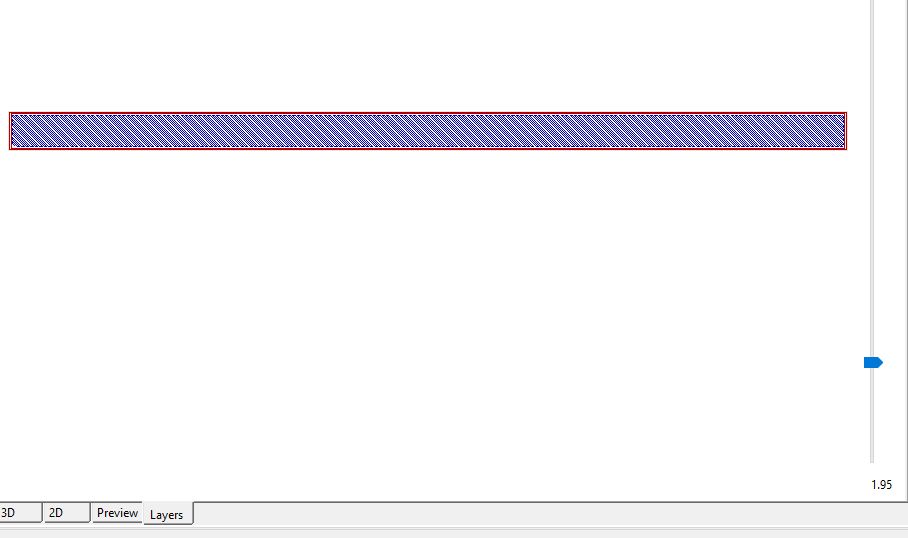Slic3r + ColorPrint confusion
I am using slic3r 1.30.0.25-prusa3d-release-candidate_1_3-win64 on Win 10. The doc ( http://www.prusa3d.cz/wp-content/uploads/Prusa-i3-manual-mk2-en.pdf ) says:
Find the height of the layer where you want to make the color change. This can be easily found in Slic3r under tab “Layers.”
I am trying to print the numbers at top a different color:
http://www.thingiverse.com/thing:1607413
However, when I view in the layers tab as instructed I don't see any numbers. How can determine where the numbers are to find out the height?
Re: Slic3r + ColorPrint confusion
If I slice the model in KISS, the numbers start at layer 12.2mm (with 0.2mm layers).
Peter
Please note: I do not have any affiliation with Prusa Research. Any advices given are offered in good faith. It is your responsibility to ensure that by following my advice you do not suffer or cause injury, damage…
Re: Slic3r + ColorPrint confusion
I understand I can scroll through the layers but there is no indication of the numbers (to print) so how would I know what to look for? Also, the last layer with a picture has 1.95. How does that corresponds with Peter's 12.2mm number in KISS? What is the relationship?
Re: Slic3r + ColorPrint confusion
Yeah, just loaded the model in Slic3r...
There is a fault there as it seems to be ignoring the best part of the model. Go to layer 12.15 (if you have 0.15mm first layer) and you will see the numbers.
Unfortunately you will have to use a different slicer for this model; I used a GCode viewer to see the sliced model. It has quite a few layers missing...
Peter
Please note: I do not have any affiliation with Prusa Research. Any advices given are offered in good faith. It is your responsibility to ensure that by following my advice you do not suffer or cause injury, damage…
Re: Slic3r + ColorPrint confusion
Hmmm, looks like it might be a bug in Slic3r! It looks OK in 3D view but the layers view is moving the numbers way up above the model which is why the figures are so out! I would have a chat with Prusa or email them. I tried loading the STL in Autodesk 123D Design and re-exporting it, but slic3r still messes it up, so it definitely looks like a Slic3r bug that is triggered by something in that model!
Re: Slic3r + ColorPrint confusion
Yeah, just loaded the model in Slic3r...
There is a fault there as it seems to be ignoring the best part of the model. Go to layer 12.15 (if you have 0.15mm first layer) and you will see the numbers.
Unfortunately you will have to use a different slicer for this model; I used a GCode viewer to see the sliced model. It has quite a few layers missing...
Peter
I see now, very interesting. I opened in Cura and see the numbers begin on 61 (out of 64). How can I find the layer height in Cura as 61 is not the height in mm.
Re: Slic3r + ColorPrint confusion
Hmmm, looks like it might be a bug in Slic3r! It looks OK in 3D view but the layers view is moving the numbers way up above the model which is why the figures are so out! I would have a chat with Prusa or email them. I tried loading the STL in Autodesk 123D Design and re-exporting it, but slic3r still messes it up, so it definitely looks like a Slic3r bug that is triggered by something in that model!
Email has been sent, hopefully they'll fix if possible. Thanks.
Re: Slic3r + ColorPrint confusion
How can I find the layer height in Cura
Multiply layer number by layer height; 61 * 0.2 = 12.2 (which I believe is the number I first thought of...); if first layer is set to 0.15 (which it needs to be if you have used the standard calibration method) then subtract 0.05, which gives 12.15 (which happens to be the second number I thought of...).
Peter
Please note: I do not have any affiliation with Prusa Research. Any advices given are offered in good faith. It is your responsibility to ensure that by following my advice you do not suffer or cause injury, damage…
Re: Slic3r + ColorPrint confusion
How can I find the layer height in Cura
Multiply layer number by layer height; 61 * 0.2 = 12.2 (which I believe is the number I first thought of...); if first layer is set to 0.15 (which it needs to be if you have used the standard calibration method) then subtract 0.05, which gives 12.15 (which happens to be the second number I thought of...).
In Cura, using profile from Prusa, "initial layer thickness" is set to 0.20. So that should be changed to .15? And then I can generate gcode and upload to ColorPrint as-is? http://prusaprinters.org/color-print/ Since it's Cura not Slic3r I believe I need to manually edit gcode and add M600 ;COLORPRINT to the bottom? Is that all? Thanks.
Re: Slic3r + ColorPrint confusion
I believe that if you don't have the same first layer height as in Slic3r, then you will significantly over-extrude on the first layer; you have probably seen my posts in this regard.
Try it; set the first layer to 0.15 and save the GCode. Edit the GCode file with Notepad++ (or similar) and search for Z12.15 On the next line, simply addL
M600
You should see some comments around the Z12.15 line along the line "Post-layer lift" or something like that.
Peter
Please note: I do not have any affiliation with Prusa Research. Any advices given are offered in good faith. It is your responsibility to ensure that by following my advice you do not suffer or cause injury, damage…
Re: Slic3r + ColorPrint confusion
Edit the GCode file with Notepad++ (or similar) and search for Z12.15 On the next line, simply addL
M600
Do I do this instead of uploading to ColorPrint http://prusaprinters.org/color-print/ , or after or before?
You should see some comments around the Z12.15 line along the line "Post-layer lift" or something like that.
I searched for "lift" etc and don't see that anywhere in the Cura gcode file at all. Near the Z12.15 is:
;LAYER:60
G1 F1800 E5657.51386
G0 F6000 X32.096 Y104.807 Z12.150
;TYPE:WALL-OUTER
Also, when I upload the cura gcode file to ColorPrint and specify 12.15 it automatically changes it to 12.350 for some reason. Why would that be?
Re: Slic3r + ColorPrint confusion
Never user the colour print facility as I just edit the GCode file because it is much quicker and I get the colour change where I want it.
I believe that Cura starts counting layers in the GCode file from 0, so 60 is actually 61.
Peter
Please note: I do not have any affiliation with Prusa Research. Any advices given are offered in good faith. It is your responsibility to ensure that by following my advice you do not suffer or cause injury, damage…
Re: Slic3r + ColorPrint confusion
Wow, didn't realize it's just one line, very cool thanks! I understand the process now using Cura and Slic3r. As you can see, I didn't clean the nozzle properly and there was initial oozing at the -10 part. But I'm quite pleased how it turned out and look forward to teaching my kid about negative numbers.