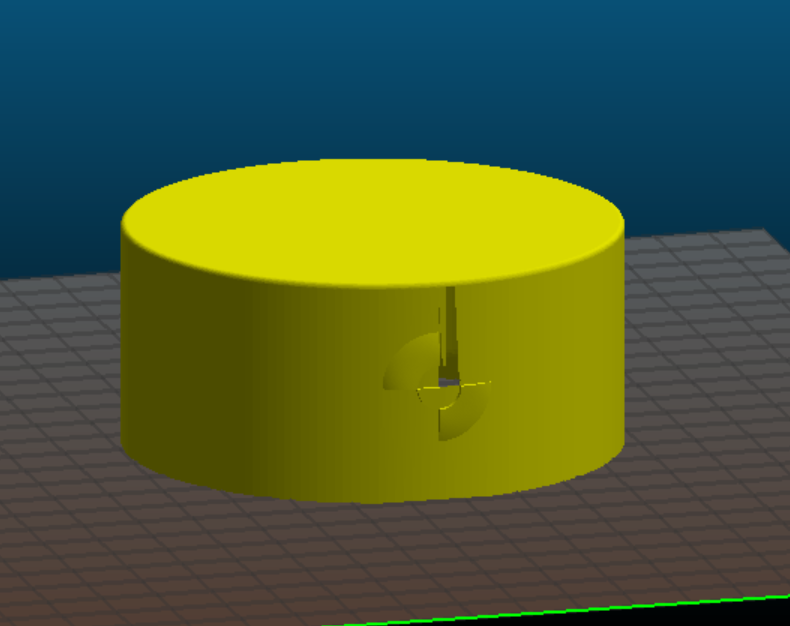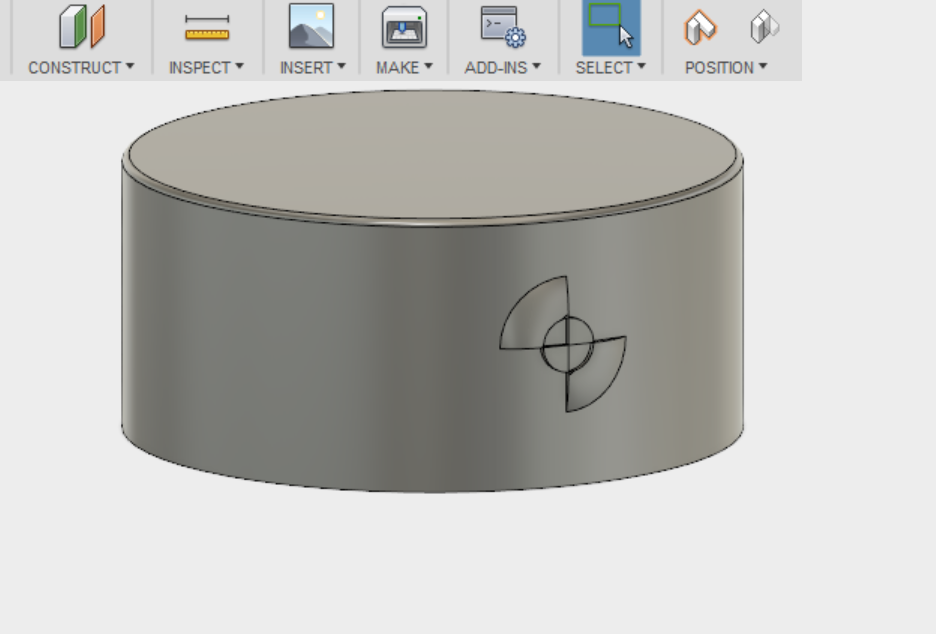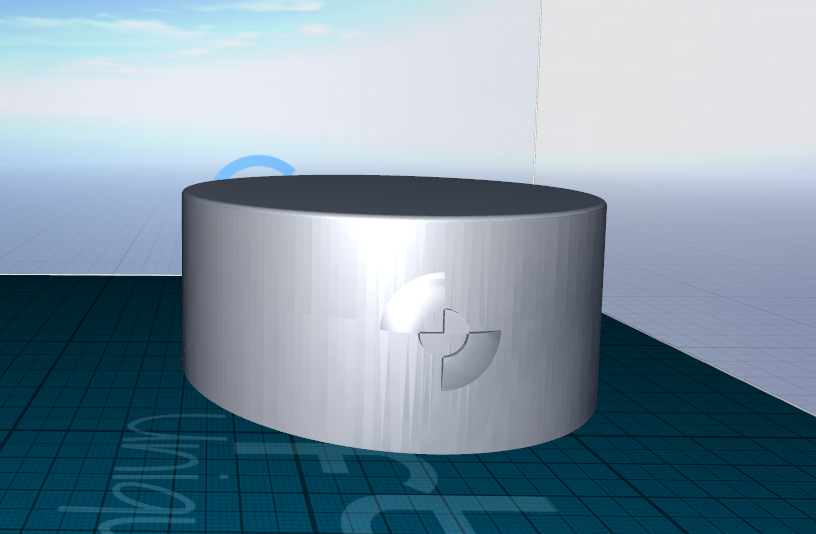Problem with slic3r! help!!
I have had a couple of issues with lsic3r and now ive had enaugh.
A couple of my models are loosing parts when imported to slic3r.
I have absolutely no idea why and i hope someone here can tell me or let me know of a better slicing program that is compatible with the prusa I3 mk2.
I have picture explaining what the problem is.
Re: Problem with slic3r! help!!
Very strange. I have never seen this behavior, but I don't use Fusion. I don't think this is a Slic3r problem, but something with the model.
Try importing the .stl in to MeshMixer and use it's fix mesh function, and then try.
Hopefully some Fusion 360 folks here will be able to help.
Any advices given are offered in good faith. It is your responsibility to ensure that by following my advice you do not suffer or cause injury, damage or loss. If you solve your problem, please post the solution…
Re: Problem with slic3r! help!!
the model looks good in prusa control, will try this instead
Re: Problem with slic3r! help!!
That is very interesting since Prusa Control is built on the Slic3r engine.
There is something wrong with the Fusion 360 meshes (see this thread also)
http://shop.prusa3d.com/forum/print-tips-slic3r-settings-kisslicer-model-repair--f12/slic3r-creating-holes-in-mesh-t5343.html
these "errors" are clearly things that some .stl readers handle and some do not.
MeshMixer will likely explain and fix them.
Any advices given are offered in good faith. It is your responsibility to ensure that by following my advice you do not suffer or cause injury, damage or loss. If you solve your problem, please post the solution…