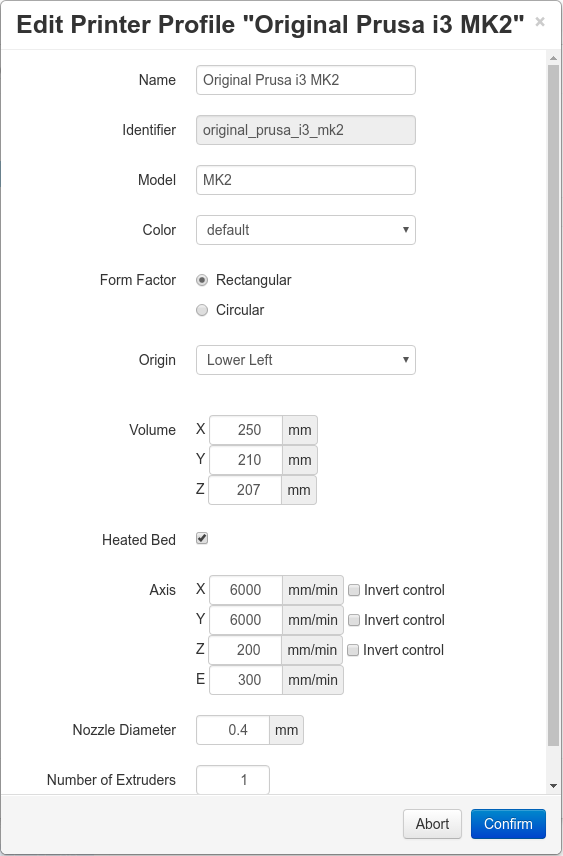OctoPi, OctoPrint and MK2
Is anyone else using the OctoPi with their Mk2 and is everything working ok?
I am considering an enclosure build with fan, temp and light controls along with OctoPi (OctoPrint) installed on the Pi.
Is there any problems I should be looking at or thinking about?
Re: OctoPi, OctoPrint and MK2
Ben
I have been using OctoPi/Print for quite some time with both Mk1 and Mk2.
The only problems I have had it to find the latest image. Simply install the image to an SD card (I use 8GB cards), edit the config file, move the card to the Pi, insert network cable switch on, use Putty (or similar to connect), run the initial setup (expand "disk" etc), and you are up and running.
If you want to run a Pi2 via WiFi, you have to get the correct dongle and it is best to connect via a powered hub. Pi3 has WiFi on board, so no problems there.
I have run the Pi with both a WebCam and PiCam; PiCam seems to have a narrow field of view so perhaps a webcam is better, but again, get one which works with a Pi and you may also have to use a powered USB hub, depending on camera power draw.
Peter
Please note: I do not have any affiliation with Prusa Research. Any advices given are offered in good faith. It is your responsibility to ensure that by following my advice you do not suffer or cause injury, damage…
Re: OctoPi, OctoPrint and MK2
Thank you Peter
I have a Pi 3 so will have a play around with OctoPi and then connect to the MK2. Hopefully it allows for offline (MK2 not connected) use so I can get used to some of the features and settings.
It looks to be such a good little program I am amazed it is free. 😎
Re: OctoPi, OctoPrint and MK2
Ben
OctoPi was originally funded by BQ (www.bq.com), but they have now withdrawn funding. Developer donations are now optional.
There are 2 config files that are best to edit (using Notepad++ or similar) on a PC prior to moving the card to the PI. One is for camera setup and the other is for wireless network (networking in general, but the defaults work fine for a wired network).
You will not be able to do very much without the printer being connected, but the interface is very intuitive (with a few exceptions) and easy to set up.
Peter
Please note: I do not have any affiliation with Prusa Research. Any advices given are offered in good faith. It is your responsibility to ensure that by following my advice you do not suffer or cause injury, damage…
Re: OctoPi, OctoPrint and MK2
I have been using OctoPi myself for about a year and currently use it on 3 of my printers. I agree with most of what Peter says. The only thing to be careful of is on the Pi3 the built-in WiFi isn't that great and using an external WiFi dongle works better. I personally use ethernet cables for all mine now.
Re: OctoPi, OctoPrint and MK2
Count me as another happy OctoPi user. I have two RasPi 3 computers connected to two different printers, one of which is my beloved Prusa I3 Mk2. They work perfectly. If you use the software consider supporting Gina Häußge, the developer, with a contribution via Patreon. OctoPrint is currently her full-time job and she is remarkably responsive with updates and enhancements. (I send her a bit of money each month through Patreon and count it a great bargain for an excellent piece of software.)
Re: OctoPi, OctoPrint and MK2
I personally installed Ubuntu Mate and the installed OctoPrint via git. I did try OctoPi a little, and snagged a few goodies to make my Ubuntu Mate install work as good as OctoPi.
I also have a Pi 3 and all I use is WiFi. I have no problems. Ubuntu Mate support seems real good about the wifi. Please keep in mind, I am quite familiar with Linux in general, so this may not be the best route for you. If you want to set your Pi3 this way, hit me up in PMs.
and an 8 inch (200mm) or greater caliper is recommended.
Re: OctoPi, OctoPrint and MK2
Thanks all and Aaron. I am still yet to make the jump. I am still sd card whore swapping but will get around to it. Will have a look at Ubuntu mate as an option.
A lot of happy Octopi users however 🙂
Re: OctoPi, OctoPrint and MK2
I did start using my MK2 printer via SD card that came with the printer, but once I got Octopi/print setup, I didn't look back, especially since I got automatic Octopi uploading working with Simplify3D each time I save a gcode.
and an 8 inch (200mm) or greater caliper is recommended.
Re: OctoPi, OctoPrint and MK2
Using OctoPrint with a Raspberry Pi Model B and with a Logitech C525. It works great, except that the webcam drops out after like 15 minutes. Switching a tab in OctoPrint makes it come back after some seconds (maybe because I'm using it without an external power supply). Make sure you buy a supported webcam: https://github.com/foosel/OctoPrint/wiki/Webcams-known-to-work .
I used this case, which mounts perfectly on the MK2: http://www.thingiverse.com/thing:1325370 .
Re: OctoPi, OctoPrint and MK2
I am also using octo pi on a pi 3 hooked up to a webcam and it is great. Only problem I have had is if I try to upload gcode to the sdcard it is incredibly slow.
Re: OctoPi, OctoPrint and MK2
Do keep in mind when you're uploading gcodes, you're transferring easily between thousands up to millions of lines of code in an uncompressed plain-text file format to the SD-card via an Arduino-compatible microcontroller. Slow transfers will be inevitable 🙁
Re: OctoPi, OctoPrint and MK2
On my Octopi, I prefer to NOT use my SD card and just store it locally on the Pi.
and an 8 inch (200mm) or greater caliper is recommended.
Re: OctoPi, OctoPrint and MK2
I have a Pi 3 which I had already set up with the Picamera so I installed Octoprint on it not using the image. It's working very well for me.
One thing that this system has that I recommend. I have it "married" to a Western Digital Pi Drive. I say "married" because I glued (Bondic) the Pi enclosure to the WD enclosure and it's working great that way. I bought the WD cable that lets you easily power both Pi and drive from one 2.5 amp supply. It also has the USB cable in it for the data connections.
Once I set Octoprint up to write the files to the PiDrive I can store lots and lots of images and not worry about space.
I am having a little difficulty getting the video conversion right but I'm sure it will come together soon.
Bill W
Bill W
"Even old dogs can learn new tricks!"
Re: OctoPi, OctoPrint and MK2
As many here I use OctoPrint and will not be able to go back 🙂
I do not use it on RPi anyway but on a BanaPi and another clone board (Lemaker Guitar). I had to compile and manually install OctoPrint, it wad a bit tricky due to some Debian version issue with venv, but it's working very nice. BananaPi is a bit underpower so it take a lot of time to estimate the length of filament to use on big prints.
I'm like Jon Snow, I know nothing.
Re: OctoPi, OctoPrint and MK2
I am curious, what values are you guys using for the MK2 profile in OctoPrint?
Re: OctoPi, OctoPrint and MK2
This is what I use. 207 on the Z axis might be a bit much for everyone since the PR Simplify3D profile recommends 200.
and an 8 inch (200mm) or greater caliper is recommended.
Re: OctoPi, OctoPrint and MK2
Thanks for sharing ayourk, think I might try those settings tomorrow.
Re: OctoPi, OctoPrint and MK2
I am curious, what values are you guys using for the MK2 profile in OctoPrint?
Hi
I'm also a newcomer in octroprint....
Me too, What temperature profiles do you use ? G codes ?
If i print a gcode file will octoprint override the gcode for temp. for example ? Or just use the gcode file? If the later, why are there then temp prfiles in the first place ?
Thanks
Re: OctoPi, OctoPrint and MK2
Hi Manuel,
the temperature defined in the gcode are interpreted during the print, so the temperatures defined in the slicer take precedence.
The temperature defined in OctoPrint can be used to preheat the printer while you are still working on the slicer. Given that it may take between 10 to 15 minutes to go up to 110 °C, it's a way to optimize time 🙂
I'm like Jon Snow, I know nothing.