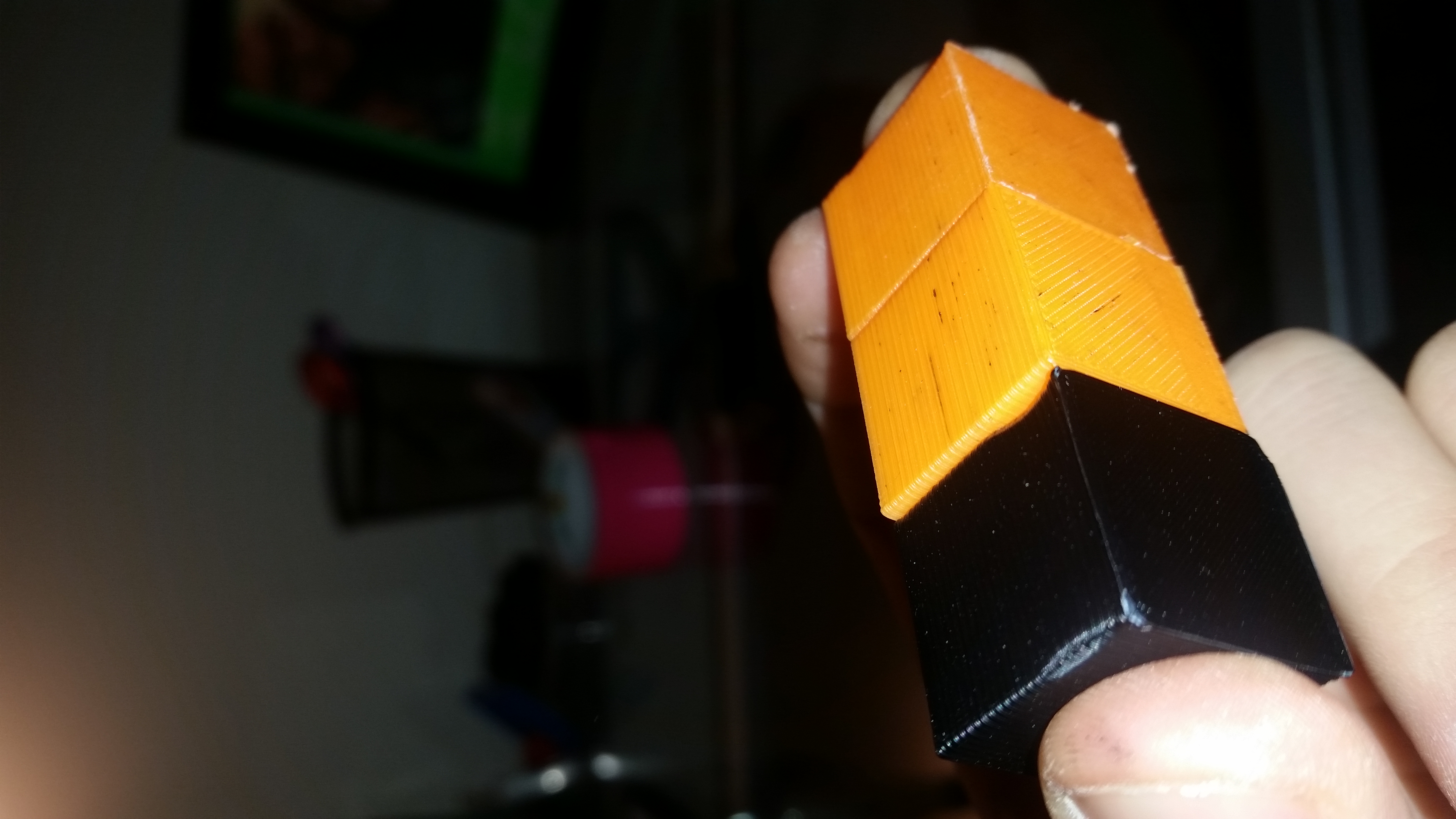Firmware help
Hello all, I,ve recently been reading about different firmware how it works and such and trying to familiarize myself with it a bit more. My question is that i do not know how to really do any of that. I am pretty much a novice at all of this and I need some help and direction. I have the arduino IDE installed on my computer and after watching and reading some info I just cant seem to get my RAMBo to pop up under the board selection tab. Any help is much appreciated.
Thank you.
Re: Firmware help
Constantine
Do a quick search on here (or only my posts). Search for such terms as "Arduino", "IDE", Repository".
Peter
Please note: I do not have any affiliation with Prusa Research. Any advices given are offered in good faith. It is your responsibility to ensure that by following my advice you do not suffer or cause injury, damage…
Re: Firmware help
Thank you very much! I will give a looks, but another problem just happened. I tried to update my firmware with the newest. . Hex from the github and I got an error, also now the printer power's up to a blank lcd. I will try and re flash it to the old version when I'm home next and at least see if I can get it working.
Re: Firmware help
Should I be posting this into the Arduino manager?
{
"packages":[
{
"name":"rambo",
"maintainer":"UltiMachine",
"websiteURL":" https://github.com/ultimachine/ArduinoAddons ",
"email":"[email protected]",
"help":{
"online":" https://ultimachine.com "
},
"platforms":[
{
"name":"RepRap Arduino Mega BOard (RAMBo)",
"architecture":"avr",
"version":"1.0.0",
"category":"Contributed",
"url":" https://raw.githubusercontent.com/ultimachine/ArduinoAddons/master/rambo-1.0.0.zip ",
"archiveFileName":"rambo-1.0.0.zip",
"checksum":"SHA-256:bf6db5929e051ff61ede3066157ac4abc32db387dd4a694a37369835faea92c0",
"size":"944852",
"help":{
"online":" http://reprap.org/wiki/Rambo "
},
"boards":[
{
"name":"Rambo"
}
],
"toolsDependencies":[
{
"packager":"arduino",
"name":"avr-gcc",
"version":"4.8.1-arduino5"
},
{
"packager":"arduino",
"name":"avrdude",
"version":"6.0.1-arduino5"
}
]
}
],
"tools":[]
}
]
}
Or should I be posting this link itself ? https://raw.githubusercontent.com/ultim ... index.json
Re: Firmware help
Constantine
Open the Arduino IDE (I am currently using V 1.6.5)
Open File/Preferences and in the "Additional Boards Manager URLs" field, enter the URL: https://raw.githubusercontent.com/ultimachine/ArduinoAddons/master/package_ultimachine_index.json
Select OK and close the Arduino IDE. Open the Arduino IDE.
Open Tools/Board/Boards Manager. Scroll down to the bottom and you will see "RepRap Arduino Mega BOard (RAMBo) by UltiMachine". Click on the Install button, select close and close Arduino IDE.
Open the Arduino IDE and select Tools/Board/RAMBo (which will be at the bottom of the list. You are now set up to compile code for the RAMBo.
As long as you have installed the RAMBo driver supplied by Prusa Research and have the printer connected to the PC via a USB cable, you will be able to select the port within the Arduino IDE (Tools/Port) and then you can upload firmware.
Peter
Please note: I do not have any affiliation with Prusa Research. Any advices given are offered in good faith. It is your responsibility to ensure that by following my advice you do not suffer or cause injury, damage…
Re: Firmware help
Alright! I've got the arduino IDE able to recognize my board now. Now do I just download the firmware from the github? I know that that you can only upload files that are a .ino
Re: Firmware help
Alright , so for now I went with the previous version of the firmware that is available on the Prusa research site under drivers as that works , and the newest .hex from the github throws an error code every time. now i still cant manage the pre configured version of marlin to open up in the arduino software so that i can take a look at it. That way I can make firmware changes manually if I ever need to, and mainly to educate myself. Any help is much appreciated , and thank you for all the help that has been provided thus far. This forum really is a great resource.
Re: Firmware help
Constantine
I hope you will take the following in the manner in which it is intended...
What I have described to you so far took me less than two hours to find out about and implement, without asking anyone else by simply using Google.
I was able to achieve this because I had been playing with the Arduino software and boards for a few months.
I really don't want you to go down a path where you do damage to your printer, so what I suggest is that you invest (say $50) in a few Arduino boards and other components and play around with those, learning the interface and basic programming in C++.
When you are more proficient with these things, if you need any assistance please ask.
Peter
Please note: I do not have any affiliation with Prusa Research. Any advices given are offered in good faith. It is your responsibility to ensure that by following my advice you do not suffer or cause injury, damage…
Re: Firmware help
The message is understood, I am very new to the world of software and such and it is a bit harder to understand and grasp than building and designing . This is my first foray into such things and that is why I am doing lots of question asking and research. You've been a lot of help and I appreciate the advice
Re: Firmware help
Constantine
Thank you for understanding. Microcontrollers are so prevalent nowadays; I think that everyone who has the potential to understand more about them should take the opportunity.
I started off with the PICAXE project, an easy route in to microcontrollers using the PIC processor and an interpreted version of the BASIC language. Problem with this is that being interpreted, it's slow and with the processor containing the interpreter, it has limited capabilities. Unfortunately, most PIC compilers are very expensive.
The Arduino project is ideal for getting started with these things. Although not quite as simple as PICAXE, it is still quite easy to learn. I have over 50 Arduino boards - mainly Arduino Nano clones from China which cost around $5 each. I also have a whole load of accessories (LED, motors, senors etc).
I printed a Statue of Liberty some time back. I used transparent filament for the torch which houses a two colour LED (red/green) and has an Arduino in the base to control the flickering and colour (red/yellow) torch.
My wife holds exhibitions in shopping centres. If you look at this video: at about 49 seconds, you will see a couple of prints. Unfortunately the lights don't show up very well on the stationary print. It has 9 leds in each eye (varying colours), 3 in the nose and 4 in the base, with smoke coming out of the nose and an ultrasound sensor, so it only works when people are within 2 metres. Looks great in real life.
I find it quite amazing that the same processor which turns lights on and off can also control a 3D printer.
Peter
Please note: I do not have any affiliation with Prusa Research. Any advices given are offered in good faith. It is your responsibility to ensure that by following my advice you do not suffer or cause injury, damage…
Re: Firmware help
In addition, you should have a look to the update of the Prusa i3 firmware that was just published this week-end (version 2.2.3).
http://www.prusa3d.com/drivers/#_ga=1.87746520.1183869525.1454447985
I'm like Jon Snow, I know nothing.
Re: Firmware help
I've been keeping an eye on the development over the last week and it all seems very good. The only issue is that I was getting an error message every time that I try to use the the rambo .HEX updater. SO I will try to get that issue resolved and just use the firmware that they have pre configured while I learn some more about firmware and programming in general.
Re: Firmware help
What kind of error did you get ?
Do you have the Prusa properly mapped as a virtual COM devices when plugged to your computer USB ? Can you allready use pronterface to pilot the printer from your computer ?
I'm like Jon Snow, I know nothing.
Re: Firmware help
I did manage to get the error sorted, and I cannot remember the error I was getting offhand. I've also figured out how to download the pre-configured version of marlin from the github repository and edit it in the arduino environment. Thank you everyone for all the help.
Re: Firmware help
Hi Constantine
I presume you have loaded the "firmware.ino" with the Arduino IDE. Most of the settings you will be looking to change are in the file Configuration.prusa.h and are coded with lined that start:
#define X y
A define is a compile-time constant. When the compiler parses the code, all instances of X (above) are replaced with y.
So, for example, if you want to compile the firmware with a Y axis movement of 200 mm rather than 198 mm, go to the line:
#define Y_MAX_POS 198
and change the 198 to 200:
#define Y_MAX_POS 200 // PJR 198
The above is how my line looks; the "//" denote the start of a comment and all changes I make in the firmware I annotate as above, retaining the original value as a comment with my initials. If I want to find a change that I have made, I simply search for "PJR".
Incidentally, when I make changes to any "h" or "cpp" files, I tend to make those changes with Notepad++, which I find a better editor than the Arduino ID, although reserved words are not denoted with different colours.
There are several changes I make to the firmware:
Y Axis - I have stretched my printer slightly
Z Home position - I home to 0.0 rather than 0.23mm so that I can print first layers less than 0.25mm
Homing feedrate - approaches the end stops slower (better accuracy)
PWM motor current - increase to prevent skipping (but quite noisy)
All the above changes are made by simply altering "defines" in the firmware, compiling and uploading using the Arduino IDE.
I have now started playing with speed settings; I am testing with print speeds up to 150mm/s at 0.25mm layers, just to get my prints out quicker. However, these speeds are not quite being achieved due to acceleration values, but the quality is still pretty good.
Peter
Please note: I do not have any affiliation with Prusa Research. Any advices given are offered in good faith. It is your responsibility to ensure that by following my advice you do not suffer or cause injury, damage…
Re: Firmware help
Thank you PJR for the help an suggestions once again.I have yet to make any firmware changes as of yet , and am just playing around and learning. I have another issue to sort through as of now with some very bad z ribbing since I've updated to the new version of the firmware off of the github.
Re: Firmware help
Constantine
Pleasure to help; regarding the banding, it may not be anything to do with Z axis, but then again, it might be... I shall assume for this reply that it's not.
Best thing to do is to print a small object to get the banding to appear. Then revert to firmware 2.2.2 to see if it is still present (it may be coincidental).
If it's not present, then one of the new features in 2.2.3 was the power option. Print again with high power selected.
If it is present, then it could be that one of the X/Y belts has stretched a tad and is not as tight as it should be. Another option is if the grub screws on one of the X/Y pulleys has worked a bit loose.
Peter
Please note: I do not have any affiliation with Prusa Research. Any advices given are offered in good faith. It is your responsibility to ensure that by following my advice you do not suffer or cause injury, damage…
Re: Firmware help
All belts appear to be as tight as they should be, but I will have to check all the pulleys. I believe they will be good though as I've thread locked all the screws during my build. I know that the warped threaded rods aren't much of an issue because i have printed fine with them before , but shouldn't they still be more or less parallel ?
They definitely get closer together as they get towards the bottom, and that can't be good even if the rods do bend to allow for printing they will be under a constant binding ,no? I will however take your advice and print a couple of small objects with the previous version of the firmware and also in the current one with the high power option on to see if that makes any noticeable difference. Thank you once again for all your help and immense patience
EDIT:Here is a few small cubes I printed that show the Issue, I hope that it comes across in the photo
Re: Firmware help
Hi Constantine
Regarding the Z threaded rods. The importance is that the distance between the centre of the nuts at each end of the X axis must be the same as the distance between the centres of the motor shafts. In face, this distance is guaranteed because of the Z smooth rods, although you can check it should you so desire.
When the Z axis is in a higher position, you may be able to see that the threaded rods are not parallel with the smooth rods, but this does not matter as they are only fixed in two places (the motor shaft and the X axis nuts). The motor couplings are designed to all for non-straight threaded rods.
Peter
P.S. Sorry, I hope you understand. Very tired today...
Please note: I do not have any affiliation with Prusa Research. Any advices given are offered in good faith. It is your responsibility to ensure that by following my advice you do not suffer or cause injury, damage…
Re: Firmware help
Yes I do understand , and I was wishful that the problem would be a bit more apparent and wouldn't need too much more hunting down. The problem has been greatly reduced from what it once was and is getting better. I did notice that my left stepper motor for the z axis does have quite a bit of vertical play in its motor shaft upon closer inspection today which may be at least in part a cause of the issue.