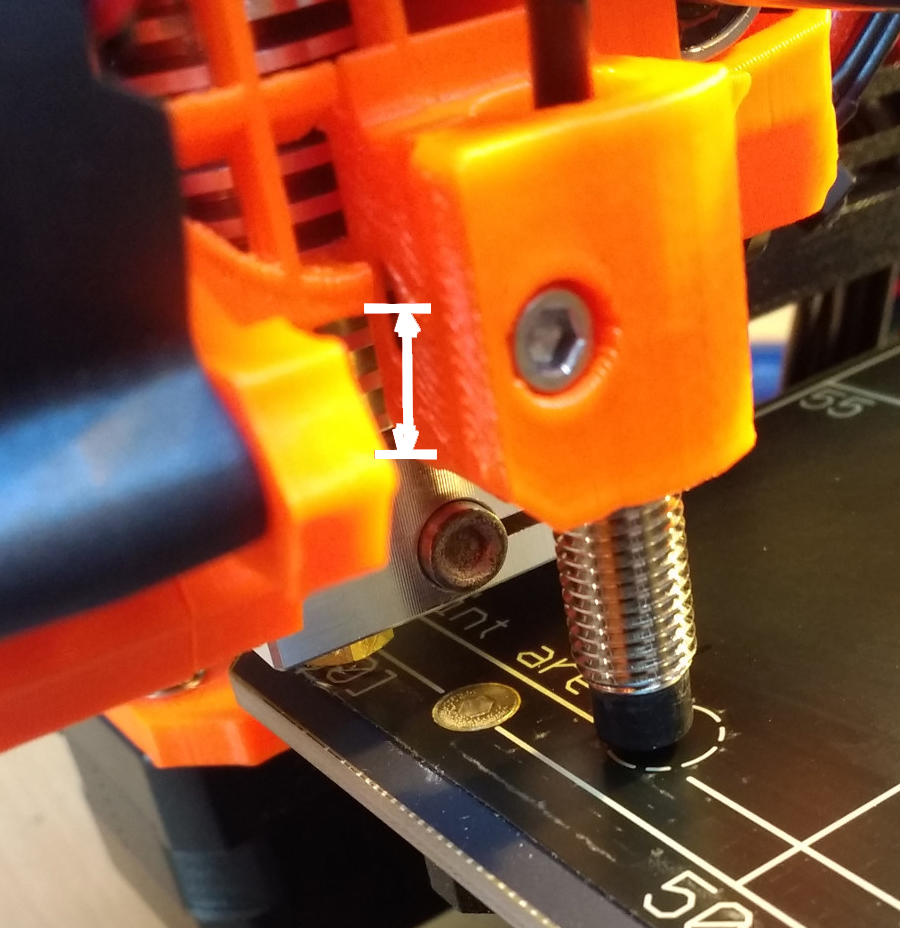Z and XYZ calibration drives into the bed
Hi together,
yesterday I built the prusa i3mk2s. I followed the instructions, all went fine until the calibration steps. Both Z and XYZ calibration constantly drive the nozzle into the bed. However, the "auto home" functionality does exactly what I expect. This is what I did, and what I tried:
1. I checked that the pinda probe is working.
a) I used both the "show end stoppers" debugging menu and a scredriver (the one included in the tools) that I waved below the pinda probe. It showed 1s and 0s.
b) I had a look at the LED of the probe, which was flashing while waving, burning when nothing was there and off when metal was near it
c) I used the calibration menu and put the screwdriver under the pinda probe while it was moving downwards to see if it would stop going down - which it did!
2. I found https://github.com/prusa3d/Prusa-Firmware/issues/180 - and tried homing it first. Did not help. The comment from "lenalebt" is mine.
3. I checked that my printer is setup correctly around trapezoid nuts and the top 3d printed parts with support. All fine (I sent them pictures).
4. I used the "move z axis" tool, drove it all up until it displayed 210mm, and then drove down until 0.5mm above the bed. Since I mounted the pinda probe quite low, it sensed the bed. It showed 12mm height then, so I guess build height is more or less okay (210-12mm=198mm).
5. I tried auto-home. That one works quite reliably. No issues driving into the bed or something.
One time yesterday I was able to run the XYZ calibration (after a horrible amount of tries) by mounting the pinda probe several mms BELOW the nozzle. I just wanted to make sure it did not drive the nozzle into the bed and destroy it. Sadly, I accidentally reset the calibration data when it still had issues driving into the bed when I wanted to see the "show end stoppers" menu that is right besides "reset XYZ calibration data" :-/. But the successful calibration run told me that my printer is not skewed or anything. And even with it saying that it was correctly calibrated, I was not able to start a test print (that one aborted during bed calibration).
It already destroyed parts of the PEI sheet at the very beginning, although I was using a sheet of paper between the nozzle and the bed. It's not something to wonder about, since it drove so low that it even bent the bed (although I immediately switched off the power supply within a second).
My current best guess is that the firmware is kinda flaky, so I wanted to downgrade (currently on the latest 3.0.12, which said it changed something around calibration). I was looking for Linux firmware upgrade instructions on the official guides. I did not find anything official from prusa (only Windows/Mac, but I do not have any of those around), and I refrain from using avrdude directly as suggested in some forum posts - mainly because I have my experience breaking self-built AVRs with that tool from the past. Would do that if I got it officially from prusa, though. More like a warranty issue, I don't want to be the one in trouble in the end.
Any ideas what might be wrong? I am out of ideas. I don't have pictures right now, but I can make some and attach them if anybody can tell me which part might be interesting...
All the best,
Lena
Re: Z and XYZ calibration drives into the bed
your problem occurs because the p.i.n.d.a. is not able to detect all the 9 calibration points of the mk42 heatbed.
it seems to work well for the first point, because you've no problem in "homing" the extruder.
it's very likely that your printbeds skew is "out of the lock-in range".
do the following (just to correct the skew): lower the p.i.n.d.a. probe even more, so that it sits closer to the heatbed than the tip of the nozzle.
if you've got the mk2s version of our printer: make sure the probe is fixed securely inside its holder and that it doesn't move up when you try to push it upwards with your fingers.
now try an xyz calibration.
if it wents through, you can go to the "support" menu at the firmware, scroll down and have a look at the skew values which will enable you to correct the skew in the right direction.
if it does not went through: check the location of the z-bumpers (make sure the x-motor part and the x-idler part of the x-axis assembly hit the heads of the m3 screws at the same height.
"Auto home" the extruder through the calibration menu (you've mentioned that this works) and make sure that the head of the probe sits exactly above the small circle (front left) at the heatbed. maybe you've to redo some of the assembly steps for the y-frame to get it matched.
now go to the settings menu and move the x-axis 203mm further (if it displays 12mm at the homing position, add 203 and you need to move it to +215mm). move the y-axis by +197mm (if you've got -2mm diplayed at the homing-position, your new y-position should be +195mm).
now your probe should be located exactly above the rear right calibration circle.
if not, adjust your assembly.
now, as you've corrected the skew as good as it gets, an xyz calibration should get passed successfully.
you can move the probe now a little bit higher, so that its tip is located slightly above the tip of the nozzle. experience showed that a height difference between tip of the nozzle and tip of the probe should be between 0.5 and 0.8 mm. most people adjust it with a credit card that they put under the probe (while the nozzle touches a piece of paper at the pei sheet), which usually has a 0.7mm thickness.
dem inscheniör is' nix zu schwör...
Re: Z and XYZ calibration drives into the bed
Hi Jeff,
thanks for your answer! But I think there is a little misunderstanding:
- Auto-home works
- XYZ calibration drives into the bed *for the first point*. It directly comes down from above to the bed without any searching. I will make a video and post it.
So I do not think it has anything to do with skewness.
Cheers,
Lena
Re: Z and XYZ calibration drives into the bed
so does your probe sits exactly above the circle of the heatbed after homing ?
it might be that the probe triggers everywhere above the heatbed when it's close enough (not only above the calibration points). some probes are that sensitive !
dem inscheniör is' nix zu schwör...
Re: Z and XYZ calibration drives into the bed
It is not *exactly* there, but within the tolerance, as suggested on page 20 of the manual. See picture attached.
Re: Z and XYZ calibration drives into the bed
OOoops, your hotend sits way to deep !!!
seems that you've managed to assemble it inside the extruder body in the way that the rim at the top of the E3D v6 hotend isn't set inside the sitting of the cover !
the air outlet of the fan-nozzle (the printed part with "HOT !" at the front) should be located approximately at the same height as the nozzle is.
but at your picture I can see that it's about 1cm heigher.
now I understand your point #4 at your first posting.
and that's the reason why the calibration routine doesn't find the points: the printer expects to detect the heatbed 12mm further down !
by the way: the homing function still works, because it should work at every z-height, even after a reset.
reassemble your hotend inside the extuder body and you'll overcome these problems for sure.
dem inscheniör is' nix zu schwör...
Re: Z and XYZ calibration drives into the bed
Thank you so much! That really seems to be the problem. I already opened it. You need some force to push the hotend in, I assumed the PTFE tube to be there to lengthen the gap I was seeing. Totally wrong.
Currently re-assembling it. Already looks much better.
Nevertheless, I thought the PINDA was there to never, ever, run into the bed. Will post to the devs around this. Could be detected by the calibration and tell me what I did wrong. Will again post when (and if ;)) it works.
Re: Z and XYZ calibration drives into the bed
Now calibrating. No running into the bed. Thank you so much!
Re: Z and XYZ calibration drives into the bed
.... Will post to the devs around this. Could be detected by the calibration and tell me what I did wrong...
good idea. you are not the first... and won't be the last with this issue.
🙄
dem inscheniör is' nix zu schwör...
Re: Z and XYZ calibration drives into the bed
Okay, to wrap up: It's printing fine now. I updated https://github.com/prusa3d/Prusa-Firmware/issues/180 to reflect the current state. Thanks again, really appreciate your help!
Cheers,
Lena