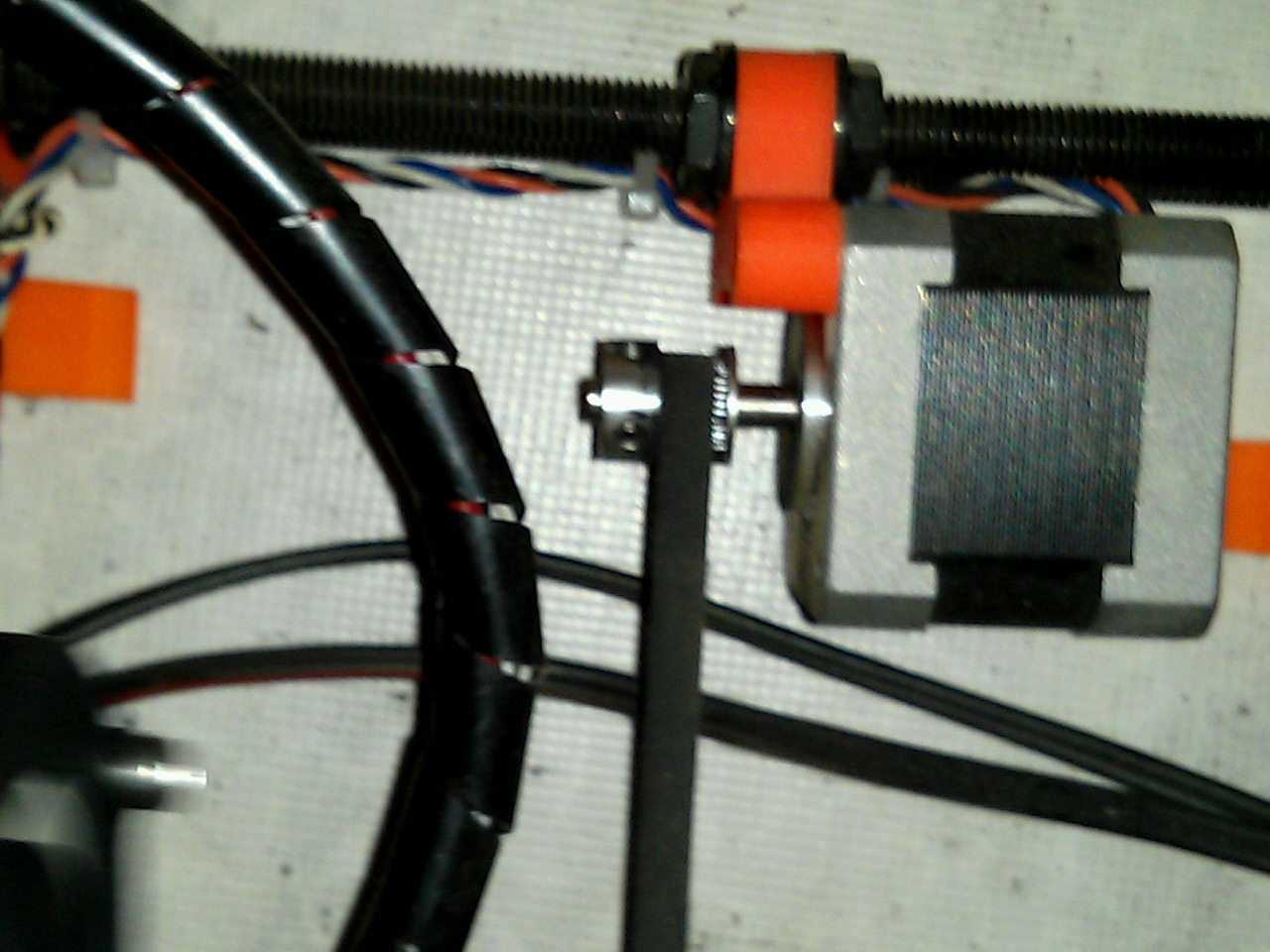Y axis noise after STOP
Hello Friends 😀
Could you please comment on this strange effect. After print Stop Y-motor goes more than it should be and strange noise appears... May be i have something made wrong way?
I have put my video here - attachment is not possible 😀
Re: Y axis noise after STOP
Hi Yury
You either have your Y motor wired backwards or you have end GCode which takes the Y axis too far forward (most likely the latter).
Zip up and upload the GCode to here so someone can have a look.
Peter
Please note: I do not have any affiliation with Prusa Research. Any advices given are offered in good faith. It is your responsibility to ensure that by following my advice you do not suffer or cause injury, damage…
Re: Y axis noise after STOP
Thank you Peter,
I have attached Gcode, but i think it is not the case, as i use presets from this forum for Slic3er.
If i attached wires wrong, then why home is in the right position? and no issues with prints... strange
Yury
Re: Y axis noise after STOP
Yeah, that's what I thought about motor wiring...
I can't see anything that would cause the problem, but I need to look further in the morning.
The GCode you uploaded is not the same as in the video; that's a model 50mm tall.
Can you try printing a model from the SD card provided by PR to see if the same thing happens?
Peter
Please note: I do not have any affiliation with Prusa Research. Any advices given are offered in good faith. It is your responsibility to ensure that by following my advice you do not suffer or cause injury, damage…
Re: Y axis noise after STOP
Yury,
If I remember correctly, the firmware has the maximum Y position at 200mm. If your zero end stop is only a couple of millimeters off or your Y-axis smooth rods are just a hair short, there just isn't quite 200 mm of space available and the print bed crashes into the far end of the Y-axis before it quits trying to move.
On my build, I ended up being able to only move the Y-axis 197mm before it hits the end. That is after moving the zero end stop as close to the other end as I dare. You can double check the distance using the "move axis" commands with the controller. Just do an auto home, raise the z axis a little to get the print head up out of the way, and then slowly step the Y-axis a mm at a time until it runs into the far end. If it's short of 200, then see if you can slide the end stop back a little further, auto home, and try again.
When I built my printer, I made sure the Y-axis smooth rods were fully seated in the end pieces per the instructions. That is why I'm only able to get 197mm. When I rebuild it for the Mk2 upgrade, I'm going to be paying more attention to the travel and a little less to how the rods are seated.
Good luck!
Roger
Re: Y axis noise after STOP
Roger
The problem here is that the GCode is not moving the Y axis at the end of the print, only the X axis:
M107
M104 S0 ; turn off temperature
M140 S0 ; turn off heatbed
G28 X0 ; home X axis
M84 ; disable motors
Yury - can you please confirm what firmware you are running and what variant. Can you please also confirm how you are printing (PC, SD etc), if PC, what software and also whether you are cancelling the print and if so, how?
Peter
EDIT: Roger - I managed to stretch my frame so the Y axis has 204mm of movement...
EDIT: Roger, I think I have concluded below that you are spot on with your diagnosis. Thanks! I think there was a fault in one version of firmware that exacerbated the issue and I also need to check that Yury has the correct variant loaded.
Please note: I do not have any affiliation with Prusa Research. Any advices given are offered in good faith. It is your responsibility to ensure that by following my advice you do not suffer or cause injury, damage…
Re: Y axis noise after STOP
OK, just looked at the video again and I can hear the LCD button being pressed, so I assume that Yury is pressing the cancel button to stop the print.
When the cancel button is pressed the extruder and bed move to preset positions, depending on the firmware version.
The positions are 50,180 for the Mk1 and 50,190 for the Mk2.
If the axis has not been homed properly, or the Y end stop is positioned incorrectly such that there is not sufficient movement to get to 180/190 then the bed will do exactly what Yury is experiencing.
In the video, the X axis does appear to stop at about 50mm and the Y end stop does look about right (but it's very difficult to be certain about that).
However, the GCode does include a G28 (home all) at the start and a G90 to use absolute coordinates, so it does look more like an end-stop issue.
Can you therefore please tell me the firmware and variant and carry out the following test using the LCD menu:
Home all
Increase Z by 5 mm or so (just to get it out of the way...
Note (or take a photo) of the nozzle in relation to the Y axis; the nozzle should be just clear of the bed screws.
Move the Y axis forward to about 150
Slowly move the Y axis forward until it starts skipping; note the Y axis position.
Let us know the results.
Peter
Please note: I do not have any affiliation with Prusa Research. Any advices given are offered in good faith. It is your responsibility to ensure that by following my advice you do not suffer or cause injury, damage…
Re: Y axis noise after STOP
I have this issue too, but only since installing firmware 3.0.0 on my original Prusa i3 plus.
Basically if I stop the print using the menus, no matter at what point I do that, the printer now tries to move the axes and gets it completely wrong. It ends up crashing the y-axis in to the end of the rail, causing the stepper motor to skip. It also ejected (unloaded) the filament for whatever reason. There's a definite bug in 3.0.0 and it's going to damage the steppers and or belts if not dealt with quickly.
Re: Y axis noise after STOP
Ahhh
Yes I think I read that there is an issue with 3.0.0. You need to upgrade to 3.0.1.
See my post here: http://shop.prusa3d.com/forum/original-prusa-i3-mk2-f23/everything-you-need-to-know-about-mk2--t926-s10.html#p7201
Peter
Please note: I do not have any affiliation with Prusa Research. Any advices given are offered in good faith. It is your responsibility to ensure that by following my advice you do not suffer or cause injury, damage…
Re: Y axis noise after STOP
Holla amigos 😀
Thank you for your replies!
I have made step by step like Peter described, from HOME till stop is 181mm
Y-axis simply have 181 mm way to go from home to physical end. I have checked with Axis move by moving Y.
Please see photos, there are no way to move more for Y 😐 Y motor doesn't allow to move more...
And FW i have for MK1 3.0.0
So i just wonder how it happened as i strictly follower the manual during assembly ( i think so 😀 )
Re: Y axis noise after STOP
OK, great we are getting somewhere.
Check out this photo: https://d17kynu4zpq5hy.cloudfront.net/igi/prusa3d/LINFfkwGWJ2PVmwg
The distance marked should be 80mm.
Peter
EDIT: If you have the correct firmware loaded, 185mm should be sufficient to prevent the problem. Can you please advise your firmware version and variant.
Please note: I do not have any affiliation with Prusa Research. Any advices given are offered in good faith. It is your responsibility to ensure that by following my advice you do not suffer or cause injury, damage…
Re: Y axis noise after STOP
Thanks Peter, why isn't that posted on the drivers page on the website?
Yury, if you have firmware version 3.0.0 then that's why you're having the same troubles as me. On your current firmware, if you go to the Support menu on the LCD, does it say
1_75mm
RAMBo 13a
E3Dv6lite
when you scroll down?
If so, then you need the hex file I'm attaching below and the firmware updater. Connect the printer to your computer via USB, open the firmware updater and tell it to update the firmware with the attached hex file. This will update you to 3.0.1 and hopefully solve your issue.
If your support screen shows any other details then you need a different hex file, and in which case don't use this one.
Re: Y axis noise after STOP
I have had 80mm there as in manual, but then i had home position at Y far away from screw, now it is 95mm there and home is almost above the corner screw (see prev. photo) 😐
Re: Y axis noise after STOP
Yury
In that case, you have the Y end-stop in the wrong position.
You need to push the Y chassis back as far as it will go. This will move the end-stop back. Then move the end-stop forwards by 3mm.
This should position your Y end-stop in the correct position to give you about 195mm movement.
I also need you to let me know what version firmware you are running.
Peter
Please note: I do not have any affiliation with Prusa Research. Any advices given are offered in good faith. It is your responsibility to ensure that by following my advice you do not suffer or cause injury, damage…
Re: Y axis noise after STOP
Peter,
Im running 3.0.0 for 1,75 , e3dv6lite.
If i will do like you mentioned: End stop Y will have possibility to move back but heatbed not. So this is a final position for endstop i can make, then heated touch the Y motor and stops with noise... like on photo. May it seems like i have not enough rod length but these one are longest
Re: Y axis noise after STOP
Yury
As per Stuart's post, you need to upgrade to firmware 3.0.1.
Nothing should hit the Y motor; the rear right bearing should be 3mm away from the corner post.
I think the Y rods are about 330 mm.
Will have another look at your photos...
Peter
Please note: I do not have any affiliation with Prusa Research. Any advices given are offered in good faith. It is your responsibility to ensure that by following my advice you do not suffer or cause injury, damage…
Re: Y axis noise after STOP
Ok, I see the problem.
My printer is running at the moment, so the photo is not great, but I think it will give you an idea of what to do:
Your motor is not positioned correctly and the gap between motor and gear is insufficient. Move the motor to the right and the drive gear to the left.
Peter
Please note: I do not have any affiliation with Prusa Research. Any advices given are offered in good faith. It is your responsibility to ensure that by following my advice you do not suffer or cause injury, damage…
Re: Y axis noise after STOP
Yury,
I think I might see the problem. Is the "Y-belt-holder" hitting the stepper motor body when you are at the home/zero position? That would certainly shorten the travel if it is.
Where is the GT2-16 pulley positioned on the motor shaft? It should be away from the body of the stepper motor, closer to the end, so that the motor can be positioned to allow the "Y-belt--holder" to travel all the way until it touches the pulley.
Take a look at this picture from Step 34 of the Y-Axis Assembly to see how it compares to your stepper motor position relative to the belt holder.
There should be a small gap between the body of the motor and the belt holder when at the zero position. that will then also let you adjust the Y axis end stop so that the print bed goes all the way to the end of the rod.
Here is a picture from Step 30 of the Y-Axis Assembly that shows how close the linear bearing is to the corner bracket when the bed is at zero.
The gap should only be 2-5mm.
Double check your printer and make sure you have the the proper spacing everywhere and see if that helps you get closer to the 200mm travel.
It also sounds like it will be a good idea to update the firmware to the 3.0.1 to solve the other possible glitches.
Good luck!
Roger
Re: Y axis noise after STOP
Darn you Peter, you beat me to it!!! 😀
I would have gotten there first if I was less wordy. 😉
Re: Y axis noise after STOP
Peter, Roger,
Thank you a lot! You are right and i have noticed the problem 🙂
Gonna fix it tomorrow, it is already late night 👿
Will report on finalization 💡