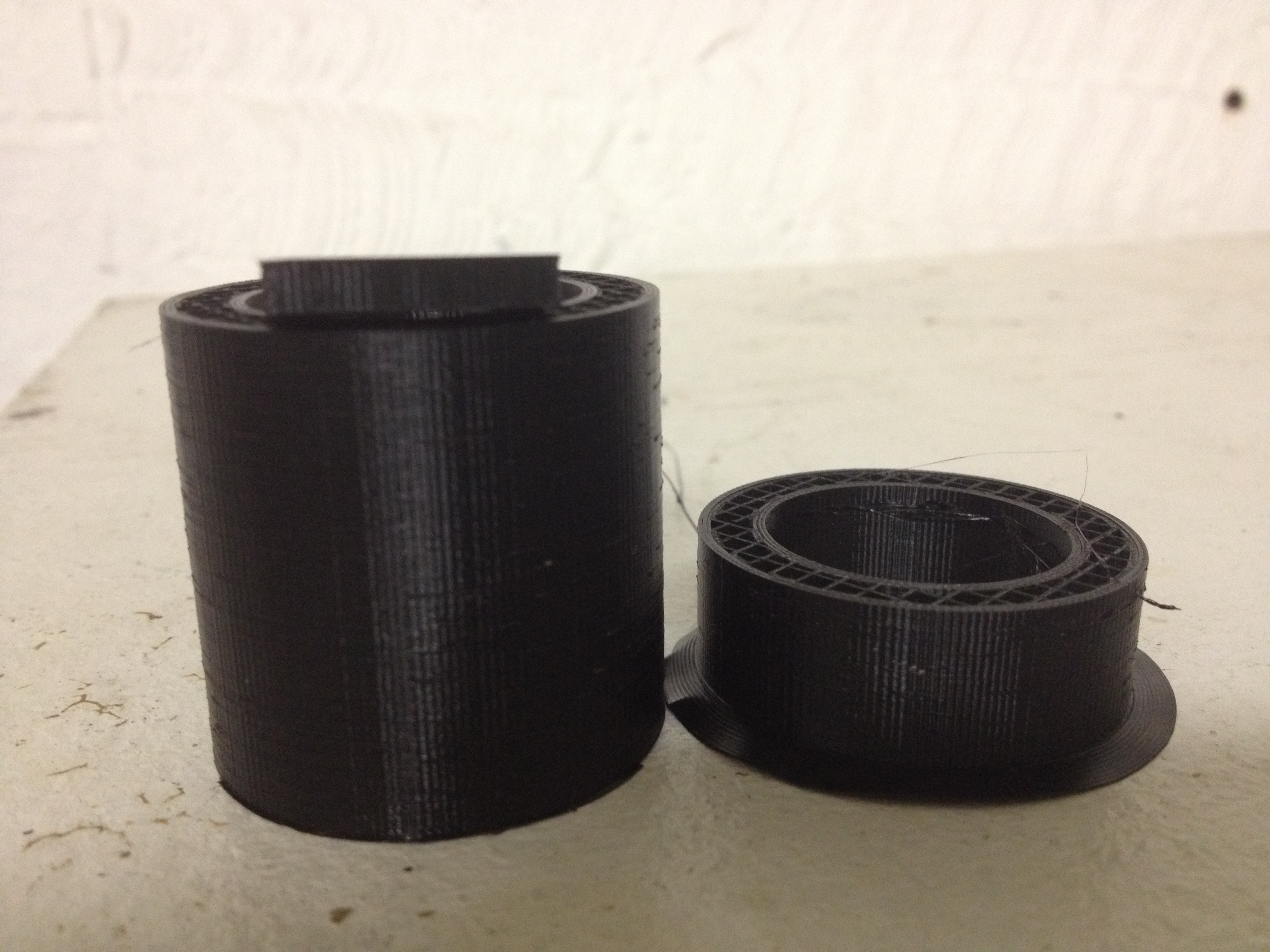vertical lines
I'm getting repeated vertical lines on my prints. Everything points to a belt issue, however I just spent the evening tightening/loosening slightly/moving idlers on both x and y but, couldn't get rid of it. big friday night.
Also tried on different surfaces just in case it was vibration (i got a bit desperate) but of course that didn't help.
The below images a couple of test prints - tube and a bit of a square both different sizes but lines are the same - both are standard slice settings with 3 shells, 25% infill. I've printed both on a different kind of printer and they come out fine so the models are't the issue.
It would be great to hear any ideas please? My current working theory is perhaps a belt is rubbing an idler but moving them didn't help; might try the old-school Nophead belt flip tomorrow to see if that helps.
Re: vertical lines
I noticed something similar. After all my experiments (I have lot of spare parts so I tried change/adjust belt, pulleys, idler, bearings, acceleration, jerk, stepper motor current, etc.) I dont think this is mechanical issue.
Spacing between my lines is about 0,8mm and it happens only on some shapes where both X and Y axis movement is used at the same time (not visible on cube for example).
Re: vertical lines
I've seen something similar on some cylindrical parts i've printed. I typically use Silent Mode as well, what about you guys?
Wondering if that has any influence. Maybe its time for a smoothieboard 😀
Re: vertical lines
Roman, my first prints looked like that too but it's been worse this week.
The parts for the printer itself don't have the same lines and I believe they're printed on the same machines, perhaps slower speeds? The standard 40mm/s is already pretty slow.
Kevin, I wondered about this too and printed the tests on the other mode as well, but it was exactly the same. Are the rambo's known to have issues?
Re: vertical lines
Hi Roman, I read your page, a little bit glad that somebody else has noticed this.
I hadn't thought of the extruder might be the problem. The prints in my first post are PETG so running hotter, might be why it looks worse than yours but pretty much the same effect. Are your prints PLA?
Re: vertical lines
Its PLA. IMHO its not extruder related (its not everywhere).
I have MK1 too, so I can try swap rambo boards. But its quite a lot of work with uncertain result :-).
Re: vertical lines
Just to add my two pence worth... Anyone think this could be a model resolution issue?
Try printing one of the curvy pre-sliced GCode files from the SD card and see if it happens with that.
Also try to speed up the print and calibrate the filament feed. Check filament diameter.
Peter
Please note: I do not have any affiliation with Prusa Research. Any advices given are offered in good faith. It is your responsibility to ensure that by following my advice you do not suffer or cause injury, damage…
Re: vertical lines
its not about the model, I have 4 printers and only MK2 doing this with the same model 😐
Re: vertical lines
Not the models - the cube has 2 tris per face.
I picked these as simple test pieces as I'd seen the effect in more complex models.
Both print fine on another printer.
Re: vertical lines
Its PLA. IMHO its not extruder related (its not everywhere).
I have MK1 too, so I can try swap rambo boards. But its quite a lot of work with uncertain result :-).
I noticed it to a lesser extent on the mk1 too. I compare all my prints to a friend's ultimaker2+ prints (it's not perfect by any means but it does produce a nice surface) so any deviation like that becomes a lot more visible on mine in the comparison.
I'm still hoping for a mechanical fix; if it's the electronics it's a bit beyond my abilities. Thinking about yesterday's test, they all should have looked more different with all the tensions and adjustments that I tried. At one point I had the y-axis tight enough that the bed was skewed - the shapes distorted slightly but the surfaces remained the same. Layer alignment remains pretty good (not evidenced in the pics i posted) so in a lot of ways the machine is performing well, even with all the abuse.
I'm going to try the latest RC firmware today . Might try isolating the motor cabling as well.
Re: vertical lines
OK, so it's not the model, How about feed calibration or speed? What slicers are in use here? Could be the slicer generating too much GCode and the printer not being able to process the commands quickly enough.
How about you upload the model and I will try to print later today and let you know the result.
Peter
Please note: I do not have any affiliation with Prusa Research. Any advices given are offered in good faith. It is your responsibility to ensure that by following my advice you do not suffer or cause injury, damage…
Re: vertical lines
Thanks Peter, but I don't think it's worth getting too hung up on these models. I'm seeing across everything I print, including the Marvin and Prusa sign supplied on the card (didn't change the gcode). I think the tube just exacerbates it as it forces a constant x/y move. However I'm seeing it in all axis moves including straights in a 50x50 cube aligned exactly. It's visible in all the infill including lines and grid.
I tried the RC 3.0.5 firmware and it calibrated fine. It said x/y were perpendicular so that's good. Also, all dimensions are accurate.
I've tried both simplify3d and slic3r. Same results on both.
Changing the the speed doesn't stop it, just shifts it, which makes sense.
Changing the x/y acceleration in S3d hasn't had an effect. I don't like doing this, perhaps I'll ask for a Menu option to set the FW, as this can be useful for getting rid of little vibration marks on some prints. Or is this already available and I haven't found it?
Loosening and tightening the extruder idler has no real effect, even loosening it quite significantly. It's pretty impressive, I'd be really happy after all this if it wasn't for the visible vertical lines. It's seems to be a very forgiving machine.
I'm starting to wonder if perhaps it has something to do with the mesh bed levelling; is the z-axis constantly stepping to make the adjustment work? Or is it just the first layer(s)?
Re: vertical lines
Relation to Bed leveling crossed my mind too, its time to do some more experiments :-). Bed leveling is active during whole print.
Re: vertical lines
Is it possible that it is a slicer phenomenon?
I use KISS and don't usually see it, although I did some tests today and it did happen for me on some surfaces but only at high speeds:
Perimeter: 66mm/s
Loops: 108.5mm/s
Solid: 93mm/sec
Sparse: 120mm/s
Printing perimeter first. 66mm/s was the slowest perimeter speed I saw vertical lines.
Acceleration settings:
M201 X1500 Y1500 E900
Peter
Please note: I do not have any affiliation with Prusa Research. Any advices given are offered in good faith. It is your responsibility to ensure that by following my advice you do not suffer or cause injury, damage…
Re: vertical lines
Thanks Kevin. So this seems to be a repeatable issue across many of the mk2s, have you tried printing it quicker? Following Peter's advice helped a little on the outer surface for me, though not on x/y.
Peter, admittedly I didn't think to push it that hard due to the surface issue. How does the printer handle those kinds of speeds?
Yes I realise you can hard code the acceleration into the file or send settings via Pronterface (or whatever you like) but I still think it's a nice feature to have in the menu. Makes a nice workflow, other printer specific Marlin branches have it.
Re: vertical lines
Michael
I have different acceleration setting in each printer profile - I have several profiles set up for each printer which I use dependant on what I am printing and what quality/speed I require. So I prefer to leave the firmware with very high values and have the actual settings in the GCode.
I am using those speeds with a 0.25mm layer height, 0.5mm line width and temp of 215 degrees. The printer handle it well, but is approaching it limits, I think. According to E3D, maximum speeds at these settings is about 175mm/s (but temp may need to be higher).
Obviously with a 0.2mm layer and 0.4mm width, it could go faster, but in this instance I need a bit of strength in the prints.
For better quality prints, I use 0.2mm/0.4mm at 195/200 degrees with first layer at 215. and much lower print speeds (perim @ 30mm/s or less).
Peter
Please note: I do not have any affiliation with Prusa Research. Any advices given are offered in good faith. It is your responsibility to ensure that by following my advice you do not suffer or cause injury, damage…
Re: vertical lines
some update:
I switched Rambo mini from other i3 I have. No difference :-).
Re: vertical lines
No difference :-).
Not an unexpected result, but I guess worth trying. For me, I think it more likely to be the available resolution of the combination of both hardware and firmware. I wonder if the same thing happens with early firmware versions? Vojtech has made mention of the fact that later firmwares are really pushing the "CPU" quite hard.
Peter
Please note: I do not have any affiliation with Prusa Research. Any advices given are offered in good faith. It is your responsibility to ensure that by following my advice you do not suffer or cause injury, damage…
Re: vertical lines
What's pushing it though? The bed levelling or something else? The bed isn't even that far off being level, I've seen passable prints come off worse. The amount of glue some people put on glass beds can account for 1 or 2 layers of uneven-ness across x/y if not rolled on very carefully.
I've tried that tube test at half and double resolution, with barely any difference in the outcome. I also tried some high resolution models that I know printed well on the mk1. However on the mk2 - layers are well bonded, no signs of extrusion issues, dimensionally accurate but the arcs are bad.
The weirdest part is that the head looks like it's moving quite smoothly; not jerking or moving too quickly in odd ways.
I can't hand finish everything that comes off the machine because of something inherent like this. I know what to expect from fdm printing, the mk1 was putting out impressive results without much tinkering on my side.