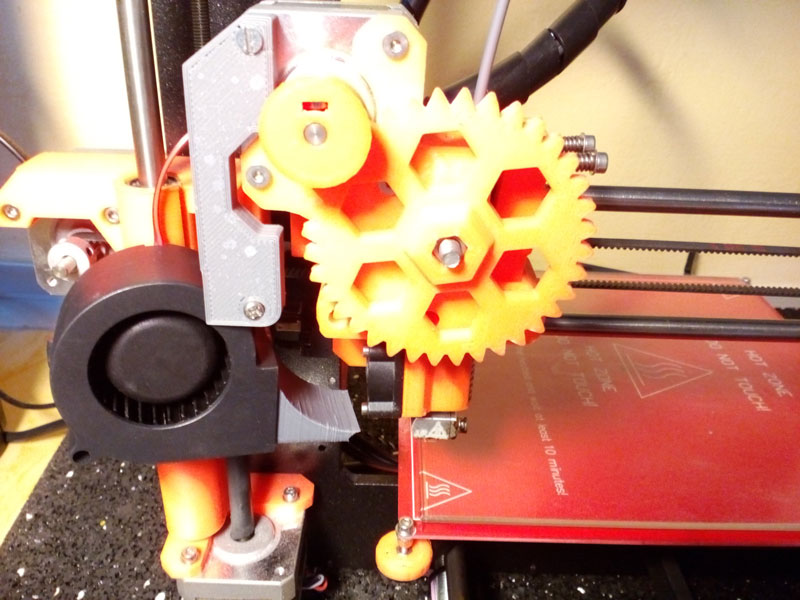Upgrading Extuder Cooling on 3mm printer
I have a 3mm printer that was working well for many prints but was having problems printing overhangs http://shop.prusa3d.com/forum/prusa-i3-kit-building-calibrating-first-print-main-f6/trouble-printing-overhangs-t212.html .
I was printing in ABS so I went and got some PLA hoping that it would be easier to manage these prints. Unfortunately I still have been having trouble. After doing a lot of searching online it seemed that my problem is not having adequate cooling. I noticed that on the 1.75 mm version there is another cooling fan that cools the filament as it leaves the hotend. This seems to be what I need to print the overhangs I want. I know that you have an upgrade kit to the 1.75 hotend and I plan on doing this eventually but right now I still have several rolls of unused filament that I originally bought with my printer and I don't want those to go to waste. So I have a few questions.
Do you have a recommended way to upgrade the original 3mm extruder to have a second cooling fan?
What is the cooling fan that you use in the 1.75 version, and where could I get that?
Lastly I am a bit confused with the fan controls on the LCD.
On the LCD I can control fan speed, does this control the cooling fan on the heatsink on my printer? on the 1.75 version are there two fan control options? One for the heatsink and one for the nozzle?
Re: Upgrading Extuder Cooling on 3mm printer
Yes, I do recommend adding a second fan to 3mm version. It improves printing the PLA significantly. You should connect it to the FAN1 header on RAMBO.
The extruder fan in FAN2 header is controlled by the firmware automatically and is turned on as the nozzle gets up to 50°C. This FAN1 is controlled by the slicer software (cooling under filament settings) or through LCD Fan speed.
I created a simple holder and fan duct for this ebay fan http://www.ebay.com/itm/DC-12V-2Pin-2-36in-6cm-60mm-x-28mm-6028S-Brushless-Cooling-Blower-Fan-/321738766126