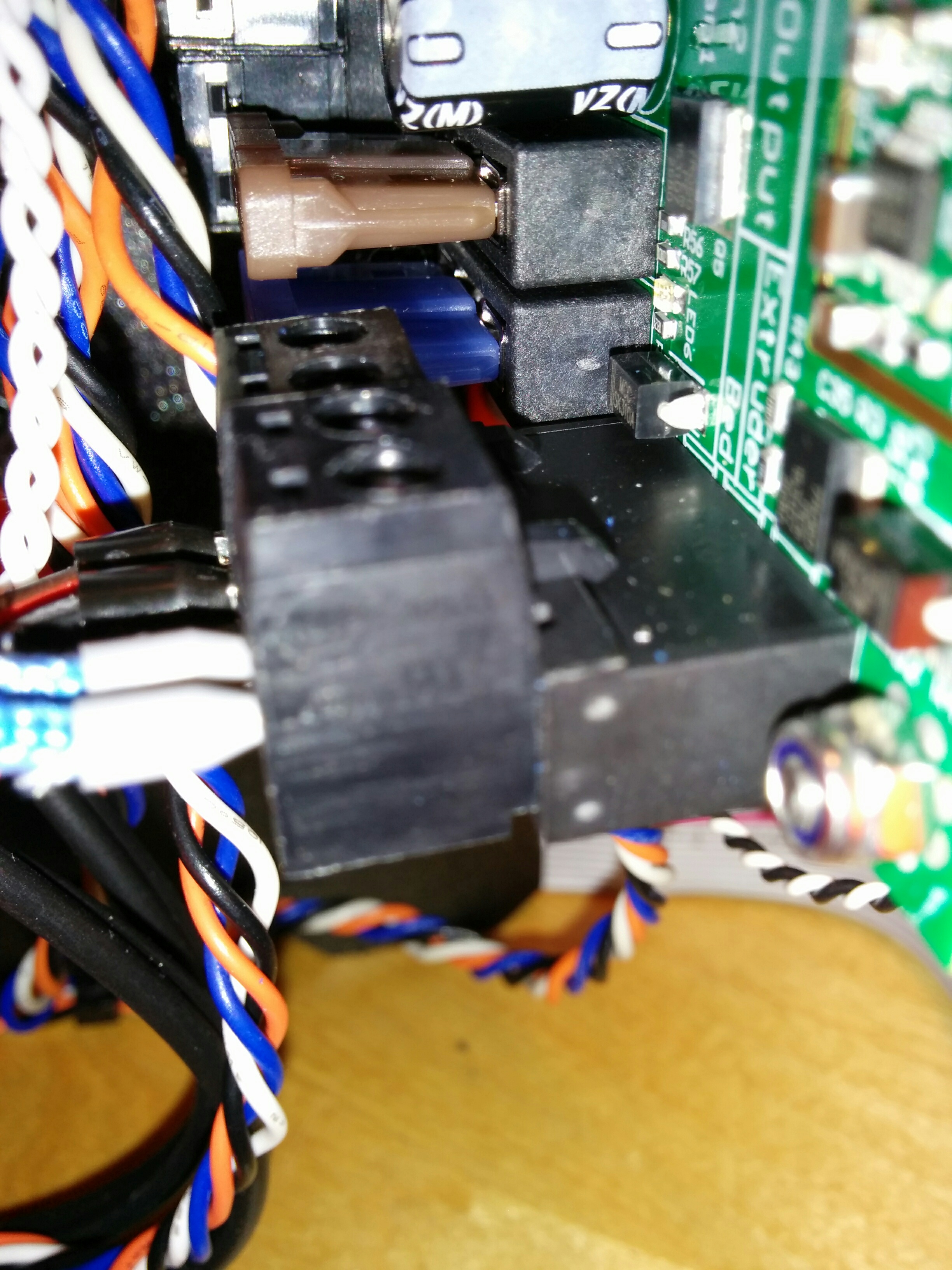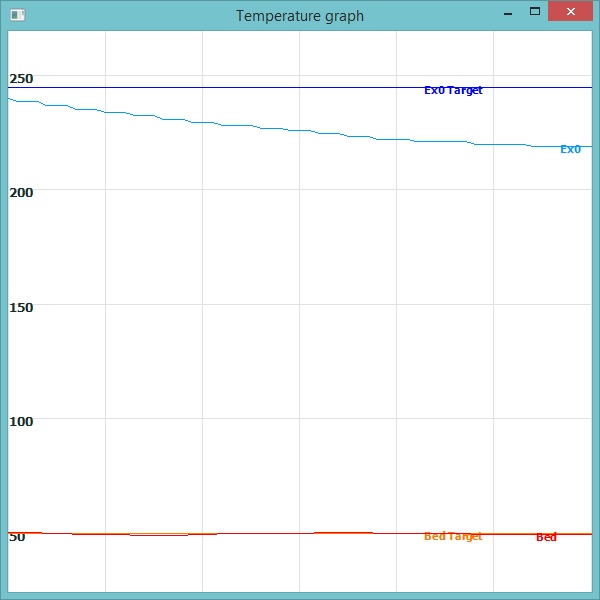Re: Temp dropping in mid-print
Hi David
Can you please check the connections for both extruder and hot bed. Ensure the screws are tight and make sure that the connectors are properly seated in the sockets.
May I ask what material you are printing with temperatures set at 225/90? Sounds to me to be a HIPS setting. Are you using the part fan?
The PSU has plenty of power to drive the printer and the circuitry is divided into the 3 fuses. If you had power problems, the stepper motors would skip and your prints would be poor quality.
With the latest firmware, the steppers are set very precisely; it is a delicate balance between noise and accuracy.
For the temperature to drop in mid-print, that would tend to indicate a possible problem with cable routing and the plugs moving in the sockets making an intermittent connection.
Peter
Please note: I do not have any affiliation with Prusa Research. Any advices given are offered in good faith. It is your responsibility to ensure that by following my advice you do not suffer or cause injury, damage…
Re: Temp dropping in mid-print
I have checked and can confirm that the connectors are properly seated and that the screw terminals are tight, both on the power in connectors, and the power out to the two heaters.
The part fan is on.
I am printing ABS - by repeated experimentation I found 225/90 to be ideal for the particular filament that I am using. I changed colour, and discovered that it wasn't quiet hot enough for other filaments so have now gone up to 235/90.
Re: Temp dropping in mid-print
David
I believe that the general recommendation for printing ABS is to have the fan turned off throughout the print.
Peter
Please note: I do not have any affiliation with Prusa Research. Any advices given are offered in good faith. It is your responsibility to ensure that by following my advice you do not suffer or cause injury, damage…
Re: Temp dropping in mid-print
@lonlycracker
Apologies, I missed your reply earlier...
I have resolved the problem for myself and have advised Josef of my solution. In the meantime I would suggest that you contact support via "live chat" on the shop pages and advise them that your temperature is dropping to below 190 degrees when the part fan is activated.
You can still print with PLA at 190 degrees (I have printed as low as 175, but would not advise that...). When the fan turns on, usually between 0.5 and 1mm, depending on your slicer settings, use the LCD panel to turn down to fan to about 128 (50%). Temperatures should then be OK. After you get to 20mm height, you can increase the fan a little.
Either than or you can turn down the fan in the slicer to about 50% and then as the height increases, you should be able to increase the fan speed slightly, if you find it necessary.
Peter
Please note: I do not have any affiliation with Prusa Research. Any advices given are offered in good faith. It is your responsibility to ensure that by following my advice you do not suffer or cause injury, damage…
Re: Temp dropping in mid-print
David
Apologies; was busy earlier and only had time for a quick reply.
As I understand things, ABS sticks to itself better when the previous layer is still quite warm. With the part fan running, you can get delamination and the base of the print can lift due to overcooling and shrinkage.
For much the same reason, it is also advised to ensure the printer is away from any drafts and some people build printer cabinets to prevent over-cooling with ABS.
On the other hand, PLA is a much more forgiving material and much easier to print with. It does require the cooling fan to stick properly.
Peter
Please note: I do not have any affiliation with Prusa Research. Any advices given are offered in good faith. It is your responsibility to ensure that by following my advice you do not suffer or cause injury, damage…
Re: Temp dropping in mid-print
I too have this problem.
I've not long had my i3. It was working fine on slic3r using the default (very slow) config file.
I changed to Cura and have increased the print speed to 70mm/s, where it produces good prints at 0.2mm layers. I start a print (from SD card). The extruder comes up to 225 and the bed comes up to 90, then the print starts. About 10 minutes into the print I noticed that the extruder was down to 216 and the bed was down to 70. Both were still set to be at their original values of 225 and 90.
Since the temperature drop is on BOTH the extruder and the bed, and since it has only started since I have increased the print speed, this suggests to me that it might be a problem with either the PSU not being powerful enough to run both heaters and all 5 motors when they are running quickly, or insufficiently rated power cables or connectors.
When and where did you place the order? Or do you have SN?
The average power consumption for ABS printing at stock temps is 90W over one hour. PSU is rated for 240W. I've seen something like this back in the old days when we used RAMPs with polyfuses.
I can test the .gcode if you upload it 🙂
Re: Temp dropping in mid-print
David
I believe that the general recommendation for printing ABS is to have the fan turned off throughout the print.
Peter
Cooling fan is advised to be turned off for any ABS prints. It will cause warping and delimitation. If you have small ABS part to print, print more of them to allow them to cool 🙂
Re: Temp dropping in mid-print
Thanks for the ABS fan tip.
My temperature dropping problem seems to have gone away. Could be due to one of a number of things I've recently changed.
Re: Temp dropping in mid-print
Hey Peter
That was my current solution for it, but when I tune the fan speed down, over time it seems to bring itself back to almost 100% speed. I'll talk to the live chat. Thanks for all your help.
Re: Temp dropping in mid-print
Hi lonlycracker
Check your slicer; there may be different fan settings for perimeters, loops, infill etc. Also settings for when to turn the fan on/off and at what level.
Peter
Please note: I do not have any affiliation with Prusa Research. Any advices given are offered in good faith. It is your responsibility to ensure that by following my advice you do not suffer or cause injury, damage…
Re: Temp dropping in mid-print
Hi Peter
Greyson advised me to check the extruder connector to make sure it's tightly connected to the Rambo board. I did and provided pictures but for now I have not received a response. Can you take a look at my connection see if I am missing something?
Re: Temp dropping in mid-print
Hi lonlycracker
OK, there's a couple of things you can do...
Apart from the electronics, there are 4 different things contributing to and causing the heat drop when the fan is turned on. Of those four, there are two which by themselves will fix the problem.
Can you please unplug the extruder heater from the RAMBo and measure the resistance of the heater cartridge across the screws on top of the connector.
You will need a multimeter for doing this, if you don't have one, a cheap one will suffice and you will find it very useful in the future.
The heater cartridge supplied by E3D with the Lite6 hot end is rated at 30W, but due to manufacturing tolerances can range between 27W and 33W. Unfortunately, Prusa appear to have had a batch of cartridges rated only at 27W; that "lost" 3W of heater power is significant.
I had a similar situation; I will put this in a separate post.
Peter
Please note: I do not have any affiliation with Prusa Research. Any advices given are offered in good faith. It is your responsibility to ensure that by following my advice you do not suffer or cause injury, damage…
Re: Temp dropping in mid-print - test method
Here's how to test the extruder temperature drop when the part fan is turned on:
1. Set the X, Y and Z axis to 100, 160, 30 so that the nozzle is in the air, behind the centre of the bed
2. Set nozzle temp to 245 degrees and wait for a few minutes
3. Turn on the part fan to 100% and wait 2 minutes
4. Lower the Z axis to 1 mm and wait 2 minutes
5. If you don't have OctoPrint, not the extruder temperature every 10 seconds.
OK, so here's my graph of the printer without any mods:
With the nozzle 30mm away from the build plate, turning the fan on had a minor effect, maybe 5 degrees. However, when the nozzle was lowered the temperature drop rose to 35 degrees. Note also the rise in bed temperature, due to the heat being taken away from the nozzle.
The lower nozzle height is effectively simulating the printing of a large object.
Interestingly, I carried out one single mod (I changed a printed part) and here is the result (same test method):
Note that in the above, the only change was when the nozzle was lowered the bed temperature rose.
I believe that the above is a fair and accurate test which although not replicating fully the actual printing conditions, allows a user to gain an indication of the heat lost when using the part fan.
Peter
Please note: I do not have any affiliation with Prusa Research. Any advices given are offered in good faith. It is your responsibility to ensure that by following my advice you do not suffer or cause injury, damage…
Re: Temp dropping in mid-print
Hi Peter
The resistance across the heater is 5.8 ohms which I believe is outside the range you advised it should be at earlier.
I don't have octoprint so I used the heat graph that comes with PronterFace. Its not great but it shows a massive temperature drop as soon as I turn on the fan to 100%.
Sorry the first picture doesn't show where it started, I set it to 245. This was all happening while it was still 30mm above the printer bed. This was without even simulating a print, the temperature stabilized at 190.
After lowering it to a Z of 1mm the temperature stabilized at 183
Re: Temp dropping in mid-print
Hi
That equates to 24.8W @ 12V, and that is not enough.
OK, so you have 2 options:
1. Advise Greyson that the heater is 5.8 Ohms (only 24.8W) instead of the 30W currently being shipped.
2. Get a spool of ABS, print the attached and fit in place of the existing. 0.2mm layer. I printed with support, but should not be necessary. Drill out blanked holes.
Apologies, it's not brilliant, but it works for me. I don't know what the results will be with your lower powered heater cartridge.
There is just one more thing. You could take out the heater cartridge and see what is marked on it. I suspect it may be one of the earlier 25W units.
Peter
Please note: I do not have any affiliation with Prusa Research. Any advices given are offered in good faith. It is your responsibility to ensure that by following my advice you do not suffer or cause injury, damage…
Re: Temp dropping in mid-print
Hi Peter
Thanks so much for your advice. I've let Greyson know about the high resistance of the heater but I've been waiting on a reply for almost 2 days. For now I've just been messing around with the slicer settings. Hopefully it doesn't end up making to many worse prints because of the lower fan speed.
Re: Temp dropping in mid-print
Problem is that they really are very busy at the moment.
You will get a response, but it may take a while, and that's why I have offered you the other option.
Printing with ABS = no fan used, so you should be OK with that. Unfortunately PLA has a lower "glass-point" than ABS so cannot be used for this.
Peter
Please note: I do not have any affiliation with Prusa Research. Any advices given are offered in good faith. It is your responsibility to ensure that by following my advice you do not suffer or cause injury, damage…
Re: Temp dropping in mid-print
What was the solution? I have a similar issue. The extruder can't go above 190 with the fan running. My heater is measuring 5.7 ohms.
Re: Temp dropping in mid-print
Hi Scott
Happy New Year!
Your heater is measuring only slightly over 25W, which is probably one reason for the cooling.
PLA will print OK at 190 degrees, but there may be occasions where you need a higher temperature. You have 2 options:
1. Print the attached print fan housing; I have made a couple of amendments to the original which works for me.
2. Contact support and advise them of your problem; they may then send you a replacement heater cartridge.
Peter
Please note: I do not have any affiliation with Prusa Research. Any advices given are offered in good faith. It is your responsibility to ensure that by following my advice you do not suffer or cause injury, damage…