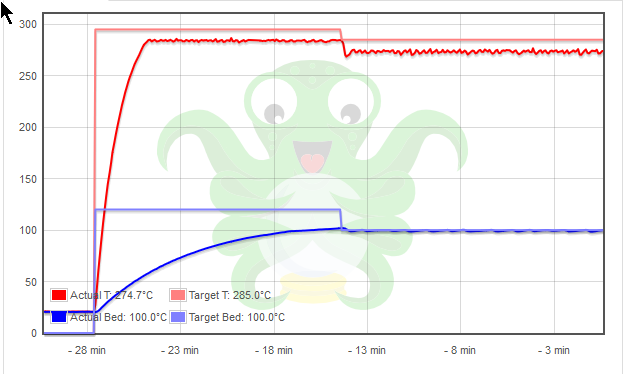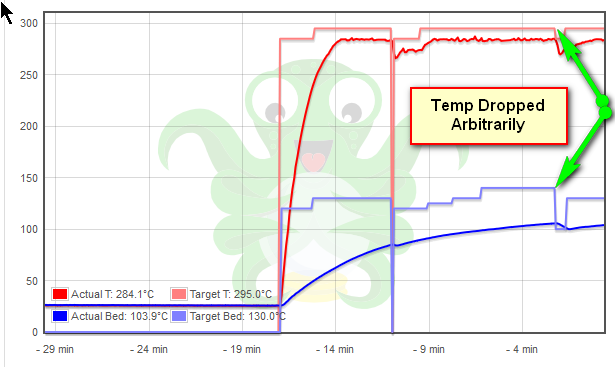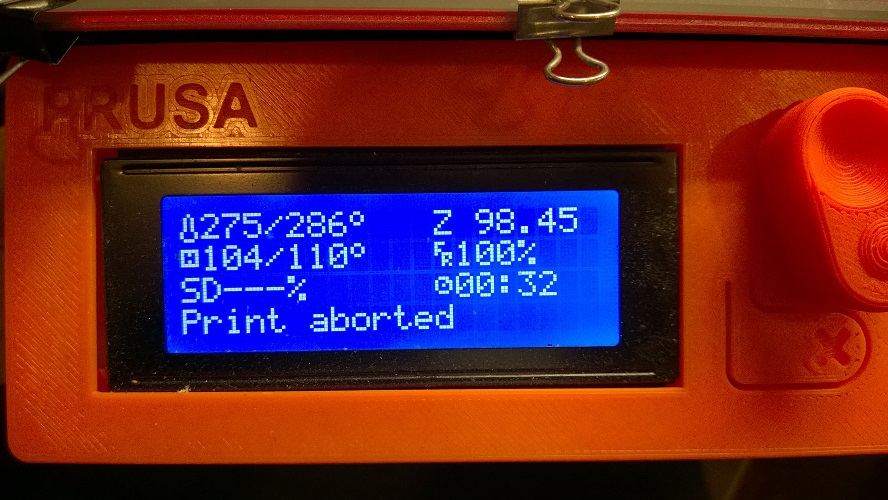Re: Temp dropping in mid-print
This isn't an answer to your question but a question of my own, what software are you using to get the graph?
Re: Temp dropping in mid-print
Hi Tim
I have started using Octoprint today. I have noticed that when I tried to make a change to the temperatures, nothing happened until the printer buffer caught up. I wonder if moving the mouse scroll wheel while viewing the temperature page could cause an issue?
However, I have not seen the problem you have demonstrated. It may be worthwhile having a look at the gcode file to see if there are any temp commands in there (search for both M109 and M104 and check the S<TEMP> value).
Another option would be to store the gcode file on the printer's SD card and not the Pi so it is printing directly from printer?
Peter
Please note: I do not have any affiliation with Prusa Research. Any advices given are offered in good faith. It is your responsibility to ensure that by following my advice you do not suffer or cause injury, damage…
Re: Temp dropping in mid-print
I looked through the gcode and found only the initial M104 S285 set temp then again near the end to turn off temp.
I liked your idea about printing directly from the SD card but to my surprise found the temp to also dropped.
So I am not sure what to do now. It appears to be a mother board issue and since I have had problems with it in the past it may be time to replace it.
Here are the issues I have faced since the start.
--The temp has never been able to be set accurately using the Octoprint and (now after testing) with SD card I can see it may not be software. No matter what I do the temp of the nozzle is always 10 degrees cooler than what I set. So when setting to 285 the actual nozzle temp is 275.
- The heated bed has cause the terminal block on the motherboard to burn up (see my other posts on that one)
I am thinking of replacing the motherboard and heated bed.
Re: Temp dropping in mid-print
Tim
I really don't think this is a Rambo issue. And from your earlier graph, it showed that the lower temperature was being set part way through the print.
Your LCD photo does show the actual temperature being less that that requested, but at 285 degrees, that may not be quite so surprising. I think the hot end would struggle to get that hot and if it did, you may damage something. ABS should print quite happily at 255 degrees.
It looks as though you may have 2 separate issues going on here, and unfortunately, I cannot really help you with either. Sorry...
You may be best emailing support on this.
Peter
EDIT: I have just noticed that in the file configuration.h the MAX_TEMP appears to be set at 259 degrees, so getting to the temperature you want may be not possible.
Please note: I do not have any affiliation with Prusa Research. Any advices given are offered in good faith. It is your responsibility to ensure that by following my advice you do not suffer or cause injury, damage…
Re: Temp dropping in mid-print
He have 3mm filament version of the printer with all-metal Prusa nozzle. 285C is recommended temperature for printing ABS for this nozzle.
MAX_TEMP 259 is in fimware for 1.75mm version (E3D lite6 nozzle with ptfe tubing)
Tim
Your LCD photo does show the actual temperature being less that that requested, but at 285 degrees, that may not be quite so surprising. I think the hot end would struggle to get that hot and if it did, you may damage something. ABS should print quite happily at 255 degrees.
EDIT: I have just noticed that in the file configuration.h the MAX_TEMP appears to be set at 259 degrees, so getting to the temperature you want may be not possible.
Re: Temp dropping in mid-print
Hi
Apologies for that; I have checked the MAXTEMP settings in the 3mm firmware. HEATER_0 is 315 and HEATER_1 and 2 are 275.
I guess HEATER_0 should be the correct setting, but it looks as though the firmware is limiting to 275.
This is beyond my knowledge, so I do think you will have to contact PR directly.
Peter
Please note: I do not have any affiliation with Prusa Research. Any advices given are offered in good faith. It is your responsibility to ensure that by following my advice you do not suffer or cause injury, damage…
Re: Temp dropping in mid-print
I had the same problem. I completed the building of my printer a week ago. Here's what I have discovered.
While running some of the test prints I found that the nozzle temperature would start dropping right after the cooling fan for the print would turn on, not the fan for the extruder. I noticed first that the design of the tip of the duct aims at the nozzle and also the part being printed and cools the nozzle. I Plan on redesign this in the future. My solution to this the temperature drop, on the test prints, is to Press the knob on the LCD control box - scroll to "Tune" - scroll to "Fan" and reduce the speed to 150 or so. It seems that the default setting for the fan speed is 255. Scroll back to the top of the menu and press "Info Screen twice and watch the temperature rise. You can play with this and set the speed higher until the temp starts to drop again. Once you have found the right speed you can calculate what percentage difference there is in the two speeds. In my case it is 150/255=.588 or 59%. Once you have this number you can change your fan speed settings in your slicing software to this percentage and all should be well. I first used Cura but I just changed over the Simplify3d and it works for both..
The other nice thing about the "Tune" option is that it allows you to adjust many of the settings on the fly. This way you can, say, change the print speed up or down and see how it effects your print quality an also where the steppers start to loose steps. Nice feature.
Hope this helps. I hope I also understood your question correctly.
Do you need pictures or is this description clear enough.
Re: Temp dropping in mid-print
You propably have weak heater. I had same problem until I replaced heater. Now i can print with 100% fan speed. (It was about 50% before replacement).
Re: Temp dropping in mid-print
Hi Ronda
Confirmation of Roman's reply. Apparently some of the heater cartridges, which are supposed to be 30W were generating only 25 to 27W of heat. It may not sound like a big difference, but it's that final 10% missing which prevents the temperature drop.
Regarding the fan outlet, this is a difficult one, as there must be sufficient clearance for the glass clips. As with everything, designs can be improved and I am sure that Josef is continually looking to improve his product in any way possible.
Peter
Please note: I do not have any affiliation with Prusa Research. Any advices given are offered in good faith. It is your responsibility to ensure that by following my advice you do not suffer or cause injury, damage…
Re: Temp dropping in mid-print
Hi Roman/all
I have this morning received a replacement heater cartridge.
As with the original, it is marked E3D 30W 12V
The original cartridge had a measured resistance of 5.35Ω which, assuming a 12V supply works out at about 27W heating power. I also have a V6 hot end purchased directly from E3D, with a heater marked identically and with a resistance of 5.3Ω.
The new cartridge however, measures just 4.3Ω, a significant difference and works out to slightly over 33W heating power.
All three cartridges are (almost) within a ±10% manufacturing tolerance range, but without testing I would guess that as Roman has already found, the results will be quite different.
Peter
Please note: I do not have any affiliation with Prusa Research. Any advices given are offered in good faith. It is your responsibility to ensure that by following my advice you do not suffer or cause injury, damage…
Re: Temp dropping in mid-print
I think i get it. Thanks. Seems like firmware issue which needs addressing.
Re: Temp dropping in mid-print
Hi Tim
No, it's a hardware issue not firmware...
Hopefully I will have time to do some testing on this over the weekend and I will let you know the results afterwards.
Peter
Please note: I do not have any affiliation with Prusa Research. Any advices given are offered in good faith. It is your responsibility to ensure that by following my advice you do not suffer or cause injury, damage…
Re: Temp dropping in mid-print
Hey everyone
I'm experiencing the same issue with the kit I just bought, is it confirmed that it's a hardware issue? Should my next step be to get a new heater?
Re: Temp dropping in mid-print
Hi
Before you advise PR support there are some things to do:
1. If you have a multimeter, measure the resistance of the extruder heater. Should be between 4.5 and 5.4 Ohms.
2. Check and double check that the screws on the connector are tight and that the connector is firmly in place in the socket.
3. Position the extruder in the middle of the bed with a Z Height of about 10mm. Heat the extruder to 210 degrees, leave for 2 minutes. Turn the rear part fan on at 100%. Note the extruder temperature every 10 seconds until it stabilises or a couple of minutes.
After test 3, if the temperature has not maintained at least 195 degrees, then you do need to report the problem to PR support. If it's above 195 degrees, then it's fine; PLA can be printed at 190, sometimes even lower.
I also experienced this problem, but the temperature drop was stable at 210 degrees. However, I have resolved the situation completely for myself and I believe that Josef is also working on a solution.
Peter
Please note: I do not have any affiliation with Prusa Research. Any advices given are offered in good faith. It is your responsibility to ensure that by following my advice you do not suffer or cause injury, damage…
Re: Temp dropping in mid-print
The new Slic3r profile contained values in the "Other Layers" properties in the Filament tab. I updated them to zeo which I think will solve the problem.
Re: Temp dropping in mid-print
Hey peter
I followed your steps and I'm not sure what to make of the results
The resistance of the heater measured 5.8 ohms, quite a bit out of the range you gave. I double checked all the connections and heated it up to 210. With the fan at 100% the temperature stabilized at 198.
Since it seemed stable I decided to do a test print and within a few minutes of starting the print the temperature dropped to 189.
Is a new heater on the horizon for me?
Re: Temp dropping in mid-print
I too have this problem.
I've not long had my i3. It was working fine on slic3r using the default (very slow) config file.
I changed to Cura and have increased the print speed to 70mm/s, where it produces good prints at 0.2mm layers. I start a print (from SD card). The extruder comes up to 225 and the bed comes up to 90, then the print starts. About 10 minutes into the print I noticed that the extruder was down to 216 and the bed was down to 70. Both were still set to be at their original values of 225 and 90.
Since the temperature drop is on BOTH the extruder and the bed, and since it has only started since I have increased the print speed, this suggests to me that it might be a problem with either the PSU not being powerful enough to run both heaters and all 5 motors when they are running quickly, or insufficiently rated power cables or connectors.