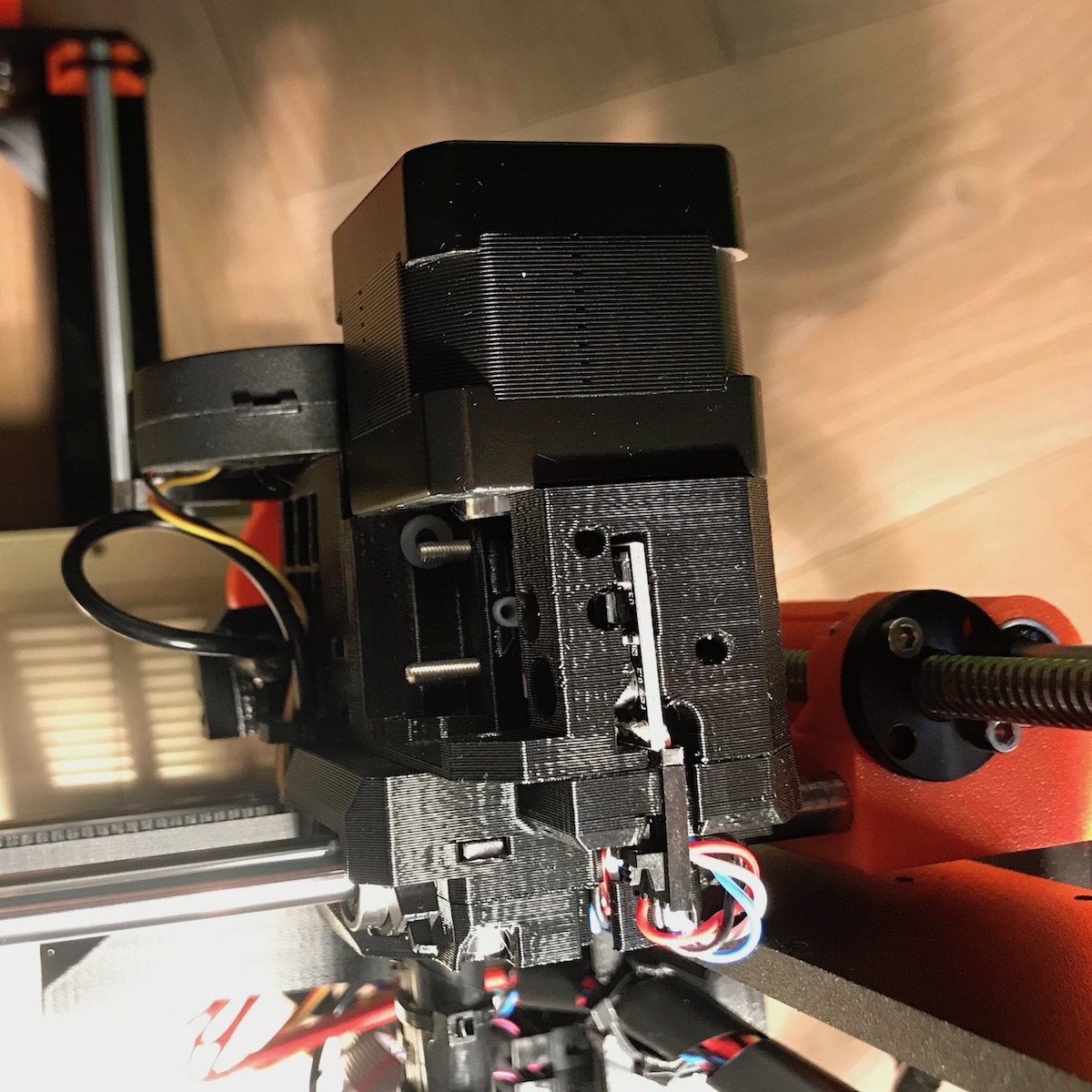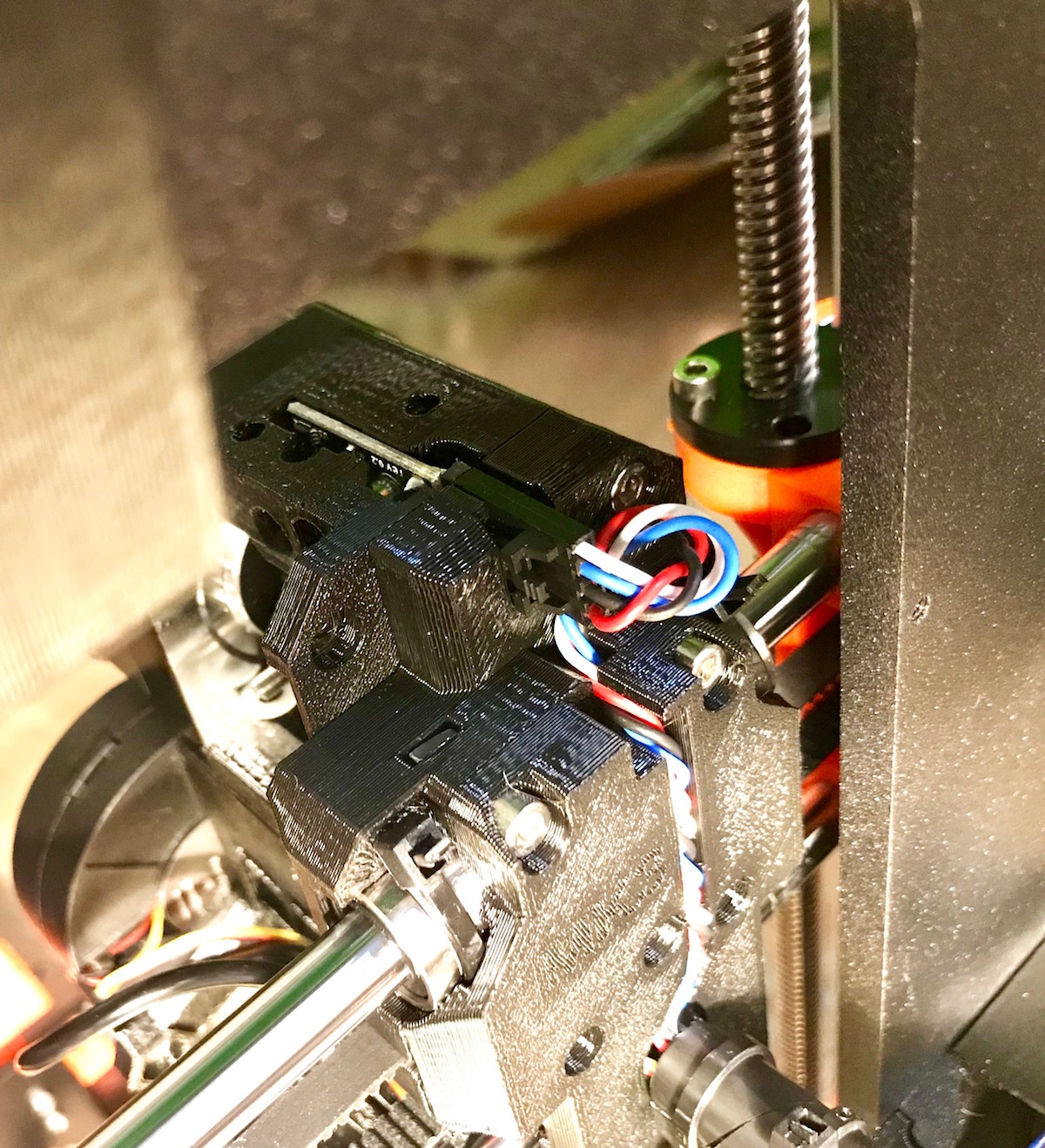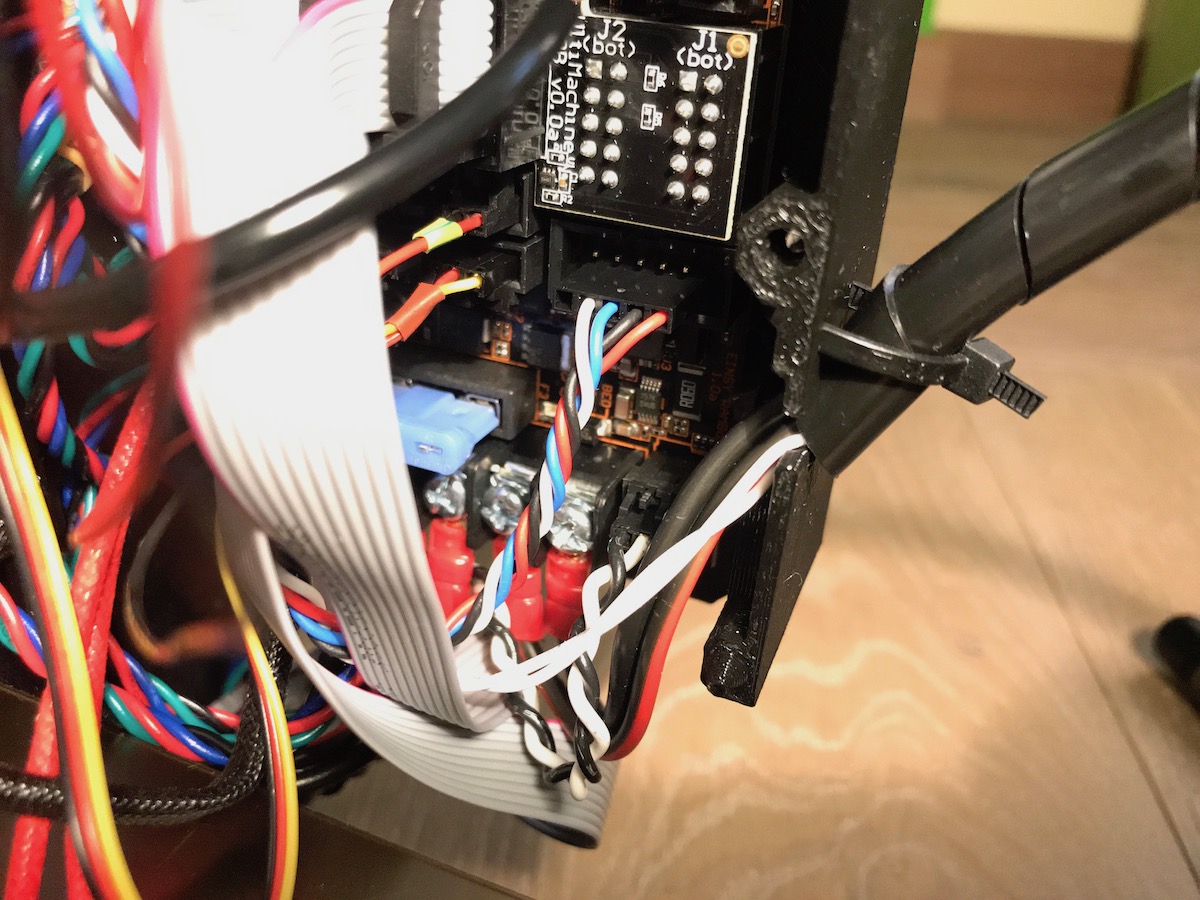Self-test: filament sensor wiring error
Hi,
My self-test fails with filament sensor wiring error. I triple checked everything & I believe it's wired according to the manual.
top:
side:
wiring:
Did I damage the filament sensor? I've never touched the PCB or the mirror (?) on it, only handled by the edges. I cannot see any obvious damage on it, is probably the screw is not too tight either.
I'll try measuring the wires, maybe one of them broke, but otherwise I'm out of ideas.
Anyone can help?
Re: Self-test: filament sensor wiring error
I have the exact same issue.
Using firmware 3.1.1-RC5-150.
Any updates?
[update: see https://shop.prusa3d.com/forum/original-prusa-i3-mk3-f30/cannot-enable-filament-sensor-t12465.html ]
Re: Self-test: filament sensor wiring error
I've had this same issue. Has there been any support guide for this?
I should mention, I have checked the attachment of the cables at each end.
Re: Self-test: filament sensor wiring error
The filament sensor is an easy one to mess up, because you can insert the plug into the connector on the motherboard 12 different ways and only one of them is correct.
You should confirm that:
Re: Self-test: filament sensor wiring error
I too am having this problem, I've checked the connections are in the right positions and orientations and I ensured that there was no pinching or trapping of the filament sensor wire whilst I was assembling the kit.