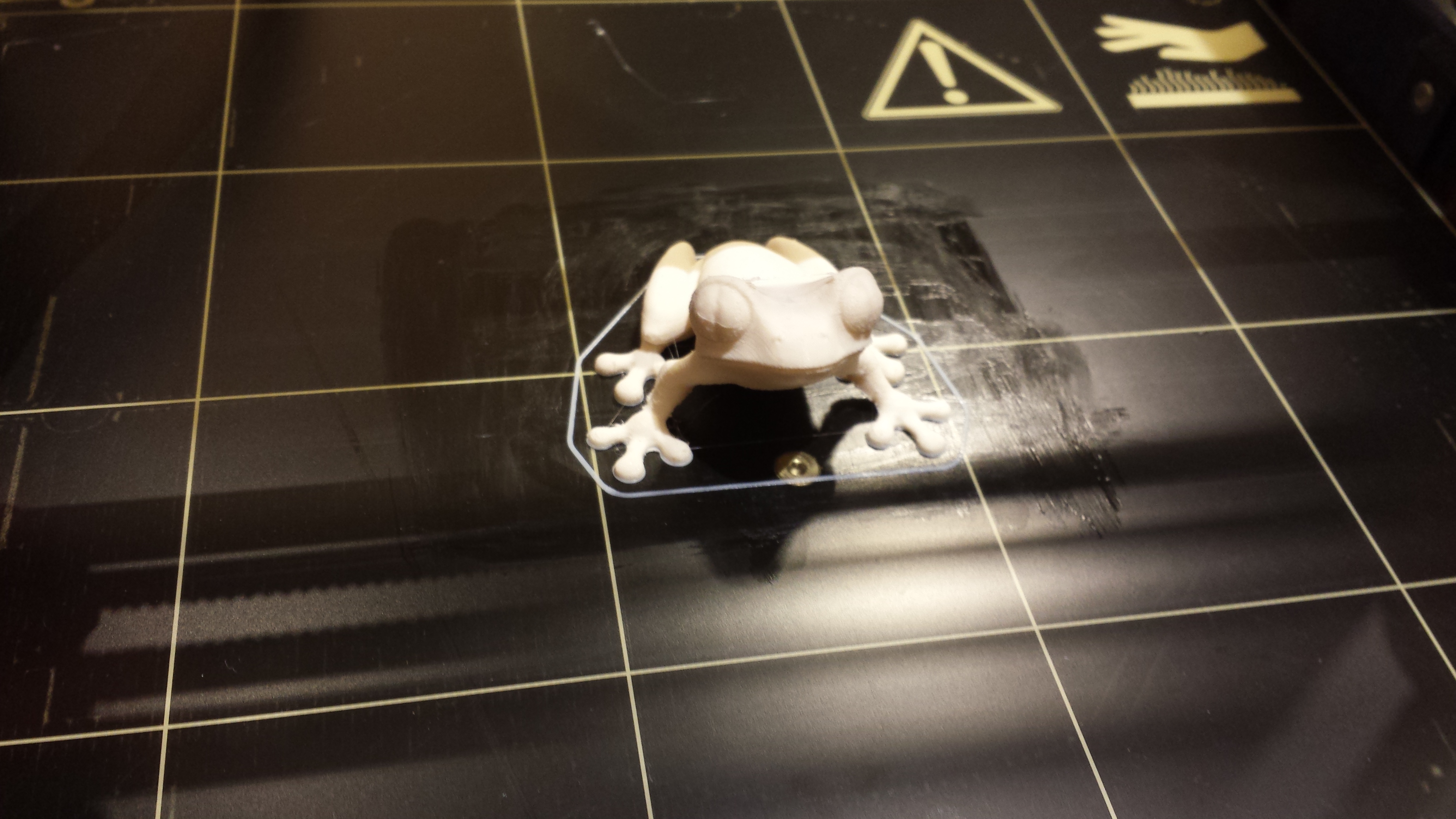Re: (Second) printing is having issues 🙁
I had a similar issue at first. I now clean the surface with alcohol and put down a thin layer of glue (glue stick) prior to printing. That has fixed the majority of my issues maybe you'll have some luck with it!
Re: (Second) printing is having issues 🙁
I had similar issues when I first started printing with my MK2.
Potential fixes:
1. Lower your live adjust Z, so that the filament can get a better grip on the bed.
2. Your bed might not be level, try updating to FW 3.0.6RC2 and run X/Y calibration plus Z calibration. Also I would recheck your measurements on the Y-axis and make sure everything is at 90 degrees.
3. Make your first layer thicker.
4. As Michael stated try using the glue stick.
~Kaizers
Re: (Second) printing is having issues 🙁
Try raising the bed temperature for the first layer to 70°C, that helps with adhesion a lot, I do it for everything I print now and nothing has come unstuck since.
Re: (Second) printing is having issues 🙁
Thanks for all the replies.
I had similar issues when I first started printing with my MK2.
Potential fixes:
1. Lower your live adjust Z, so that the filament can get a better grip on the bed.
2. Your bed might not be level, try updating to FW 3.0.6RC2 and run X/Y calibration plus Z calibration. Also I would recheck your measurements on the Y-axis and make sure everything is at 90 degrees.
3. Make your first layer thicker.
4. As Michael stated try using the glue stick.
~Kaizers
I updated my firmware to 3.0.6RC2 and performed the X/Y calibration. The results say: "X/Y calibration all right. X/Y axes are slightly skewed." Anything i need to be concerned of now since it's just slightly skewed? I think that's good enough.
BTW, the 'Auto Home' is the same as 'Calibrate Z' in this new Firmware. It's a bug?
How do you make the first layer thicker btw? I guess it's using one of the apps came with the drive 1.7.3?
Anyway I'm currently re-printing the Treefrog. Let's see how it goes. Fingers crossed.
Re: (Second) printing is having issues 🙁
Owen
3.0.6 will correct the skew in the bed for you, so there is no need to take action there.
You use setting (or tune when printing)/live adjust to adjust the nozzle height.
Peter
Please note: I do not have any affiliation with Prusa Research. Any advices given are offered in good faith. It is your responsibility to ensure that by following my advice you do not suffer or cause injury, damage…
Re: (Second) printing is having issues 🙁
> I updated my firmware to 3.0.6RC2 and performed the X/Y calibration. The results say: "X/Y calibration all right. X/Y axes are slightly skewed." Anything i need to be concerned of now since it's just slightly skewed? I think that's good enough.
It is ok, see an entry on the XY calibration in our slowly filling knowledge base:
http://help.prusa3d.com/mk2-movement-calibration/calibrate-x-y-info-and-errors
> BTW, the 'Auto Home' is the same as 'Calibrate Z' in this new Firmware. It's a bug?
It is a bug, it will be fixed in the final 3.0.6 firmware.
> How do you make the first layer thicker btw? I guess it's using one of the apps came with the drive 1.7.3?
If you are using Slic3r, check the attached screen shot.
Vojtech
Re: (Second) printing is having issues 🙁
That highlighted field is interesting, but I think Owen has asked for first layer setting, that is next field down. 🙂
Re: (Second) printing is having issues 🙁
Thanks for all the advise! 😎 I managed to 3D-print the frog. I'm a happy camper now 😀
I followed the tips to increase the bed temperature (to 70 deg C) and also use the glue (coming together with the Prusa i3 MK2 package) to make it more stickier when printing the 1st layer.
As you can see it took 3 hours to print this. wondering if I use the 'Full power' (?), will it be faster and how much faster... ❓
3.0.6 will correct the skew in the bed for you, so there is no need to take action there.
You use setting (or tune when printing)/live adjust to adjust the nozzle height.
How soon will 3.0.6 ver come out BTW? 🙄
Re: (Second) printing is having issues 🙁
As you can see it took 3 hours to print this. wondering if I use the 'Full power' (?), will it be faster and how much faster... ❓
The "Power" settings don't have an impact on speed. The Full Power setting just sends more power to the X/Y motors to help alleviate skipping on those axis.
Re: (Second) printing is having issues 🙁
3.3.6 RC3 is available on GitHub.
However, with 3.0.6 RC2 you need a first layer height of 0.2mm not 0.15mm. For some reason 3.0.6 RC2 appears to have reverted the Z_MIN value from 0.15 to 0.2mm.
Peter
Please note: I do not have any affiliation with Prusa Research. Any advices given are offered in good faith. It is your responsibility to ensure that by following my advice you do not suffer or cause injury, damage…
Re: (Second) printing is having issues 🙁
3.3.6 RC3 is available on GitHub.
However, with 3.0.6 RC2 you need a first layer height of 0.2mm not 0.15mm. For some reason 3.0.6 RC2 appears to have reverted the Z_MIN value from 0.15 to 0.2mm.
Peter
Could you share the URL link where I can download the ver 3.3.6 RC3 firmware on GitHub?
Thanks!
Anyway I was having problem removing the printed Frog from the bed because it stuck to the bed quite strong 😡
I heated the bed. sprayed the windex to dissolve the glue then managed to take it off from the bed. Not sure if this is the correct way though... 😕
Re: (Second) printing is having issues 🙁
I never use a glue with PLA. It sticks well enough on PEI without any helpers if first layer is correct.
Re: (Second) printing is having issues 🙁
Owen
Apologies, it should have been 3.3.6 RC3. Here: https://github.com/prusa3d/Prusa-Firmware/tree/MK2
Peter
Please note: I do not have any affiliation with Prusa Research. Any advices given are offered in good faith. It is your responsibility to ensure that by following my advice you do not suffer or cause injury, damage…