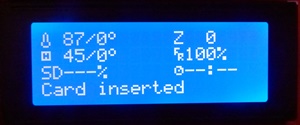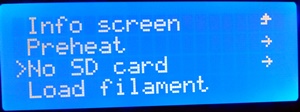SD Card reader not working
Just finished building my I3. When I insert the SD card, the LCD says card inserted. However on the scroll menu it says no sd card and if I click this, there are no files shown despite the fact that there are several files on the card....advice?
Re: SD Card reader not working
what file type did you export the part in at the slicing program? as long as it is gcode it should show up.
Re: SD Card reader not working
The file is in gcode format, they are the files preloaded into the SD card that come with the kit.
Re: SD Card reader not working
I have the same problem.
Prusa sent out a different display, but the problem persists. 🙁
I try to make safe suggestions,You should understand the context and ensure you are happy that they are safe before attempting to apply my suggestions, what you do, is YOUR responsibility.Location Halifax UK
Re: SD Card reader not working
I have the same problem.
Prusa sent out a different display, but the problem persists. 🙁
I try to make safe suggestions,You should understand the context and ensure you are happy that they are safe before attempting to apply my suggestions, what you do, is YOUR responsibility.Location Halifax UK
Re: SD Card reader not working
Display shows card present
Shows card removed
Shows card re inserted...
I try to make safe suggestions,You should understand the context and ensure you are happy that they are safe before attempting to apply my suggestions, what you do, is YOUR responsibility.Location Halifax UK
Re: SD Card reader not working
Shows no SD card
Shows no gcode files
I try to make safe suggestions,You should understand the context and ensure you are happy that they are safe before attempting to apply my suggestions, what you do, is YOUR responsibility.Location Halifax UK
Re: SD Card reader not working
The printer works OK from Pronterface using files off the PC hard drive
I have no idea what is going on! 🙁
Joan
I try to make safe suggestions,You should understand the context and ensure you are happy that they are safe before attempting to apply my suggestions, what you do, is YOUR responsibility.Location Halifax UK
Re: SD Card reader not working
This is exactly what is happening for me. I think it may be a problem with the LCD board itself. Help from Prusa Research would be nice.
Re: SD Card reader not working
Hi Gary,
did your display start with gibberish when switched on? then clear to good text after pressing the display control knob?
because when I first got it, mine did.
Prusa supplied a replacement screen, which wakes up with normal text, but neither of them would allow me to access the SD card.
regards Joan
I try to make safe suggestions,You should understand the context and ensure you are happy that they are safe before attempting to apply my suggestions, what you do, is YOUR responsibility.Location Halifax UK
Re: SD Card reader not working
I have the same problem.
And Prusa hasn't answered my contact-form message from 2 days ago yet.
With the supplied SD-card I get the jibberish text and pressing the knob takes me to the info screen. Accessing the card shows no files. With other SD-cards I don't get the jibber and it says "card inserted" but shows no files in the list.
Tried 5 different cards.
Sending print jobs from the pc works fine.
Please offer some assistance.
Re: SD Card reader not working
Hi, there are few faulty boards in latest batch we received and we unfortunately didn't catch them. Manufacturer used non high speed level shifter for LCD and didn't inform us. Printer can recognise the SD card insertion but cannot read it. Please notify us, we now have replacements to ship out. Best is through live chat. Support team will take care of it.
Re: SD Card reader not working
I have the same problem.
Prusa sent out a different display, but the problem persists. 🙁
Can you post a picture how you did the electronics wiring?
Re: SD Card reader not working
Hi Joseph,
which bit of the wiring were you wanting me to take a picture of?
on the LCD wiring there are keyed sockets on the LCD End, but un keyed connectors on the RAMBO Board.
initially I connected the cables as per the pictures in the build manual and online... with the red line towards pin 10 on the RAMBO Board... this didn't work
turning the connectors round overcame the no display issue.
interestingly the cables on the latest LCD, have the red lines on the pin 10 side, which is normally incorrect...
regards Joan
I try to make safe suggestions,You should understand the context and ensure you are happy that they are safe before attempting to apply my suggestions, what you do, is YOUR responsibility.Location Halifax UK
Re: SD Card reader not working
Hi Joseph,
I took these pictures when I got home tonight .
hope they help
regards Joan
I try to make safe suggestions,You should understand the context and ensure you are happy that they are safe before attempting to apply my suggestions, what you do, is YOUR responsibility.Location Halifax UK
Re: SD Card reader not working
Hi Joseph,
I took these pictures when I got home tonight .
hope they help
regards Joan
I can't see any obvious problem on the pictures, I instructed Jakub to arrange another replacement. He will contact you with more details.
Re: SD Card reader not working
I have the same issue, i get gibberish and then i clear it, but it says no SD card and if i choose it i get no files listed.
Re: SD Card reader not working
Thanks Joseph
will look forward to hearing from Jakub,
regards, Joan
I try to make safe suggestions,You should understand the context and ensure you are happy that they are safe before attempting to apply my suggestions, what you do, is YOUR responsibility.Location Halifax UK
Re: SD Card reader not working
HI Joan,
My screen turned to gibberish when I would take the SD card in and out but if I stayed away from inserting the card, the screen worked fine.
Re: SD Card reader not working
My sd card reader is not working all the time neither ..
I have to insert the card switch off the printer and then start it with card inserted to see the content ..