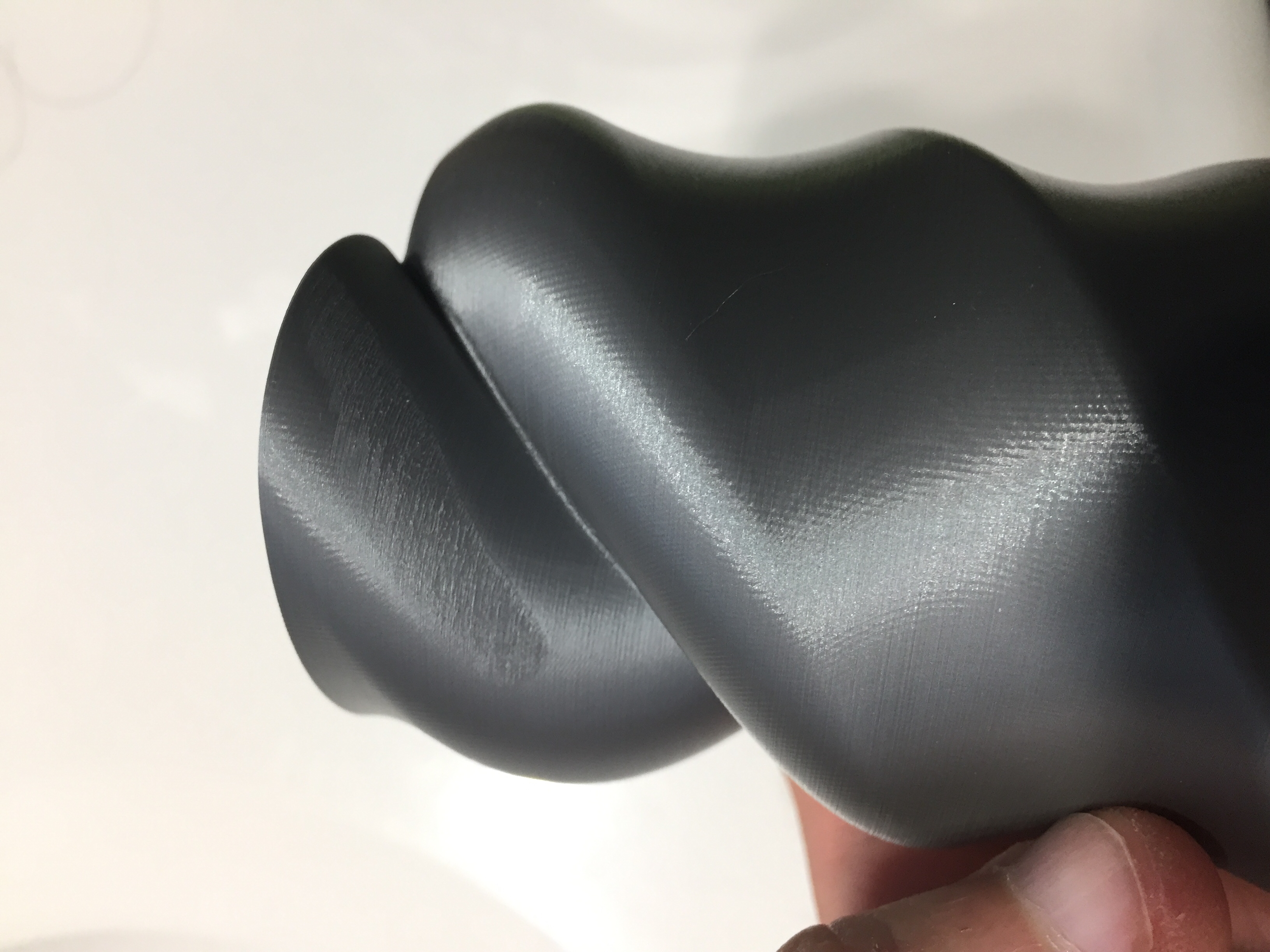Random rough patches (pics included)
I have just finished building and calibrating my i3 Mk2. Great prints with beautiful surface quality. I've started to try and print some vases, armbands, etc. (Cylindrical objects) The surface for the most part has the beautiful satin surface, but there are random rough patches. In what seem to be the same spots where there would be infill if "Ensure Vertical Shell Thickness" was checked. Any insight would be amazing!
Thanks for your time and consideration, everybody!
Pete~
Re: Random rough patches (pics included)
These are overhands.
It's a cooling problem, try to increase the fan speed or print slower.
It differents on the type of the filament, try other filament, brand, type.
Thomas
Re: Random rough patches (pics included)
Thank you Thomas! I will try both. It's weird that it's inconsistent. Is that fairly common, that the overhands just appear in small spots?
Update: Yes, my room is just WAY TOO HOT. Added a desk fan, blowing on the build plate to aid in cooling. The next part printed flawless. Thank you Again!
Re: Random rough patches (pics included)
Trying to optimize your printing.
Try to adjust the fan speed for overhangs or speed up the fan generally. Try to rotate the printed parts with the overhangs to the fan.
It depends on the material and the print speed / overhangs.
Another way is to improve the fan duct and the blower.
Thomas