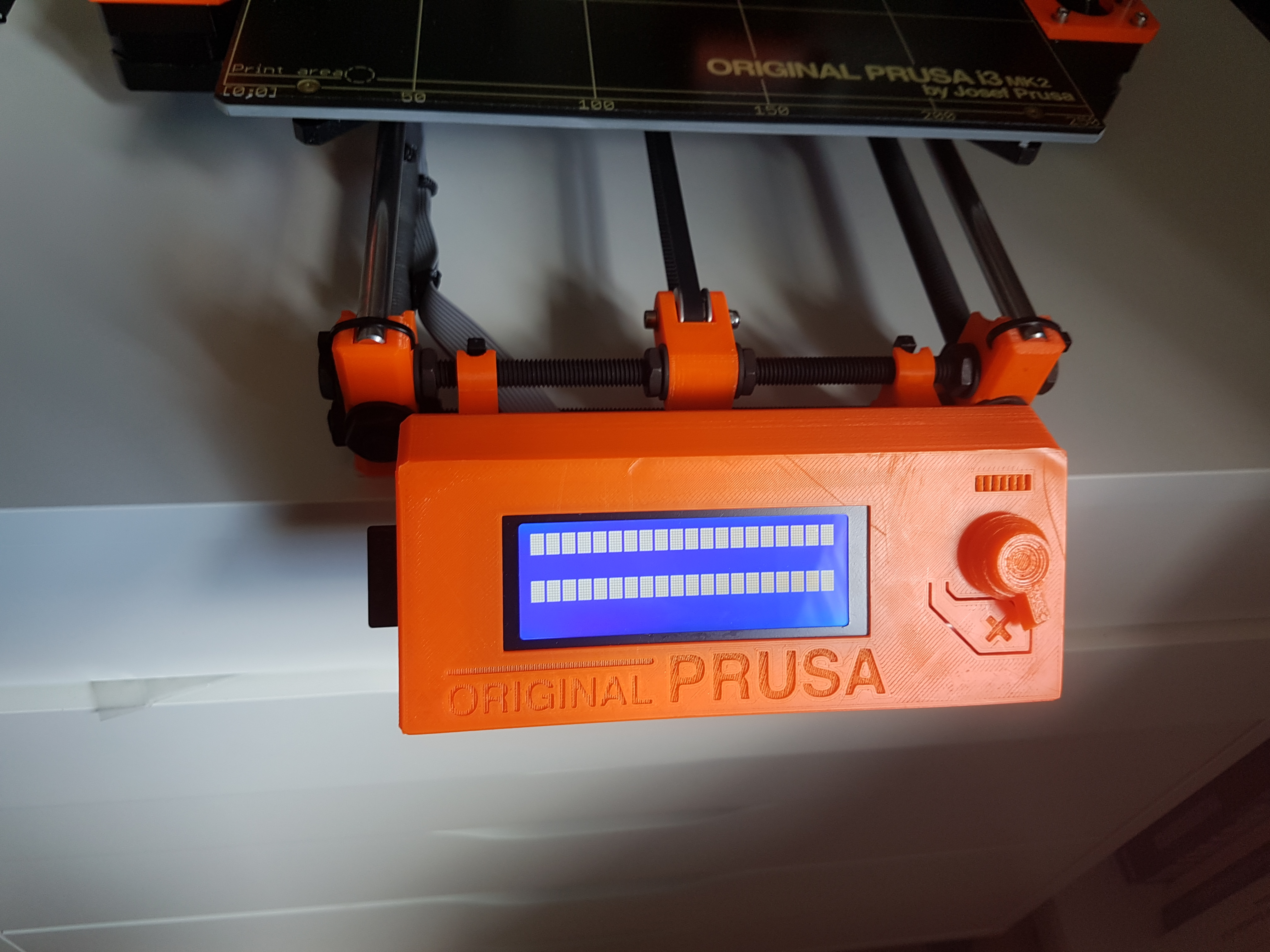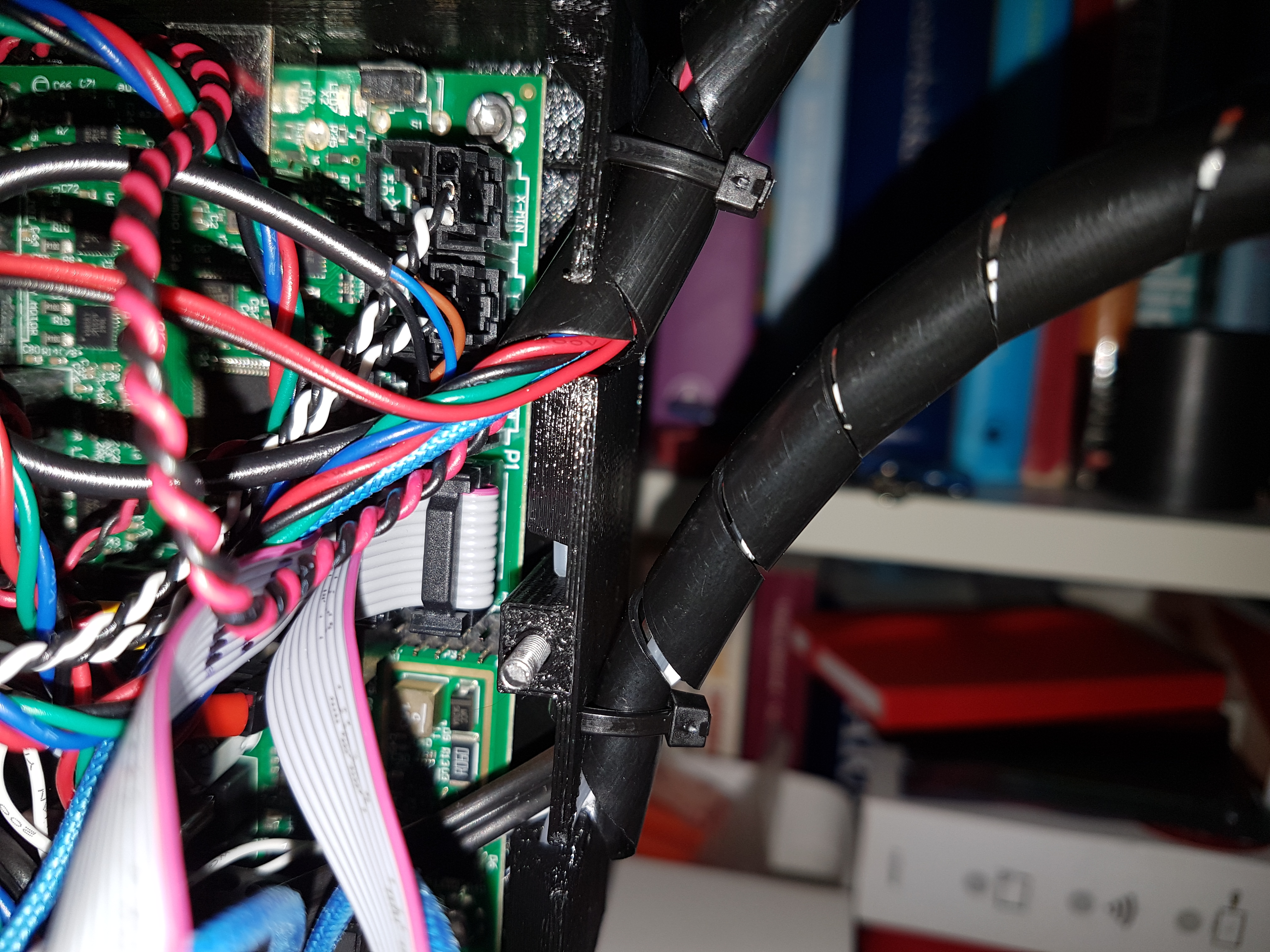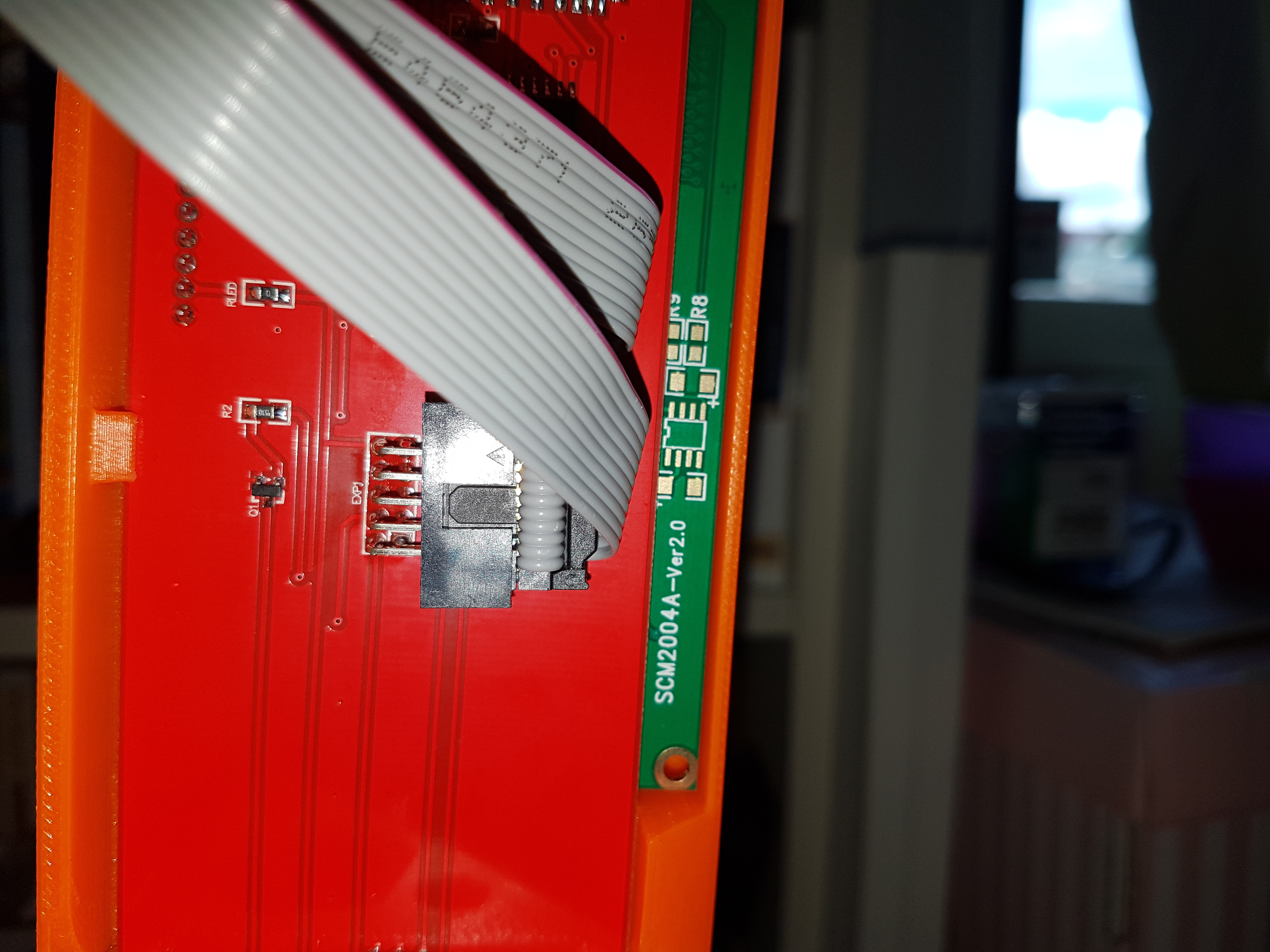Problems with lcd panel when starting up printer for first time
Hi!
I just assembled the printer for first time and when i flip on the power switch for the first time, the lcd panel lights up as in the first picture, but nothing else happends. I've tripple checked the cabling to the display and it looks ok. I have attached pictures of the display in action and also the cabliing between the display and the mini rambo board.
LCD screen:
Cabling:
Any Idea whats wrong?
Re: Problems with lcd panel when starting up printer for first time
Erik
It is possible to mis-align the plugs on the RAMBo board and very difficult to see.
Remove both plugs and reseat them ensuring that all 10 pins enter the plug.
Could also be faulty cables which can sometimes be rectified by squeezing the tops down further.
Peter
EDIT: it may also be that you have a short on the RAMBo preventing the processor from booting. You may need to remove all connectors (except LCD and Power to see if it will boot up.
Please note: I do not have any affiliation with Prusa Research. Any advices given are offered in good faith. It is your responsibility to ensure that by following my advice you do not suffer or cause injury, damage…
Re: Problems with lcd panel when starting up printer for first time
I've removed all connectors execpt power and lcd and is still Does not work.
Defect Rambo board maybe?
I'll contact support to see what they have any ideas.
Re: Problems with lcd panel when starting up printer for first time
I just encountered that problem after just building mine today. I reinstalled the firmware and it worked fine after that. Mine looked the same way