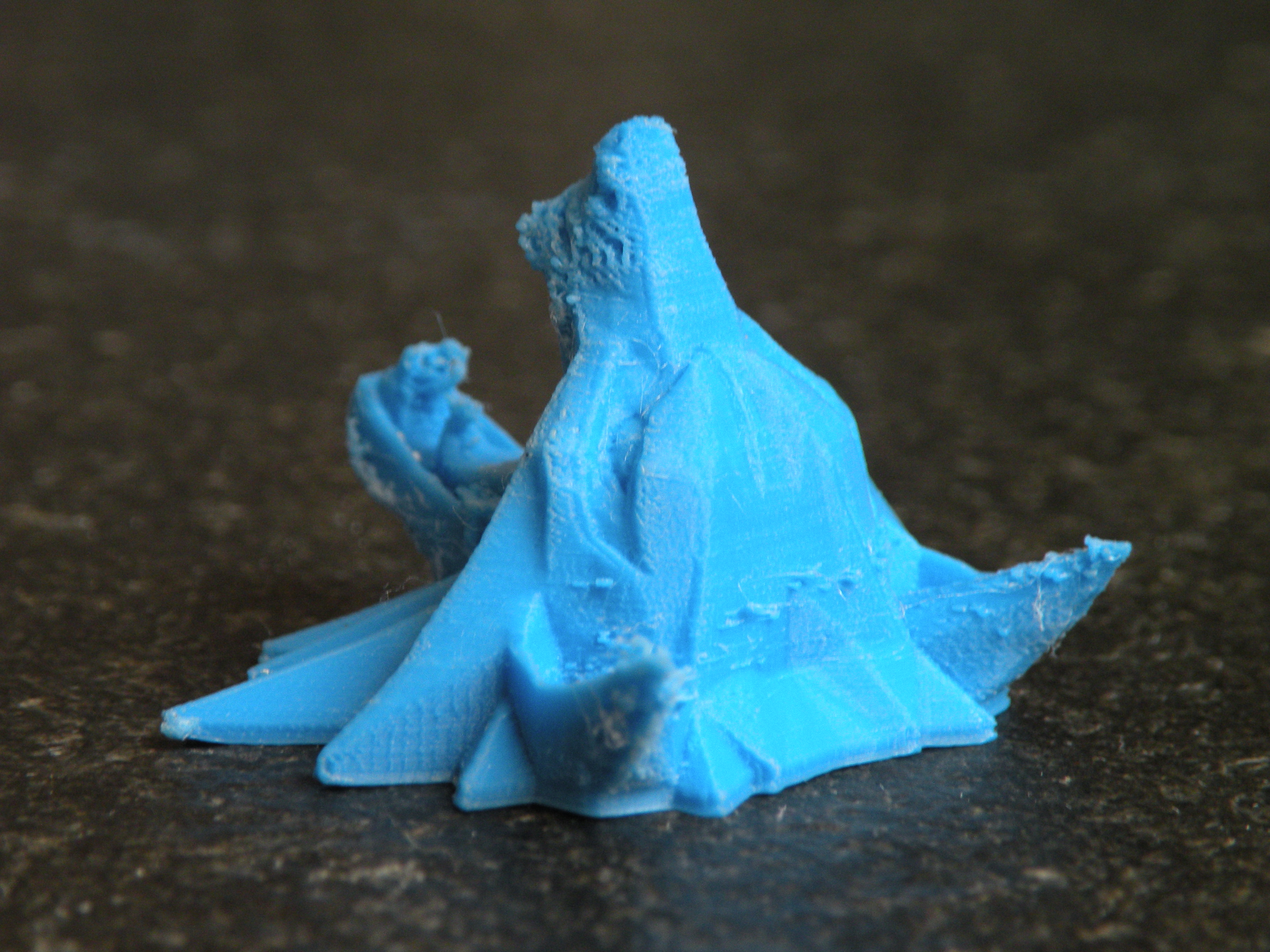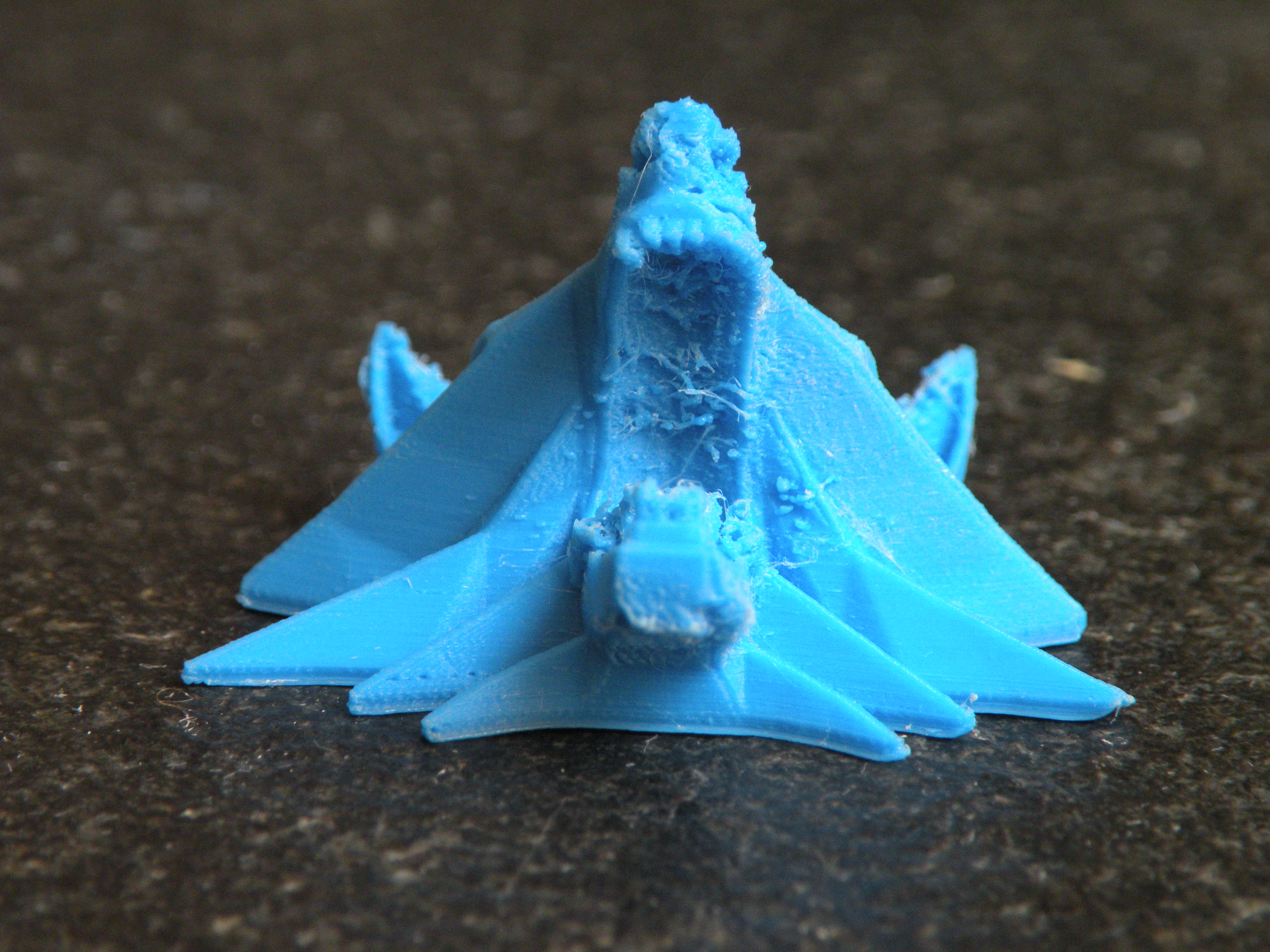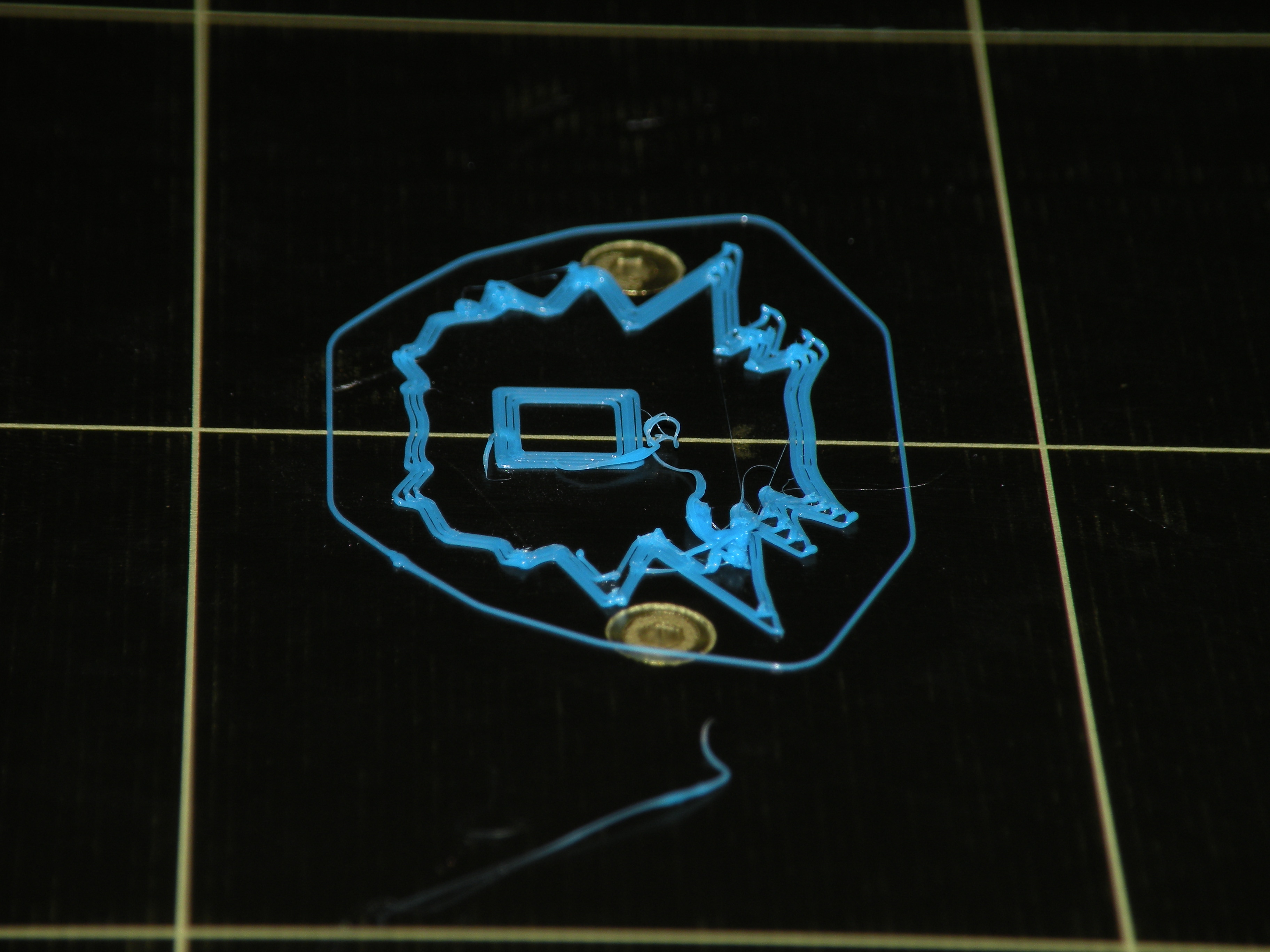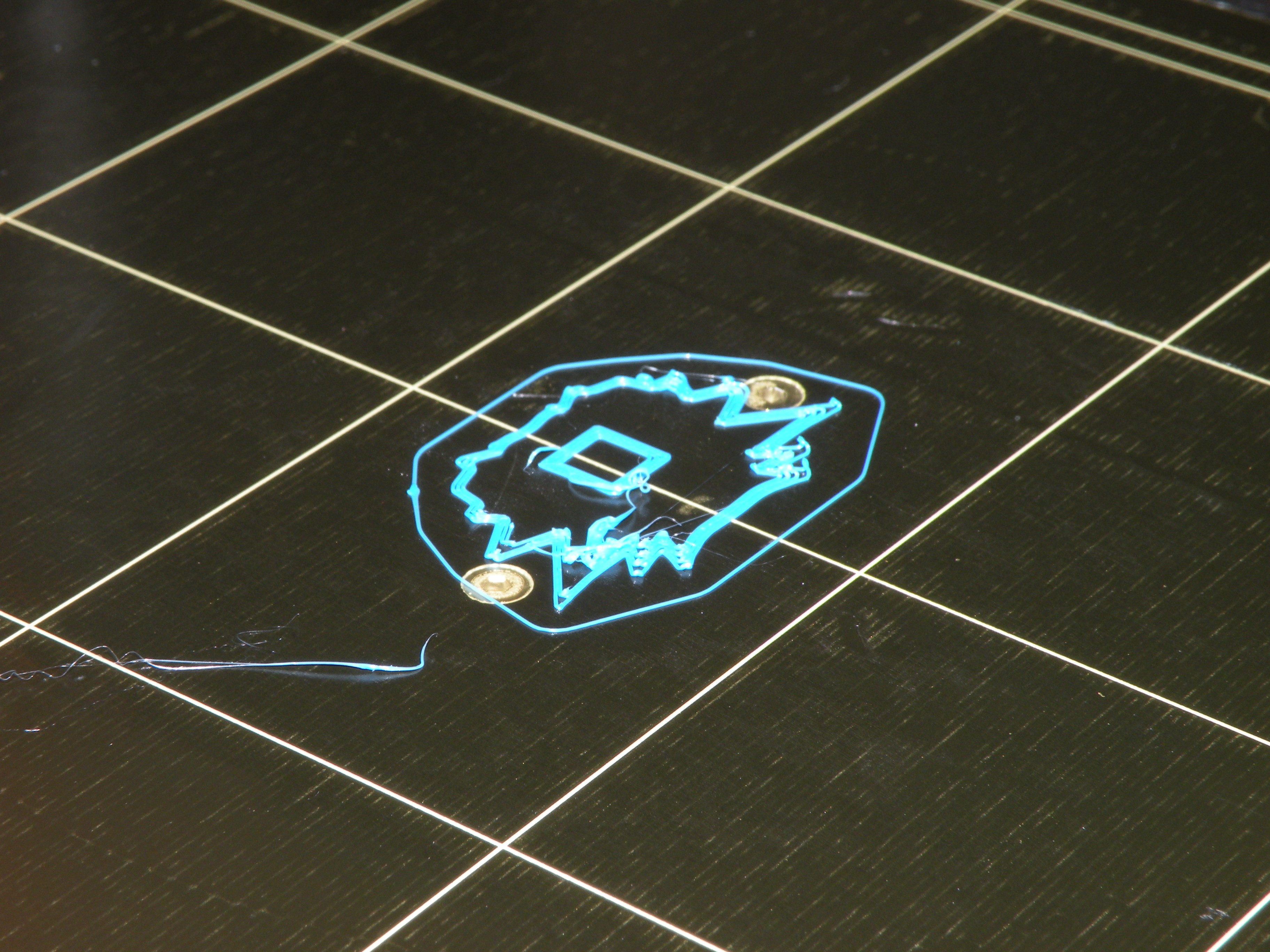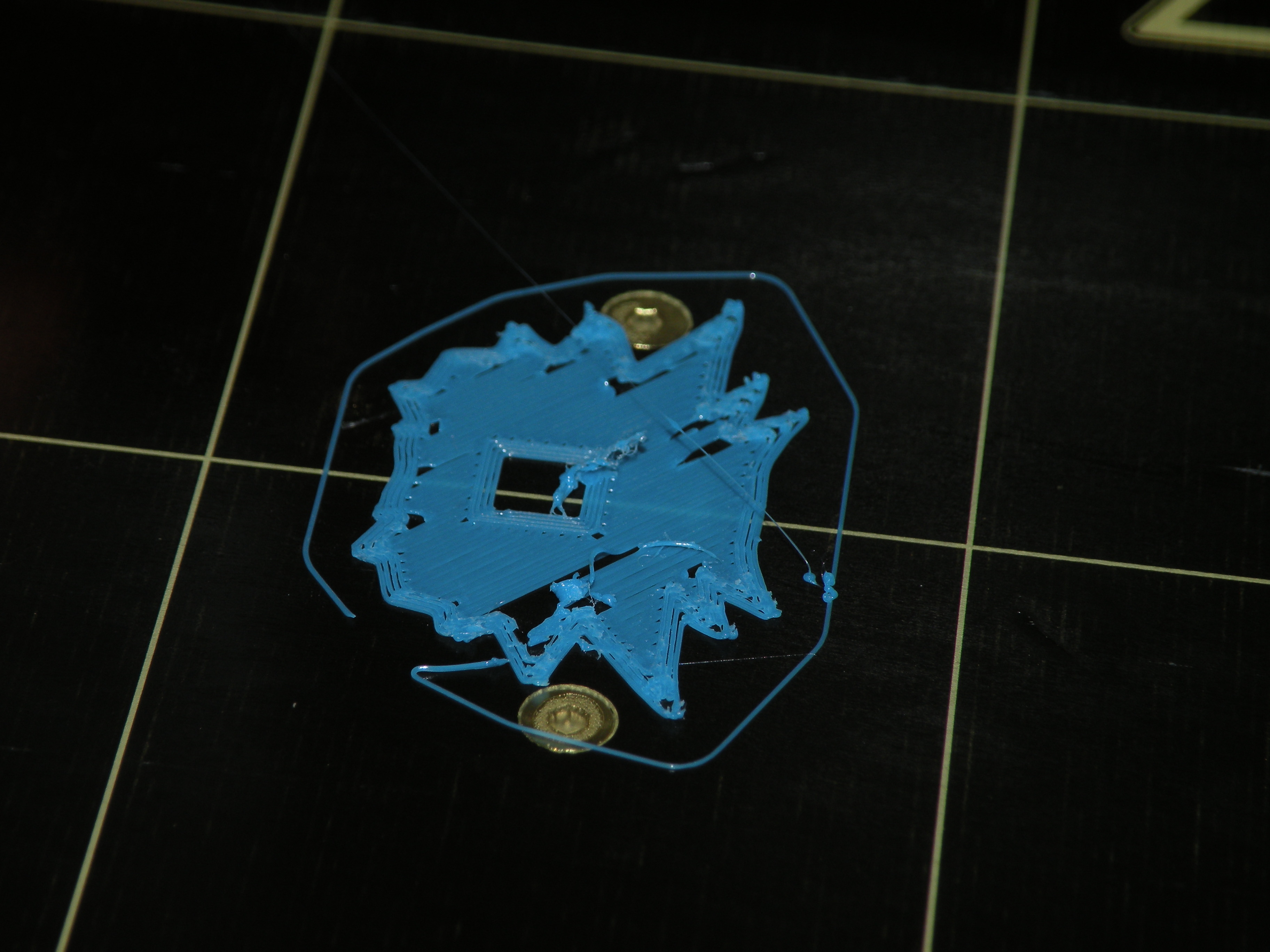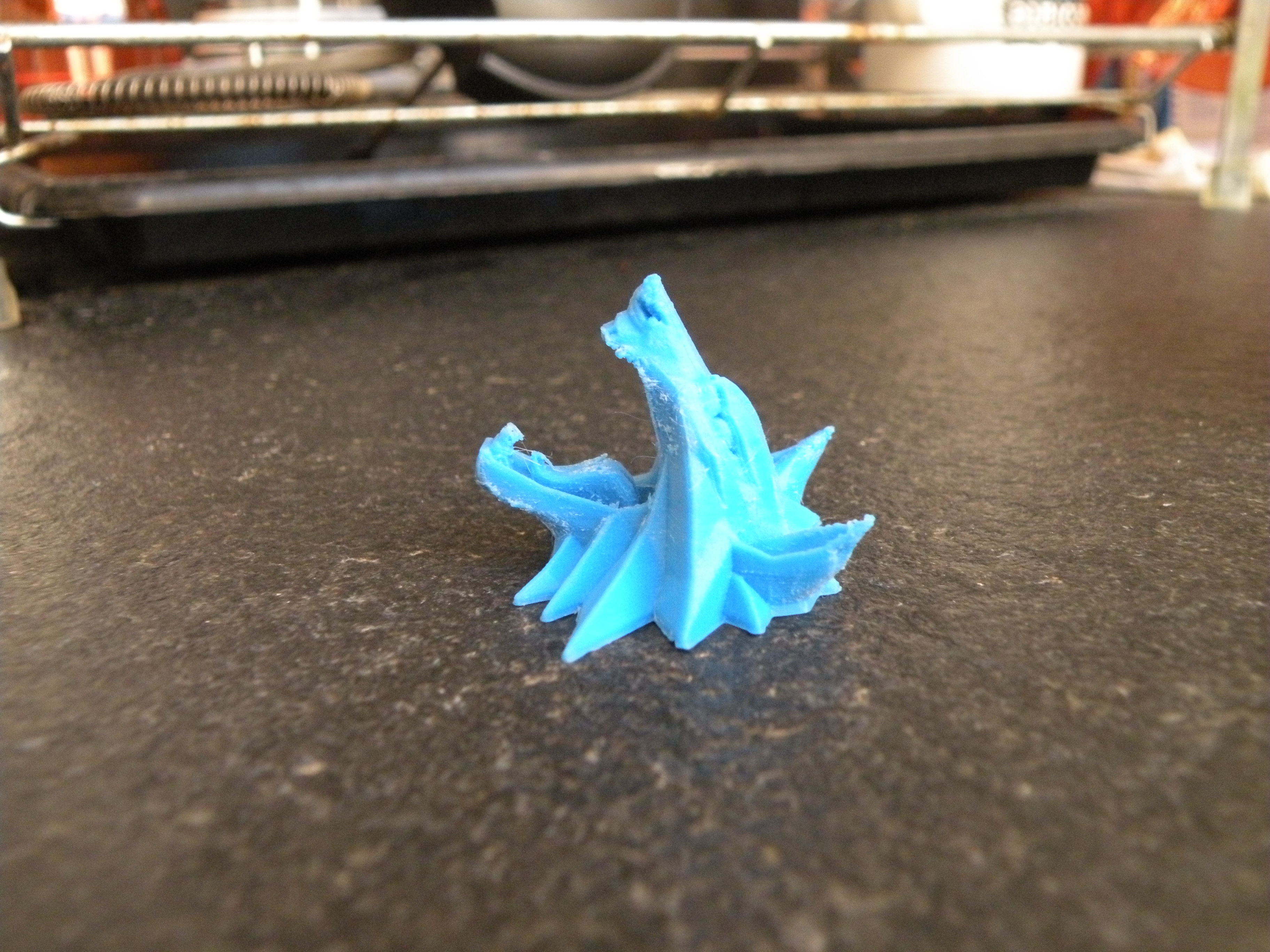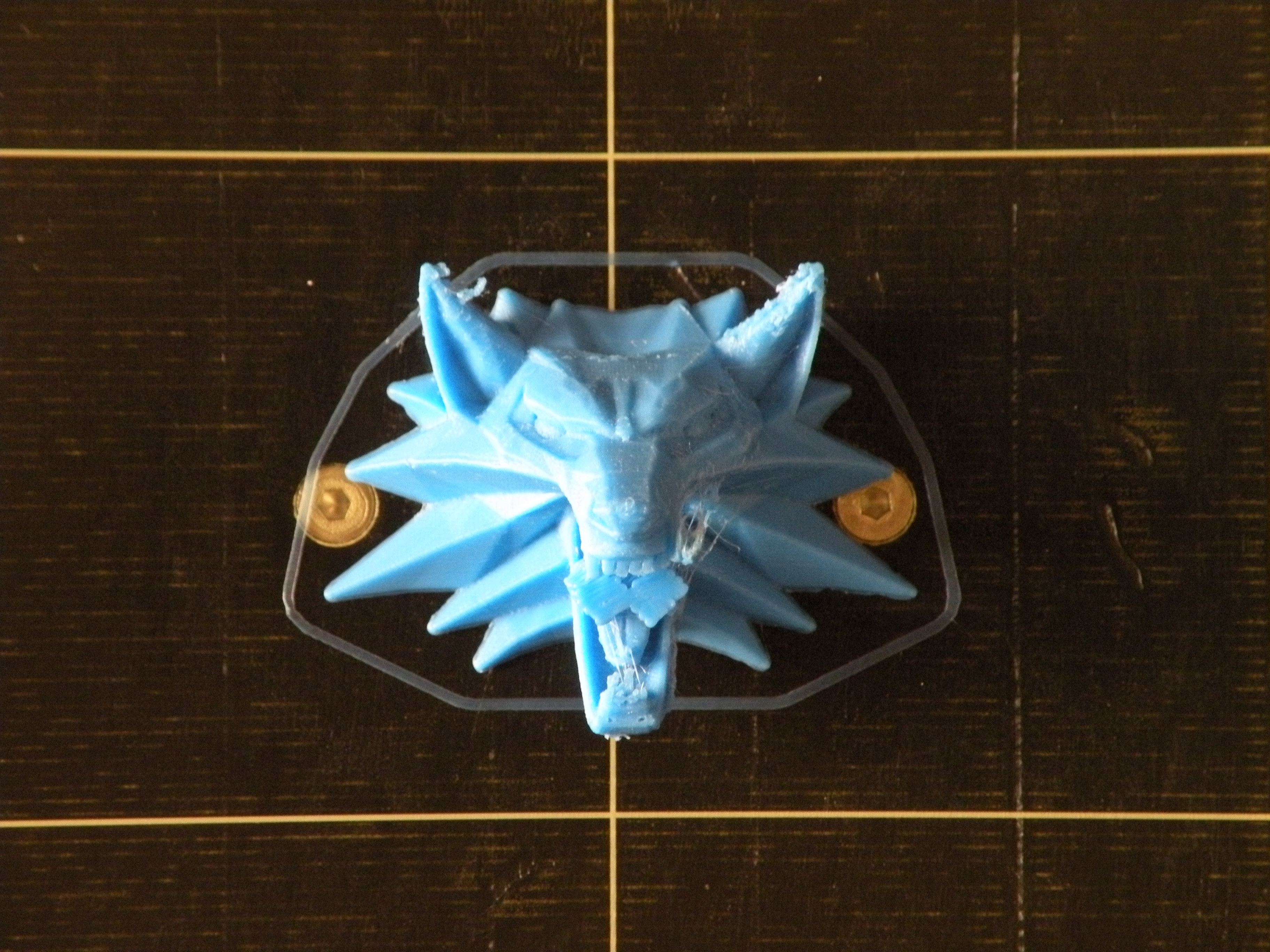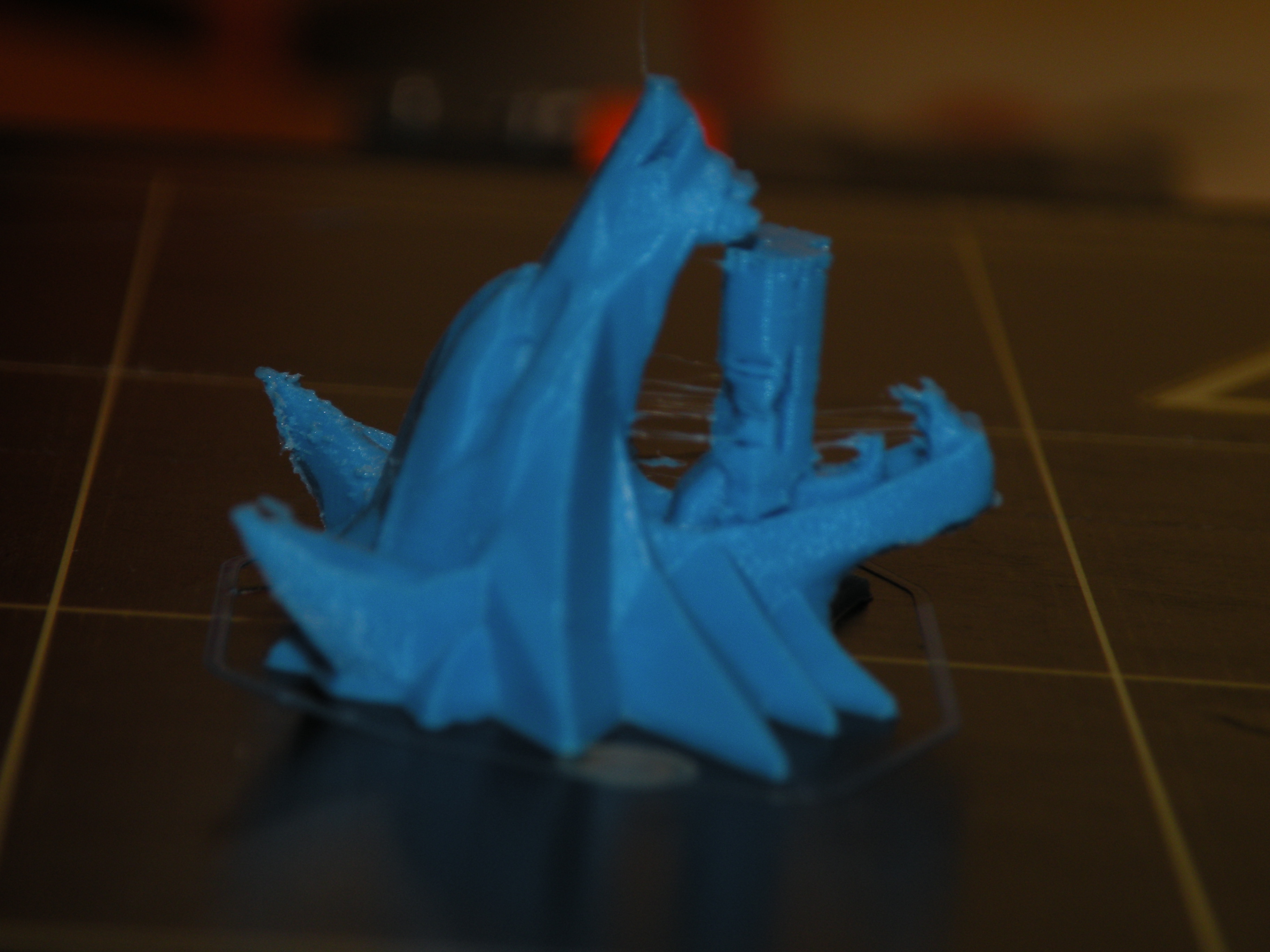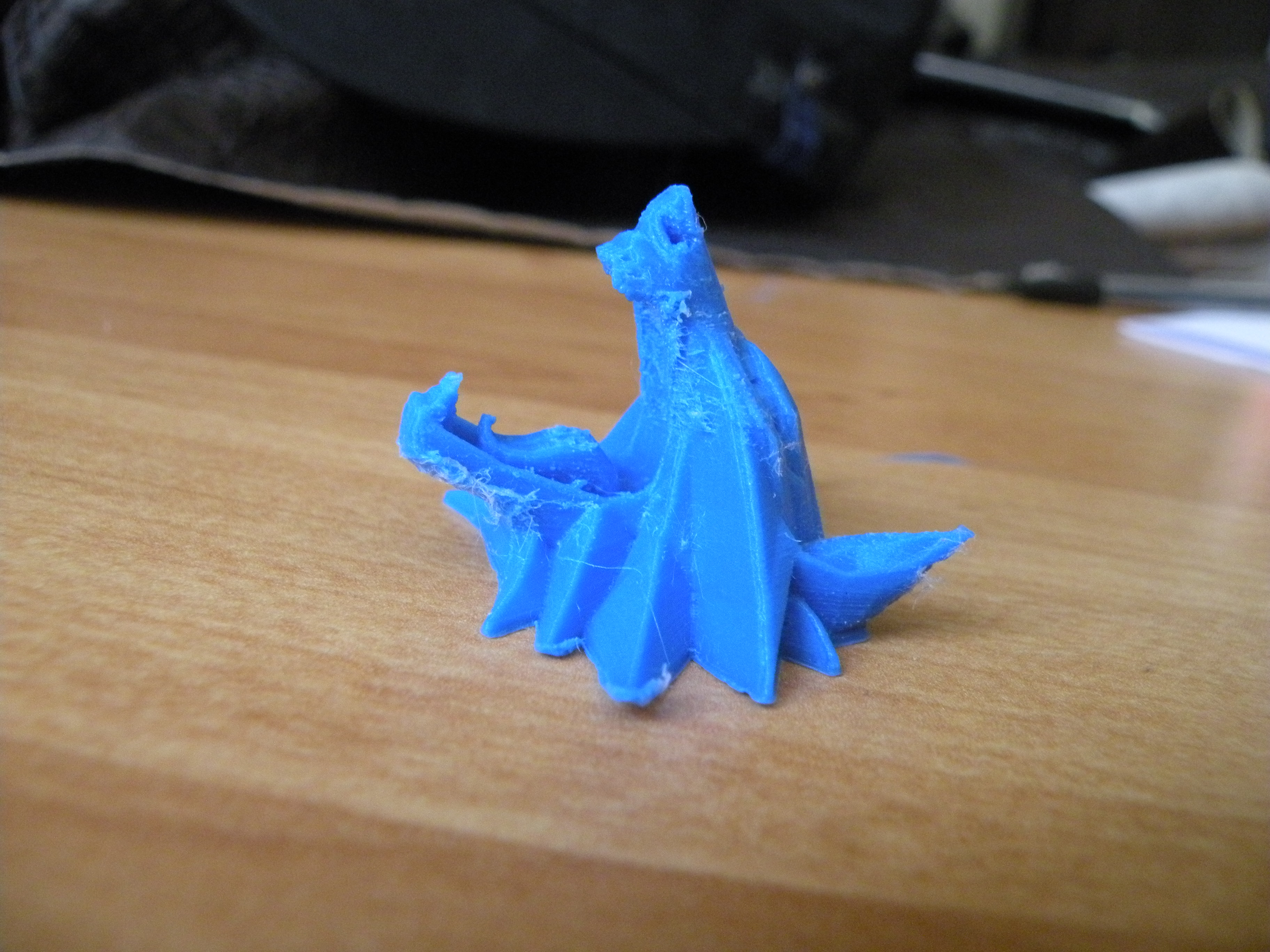Re: Problems while printing 50 microns
Hello Thomas,
The issue might be in the termistor.
However, could you please send me the Witcher medailon G-code?
I will try to print it to see if the issue happens or not.
Jindrich
Re: Problems while printing 50 microns
Hello and sorry for the waiting.
The link for the medallion : http://www.thingiverse.com/thing:845187/#files
Regards.
Re: Problems while printing 50 microns
Thank you for the link to .STL, but could you send me the actual g-code please?
Re: Problems while printing 50 microns
Sorry I don't how to do it...
Re: Problems while printing 50 microns
Thomas
Slice the file using your chosen slicer and settings. Save the GCode file to the disk on your HDD.
Locate the GCode file and (if using Windows) right-click and select "Send To/Compressed file". You will have a file with the same name as the GCode in the folder with a .ZIP extension.
Switch to the browser, create a "Reply" post here and drag/drop the ZIP file onto your reply post text box.
Peter
Please note: I do not have any affiliation with Prusa Research. Any advices given are offered in good faith. It is your responsibility to ensure that by following my advice you do not suffer or cause injury, damage…
Re: Problems while printing 50 microns
Thomas
I can't print the gcode right now; hopefully Jindrich will be able to.
I did not that you are using an extrusion width of only 0.3mm. If you have the original nozzle (0.4mm) you need to extrude at nozzle width or slightly greater. That may be causing your issues.
Peter
Please note: I do not have any affiliation with Prusa Research. Any advices given are offered in good faith. It is your responsibility to ensure that by following my advice you do not suffer or cause injury, damage…
Re: Problems while printing 50 microns
Thomas,
I was able to replicate the issue with the G-code you sent me.
As Peter pointed out, the 0.3 set extrusion width might be the issue. If you have the 0.4 nozzle, try changing the extrusion width to 0.4.
Jindrich
Re: Problems while printing 50 microns
Thanks for your help.
How can I do that ?
Re: Problems while printing 50 microns
That does show that there is a problem with the first layer now.
What firmware are you running and what first layer height are you using?
Peter
Please note: I do not have any affiliation with Prusa Research. Any advices given are offered in good faith. It is your responsibility to ensure that by following my advice you do not suffer or cause injury, damage…
Re: Problems while printing 50 microns
Yeah. Just looks like you now need to find the correct temps and speeds to obtain a good print.
Peter
Please note: I do not have any affiliation with Prusa Research. Any advices given are offered in good faith. It is your responsibility to ensure that by following my advice you do not suffer or cause injury, damage…
Re: Problems while printing 50 microns
Please send me the new g-code and ill try to print it.
Re: Problems while printing 50 microns
Hello Thomas,
I am currently printing medallions on two different printers and they seem to be coming out fine.
We have solved similar issues in the past. The problem was wet/moist filament. When did you open the filament and where did you store it? Do you have the possibility to open new filament? Try drying a couple meters of filament in an oven for 3 hours at 94°C / 200°F.
Re: Problems while printing 50 microns
94 degrees C is well above glass transition temperature of PLA (early 60's).
Some users have tried (I think Christophe?) at higher temperatures and the PLA softens and loses its filament form.
Best to keep the drying temperature at 60 degrees or lower.
Peter
Please note: I do not have any affiliation with Prusa Research. Any advices given are offered in good faith. It is your responsibility to ensure that by following my advice you do not suffer or cause injury, damage…