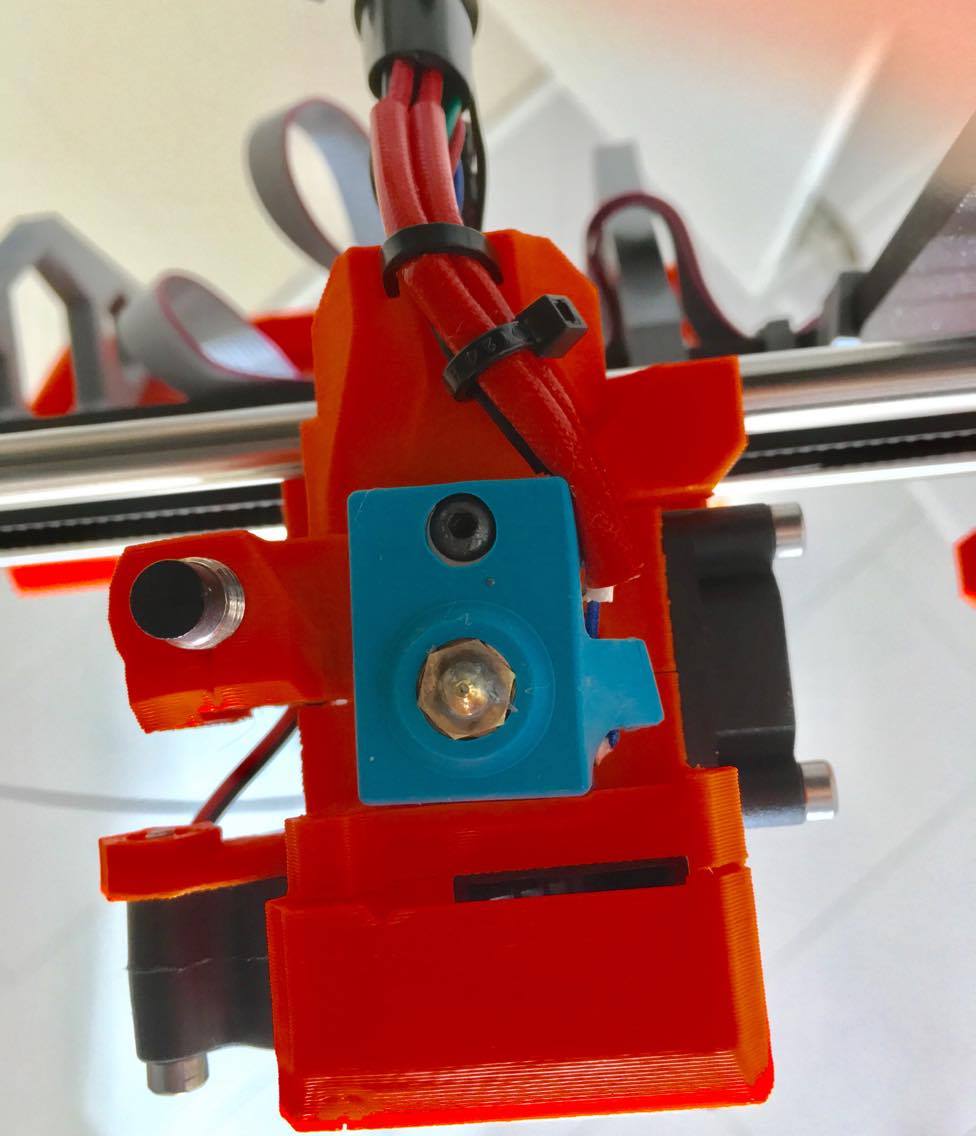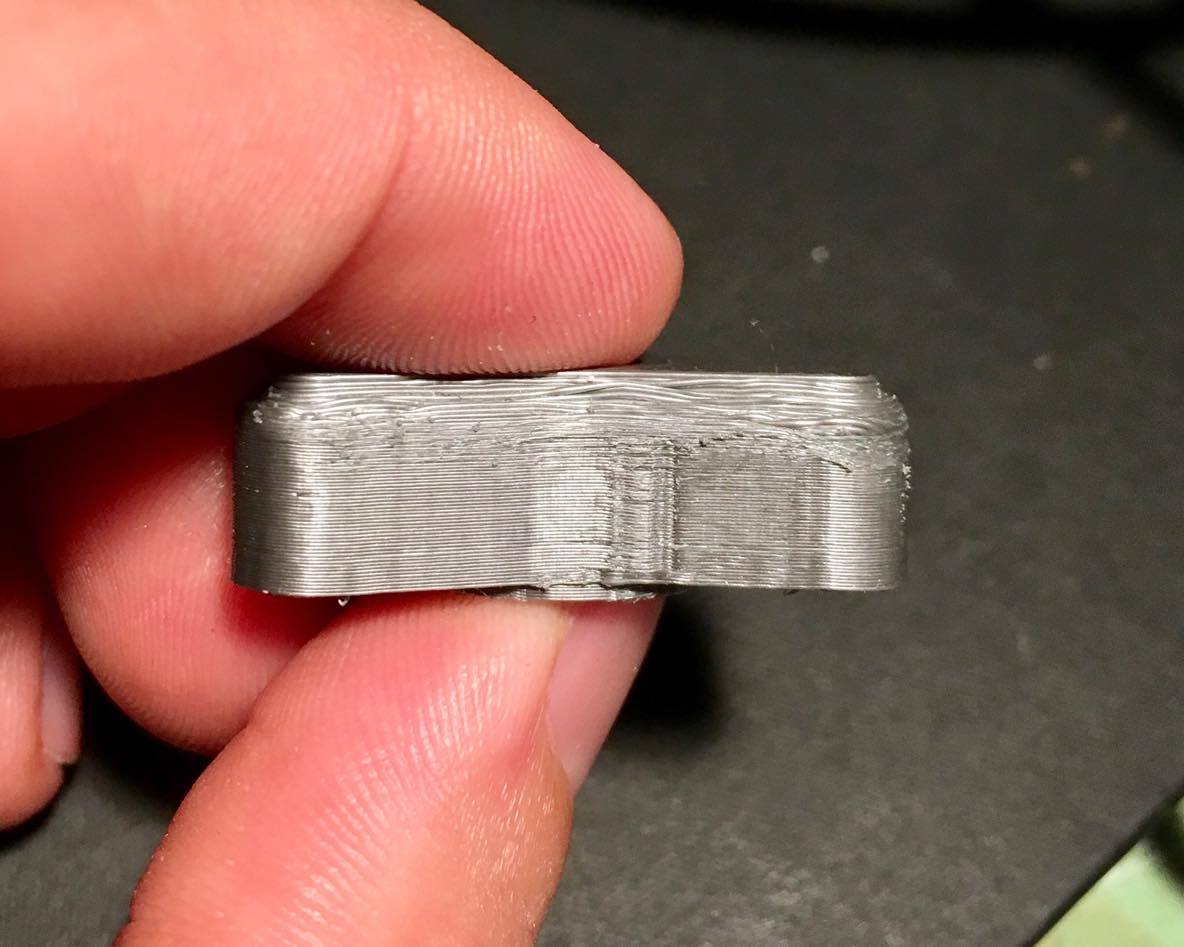Prints look really bad in one of the sides
Hey!
I have purchased a MK2S kit that I have assembled.
Everything went well and it was printing fine for weeks.
However I have suddenly started getting some problems with the prints and haven't got a single nice print since. I have tried slicing myself with different slicers and printing objects straight from the SD with always the same problem: the back side of the print looks really bad.
I have been asking for advice online and have tried almost everything:
- All sorts of calibrations
- different layer height settings, different infill settings
- Juggling hot end temperature (190 - 220)
- Slowing down print down
- adding cooling fans around the printer
Nothing really seemed to help.
I am printing still with the supplied silver Prusa PLA on an MK2S. The only mod I have done was to move the filament holder to the side, nothing structural as far as the printer goes
Perhaps you could help?
Re: Prints look really bad in one of the sides
please use the "attachment" option to add pictures into a post ! don't use any picture hoster.
why ?
because the pictures will be directly visible inside your post and they will last (stored at the prusa servers), even when your picture hoster cleared its directories, which is essential for this forum which shoud be used as a knowledge base as well.
dem inscheniör is' nix zu schwör...
Re: Prints look really bad in one of the sides
check the airflow of your print fan. seems as if one side is (internally ?) blocked.
if not: might your printer be located at a position where you get a continous draught ?
maybe near an air condition ?
another cause could be a slightly deformed nozzle tip (oval instead of round).
dem inscheniör is' nix zu schwör...
Re: Prints look really bad in one of the sides
check the airflow of your print fan. seems as if one side is (internally ?) blocked.
if not: might your printer be located at a position where you get a continous draught ?
maybe near an air condition ?
another cause could be a slightly deformed nozzle tip (oval instead of round).
Hey Jeff, Thank you for your reply.
I cannot see anything blocked in the airflow. Also as the side that is bad is the one opposite from the fan there is nothing on that side to be blocked. Am I wrong?
Are there any pictures I could look into for how the setup should look like?
Re: Prints look really bad in one of the sides
... Also as the side that is bad is the one opposite from the fan ...
don't you print the benchy in the direction that it's nose looks towards the LCD module ?
furthermore: what are your layer (height, infill) and fan (%, starting at which layer) settings ?
try to print this treefrog, and check the result.
dem inscheniör is' nix zu schwör...
Re: Prints look really bad in one of the sides
Hi Jeff,
Thank you once again for your time.
I have printed your frog, although it looks much better than my previous attempt it still shows rough surface at the back.
but the results were sufferable so I decided to give a go at printing a piece I have been looking for. I have used Prusa Control with 70% Infill and Optimal Settings. No other changes other than slowing it down to 87%. Still no luck.
It is a shame that I dont seem to tune this in and I am running out of ideas, it is great that you are able to help
Re: Prints look really bad in one of the sides
70% infill is way to high !
use 20 - 25% infill, 2 or 3 outer perimeters and only a tiny overlap (approx. 15%).
furthermore:
yes, there is a 3 attachment limit... so if you want to show more pictures, you need to start a second post.... as you already did.
about the "roughness" of the back: yes, looks as if the flow is a little bit irregular in x-direction.
check the tension of the x-axis belt, the x-stepper pulley, the extruder pulley and the tension of the two extruder springs.
also make sure that the whole x-axis length is adjusted correctly: if you move the extruder up the z-axis, there should be no force in x-direction transmitted to the trapezoid spindles of the z-axis. make sure they didn't bend and that they turn easily from bottom til top.
dem inscheniör is' nix zu schwör...
Re: Prints look really bad in one of the sides
about the "roughness" of the back: yes, looks as if the flow is a little bit irregular in x-direction.
check the tension of the x-axis belt, the x-stepper pulley, the extruder pulley and the tension of the two extruder springs.
also make sure that the whole x-axis length is adjusted correctly: if you move the extruder up the z-axis, there should be no force in x-direction transmitted to the trapezoid spindles of the z-axis. make sure they didn't bend and that they turn easily from bottom til top.
I have checked all of these.
· Checked the belts (not too sure about the x-axis length...)
· Checked movement
· Checked extruder springs
I have then printed a tall cube (40mm) with no infill and it looked great! it kinda got me excited
I have also decided to remove the silicon sock, although I was confident it wasn't what impacted the prints
The results look pretty bad. If it looks like it is an axis problem I will be re-assembling the kit this weekend.