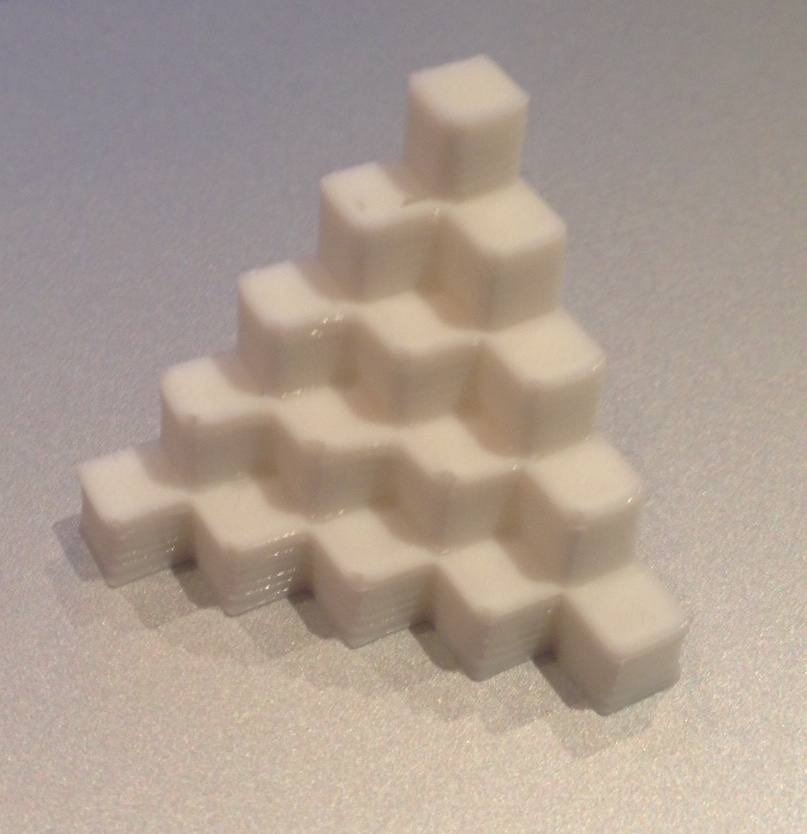Poor bridge anchoring with new Prusa i3
Hi all,
I'm looking for some advice with my new 1.75mm official i3. I've been working through some calibration prints, and have been having a real problem with bridges. Basically, the filament doesn't seem to adhere to one side, so I just get a mess until eventually enough filament builds up that it can support future layers.
I'm printing in PLA using the filament that came with the pack. I'm using the standard settings that were included with the slic3r package, with a couple of changes - I calibrated the extrusion in the usual way - I changed the axis steps per unit for the extruder from 161.3 to 180.0, this seemed to remove some of the blobs and build up of filament at corners I was getting. I've also been experimented with different extrusion temperatures - I've found 205C to work fairly well but have been wondering if this should go lower.
Attached below are the results of printing some classic calibration steps. You can see the front is pretty good (some slight upturn on the corners, and slightly lined on the outside, perhaps), but the back shows the real issue with the bridging.
I also had these problems when printing the treefrog - the back was very high quality, but the overhanging belly had very similar issues, and ended up a bit of a mess.
Any help would be really appreciated, as I can't seem to find any solid advice on this.
Re: Poor bridge anchoring with new Prusa i3
Hi Mike
Firstly the extruder steps per mm is set at a default of 174.2 within the firmware. I don't think that this should be changed as most slicers have flow adjustment settings for both the printer and filament. Obviously all printers are different and will require proper calibration and adjustment in this regard.
I have found that some slicers are better at generating bridges than others. I regularly use KISSlicer for good quality prints, but bridging with that slicer is not as good as with Cura.
My normal printing temperature is 205 degrees, for bridging, I like to print cooler (195 to 200), and faster (50 to 80 mm/s - depending on layer height) and with 100% fan setting.
Peter
Please note: I do not have any affiliation with Prusa Research. Any advices given are offered in good faith. It is your responsibility to ensure that by following my advice you do not suffer or cause injury, damage…