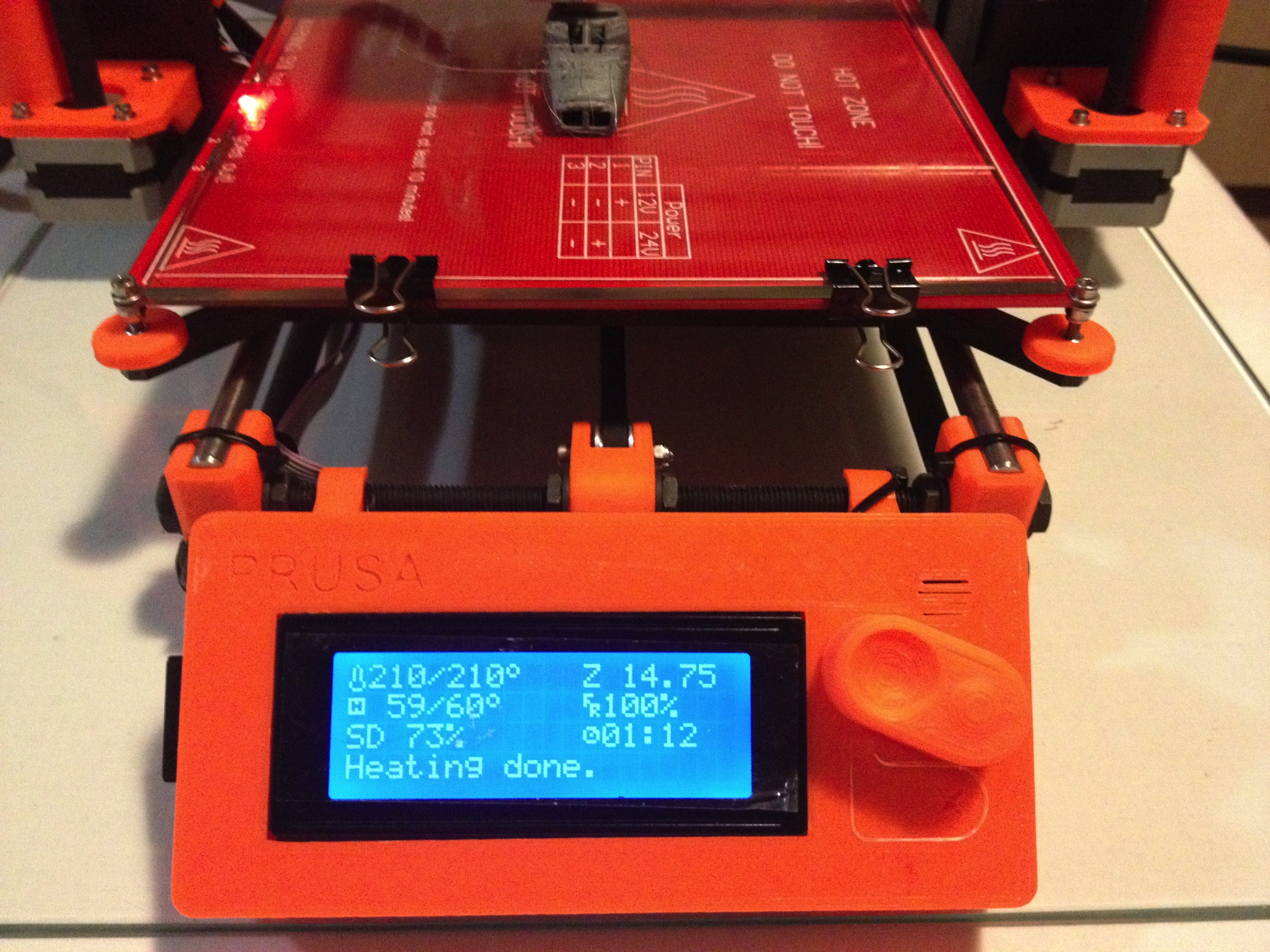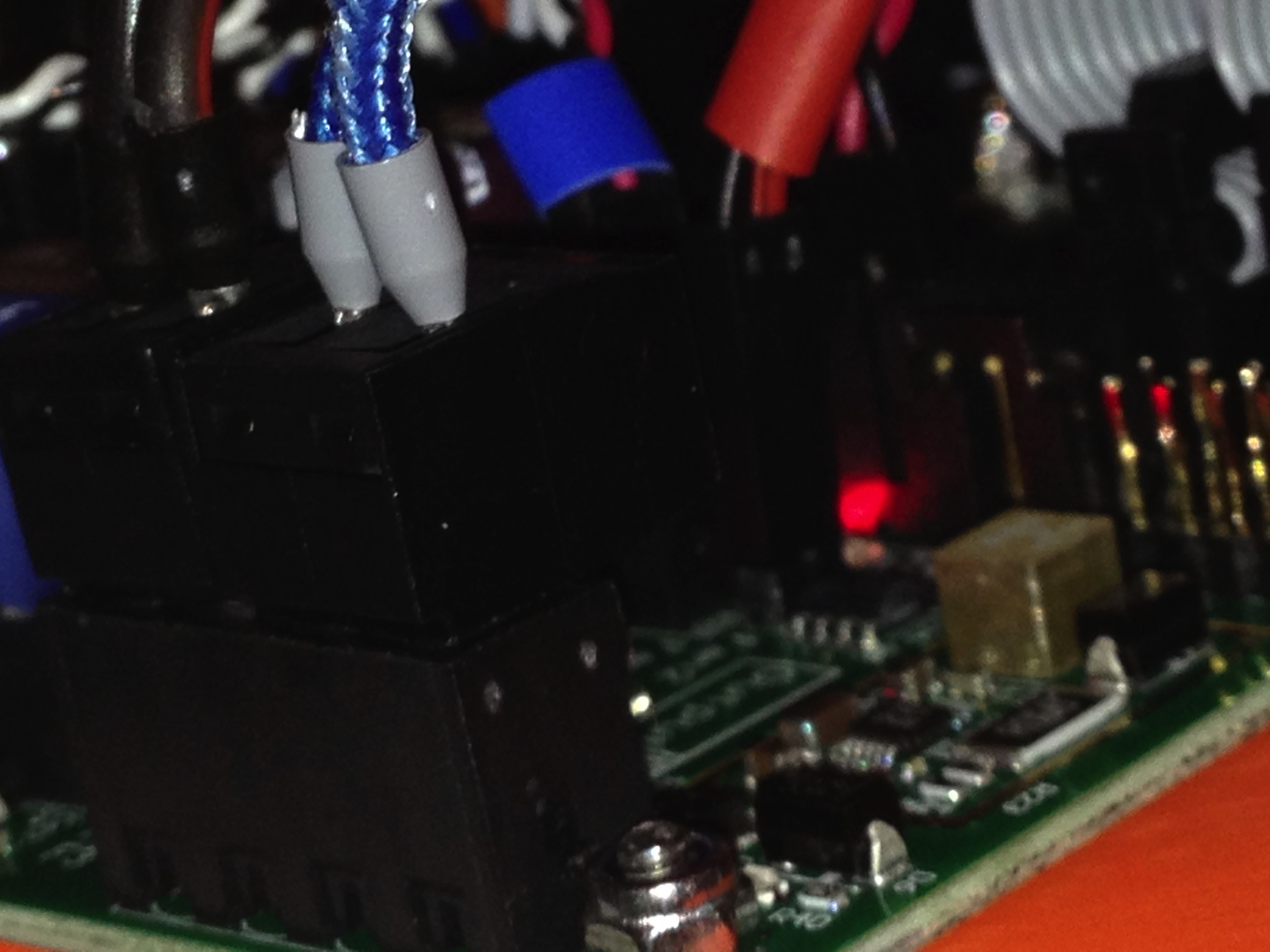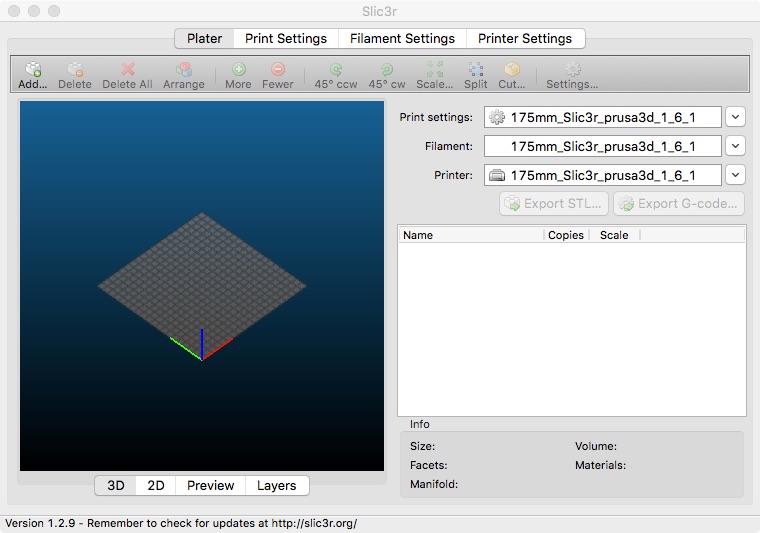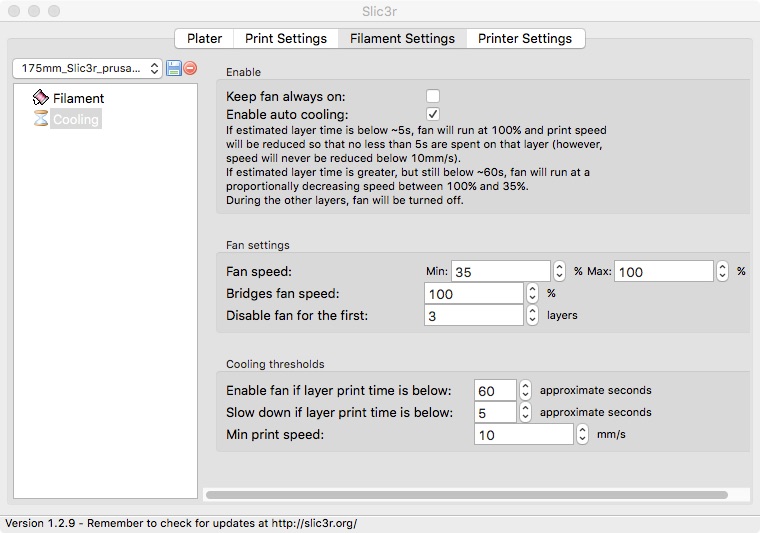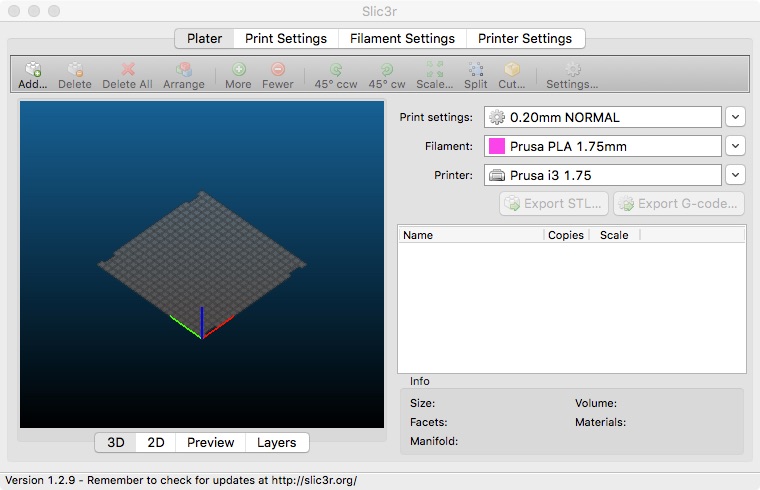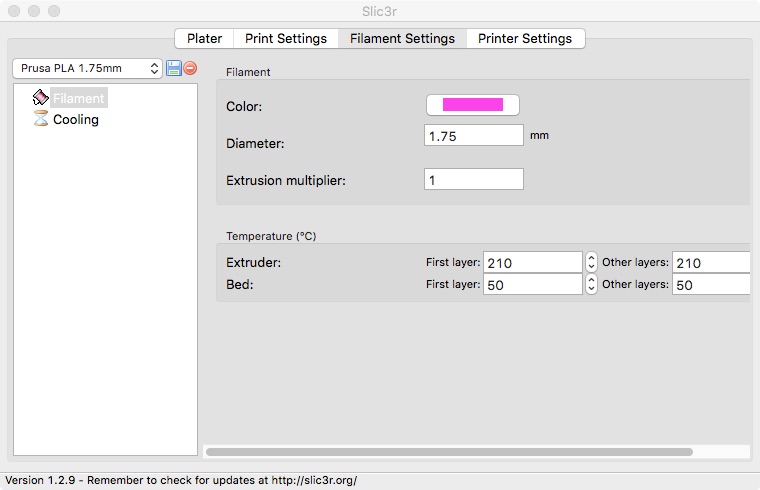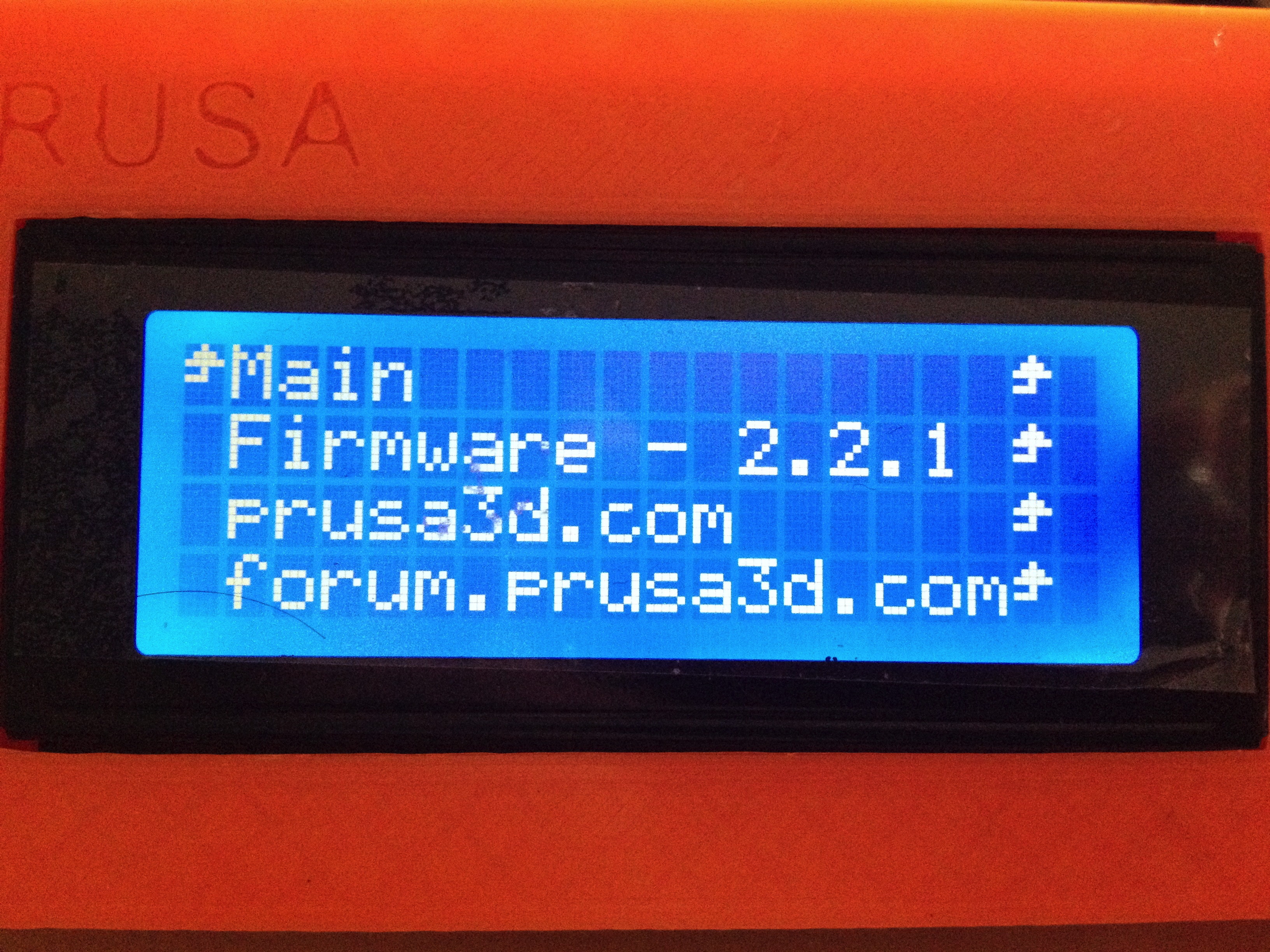New Printer stops after 1hr + LCD corrupts mid progress
New printer kit built over the weekend.
I appear to have a similar problem to http://shop.prusa3d.com/forum/prusa-i3-kit-building-calibrating-first-print-main-f6/stopped-printing-after-1-hour-t186.html without SD card issues, as far as I can tell. Once again, the Prusa logo prints well, but subsequent items stop an hour into printing, I've also noticed the LCD corrupting mid progress, with progress frozen and found it can be cleared by pushing the button and selecting info screen.
In this case, I suspect the LCD was damaged by UPS in transit. I told the USP driver I wasn't happy his handling, carrying and dumping the box at my door heavy side down. I pointed to the handle on the box! Having been out for delivery for some 11 hours it no doubt encountered a plague of speed humps and speed pillows too. Most things within were well protected, but there's a lot of space in the box and plenty of room for movement of heavy objects against more fragile ones. Everything looked OK, but but when I removed the LCD control panel from it's jiffy bag I could see that something sharp had been bashing on the screen protector, tools perhaps? Anyway, I figured I'd suck it and see, but soon found the LCD corrupting half way through and prints stopping after an hour.
I was printing a whistle and all was going well, when it stopped.
Please advise.
P.S. lol, Just noticed the pics of the LCD are upside down.
Re: New Printer stops after 1hr + LCD corrupts mid progress
Hi Andrew
Can you check the heater connections on the RAMBo. Make sure the screws in the connectors are very tight and that the connectors are fully pushed into the sockets on the RAMBo.
Can you also confirm that the extruder fan turns on at 50 degrees and that it is blowing in the correct direction.
Peter
Please note: I do not have any affiliation with Prusa Research. Any advices given are offered in good faith. It is your responsibility to ensure that by following my advice you do not suffer or cause injury, damage…
Re: New Printer stops after 1hr + LCD corrupts mid progress
HI Peter,
Heater connections are fine. All temperatures are correctly reported, even room temp when cool. All wiring is correct. Nothing was ever connected incorrectly at any time.
I've had another print just stop dead at 29 minutes for 6% ( 10 minutes preheating deducted ). This time, the LCD didn't corrupt ahead of time.
After working through the building tips I noticed the larger print fan isn't coming on. I checked and double checked the wiring, and it's correct and the fan responds to a 3S lipo in isolation, so possibly the connector. I actually thought it came on during the Prusa logo print, but now I'm not so sure, so I'll probably print the logo again to be sure.
Right now I have two possibilities, either LCD is dodgy sending a pause command whenever it feels like it, or there's a thermal cut-out.
Andrew
Edit: yes, the extruder fan comes on 50 and blows in the right direction.
Edit: make that 3 possibilities, a bad rambo.
Re: New Printer stops after 1hr + LCD corrupts mid progress
I have a flashing red LED next to the Extruder Heater connection and a solid red LED below fan 2 adjacent to the 5A fuse which is to the left of 15A fuse. These have always been like this since first power on. LED by the USB is green. I can't find any information on these LED's or what normal should look like.
Edit: All fuses are good.
Edit: Added image showing fan 1 and 2 and the red LED.
Re: New Printer stops after 1hr + LCD corrupts mid progress
Update:
Silly me. After setting the fan speed above 100 in settings > temperature I wasn't clicking the button. when I did it came on XD.
As I can tell, the red LED's are behaving normally.
Everything checks out yet it's still pausing during prints.
Edit: when powered off and moving the extruder carriage left to right by hand the green LED lights on the Rambo momentarily, this doesn't happen the other way.
Re: New Printer stops after 1hr + LCD corrupts mid progress
Andrew
Print fan should only be used with PLA and should be set in the slicer. Do not use it with ABS.
How are you printing? From the SD card or from PC/other via the USB port?
It is very unlikely to be a RAMBo fault. They tend to work or not, there is not really an in-between.
Peter
P.S. regarding the LCD "corrupting", I am not too worried about that at the moment, unless you are printing from the SD card. I also have LCD corruption, but for a different reason.
Please note: I do not have any affiliation with Prusa Research. Any advices given are offered in good faith. It is your responsibility to ensure that by following my advice you do not suffer or cause injury, damage…
Re: New Printer stops after 1hr + LCD corrupts mid progress
Thank you Peter.
1.75MM RAMBO MINI 1.3A Firmware 2.2.0 pre-installed. I see that 2.2.1 cites "Auto correction of the LCD glitches.
Long filenames are scrolling on the LCD.", that may explain what I'm calling LCD corruption.
I'm printing PLA from the SD card only.
Using Slic3r 1.2.9 from Mac Bundle Version 1.6.1 from Prusa which regularly crashes ( El Capitan 10.11.2 ). Cooling setting were auto, but perhaps should always be on?
Edit: Image upload changed from TIFF to JPG
Re: New Printer stops after 1hr + LCD corrupts mid progress
Andrew
As both the SD card and the display are connected via the ribbon cables and as you are experiencing the corruption at the same time as the print stops - not forgetting that the RAMBo buffers up to 16 (I think) commands, so the LCD corruption will occur seconds before the print pauses - I think it best if you contact Prusa support on this.
Best contact is via the shop pages and use the live chat. Give them a link to this thread and I am certain that they will be able to resolve the issue for you.
Peter
EDIT: Apologies, I don't use Slic3r and I do use a Windows PC; I would suggest that you look to see if there is a later version of that program available, or maybe look for a different slicer available for the MAC. Slic3r is only distributed by Prusa as a "get you started" option; I don't believe that they have anything to do with it's development or support.
EDIT 2: Sorry; print fan when printing PLA should be set to at least 60% (depending on what you are printing) from the third layer (approximately) - trial and error...
Please note: I do not have any affiliation with Prusa Research. Any advices given are offered in good faith. It is your responsibility to ensure that by following my advice you do not suffer or cause injury, damage…
Re: New Printer stops after 1hr + LCD corrupts mid progress
Andrew
Sorry, I also missed your comment about moving the axis with the printer turned off. This is quite normal; the motor is acting as a generator and putting up to 12Volts onto the board, so strange things do happen. You may even see the LCD display light up...
Peter
Please note: I do not have any affiliation with Prusa Research. Any advices given are offered in good faith. It is your responsibility to ensure that by following my advice you do not suffer or cause injury, damage…
Re: New Printer stops after 1hr + LCD corrupts mid progress
Hi Peter,
# LCD
I'll let Prusa know, but hopefully the LCD will start to behave itself after I get round to flashing the Rambo with 2.2.1.
# Fan
Haha, the Fan fault lay with me all along. Not clicking the thumb wheel when turning the fan up led me to believe it wasn’t working compounded by trying to print something other than the supplied models requiring me to produce my own gcode.
# Slic3r
As Prusa deliver a roll of PLA it would be helpful if the .ini settings they supplied were set to ON rather than OFF.
Current Mac bundle 1.6.1. delivers v1.29 of Slic3r, which is the latest version. Crash reports have gone to Apple who should relay them to the developers. That said, it's possible some support files or other may be different between my first using slicer from slic3r.org ahead of building the printer and then using slic3r from the Mac bundle. Prusa's 1.75 settings were initially imported and edited in slic3r's own offering and then saved, then later imported in the Prusa supplied offering. I think it best if I just completely and properly remove it and all it's support files and reinstall it afresh.
Slic3r has definitely been a trial of error.
Re: New Printer stops after 1hr + LCD corrupts mid progress
"Slic3r has definitely been a trial of error." - that's probably why I use KISSlicer and Cura...
Andrew
I think that both SD card and the LCD corruption are part of the same problem. I also think if you were to print directly from the computer via USB that you would still probably get the same LCD corruption, but the print would work without pausing/crashing.
Basically, I am of the opinion that there is some sort of comms issue between the LCD board (which includes the SD card) and the RAMBo and that is what support will need to look at to resolve the problem.
I am aware that there are some big differences between MAC and Windows versions of Slic3r, but I do believe that the default Slic3r settings that are provided by Prusa do include the part fan turning on as previously mentioned; however, what I don't know is whether the same defaults are provided for MAC and Windows or whether the different software versions handle the defaults in the same manner.
Peter
Please note: I do not have any affiliation with Prusa Research. Any advices given are offered in good faith. It is your responsibility to ensure that by following my advice you do not suffer or cause injury, damage…
Re: New Printer stops after 1hr + LCD corrupts mid progress
Peter,
I've just had my first successful print ( the earlier whistle ) after setting the fan to always on, just waiting on it cooling. One successful print doesn't mean all is well of course, but it's the first one with fan cooling in slic3r set to ON.
Thanks for the heads up on the PC default. The image I posted shows the Prusa default 1.75 slic3r settings for Mac which are definitely set to OFF, other settings may also be different. This is something Prusa should review asap as it can be such a time and filament waster and lead to all sorts of support queries.
For your interest, I've attached the Mac defaults for 1.75 as you probably can't the Mac them from the mac dmg.
I've now made contact with support and a replacement board has been offered a replacement LCD should I need it. First I'll apply the 2.2.1 code in the hope that clears the issue.
Re: New Printer stops after 1hr + LCD corrupts mid progress
Andrew
In the ini file you uploaded, the part fan is turned on, except for the "first layers", which is correct:
[filament:Prusa PLA 1.75mm]
bridge_fan_speed = 100
cooling = 1
disable_fan_first_layers = 1
fan_always_on = 1
max_fan_speed = 100
min_fan_speed = 85
1 = true; speeds are percentages.
So either Slic3r is not reading the defaults correctly or you have selected the wrong filament...
Peter
P.S. I don't think you have made your printing problem go away; that may only be resolved with a replacement LCD board. If you still have the problem, try the same print via USB from your computer.
Please note: I do not have any affiliation with Prusa Research. Any advices given are offered in good faith. It is your responsibility to ensure that by following my advice you do not suffer or cause injury, damage…
Re: New Printer stops after 1hr + LCD corrupts mid progress
Peter,
Thank you again.
It would appear that there is no option to select a particular filament on my Mac, either in simple or expert mode, unless of course I'm missing something? Within Expert mode under plater there is a filament picker which shows default, simple mode and the file you just referred to; within filament setting's there's just filament and cooling, the fan is off, there's no way to select a particular filament.
I've yet to remove and re-install, so I'm doing that now before anything else. I'll let you know if anything is different once done.
Edit: Image uploads changed from TIFF to JPG
Re: New Printer stops after 1hr + LCD corrupts mid progress
Andrew
Your pictures are not uploading; I cannot view them. All I see is a small logo. Any chance of converting them to JPGs?
In the INI file you uploaded there were a whole range of filaments (12 in total); I am guessing that you are missing something, but I can't tell you what as I have never used Slic3r, sorry.
Looking through the INI file, there are filaments, print styles and printers. The presets use the PLA 1.75mm @ 0.2mm.
Peter
Please note: I do not have any affiliation with Prusa Research. Any advices given are offered in good faith. It is your responsibility to ensure that by following my advice you do not suffer or cause injury, damage…
Re: New Printer stops after 1hr + LCD corrupts mid progress
Sorry about that Peter. Yes, images are tiff ( default for grab app ). I never gave the format a thought as they were being displayed in my browser. I'll convert them and upload them as jpg in few minutes.
Re: New Printer stops after 1hr + LCD corrupts mid progress
Andrew
I will be out for 2 to 3 hours; hopefully someone else may be able to advise.
Peter
Please note: I do not have any affiliation with Prusa Research. Any advices given are offered in good faith. It is your responsibility to ensure that by following my advice you do not suffer or cause injury, damage…
Re: New Printer stops after 1hr + LCD corrupts mid progress
OK, seems like it’s easy to fubar the settings on Slic3r when you’re using a Mac, such as using load config on the ini files supplied by Prusa, which may lead to all sorts of issues, those above included.
So, here’s how to uninstall and reinstall and set it up correctly.
Remove the following preferences and supporting files or you’ll have a groundhog day:
~Library/Preferences/slic3r.plist
~Library/Applications Support/Slic3r/filament/
~Library/Applications Support/Slic3r/print/
~Library/Applications Support/Slic3r/printer/
~Library/Applications Support/Slic3r/simple.ini
~Library/Applications Support/Slic3r/slic3r.ini
- Relaunch Slic3r.app
- Select Slic3r menu > Preferences > Select “Expert”, quit the app as required.
- Relaunch Slic3r.app
- Select File > Load Config Bundle > Select 175mm_Slic3r_prusa3d_1_6_1.ini
You should see the following:
Re: New Printer stops after 1hr + LCD corrupts mid progress
Flashing is so simple. What a joy!
I'll will now see whether a properly configured Slic3r and the latest firmware resolve my LCD issues. Gonna need a little time before I can draw a conclusion, hopefully a new LCD won't be necessary.
Re: New Printer stops after 1hr + LCD corrupts mid progress
Well, that didn’t take long!
I was just about to Print from SD card when I stopped to have dinner as I didn’t want to leave it running unattended. When I came back the LCD was saying no SD card inserted, hmmm! A few attempts later and it eventually recognised the SD card again. OK, so I’m now thinking Peter was right, let’s see what happens …
… I opt for the Prusa vibration mounts so I can rule out Slicer generated gcode, because Prusa supply the gcode for those mounts, all I have to do is select print. I do that and 42 minutes after printing started ( 78% ) it stopped, so Peter was right, some dodgy comms between the LCD / SD card and the Rambo. Thank you Peter.
I’m annoyed that it’s done this from new and that it’s consumed a few days of my time and in that time only two prints have completed, one of these being the logo.
Now that I’ve done everything possible, the only course of action left open is to claim my replacement LCD, which was what I suspected in the first place.