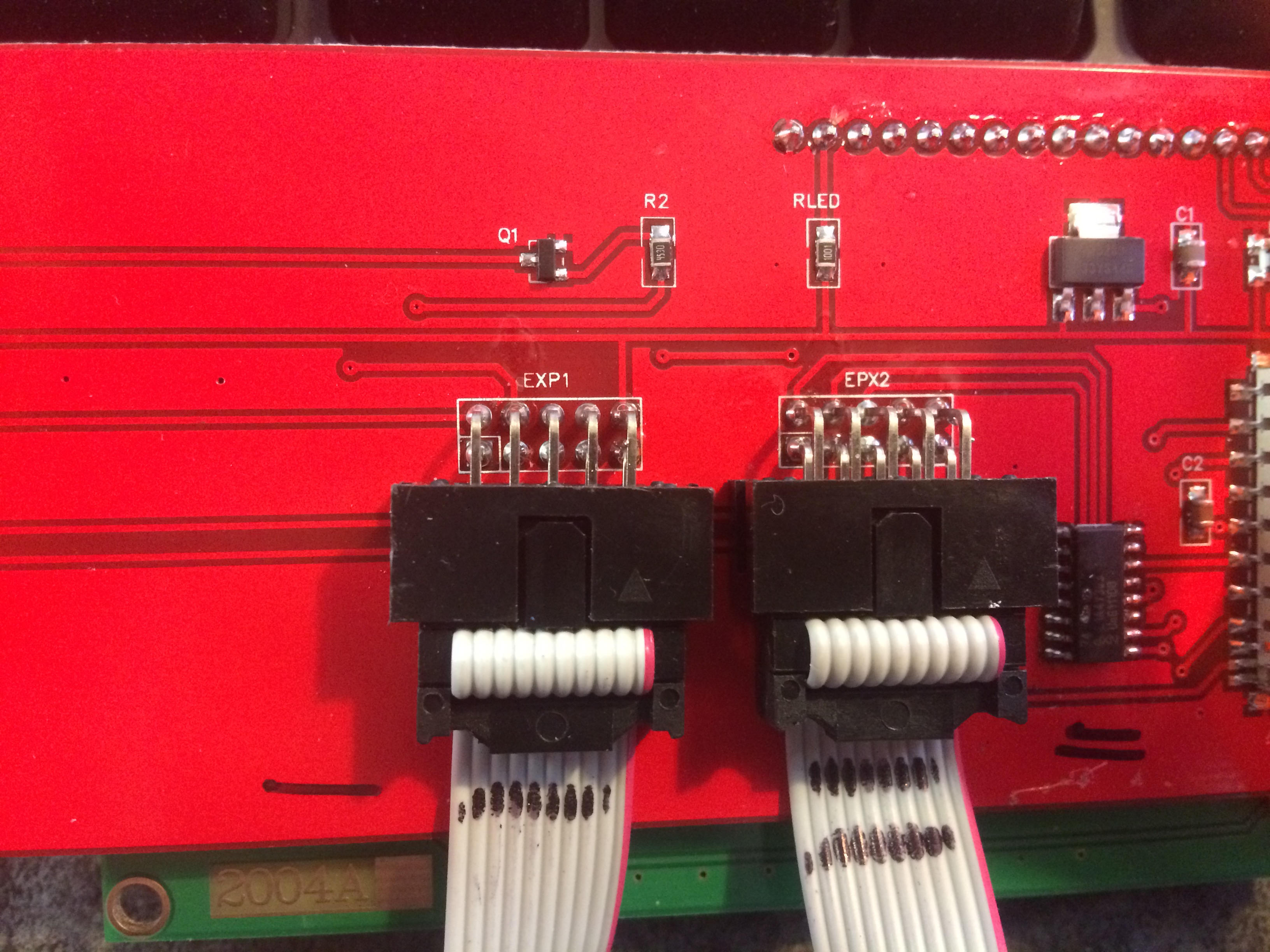need help connecting to rambo with laptop
I have been struggling with this for a bit so I came here for help. I am trying to connect from my laptop to the Rambo board. I am running windows 10. I installed the Arduino program. That worked. The instructions say test to see if it works but it doesn't say how to do that. I skipped that step. I downloaded the firmware for my board FW_rambo_mini_1_3_175_v2_2 and tried unzipping the file. It says it downloads to c:\tempo but that does not exist. It actually went to the download folder. I copied that folder FW_rambo_mini_1_3_175_v2_2 to the Arduino hardware folder. I closed Arduino and restarted it and it does not appear in the board menu in Arduino. I am stuck at this point.
Re: need help connecting to rambo with laptop
I tried using the firmware update program and I think it worked. It said firmware updated. Does anyone know why the first way did not work?
Re: need help connecting to rambo with laptop
Hi Peter
Firstly, I just wonder what you are trying to achieve here...
Are you trying to upgrade the firmware? If so, what version is on your printer and what version are you trying to upload?
Are you trying to customise your firmware? If so, it sound to me that you are not going about it the right way.
Please let me know what you are trying to achieve and I will be in a better position to help.
Peter
Please note: I do not have any affiliation with Prusa Research. Any advices given are offered in good faith. It is your responsibility to ensure that by following my advice you do not suffer or cause injury, damage…
Re: need help connecting to rambo with laptop
Well I finished building my printer. Turned it on and right away I knew something was wrong. Long beep sound and it was making other noises as well so I shut it off. I checked the wires to make sure again that they were ok. Everything is as suppose to be. So I turned it back on and began inspection, LCD never has come on at all. There are lights on the Rambo, I checked voltages everything looked ok until I found a burned F2 fuse. I replaced fuse and still no LCD display but all crazy noises are now not happening. So I emailed support and they asked me to check board but I don't know how so that is why I wanted to connect to it somehow and see if it was alive. That is why I was trying to do that. I found a program that appeared called ponterface and it works!! I was so excited. I tried to send x to home and it didn't stop correctly, bad end stop position, burned my finger trying to get at the switch so I just shut off machine. So I am celebrating for a bit and will continue onto the next steps. I would still like to know why the Arduino way did not work, just to learn about how all this works.
Re: need help connecting to rambo with laptop
Peter
Arduino compile/upload probably didn't work because you didn't have the RAMBo specified/selected as an output board.
Unless you really know what you are doing, do not try the compile/upload firmware route. Always upload the pre-compiled (hex) firmware from Prusa.
When you get more confident with the printer, and have started programming the Arduino boards, then that's the time to start looking at compiling firmwares.
OK, the LCD not working, that's probably down to bad connections. Is the backlight working or nothing at all?
If nothing at all, then there's a possibility that you have the connectors swapped over or plugged in wrong war around on the RAMBo.
The download pack from Prusa Research includes the drivers, Pronterface and Slic3r, so you should not have had to look too far to find those!
If you can, take photos of the ribbon cables at both ends and post them on here; I will have a look to see if I can see anything.
Peter
Please note: I do not have any affiliation with Prusa Research. Any advices given are offered in good faith. It is your responsibility to ensure that by following my advice you do not suffer or cause injury, damage…
Re: need help connecting to rambo with laptop
I totally agree with everything you said. First I was just doing what is instructed on website. I was fairly straight forward but the Rambo did not show up in board selection list. Rambo folder was in Arduino hardware folder but did not work. That is when I noticed the other way to do it and it worked. Nothing is working with the LCD no back light nothing. I checked the wires and they are ok. I even tried changing them around to see if they might be labeled wrong, but still the same no change. I think something happened and maybe something was damaged because I did find a blown fuse so why did that happen. So far I tried manually moving all axis independently with ponterface.
Re: need help connecting to rambo with laptop
Peter
Fuse F2 (5 Amp) is the fuse for the motors. The logic, extruder and fan fuse is F3 (5 Amp), next to F4 (15 Amp) for the heated bed.
F2 would only have blown if there was a problem with one of the motors, or the motor wiring. A motor problem is almost unknown, so it is more likely to be a wiring issue; wires trapped or pinched and shorted.
I would suggest that you disconnect the motors for now. When the other issues are resolved, these can be added back one at a time, testing between adding motors.
So, LCD first. Can you please post the requested pictures on this topic and we will see where we can go from there.
Peter
Please note: I do not have any affiliation with Prusa Research. Any advices given are offered in good faith. It is your responsibility to ensure that by following my advice you do not suffer or cause injury, damage…
Re: need help connecting to rambo with laptop
OK, those connectors look OK, with 1 black line going to exp1 and 2 blacks to exp2 and both with red stripe going to pin 1.
Now this is a difficult one to explain. Can you please just double-check that the sockets are correctly on all 10 pins. With these plugs and no "proper" connector, it is possible to mis-align so that only 8 pins (say 3 to 10) are in the wrong sockets (say 1 to 8), with 2 pins on the outside on the connectors.
I also need to see a photo of the other end - the LCD panel connectors; sometimes, the ribbon cables get reversed.
You will notice on the LCD panel that where the connectors are soldered to the board, there is a single square solder pad at one end; the others are small round solder pads. If your photo does not show the square pad, then please point out which one it is.
And sorry to take you down this path, but it has to be one step at a time. Hope you understand...
Peter
P.S. to upload a photo to here, simply drag and drop onto the reply box, then in the attachments tab (below) set it as "inline".
Please note: I do not have any affiliation with Prusa Research. Any advices given are offered in good faith. It is your responsibility to ensure that by following my advice you do not suffer or cause injury, damage…
Re: need help connecting to rambo with laptop
Peter
I just noticed that your extruder connector does not appear to be properly seated. The two heater outputs need the screws really tight and the connectors firmly homed.
Peter
Please note: I do not have any affiliation with Prusa Research. Any advices given are offered in good faith. It is your responsibility to ensure that by following my advice you do not suffer or cause injury, damage…
Re: need help connecting to rambo with laptop
I do not mind at all, I actually really enjoy going through it like this that way I can understand more of what is happening. I checked the pins they are ok. I was trying different setups with the wires so I marked the board to how they were just in case. Thanks for the picture info much easier.
Re: need help connecting to rambo with laptop
Peter
Great.
That looks like the red stripe is on Pin 10. You need to reverse the connectors at the RAMBo so that the red stripe is on Pin 10 there...
Simply remove the connector on exp 1 on the RAMBo, turn it 180 degrees so that the red stripe is at the other endand replace the connector. Then do the same with exp2.
Peter
Please note: I do not have any affiliation with Prusa Research. Any advices given are offered in good faith. It is your responsibility to ensure that by following my advice you do not suffer or cause injury, damage…
Re: need help connecting to rambo with laptop
You know I really like your name, it is very cool. IT IS ALIVE! Thank you very much for your help. My screen is now blue with some info on it. I now can see that I failed to install correct orientation. Can you explain to me what the little square is at the LCD where the connections are?
Re: need help connecting to rambo with laptop
Little square solder pad = odd one out = pin 1.
Red stripe on ribbon cable = pin 1
Little arrows on ribbon cable plastic plugs and sockets = pin 1
All standard stuff. unfortunately, the person who makes the ribbon cables and the LCD panels doesn't know this...
Have a great evening.
Peter
EDIT: No you installed in logically correct orientation.The cables and LCD sockets are wrong.
Please note: I do not have any affiliation with Prusa Research. Any advices given are offered in good faith. It is your responsibility to ensure that by following my advice you do not suffer or cause injury, damage…
Re: need help connecting to rambo with laptop
yes good eye thank you. I feel down because of that mistake and lack of knowledge. Also good eye with the other connector for extruder I just noticed the message. I really do not like those connectors, There are 2 like that, the other ones are really nice they fit very good and have a little clip.
Re: need help connecting to rambo with laptop
Peter
I used to make these cables - 50-way SCSI-1 for computers I used to build. Sticking to standards is so important. It all so simple when standards are observed.
Peter
Please note: I do not have any affiliation with Prusa Research. Any advices given are offered in good faith. It is your responsibility to ensure that by following my advice you do not suffer or cause injury, damage…