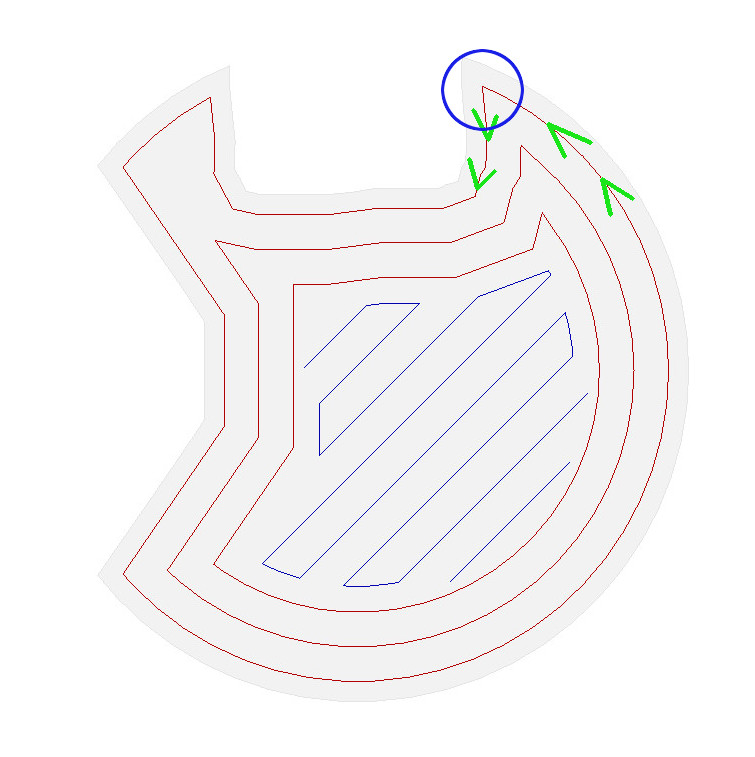Missing steps at certain height / angle - Please advice for finding the problem
A good day to the community.
I'm new to the 3D printing topic and so far printed only small parts which were printed flawless. For me mind blowing quality. Thanks to the Prusa3D team.
Now I started to print taller parts which overall print very fine but at an certain height and angle the edges start getting ruff. For me as amateur it looks like the printer is missing steps , Whats even more odd is that after 6cm printing height the problem disappears again.
Attached is a picture that displays the problem.
This is the STL file https://www.thingiverse.com/download:3040930 The selector shaft bottom from the Curta calculator.
As seen on the picture I printed this thing three times, with one at 0.1mm and the other with 0.15 mm layer height and calibration in between which didn't had any effect.
The lower left arrow shows where it starts. The failure gets worse until about 6cm height and stops right after that. but the opposite edge of this curly shaft looks fine ❓
Since I'm new I'm asking what I can do to find out what is causing this and how to fix it ?
Advice is highly appreciated
Thanks in advanced
Stefan
Partly Solved: Missing steps at certain height / angle - Please advice for finding the problem
So after a lot of test prints and adjustments I think I understand what is happening and why I see this rough edge.
First a list of what I have done to "fix" it:
- updating drivers
- exporting STL in greater detail
- printing from SD ( not just from USB )
- greasing the rods and bearings
- loosening the Y belt just a bit
- printing on different positions on the plater
- using different slicers
Non of this showed any effect and the print outs looked exactly the same
Then I printed several of this rods with different orientation and the result was really interesting.
The rough edge problem was shifted along the edge. For instance when I rotate the object 90 degrees clock wise. The rough edge starts at the bottom, mid is fine and appears on top again, instead of the failed mid part on all my other prints.
This convinced me that the mechanical parts are working properly. No issue on the motors, bearings, belts, rods and so on. So it has something to do with what is happening during the print and movement of the nozzle.
After mounting two mirrors and lot of light I could actual see what is going on.
The green arrows show the movement of the nozzle and the edge inside the blue circle gets pulled upwards when the nozzle starts moving into the Y direction (towards me sitting in front of the printer). This is the part of the print that looks worse.
My conclusion is that is has something to do with the cooling of the PLA and that in this very special case/movement the nozzle is blocking a bit of air flow from the fan, so the PLA doesn't cooldown as quick as normal and therefore I see this effect.
To somewhat prove this, I printed at 40% speed to give the PLA a bit more time to cool and reduce the dragging effect on the filament.
..... *drumroll* ...
The print looks way better than before and is now usable. It's still not perfect some minimal roughness is visible compared to other parts of the print.
In the end I'm start thinking if improvements to the ventilation shaft can be done.
Any suggestions ?
cheers