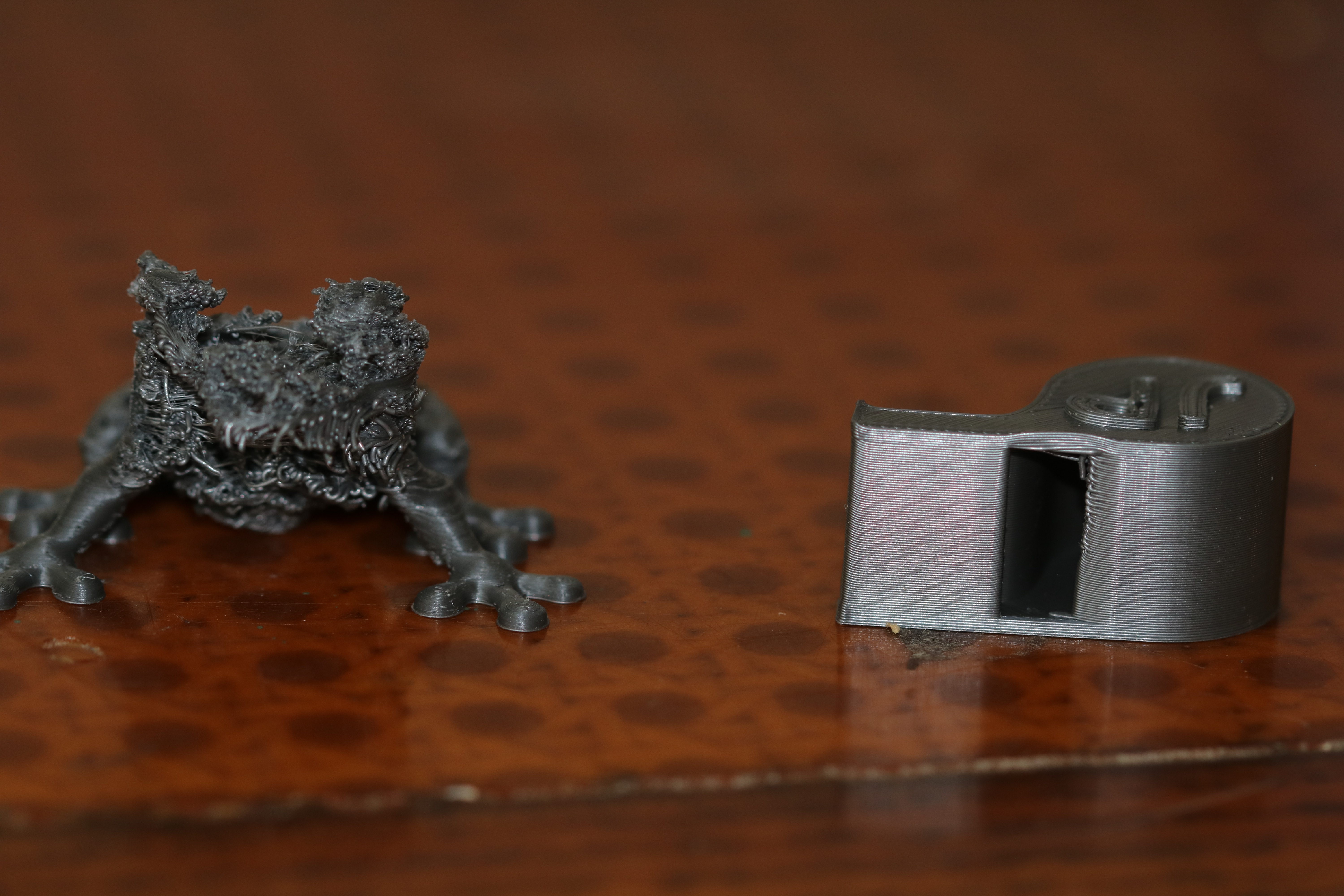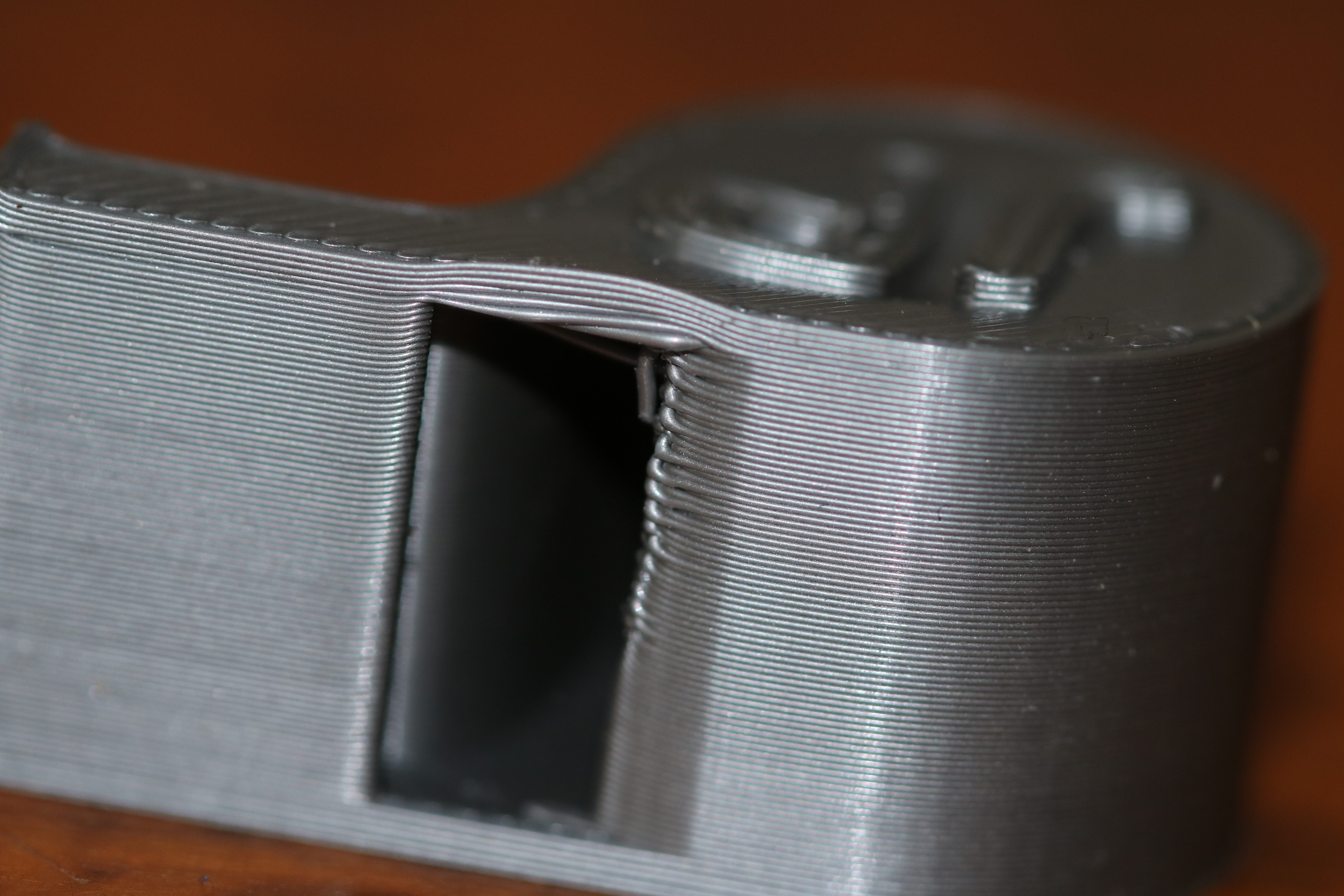Included Gcode files not printing proplery
3d printing beginner here,
I got my kit assembled about a month ago, but haven't really had the time to mess with it. I originally got "XYZ calibration all right. X/Y axes are slightly skewed. Good job! " but figured my problem was the skew, so I got it to report "XYZ calibration ok. X/Y axes are perpendicular. " yesterday.
My prints seem to start off fine, then start to degrade farther into the print. I've used the v4 calibration file from the forums here, and seem to have found the best setting (-750). However my prints still end up odd, here is the included whistle and treefrog (who looks really off)
It's also hard to notice but the JP on the whistle did sink down a couple millimeters in the middle.
Any advice on where to start?
Re: Included Gcode files not printing proplery
are you sure that your printfan is running ? and/or that you fan duct is properly installed ?
furthermore check that your spool holder doesn't block the filament, that your extruder pulley is securely tightened, that the ball bearing is proper in line with the pulley and the filament in between, and that the springs apply enough force so that the filament wouldn't slip.
dem inscheniör is' nix zu schwör...
Re: Included Gcode files not printing proplery
There was indeed something stuck in the print fan, stopping it from moving 😳 . It seems to be doing much better now! Just did a whistle to test. I'll try something big next.
Thanks!