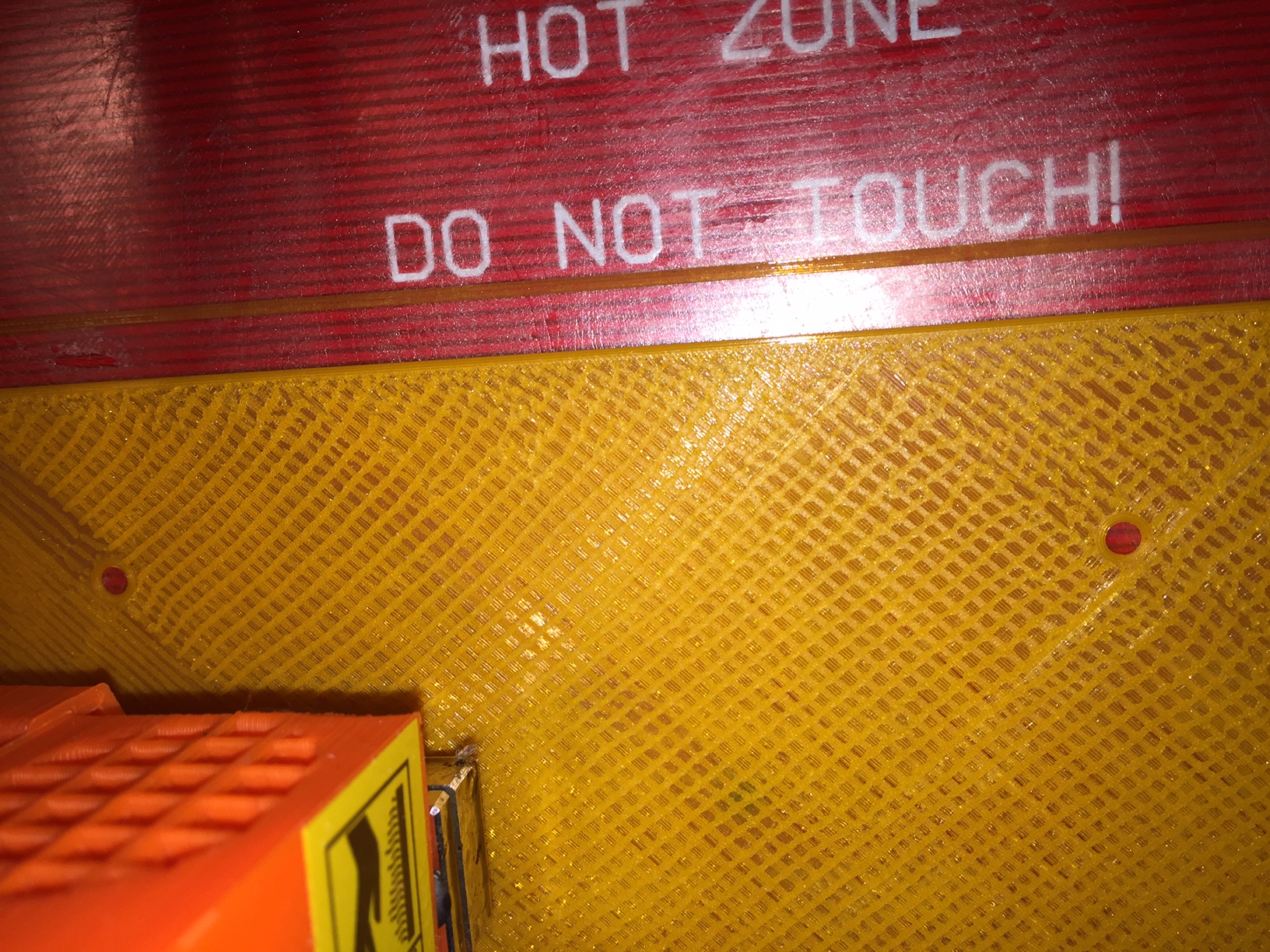Huge shift in axis during printing
I've been printing a few things on my new build and it's been perfect so far. I'm now trying to print a project box for something I'm building and the printer prints the first 1cm perfect and then it decides to shift the axis. I've looked at what Slicer gave me and it looks perfect. I've no idea how to debug this to work out where the problem lies. The printer has printed taller items then this before and never had this issue. All timing belts are tight and it doesn't look like belt slip anyhow it looks like a SW error.
I'll attach a picture of the print and hope that it makes some sense. I've not investigated the printer's controller to see if I can look at debuging information. Is it openSource? Anyhow if people have ideas as to what this is please let me know.
Re: Huge shift in axis during printing
Hi John
Ensure you have the latest firmware installed (2.2.3) and select the "High Power" mode from the menu.
The printer will be more noisy, but the shift should go away.
Peter
Please note: I do not have any affiliation with Prusa Research. Any advices given are offered in good faith. It is your responsibility to ensure that by following my advice you do not suffer or cause injury, damage…
Re: Huge shift in axis during printing
Hi John,
in addition to Peter comment, maybe you should also double-check your cable path to ensure nothing can block it when the Z axis is going up.
Also is the print still glued on the bed at the end of the print ?
Seing your picture it seems you had two X axis shift, one on the left, and one on the right.
I'm like Jon Snow, I know nothing.
Re: Huge shift in axis during printing
Thanks for the advice. I've been away for a few days but got back to it and yes I have old firmware. And all cables are good but I'll keep an eye on it when next I print this object.
On the subject of firmware I was looking at the pre-built hex files on github but the readme file doesn't indicate which hex file to use. OK so they are marked as 1.75 or 3 so I'm sure I need the 1.75 but 10a V 13a no ideas at all. Obviously something that I should have picked up already but didn't
Re: Huge shift in axis during printing
By any chance do you have anti-vibration feet? I mean the ones that lift the printer in the air.
I noticed that with those feet, the printer would oscillate in the x axis, making the nozzle be lower at some points than others and crashing against the print, which would cause it to miss steps and end up with a similar result to what you're showing. Maybe that's something to look at...
Re: Huge shift in axis during printing
Anil
Have to say that your suggestion is quite a strange one which I would have thought only likely to happen if the AVib feet have not been printed correctly or if the printer chassis is not square. In any event, I would have thought the printer to be sufficiently rigid to prevent what you are suggesting.
Yes, I do have the AVib feet installed and no, I don't see anything that you describe.
Peter
Please note: I do not have any affiliation with Prusa Research. Any advices given are offered in good faith. It is your responsibility to ensure that by following my advice you do not suffer or cause injury, damage…
Re: Huge shift in axis during printing
Hi PJR,
It is entirely possible that I need to tighten some of the nuts, in fact I've been thinking about doing some maintenance, but considering that the antivibration feet effectively lift the entire printer in the air, I don't think it's that far fetched that the aluminum frame could loosen itself a bit and oscillate with the extruder movement in the x axis. It only needs to oscillate a couple hundred micrometers (depending on your layer height) to hit the printed part and the effect would be more noticeable on the sides, which looks like one of the symptoms.
In any case removing those feet and laying my printer flat on the table has solved my problem, from 10% success rate on relatively complex prints to 100%.
Of course there could also be other reasons such as the printer not being completely flat on the table.
My two cents...
Cheers,
Anil
Re: Huge shift in axis during printing
Been so long that I was considering a fresh post but I'll keep this one going for the time being. The first picture in this thread shows one axis (the Y I think, forward-back as you look at the LCD Screen) working. I've since upgraded to the latest firmware, well it was the latest last week. And tried again to print a box now both axis are shot to sh1t. This last print was done at 50% speed as I heard acceleration might be a problem.
So now that I can't print large, I have been printing small. I have to source the problem. Is it just large object and should I check the SD card supplied for a large object gcode and test with that. Actually that's an idea (I know I'm rubber ducking here)
If that works then it must be slic3r settings but they are pretty much the default supplied. 🙁
I'll attach a photo
Re: Huge shift in axis during printing
Hi John
This issue can indeed also be caused by acceleration settings. You need to ensure the following code is inserted into the start GCode:
M201 X1000 Y1000 E600
That sets the acceleration to well within what this printer can work with (I have increased the values by 50% and have no problems).
Peter
Please note: I do not have any affiliation with Prusa Research. Any advices given are offered in good faith. It is your responsibility to ensure that by following my advice you do not suffer or cause injury, damage…
Re: Huge shift in axis during printing
Hi John,
Just some wild guesses:
regarding your last picture, it seems that you have a high amount of warping, that means that the corners of your piece are bending to the top.
What is possible here is that, depending of how the nozzle travels are done by the slicer, the nozzle hit the printed part that are higher that they should be, and generate a shift in the direction it's trying to go.
What filament are you using and what bed temperature are you using ?
However, the first picture does not seem to show as much as warping, it's still possible that the root cause was different then.
In addition, do you use some system to record the printing ? Like Octoprint with a webcam ? Maybe it could help.
Cheers,
Chris
I'm like Jon Snow, I know nothing.
Re: Huge shift in axis during printing
Hi all,
Its interesting. I am now starting to get this same type behavior, but it is with my Y axis. I did a 20 mm high print and the about 180 mm long (Looking at the printer, 180 left to right). I ended up with a wave on the front and back, the left and right sides were perfectly straight. I'll be following and listening to suggestions here 🙂
Re: Huge shift in axis during printing
So, I did everything suggested in the forums. I have the appropriate GCode at the top of the file (it was actually already there). I have changed my setting from QUIET to High Power. I have gone through and ensured all bolts are tight, little screws on the steppers to the cogs. The belts are tight. The bed seems to be aligned properly. I am getting smooth lines. The printer is on a level piece of wood (checked with a level). All four corners are flat and the printer doesn't seem to move around at all.
The prints I am now making don't have the crazy wobbly face like everything is shifting, but now I am getting some really crazy patterns on the infill?
Re: Huge shift in axis during printing
Are the Z-threaded rods in contact with the shaft motors?
Paolo
Re: Huge shift in axis during printing
Great question. Let me check that!
Re: Huge shift in axis during printing
Hi Idefoor,
is it possible to repost the last pictures ? I cannot see them.
I'm like Jon Snow, I know nothing.