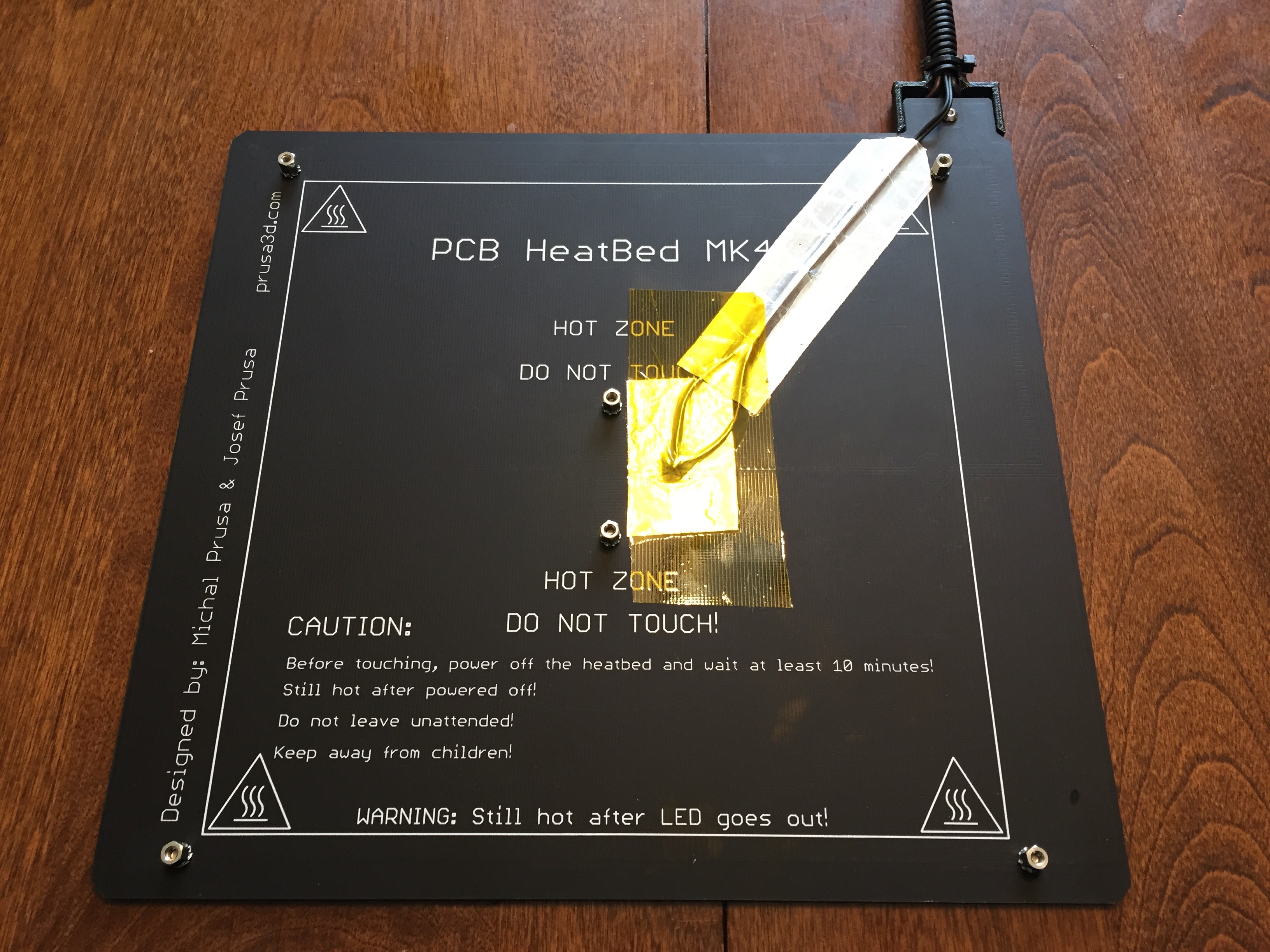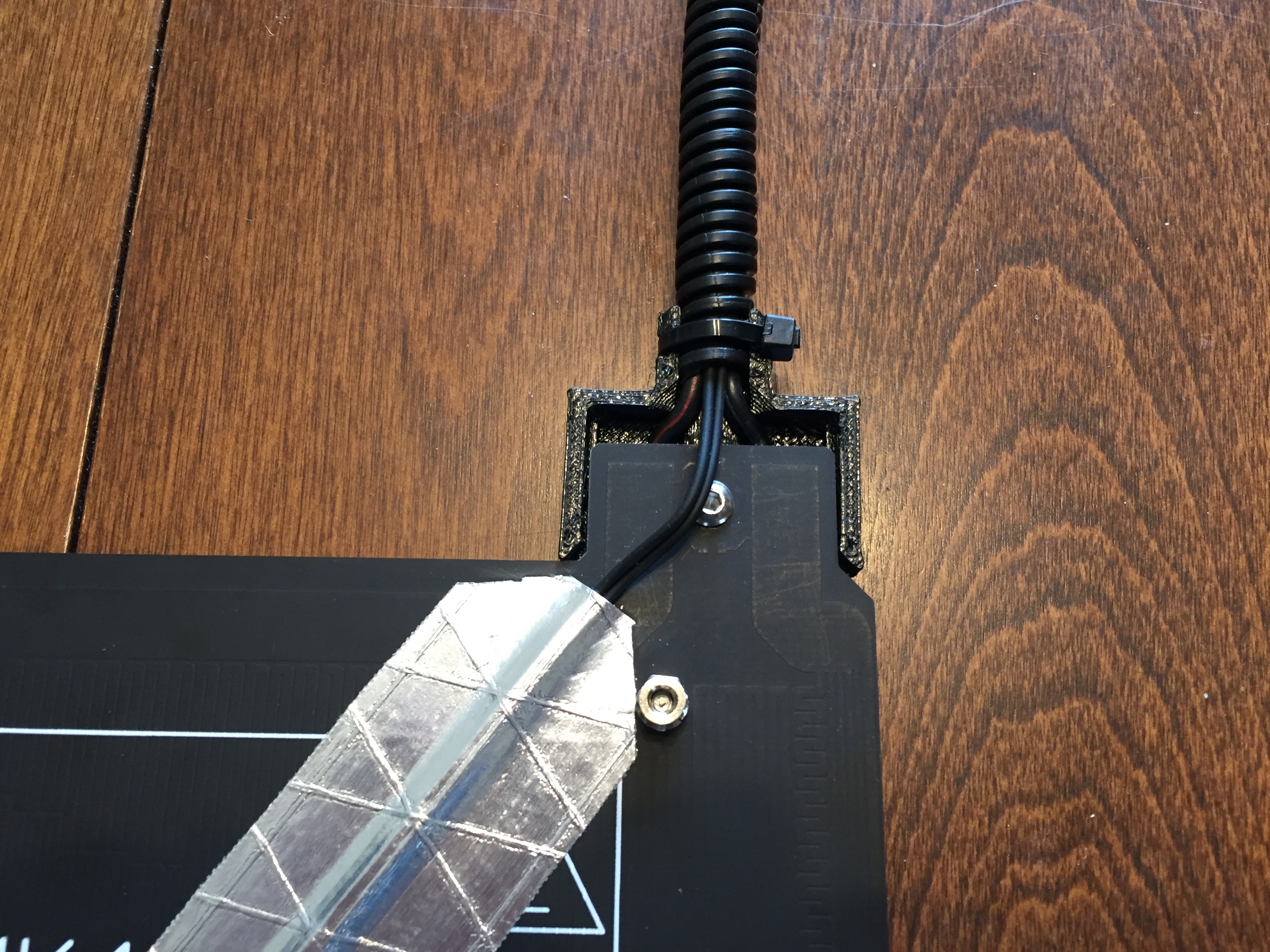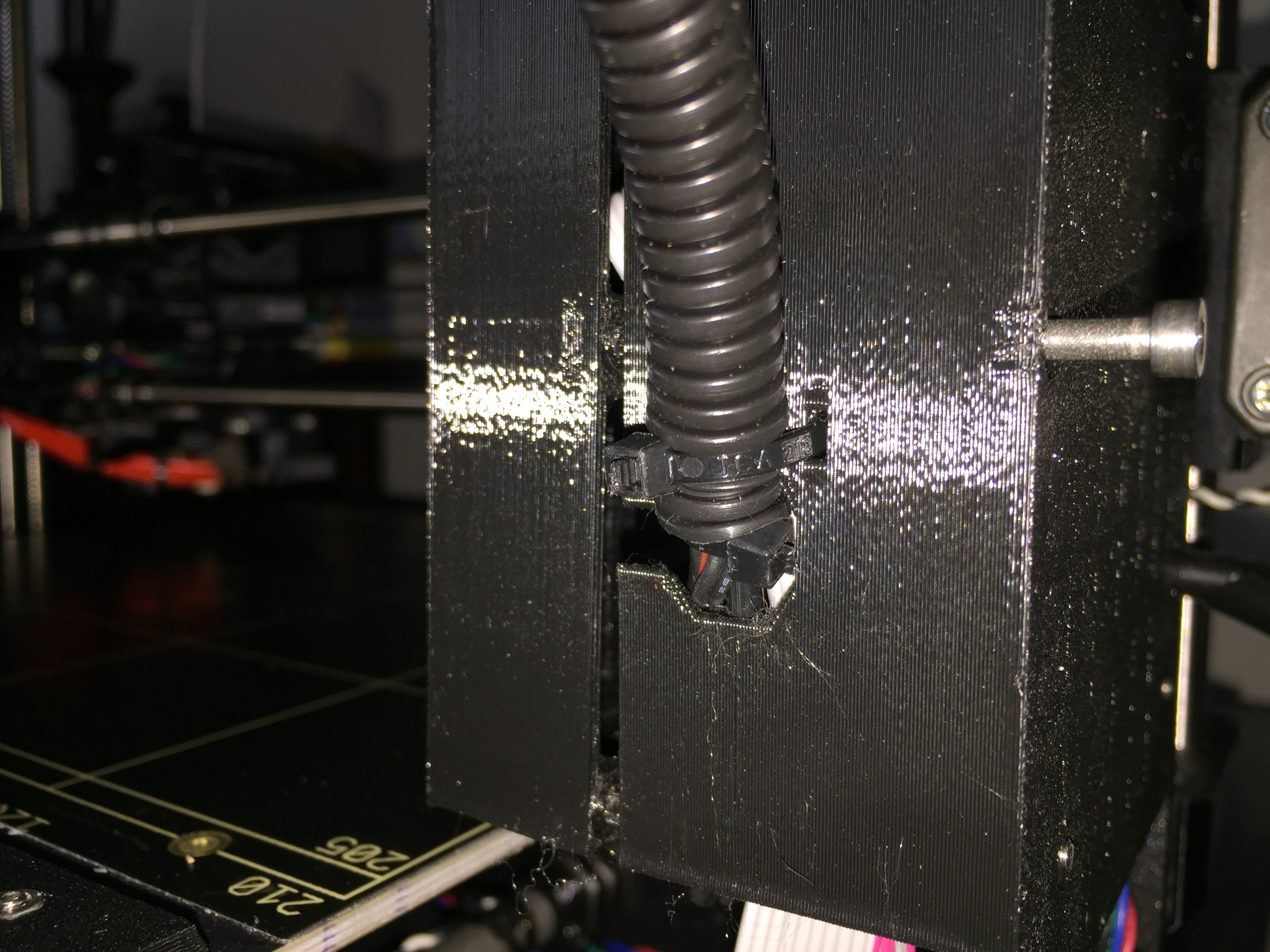Bed Thermal Runaway
I searched the forums to see if this had been discussed in the passed and got tired of looking after 30 minutes, so I will post this, and I apologize in advance if this has been well covered somewhere else.
I started a 7:30 long print last night before going to bed and woke up to a 95% finished print and an error on the LCD display showing Bed Thermal Runaway. A quick check of the printer yielded the culprit - shown in the image below...
I removed the bed from the printer and examined the wires to make sure nothing had come apart. All was as assembled, according to Prusa instructions.
Note that no extra wire is present at the thermistor end, but is actually all at the connector end. So, as far as I can tell, the spiral wrap around the wires is acting like a Chinese finger puzzle - with each bed movement, it is tightening around the wires and pulling, then expanding retracting and getting ready for the next pulling exercise - a bit like a caterpillar moving along.
Bed Thermal Runaway - Part 2
I put the sensor back in its spot and added some fiber reinforced foil tape along the PCB length to help keep the wire in place.
I also replaced the spiral wrap with split corrugated wire cover. I zip tied the connector end of the wires to prevent any creep. There is no room on the bed side to do this, so hopefully tying the connector end will be enough.
Re: Bed Thermal Runaway - Part 3
Finally connected everything back into the RAMBo and case using a zip tie on the wire cover.
Time will tell if this fixes the issue. I will report back on this later.
A suggestion to anyone building a kit - when wrapping the wires with the spiral wrap, put a bit of reverse spin on the wrap to ensure a lose fit. This "should" prevent the wire pulling I experienced. Hope this helps someone else avoid this problem.
Re: Bed Thermal Runaway
A quick forum search will tell you that this issue has indeed been covered many times: http://shop.prusa3d.com/forum/search.php?keywords=bed+thermistor+loose
Peter
Please note: I do not have any affiliation with Prusa Research. Any advices given are offered in good faith. It is your responsibility to ensure that by following my advice you do not suffer or cause injury, damage…
Re: Bed Thermal Runaway
ACK! OK - nothing like a ~10 word sentence to make me feel like an idiot... I guess I didn't use the right search terms when I was looking for similar posts.
Re: Bed Thermal Runaway
ACK! OK - nothing like a ~10 word sentence to make me feel like an idiot... I guess I didn't use the right search terms when I was looking for similar posts.
Daniel
Sorry. It's very easy for me because I read most posts on here. I do appreciate it can be difficult to come up with the search terms to find your issue..
Peter
Please note: I do not have any affiliation with Prusa Research. Any advices given are offered in good faith. It is your responsibility to ensure that by following my advice you do not suffer or cause injury, damage…
Re: Bed Thermal Runaway
Daniel,
I too have this problem and could have taken similar photographs. I did a search for the message shown on the LCD and immediately found your posting. While eventually I might have searched for wandering thermistors, searching for the actual trouble message is logical. Thanks for your posting and proposed solution. I am wondering if other wires are vulnerable to the same effect. I am also wondering if a chain cable would eliminate this problem (and perhaps, create others).
Nat
Re: Bed Thermal Runaway
I had a similar "thermal runaway" error but from a different source, and wanted to share my experience in case it's helpful to anyone. Apologies if this isn't the right place.
I was printing PET with Prusa settings using Slic3r. No loose cables or thermistors -- it was all good. I had a print fail twice at almost exactly the same point.
I chatted with Michele of Prusa tech support and he helped me zero in on the problem. (Big THANK YOU to Michele!)
Here's the deal: Printing PET requires both high bed temp and a relatively strong cooling fan. In my case, the hot bed simply could not sustain 90 degrees with the cooling fan running high. We ran some tests and observed that although 90 degrees was sustainable without the fan, the temperature dropped when the fan was activated to a sufficiently high setting. (You can do a quick test by setting your hot bed to 90 degrees and then blowing aggressively across the surface... I was able to reduce temperature 2 degrees by blowing and the recovery was very slow.)
I am not sure if this is a current/wattage limitation in the hot bed, or an energy output limitation in the power supply/Rambo unit. If it's some kind of limitation in the power supply or Rambo, it might only be an issue for North American users (120V power) and not for European users (240V), depending on the specifics of the power supply design. (That's beyond my expertise... I just bring it up as a hypothesis.)
I should also note that Michele believes my nozzle may be defective. I personally don't think that's the case -- it looks fine -- but I will investigate. I wanted to mention it for completeness here.
So, possible remedies:
1. Experiment with lower fan speeds (but this could cause drooping/gooping problems with PET)
2. Experiment with lower hotbed temperatures (i.e. see if the print will survive if we work within the limitations of what the hotbed can sustain)
3. Try replacing the cooling fan nozzle. Or try a new nozzle design that avoids dumping so much cold air onto the hotbed.
4. Crank up the 12V bus voltage by half a volt or so (this was on another thread, but NOT RECOMMENDED by Michele). The theory is that it would send more power to the hot bed... but it might also cause failures!
5. Consider some kind of insulating enclosure to make it easier to sustain high bed temperatures.
6. Only print PET on hot days. Or aim a heat lamp at the bed to ease the load on the internal heater. 😎
7. Anyone have other thoughts?
Re: Bed Thermal Runaway
put a cork tile underneath the heat bed!
regards Joan
I try to make safe suggestions,You should understand the context and ensure you are happy that they are safe before attempting to apply my suggestions, what you do, is YOUR responsibility.Location Halifax UK
Re: Bed Thermal Runaway
Heheh.... I don't think a cork pad will work because the thermistor is attached directly to the one-piece bed! 🙂
BTW more notes to my post above:
-- This problem only occurs for me on small prints that keep the print head constantly in the area of the thermistor. It doesn't seem to occur on large prints that keep the print head in constant motion all over the print bed. This suggests it is the result of constant cooling being applied around the thermistor area for a long time.
-- The problem goes away if I move my print area off to the side, away from the thermistor (so that the cooling is being applied to a remote area). This fools the thermistor into thinking the whole print bed is still at the correct temperature.
Both of these things suggest it's a real heating limitation, not a sensor or loose thermistor issue.
But the good news is that it's easy to avoid the problem by just moving the print area off to the side of the print bed. If you have a large object that needs the entire print bed, you are probably not going to have the problem anyway because the head and cooling fan will be constantly moving around and not focused on the area directly over the thermistor. So actually this problem turns out to be pretty easy to deal with. 🙂
That said, for small prints that leave the cooling fan blowing on the same area for a long time, be aware that the bed will probably become cooler than the target temperature due to the constant fan impact.
Re: Bed Thermal Runaway
Both of these things suggest it's a real heating limitation
So put a cork tile under the bed.
and/or
Increase the PSU voltage.
and/or
Reduce the fan.
Peter
Please note: I do not have any affiliation with Prusa Research. Any advices given are offered in good faith. It is your responsibility to ensure that by following my advice you do not suffer or cause injury, damage…
Re: Bed Thermal Runaway
I had the exact same problem with a small PETG print. When the fan kicks in and the print head doesn't move that much it cools down the bed during the first few layers... ~ -5 C.
Bed temperature slowly rises again when the printhead moves higher up above the surface.
I will try the cork tile for sure 😉
Re: Bed Thermal Runaway
I just started messing with PETG on my i3 MK2S and I am having the same bed thermal runaway issue in the exact same spot. I think I have the same issue as you, shortly before the error I can watch the temp drop about 5C and never recover. I will try re positioning the part on the bed tomorrow and see if that helps.
Re: Bed Thermal Runaway
Ok, update, I changed no settings and simply re-positioned the part off to the side of the build plate and the print went through without a hiccup. I'm really glad I found this thread I would have never guessed it was the fan that was causing my issues.
Re: Bed Thermal Runaway
it's a funny old world!
🙂
Joan
I try to make safe suggestions,You should understand the context and ensure you are happy that they are safe before attempting to apply my suggestions, what you do, is YOUR responsibility.Location Halifax UK
Re: Bed Thermal Runaway
I just wanted to add that I too just had this experience and am very grateful to have found this thread. I finished building the MK2S kit just a week ago and have dialing everything in using the sample PLA that came with it. I also bought two rolls of PETG for the parts that I actually want to make. I started with the calibration print and then the calibration cube to get the new setting dialed in. No problem. Then I printed two very small parts at the same time. I'm using the Prusa version of Slic3r and it automatically places the parts near each other and centers them. Halfway through, I got the BED THERMAL RUNAWAY error message.
After reading this thread, I moved the two parts away from each other. Slic3r kept them centered on the bed, so I couldn't move them into completely arbitrary spots, but I put a good distance between them. Printed perfectly.
I have to say, this thing is pretty amazing.
Re: Bed Thermal Runaway
This tells me that the fan or exhaust needs to be modified or start all your prints to the side somewhere. What is the fix for this? Is this something PRUSA will modify or is a fan shroud one of the first prints we need to make?
Ever since I ordered my MK3 back in Nov it seems that I've read many issues with wires that are just TOO SHORT. Wouldn't adding 1-2 or even 3 inches of cable do a lot to fixing problems like this?
Just seems that several cables should be longer?...