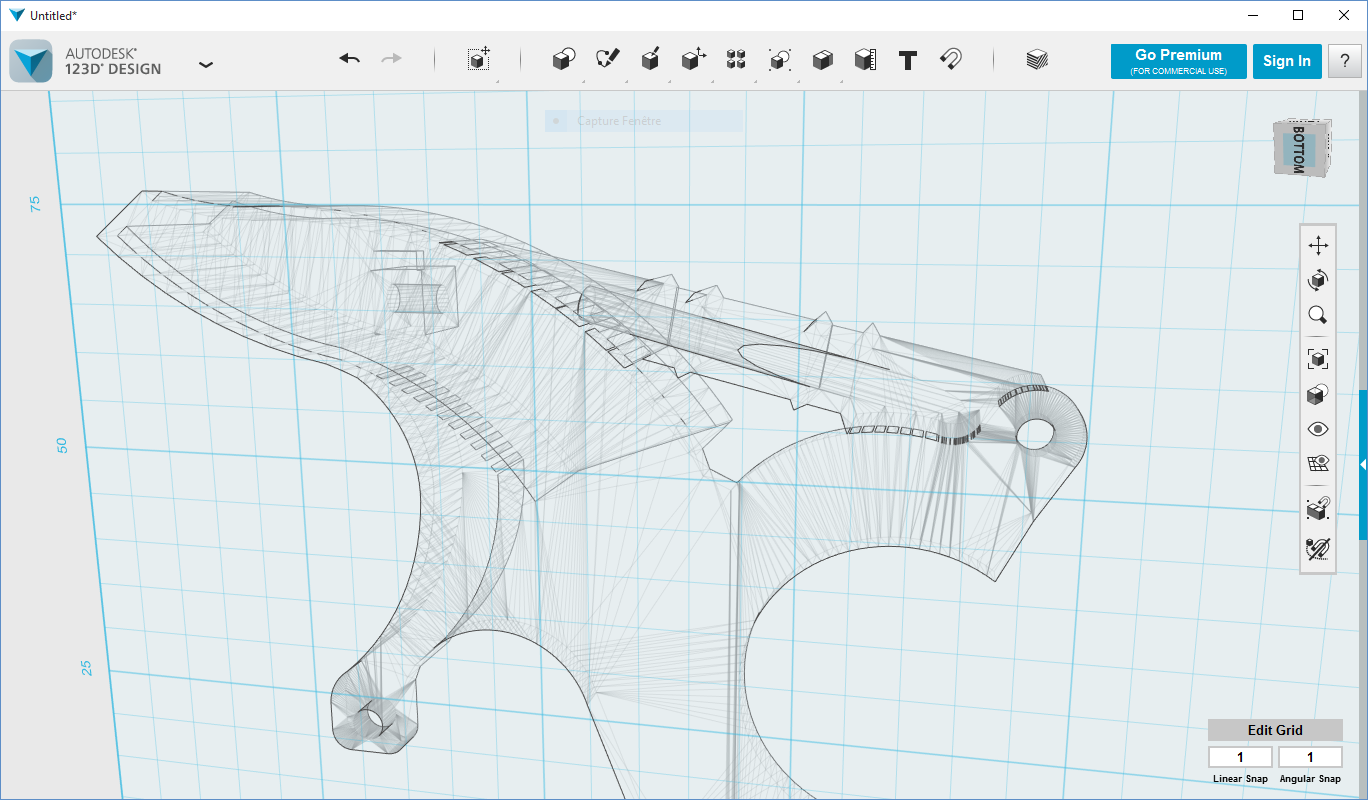What are your settings using Linerar Advance ?
I'm experimenting with the current RC2 firmware and the linear advance feature on my Prusa MK2S .
The recommended K-values https://github.com/prusa3d/Prusa-Firmware/releases/tag/v3.1.0-RC2 work pretty well for me. Corners look much more precise than without linear advance. I printed with PLA (dasFilament) on 0.2mm layer height (current speed settings see below).
I also tried Matt's K calibration https://mattshub.com/2017/10/02/linear-advance/ . I do not see a huge difference but 10-50 seems to be okay.
What K-values are you using?
What are your speed settings? Did you tune everything up to 100mm/s, even the outer perimeters?
Did you try the Matt'S K calibration?
----------------------------------------------
PRUSA MK2
- Noctua fan 40mm
- MK2/MK3 hybrid extruder
Re: What are your settings using Linerar Advance ?
I have been experimenting too with Slic3r speed setting in 3.1.0-RC2. My current setting for printing in PETG is 50% speed increase:
The increased speed made "ghosting" worse I had to lower XYjerk from 10 to 8 - there is still ghosting but less than before using LA.
I have decreased the perimeter/infill overlap from 25% to 15% as the larger value is not needed anymore.
Retract is also decreased from 0.8mm to 0.5mm, but zero length gives too much ooze.
Best K factor for PET is 45, found with K-Line.Test.gcode.
All in all the the linear advance in the firmware works and gives me 50% more speed with the same or better quality 😀
Anyone else been playing with the new firmware?
Have a look at my models on Printables.com 😉
Re: What are your settings using Linerar Advance ?
Do you use this with single or multi material printers? I would think that with the long bowden tube to the remote extruder motor, stiffness is much worse than with the single color version and the gain much bigger.
- Martin
- Martin
Re: What are your settings using Linerar Advance ?
Do you use this with single or multi material printers? I would think that with the long bowden tube to the remote extruder motor, stiffness is much worse than with the single color version and the gain much bigger.
- Martin
Yeah, the MMU requires K-values well in excess of 200 (my test came up with 470, but real printing around the 300 mark), but otherwise settings (except retraction) are pretty similar.
Peter
Please note: I do not have any affiliation with Prusa Research. Any advices given are offered in good faith. It is your responsibility to ensure that by following my advice you do not suffer or cause injury, damage…
Re: What are your settings using Linerar Advance ?
My settings is for single material MK2S.
Have a look at my models on Printables.com 😉
Re: What are your settings using Linerar Advance ?
Thanks for sharing 😉
Prusa i3 MK2S firmware 3.1.0.
FlashAir card.
Re: What are your settings using Linerar Advance ?
Did some of you change something in the Extruder settings (Tab 'Printer Settings') while dialing in Linear Advance? I've read that retract can be reduced and wipe/coasting should be disabled. Anybody tested this?
Design, Print, Repeat
Re: What are your settings using Linerar Advance ?
Did some of you change something in the Extruder settings (Tab 'Printer Settings') while dialing in Linear Advance? I've read that retract can be reduced and wipe/coasting should be disabled. Anybody tested this?
I did that, turned off wipe/coasting and lowered the retraction from 0.8 to 0.4 as per the instruction.
Works fine for me. The seam is less visible for me know and 90 degree corners are more sharp.
---
Gert
Re: What are your settings using Linerar Advance ?
I did that, turned off wipe/coasting and lowered the retraction from 0.8 to 0.4 as per the instruction.
Works fine for me. The seam is less visible for me know and 90 degree corners are more sharp.
Thanks for the info. Are your speed settings similar to the screenshots posted at the beginning of the thread?
Regards
Manu
Design, Print, Repeat
Re: What are your settings using Linerar Advance ?
Thanks for the info. Are your speed settings similar to the screenshots posted at the beginning of the thread?
I almost only print PETg, i uppered it from 40mm/s to 60mm/s, first layrer 40%.
Works fine .
Could go for higher speed i guess but it gets to noisy.
---
Gert
Re: What are your settings using Linerar Advance ?
hi guys, I'm mainly using simplify3D, so how do I get a benefit with the new linear advance functionality ?
guess I need to add a "M900 K30" to my start script (when printing with PLA), hoping it'll increase the layer quality at the edges.
now, does it make sense to increase the print speed from actually 55mm/s to a significant faster one ?
what about the above mentioned acceleration settings ? there are no options to modify them inside s3d.
cheers,
Jeff
dem inscheniör is' nix zu schwör...
Re: What are your settings using Linerar Advance ?
Jeff
Slicers (other than Slic3r) should have acceleration set in Start G-code:
M201 X1500 Y1500 E900 ; set default acceleration
This can obviously be changed.
The K30 value is a starting point for direct drive, you will need to test for your printer/filament settings (softer filament = higher setting).
Peter
Please note: I do not have any affiliation with Prusa Research. Any advices given are offered in good faith. It is your responsibility to ensure that by following my advice you do not suffer or cause injury, damage…
Re: What are your settings using Linerar Advance ?
...
Slicers (other than Slic3r) should have acceleration set in Start G-code:
...
Any recommended values for the M201, M202 and M204 for the standard i3 MK2 and the one with MM-Kit ?
dem inscheniör is' nix zu schwör...
Re: What are your settings using Linerar Advance ?
Jeff
I think that it really is only M201 which needs to be set as the defaults in the firmware were (are still?) set such that steps would often be skipped.
The slicer will take care of the maximum speeds based on printer settings and max volumetric filament feed.
Peter
Please note: I do not have any affiliation with Prusa Research. Any advices given are offered in good faith. It is your responsibility to ensure that by following my advice you do not suffer or cause injury, damage…
Re: What are your settings using Linerar Advance ?
There are new settings for slic3r on github ( https://github.com/prusa3d/Slic3r-settings ) and one in "print settings" is called "0.20mm LA EXPERIMENTAL". Not tested.
M900 command and "Max volumetric speed" are integrated in "filament settings".
No change seen in "printer settings".
I'm still refining my extrusion calibration before going 100mm/s.
Re: What are your settings using Linerar Advance ?
Installed the new released firmware 3.1.0 and the new updated profiles for Slic3r.
The new 0.20mm LA EXPERIMENTAL profile bumps the speed up to 100mm/s:
I used the XYZ test cube from Thingiverse to compare it with speeds before LA and my earlier posted LA setup:
- Test A: Original Slic3r profile before LA for Prusa PET - Print time approx 20min.
- Test F: My LA profile (60mm/s), posted earlier - Print time approx 17min.
- Test G: New 0.20mm LA EXPERIMENTAL, Max volumetric speed = 10 - Print time approx 14min.
Impressive result. All cubes is of acceptable quality, the two cubes printed with LA has better corners and flatter sides. The cube printed with LA EXPERIMENTAL has a little more ghosting (ringing) on the sides - maybe due to mechanical vibrations from the faster printing.
Printer used: Prusa MK2S single material, PETG from Devil Design, 0.4mm nozzle.
Have a look at my models on Printables.com 😉
Re: What are your settings using Linerar Advance ?
The new 0.20mm LA EXPERIMENTAL profile bumps the speed up to 100mm/s:
That is right and you should already know on that small cube it will be difficult to reach those 100mm/s. Just to underline that minimum time per layer and acceleration would limit the speed in that case.
I done on some bigger parts.
Dimension (~40mm x ~40mm x ~30mm) 0.3 layer height. ColorFabb XT. 5 perimeters and 50% infill. Speeds like "0.20mm LA EXPERIMENTAL". http://gcode.ws/ said I reached around 75 mm/s (acceleration excepted) due to the limit of 10mm3/s.
Then some lighter parts.
Dimension (~130mm x ~35mm x ~45mm).
The grey is 0.2 layer height. ColorFabb XT. 7 perimeters at the base (on the top of the part on the photo) 3 perimeters after and 20% infill. Decreased external perimeters to 45 and Top solid infill to 30. The 100mm/s were reached for many lines.
The black is 0.2 layer height at the base 0.25 after (on the top of the part on the photo). Dutch filament PETG. 7 perimeters at the base 3 perimeters after and 20% infill. External perimeters to 45 and Top solid infill to 30. The 100mm/s were reached for many lines.
I think I will work around those parameters:
Those are my first real parts with Linear Advance. I second that feature to be the feature of the year! It saves around 20 up to 40% of my printing time. And I really really like the "sharp" corners on my square parts. Then the sides of the part are much functional, no more sand paper to remove extra material.
Re: What are your settings using Linerar Advance ?
@Area51: Nice comparison
I did also tweaked my settings and ended with values almost identical to those of ron. Slower external perimeters and top infill speed for better visual quality 🙂 . With layer heights of 0.250 mm the material flow should be around 10 mm³/s, which is close to the upper limit which the hotend can handle (11mm³/s if I am correct).
So, if you want to shorten your print time you need layer heights >=0.3 mm and a more powerful heater. The Mk2 came with the 30 W heater, right? (I didn't find infos on that detail on the website) Did anyone test maximum material flows with a 40 W heater installed?
----------------------------------------------
PRUSA MK2
- Noctua fan 40mm
- MK2/MK3 hybrid extruder
Re: What are your settings using Linerar Advance ?
Thank you.
I ran the 0.20mm LA EXPERIMENTAL test without modification just to compare with PR original pre LA profile.
I agree, external perimeter and top/bottom speeds should be lowered to get best precision and appearance. Using PET, external perimeter speed of 40mm/s and 30mm/s for top/bot infill gives better or equal results. I keep first layer speed at 70%, maybe it should be lower...
I think small perimeters speed should be lowered as well, but the speed will never reach the full speed anyway.
If I set retract below 0.5mm I get small marks and ooze.
Most ghosting (ringing) will go away if XYJerk is lowered from 10mm/s^2 to 8mm/s^2 (M205 X8 ; Can be saved in EEPROM).
Haven't tried different layer height.
@ron: You are right, printing the small test cube will never reach full speed - a larger model will be needed 😉
Have a look at my models on Printables.com 😉