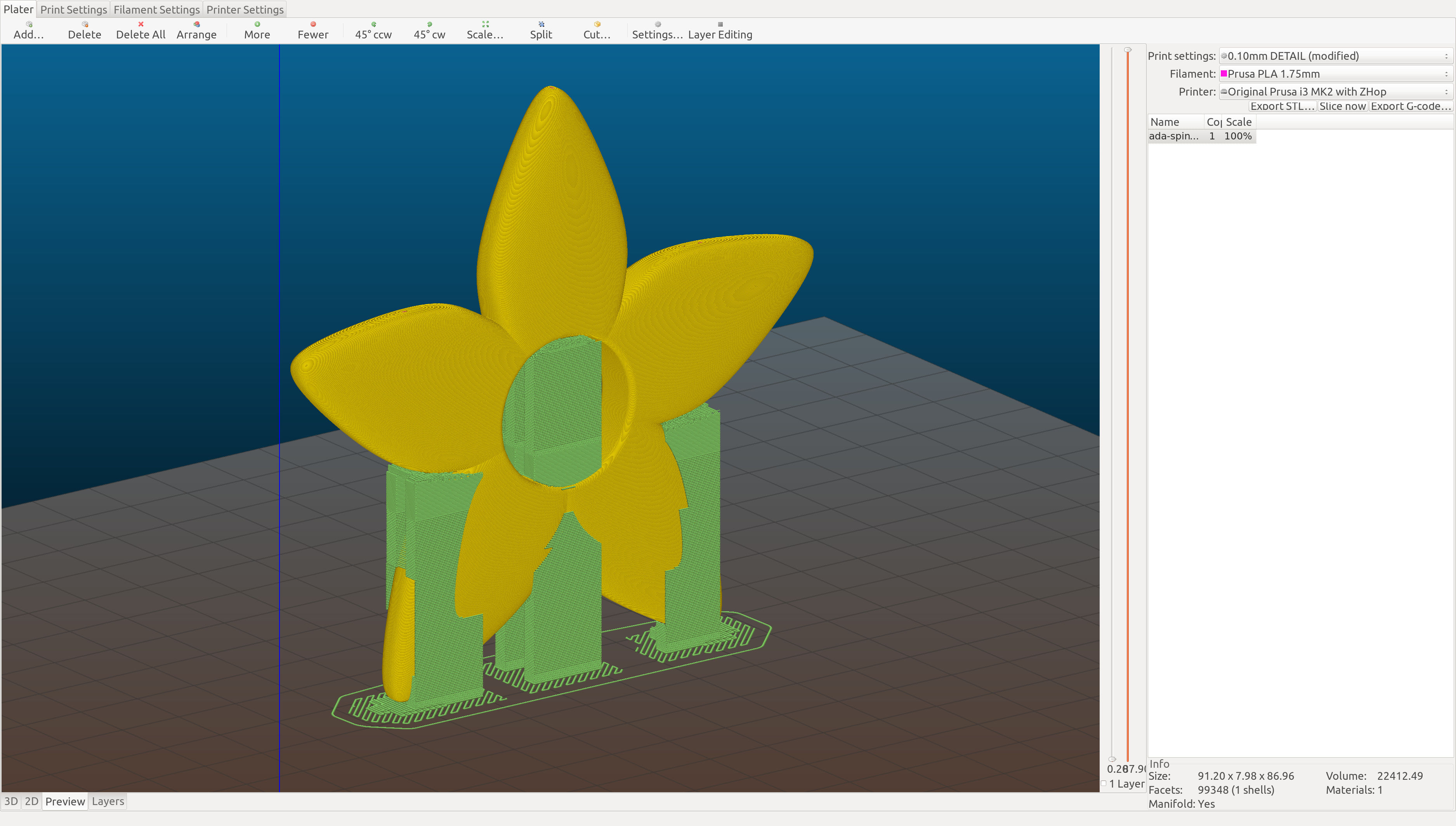Slice3r Settings - Prusa Version
Newbie here, built the kit, printed a few simple things like the frog and an Adafruit trinket case, all on default settings. Now I am trying to print this 3D Printed Fidget Spinner from here: https://learn.adafruit.com/3d-printed-fidget-spinner/3d-printing#slice-settings .
The project has the following recommended settings but I'm not sure where to set all of them in the Prusa Slicer version and I think this is critical to understand overall. Here's my comments on each... just need some help on whether these can be set. My comments on each below:
General Settings
[*]PLA @ 220C extruder / 65C bed - Should I use these settings which are higher than default PLA settings?
[*]Bluetape on non-heated beds
[*]Support and Raft required - I found where to turn on Support and Raft
[*]20% Infill - Assuming this is the Infill -> Fill density
[*]2 shells/perimeters - Slic3r has Vertical and Horizontal options in Layers and Perimeters.. which do I use?
[*]60mm/s printing speed - The Slic3r Speed section has a ton of choices so which applies to the recommendation?
Support Settings
[*]support type: everywhere - Not sure how to interpret this one. I have supports turned on.
[*]45 degree overhangs - Set the Overhang Threshold to 45 degrees so this was found
[*]support infill desnity 15% - I can't find a setting for this?
[*]horizontal offset from part 0.30mm - Not sure what this means and where to set it
Raft Settings
[*]3 surface layers - This looks like it is the Support Material - Raft Layers
[*]offset from part 3.00mm - Not sure where to set this if possible
[*]separation distance 0.14mm - Not sure where to set this if possible
[*]raft infill 50% - Can't find a setting for this?
I think once I understand thees parameters and whether they can be set that will help a lot for future projects. I tried just printing with a few of these I found bit the support layers kept on messing up which I think are pretty critical and maybe related tot he settings. Thanks in advance for any tips.
Kevin
Re: Slice3r Settings - Prusa Version
Ugh, that thing has been designed specifically to be hard to print.
I suggest following the filament recommendation for the temperatures. This is not universal, but at 220 C with most PLA filaments you'll get just a lot of strings IMHO.
In any case, when in doubt, stick to the Prusa default settings.
Are you using the beta version of Slic3r? You may get better results with that. https://github.com/prusa3d/Slic3r/releases
Honestly I don't think that any of the indicated settings are essential, aside from enabling supports and having enough of a raft to hold the object in place.
- Gab
Re: Slice3r Settings - Prusa Version
Tks for the reply. I updated Slicer from the original 1.31.6 to 1.33.8 and will give that a try.
Re: Slice3r Settings - Prusa Version
Well I updated to the latest Slic3r but the supports / rafts are still not working. Essentially it can't lay down a layer without pulling up some filament that crashes and drags across itself. Other regular 3D prints work fine that don't have supports. I guess this is a good test for Slic3r and the printer. I'm too new to know what other alternatives there are to Slic3r to see if can create a better Supports. I'm continuing to re-try with different settings but no luck so far. Any tips are welcome.
Re: Slice3r Settings - Prusa Version
> Well I updated to the latest Slic3r but the supports / rafts are still not working.
Are you using our Slic3r profiles, or did you configure Slic3r yourself?
There are many settings in the Slic3r and we are trying to keep them compatible with the original Slic3r. But some of the combination of the Slic3r settings may not work well with our printers.
Re: Slice3r Settings - Prusa Version
> Well I updated to the latest Slic3r but the supports / rafts are still not working.
If you are having issues with the supports and you believe it is the Slic3r's fault, please go ahead and post an issue into the issue tracker. It will help us and the community as well. Please export your config by going to menu file->export config, and attach the STL as well. This way I can reproduce your issue.
Re: Slice3r Settings - Prusa Version
This is what I get when I try to slice that model:
Are you getting something different? I used the default settings except for enabling supports and adding 3 layers of raft.
By looking at the layers that should print fine - if you are getting the same result but it's not printing right I'll try to print it and see if I can figure out what's wrong.
- Gab
Re: Slice3r Settings - Prusa Version
Tks for the help all.
Admin - I have tried the defaults and one with mods trying to match some settings. I'll definitely file an issue if I don't get it sorted out. Not sure where the issue tracker is but ai will find it.
Gabriele - I matched your settings, support and 3 raft layers and I do see a slight difference in that second layer of the raft... yours is much tighter in the weave than mine, see picture attached. There must be another setting to help this make it a better base?
Meanwhile I am printing out other simple things that are not using supports so printing is not a problem and I am having tons of fun doing it with a zillion projects in my head. 🙂
Re: Slice3r Settings - Prusa Version
And here are my support / Raft settings. for reference.
Re: Slice3r Settings - Prusa Version
After reviewing my Slicer view and Gabrieles I tweaked the interface layers from 0 to 3 to tighten up the support pattern that affected layers 2 and 3 but not the bottom layer, which started somewhat ok, except for curling, but then the end of this star collapsed on the right so I stopped it.
One observation is how do you control the pattern style and separation of the lines on the very bottom layer? I've noted that continually the edges of this pattern are warping up on the ends and causing potential issues and it is a wide pattern. I do use gluestick on each run. I managed to get beyond by mashing down the ends live, risky I know. I would like advice or control over this as it consistently has been an issue. It must be a setting, just have not correlated it yet. See the photos to see what is happening.
The new Slic3r settings I tweaked don't affect the bottom raft layer but did on the next two layers. See my settings and pictures attached.
Kevin
Re: Slice3r Settings - Prusa Version
Vojtech (sorry for bad spelling) posted the link to the issue tracker above: https://github.com/prusa3d/Slic3r/issues
I see two problems: I think you're not using the latest Slic3r settings, and I think your bed adhesion is bad.
For the former, download the most recent settings from https://github.com/prusa3d/Slic3r-settings/tree/master/Slic3r%20settings%20MK2
For the latter, make sure your live z adjustment value is correct. See this thread: http://shop.prusa3d.com/forum/prusa-i3-kit-building-calibrating-first-print-main-f6/life-adjust-z-my-way-t2981.html
- Gab
Re: Slice3r Settings - Prusa Version
Success... Ok after playing around a few more tries, and carefully reviewing the Preview screen, I was convinced the default support materiel and orientation of that very first raft layer were causing trouble. My goal was to get that bottom base raft layer to be horizontal, left to right, and not the default 45 degree angle that causes too much curling and warping on the turns. Setting the pattern angle to 135 degrees accomplished this and the supports looked solid and formed a good base in the Preview view. I dropped to the Optimal .15 configuration as well. Check out the pictures below of Slic3r config with base picture and end product.
Couple of things I would like:
1. I wish Slicer would not change the Plater Preview view when updating the Print Settings
2. I wish there was a way to combine the settings and view in one screen to see the differences without switching
3. I wish these settings were better explained visually as there is a lot of cause and effect. Yes I realize we probably should not have to change them but when you do, it would be nice to know what you are trying to accomplish
3. I'd still like to know how to control the spacing between threads, left to right, on that base layer, which I think is key to a good build out in this case.
Yay... Bearings for this fidget spinner are in route to complete this project. It was a 3:34min print time. Hopefully this info helps somebody else.
Kevin
Re: Slice3r Settings - Prusa Version
Hi Gabrele -
A few questions based on your post that I didn't see before my one where I had success.
I see two problems: I think you're not using the latest Slic3r settings, and I think your bed adhesion is bad.
For the former, download the most recent settings from https://github.com/prusa3d/Slic3r-setti ... ings%20MK2
I am gathering after reading a few other threads that even after downloading the Prusa version of Slic3r that there are further updates to the print .ini files. I am using the latest 1.33.8 Slic3r without any further print setting updates.
Why did you think I did not have the latest? Just curious.
For the latter, make sure your live z adjustment value is correct. See this thread: prusa-i3-kit-building-calibrating-first-print-main-f6/life-adjust-z-my-way-t2981.html
Yep.. I have been using Jeff's great calibration program to dial in the Z value... which I found to be .425 but for this print I backed off to .375 based on a reviewing a few failures.
As for the adhesion I am using glue as advised in many places. I do think that small 45 degree first layers are more prone to warpage as the principle of back and forth painters overspray comes to mind where the end points are exasperated with a bit more filament in coordination with an active bed shifting diagonally. Time, experience and more prints will help me determine more about this situation for delicate prints needing some solid support rafting.
Thanks for your help on this.
Kevin
Re: Slice3r Settings - Prusa Version
I don't think you should be using glue with PLA - in fact perhaps that makes it stick less?
Regarding the settings, your screenshot looked different than mine (but perhaps I was just looking at a different preset), but also after posting here I noticed that there was an update on the settings repository with some changes to the support generation settings as well. Unless you installed Slic3r from the 1.7.6 drivers package, you should definitely check out the latest settings, especially since 1.33.8 has new features and a couple extra settings that didn't exist in 1.31.6.
- Gab