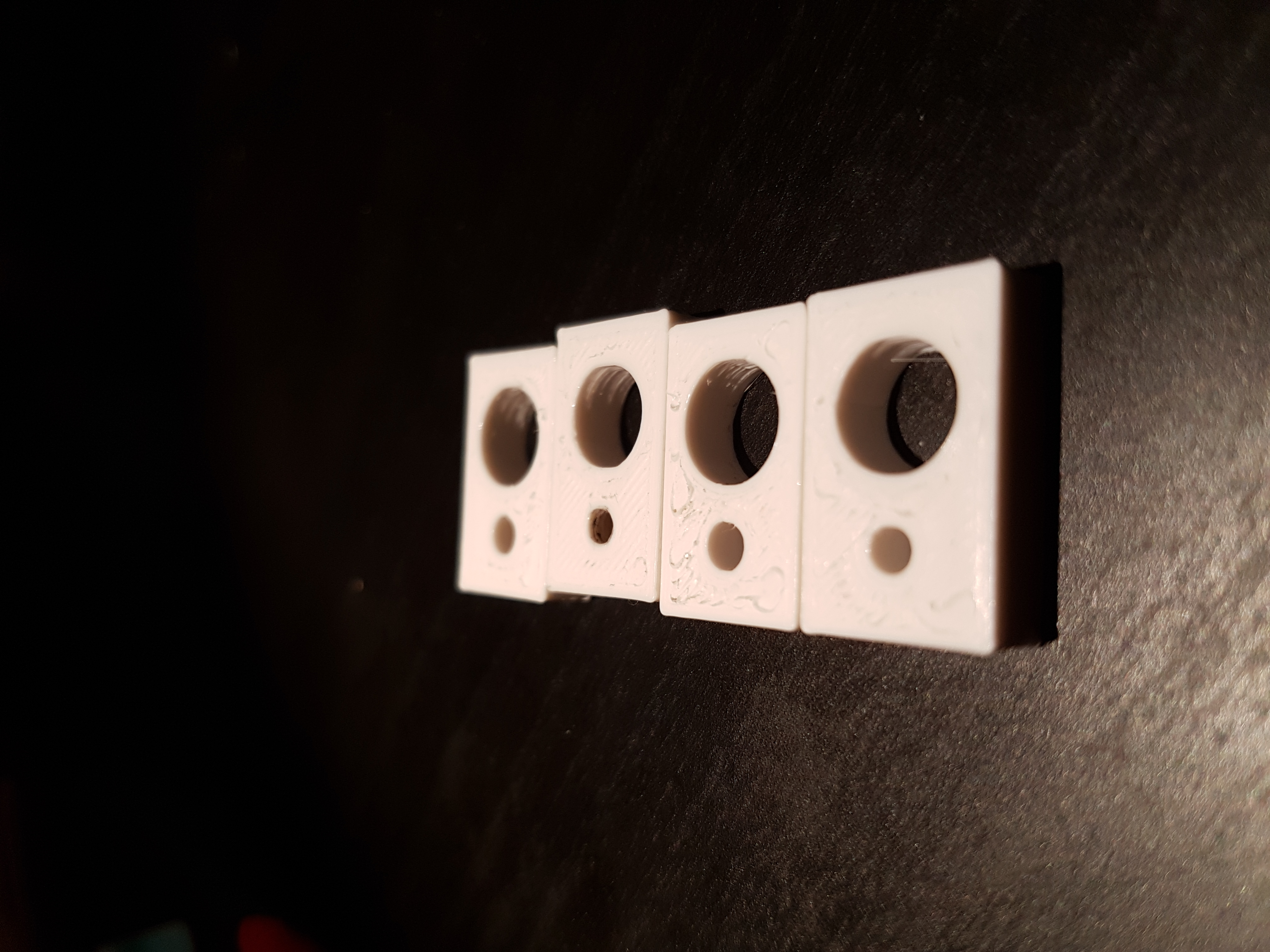Rough Top Layer
Hi.
I'm currently trying to print my first usable thing after an odyssey of calibrating.
But now I'm running into a big problem for me: the topmost layer is very rough and not quite presentable.
I doesn't seem to be a problem with my machine (an Anycubic i3) because with Cura the topmost surface is okish I would say. But Cura 15.04 doesn't have an option for XY compensation (which I need because I'm building a multipart thing). And I don't like Cura 2 ^.^
So currently I'm using Slic3r Prusa Edition 1.31.6 and almost stock settings (except for the printer profile and start gcode).
The prints are all quite good - except for the last layer.
Here are some pictures (I hope you can see it)
I already tried to fiddle with the extrusion width parameters under "Advanced" section.
Here are the settings I tried (everything else are stock settings):
external_perimeter_extrusion_width = 0.45
extrusion_width = 0.45
first_layer_extrusion_width = 0.42
infill_extrusion_width = 0
perimeter_extrusion_width = 0.45
solid_infill_extrusion_width = 0
support_material_extrusion_width = 0.35
top_infill_extrusion_width = 0
And here are the results on some small testparts:
As you can see, there is no improvement.
But now I'm running out of ideas on what to change/test to get a better surface finish for my things.
Greetings
Christoph
Re: Rough Top Layer
Have you tried the Prusa Edition of Slic3r? Could solve all your issues while you are also able to compare settings from there to perhaps carry over to Cura? PR Slic3r pretty much makes perfect prints with a calibrated machine.
Yeah, its that guy... 3D Nexus
Re: Rough Top Layer
Öhm...
So currently I'm using Slic3r Prusa Edition 1.31.6 and almost stock settings (except for the printer profile and start gcode).
Yeah I'm currently using Slic3r Prusa Edition 1.31.6 ^.^
And that is the slicer I want to use (don't like Cura that much and don't want to spend 150€ for Simplify3D when my Prusa i3 Mk2 is on its way to be shipped ^^)
Re: Rough Top Layer
The problem is that the Prusa edition of Slic3r is designed to work only with the "Original" i3 provided by PR and this is the support forum for that printer.
Really you should ask the suppliers of your printer what they suggest.
Peter
Please note: I do not have any affiliation with Prusa Research. Any advices given are offered in good faith. It is your responsibility to ensure that by following my advice you do not suffer or cause injury, damage…
Re: Rough Top Layer
RTFP then, just like I do. 😀 😀 😀
Peter
Please note: I do not have any affiliation with Prusa Research. Any advices given are offered in good faith. It is your responsibility to ensure that by following my advice you do not suffer or cause injury, damage…
Re: Rough Top Layer
So this has not even been printed with an Original Prusa i3?
Re: Rough Top Layer
Simon
He does say that his printer is an Anycubic i3 and that his Mk2 is "on the way".
Peter
Please note: I do not have any affiliation with Prusa Research. Any advices given are offered in good faith. It is your responsibility to ensure that by following my advice you do not suffer or cause injury, damage…
Re: Rough Top Layer
Having run Slic3r with my Mk2, I can say that I've noticed the same thing as OP. Slic3r just doesn't do a very good job with the top/bottom layers for some reason. It's not nearly as filled in/consistent as it should be.
I've seen Cura do better.
Re: Rough Top Layer
The main difference between Cura and Slic3r in this regard is that Cura does not connect the ends of the infill lines while Simplify3D and Slic3r do. It is quite possible that Cura achieves a nicer top surface, but on the other hand Cura does not guarantee sufficient infill bonding to the perimeters. I will probably add a switch to Slic3r to disable connecting of the infill lines at the top/bottom surfaces, but we don't want to clutter the software with too many parameters.