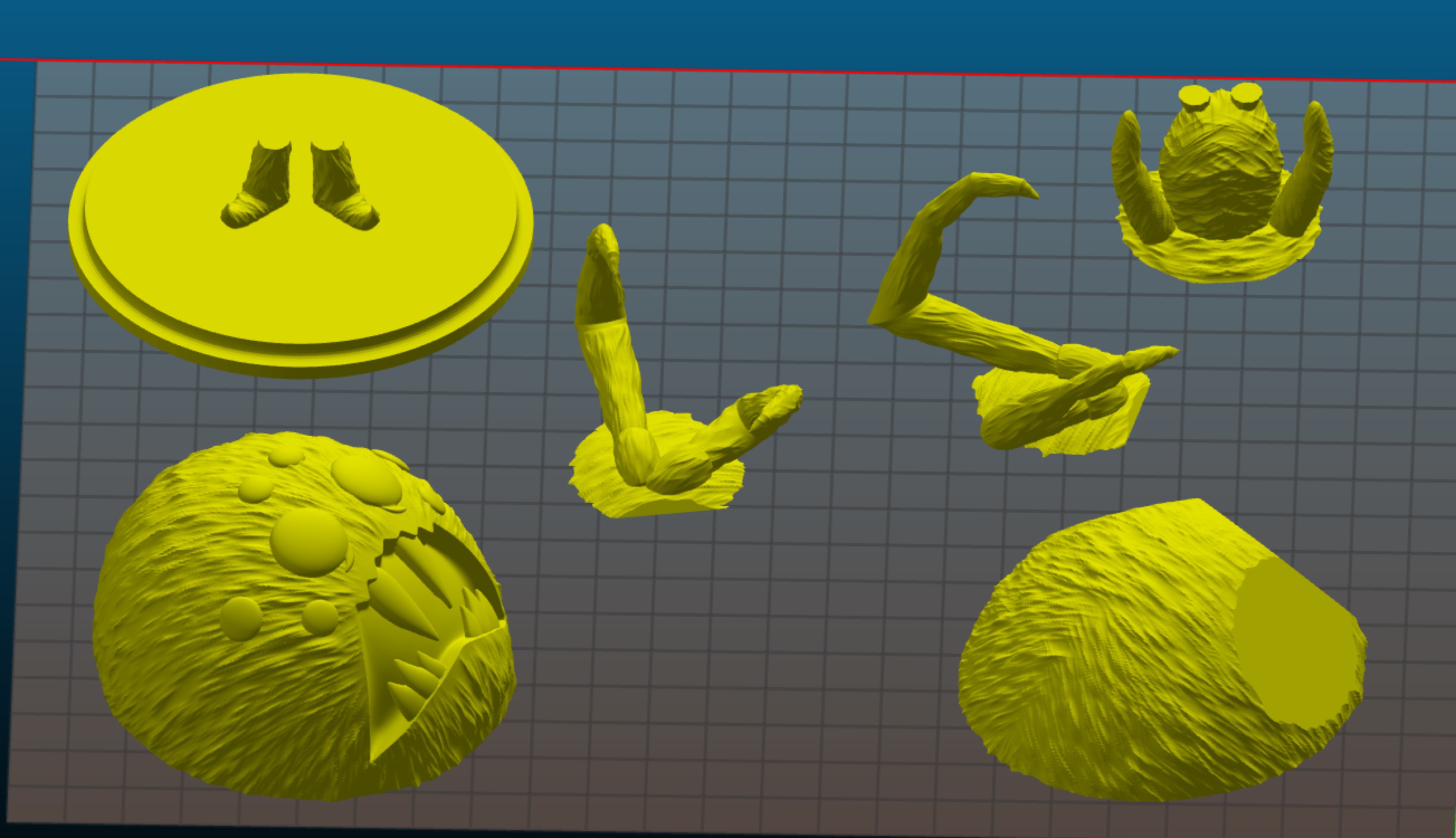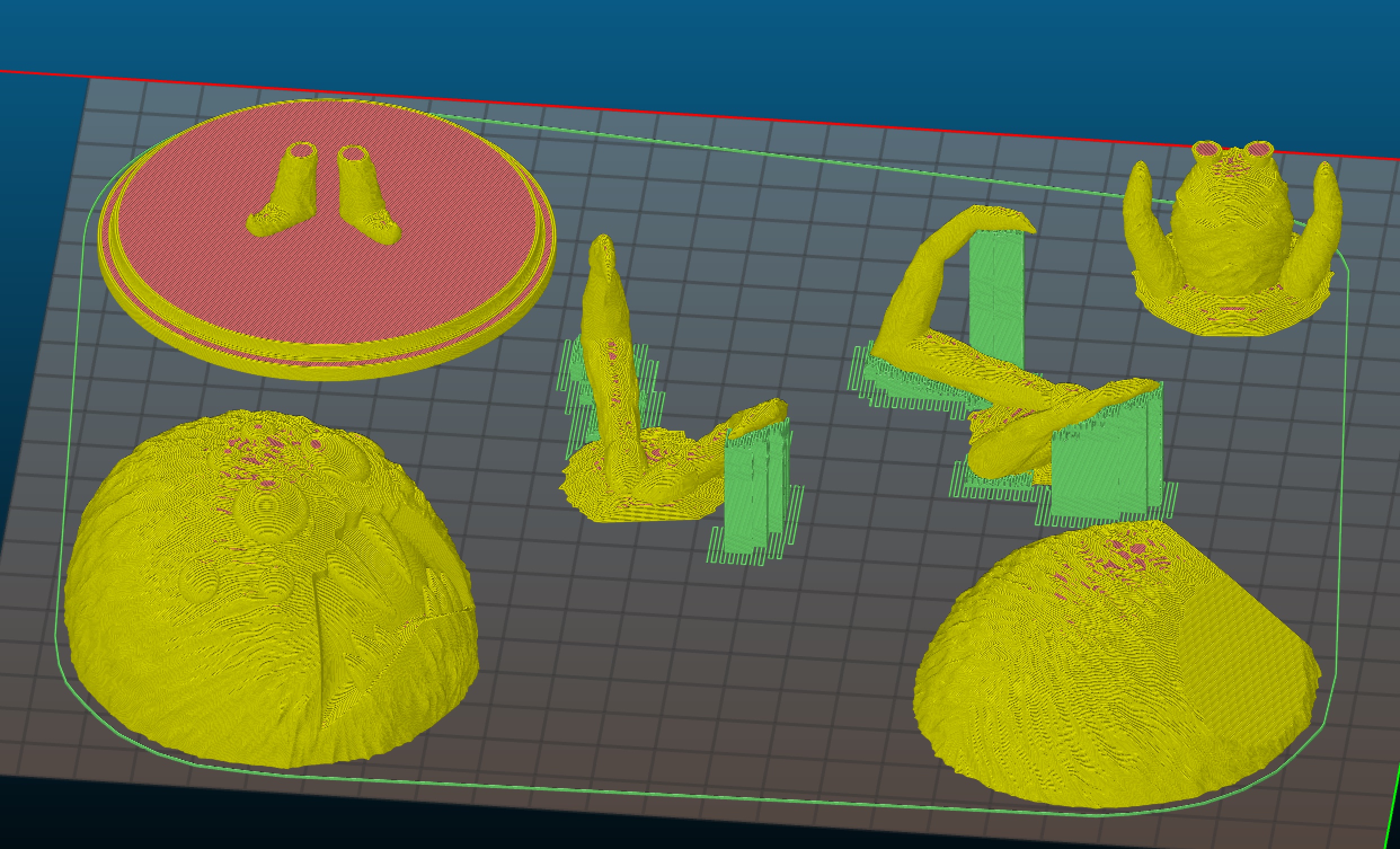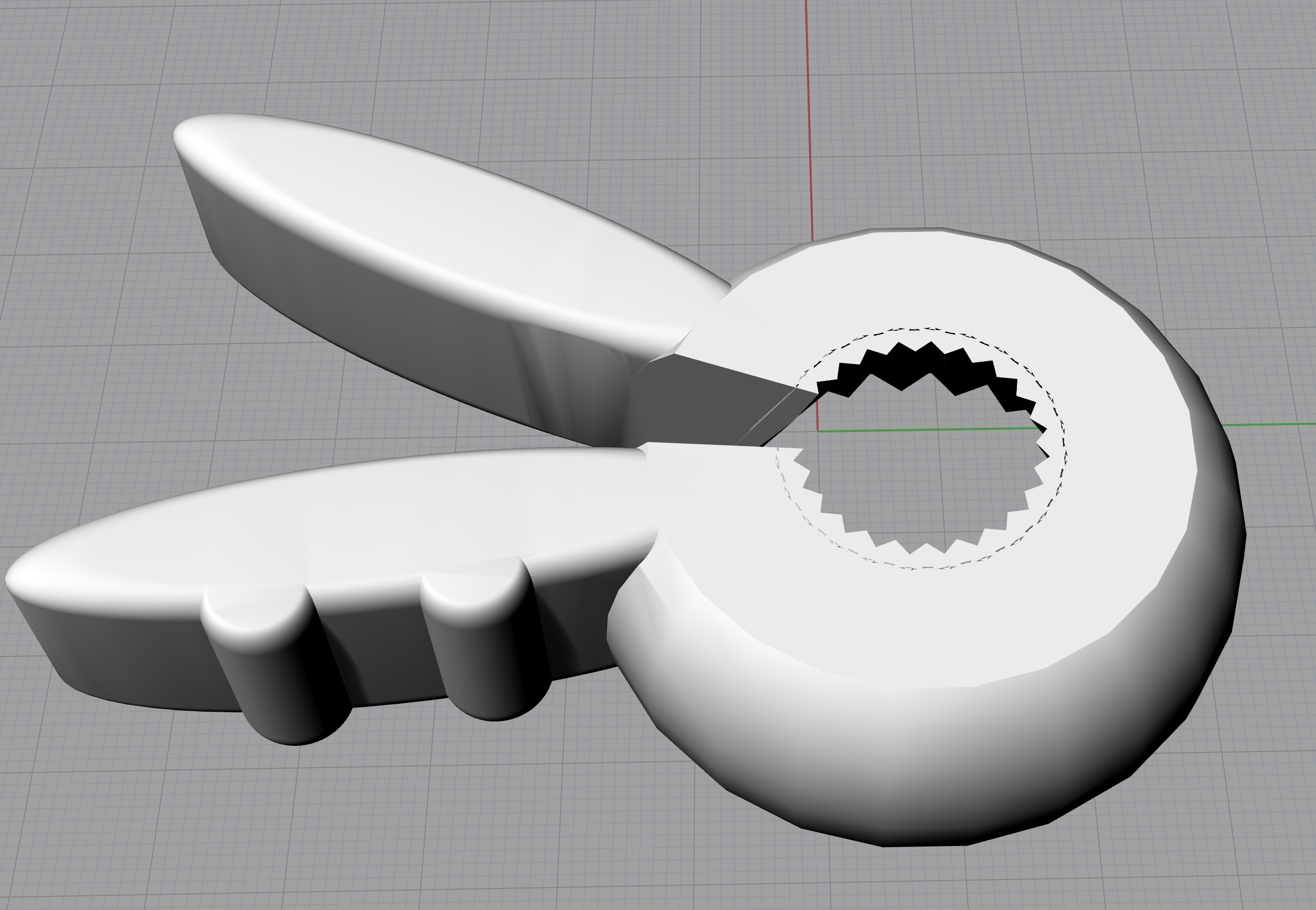Prusa Control places supports through model file?
Trying to print a 3D Webber for my wife's sister's birthday, when I put the webber model into prusa control, however, it doesn't seem to register the main section of the head?
The following screenshot shows that it places suports through the middle of the head up to the top. I just tried to load the file with supports from just the build plate and it doesn't even register the main section of the head. Any help is appreciated, thanks!
EDIT: The model says it was originally printed with a CoreCubeSAKURA if that helps.
Re: Prusa Control places supports through model file?
I'm guessing this is the model you're trying to slice: https://www.thingiverse.com/thing:2658454
This model has errors in it (non-manifold edges). Load the model in Slic3r and you will see that it's a mess.
Run the model through netFabb: https://service.netfabb.com
I tried it - after repairs it looks OK in Slic3r.
You'll find that many of the models you download from the internet have errors in them. The different slicers react to them differently - they attempt to correct the errors with varying levels of success.
-Kevin
Re: Prusa Control places supports through model file?
Update: I just downloaded the new "Driver Package Version 2.1.4". It includes Slic3r version 1.39.1 which was able to successfully open, auto-repair, and slice this model.
Download was quite slow. The driver package was just released yesterday, so their servers are probably heavily loaded down.
-Kevin
Re: Prusa Control places supports through model file?
Thanks for the response!
Still new to 3D printing so this info helps a lot. I'll give that a go!
Re: Prusa Control places supports through model file?
Sorry to ask for calirification but could you run me through the steps on what you did?
I updated Slic3r and selected "Repair stl file" until "File". Then tried to export the file as a .stl to open it in Prusa Control. (I need to print the item with supports from the build plate and item, but don't fully understand how to work the settings in Slic3r yet).
But the file still has the same issues as before. Thoughts?
Re: Prusa Control places supports through model file?
I wasn't able to get it to slice successfully with Prusa Control (I've never used this program before).
With slic3r version 1.39.1 I just load the file and turn on supports and it slices fine.
-Kevin
Re: Prusa Control places supports through model file?
Sorry for repeat posts but can anyone help me with the settings for this file? I can't seem to get it to print properly with supports. I'm new toSlic3r and don't think I'm using the correct settings?
If someone can give me a step by step on how to get this is would be greatly appreciated. I need to try and get it printed this weekend for her birthday.
Re: Prusa Control places supports through model file?
This is a fairly difficult model to try to print cleanly.
What exactly is the problem you're having getting supports to print?
If you try to print it in normal standing orientation, it generates a lot of supports (lots of clean-up and less than optimal surface finish).
I'd probably try cutting the model into pieces to reduce the need for supports.
There is a pretty good description of doing this with Meshmixer here: https://www.prusaprinters.org/cut-stl-models-3d-printing-meshmixer/
Adding alignment pins increases the complexity of the whole process, but it makes it much easier to get parts lined up correctly when you're gluing them back together.
About 30 minutes in Meshmixer and I have this:
Slicing with supports (on build plate only) gives me this:
I'm far from expert at using supports (I try to avoid them if possible). You can find some tips on settings if you search these forums.
No matter how you tackle this project, you're going to have some cleanup to do after your done printing.
If you decide to cut the model into parts, super glue works well for gluing parts back together and you can use super glue & baking soda to fill the seams.
-Kevin
Re: Prusa Control places supports through model file?
I tried repairing the file is Slic3r as suggested above but the gcode file isn't the whole model? When you move the slider to few the layers in Prusa Control layers switched between just supports, to the model itself. Rather than showing both the supports and model on the same layer height.
When I start to print the file after doing to repair suggested it prints out a few supports and continues on with the model without continuing to build up the supports. I don't mind having the print supports and clean them off but it won't print that way.
Re: Prusa Control places supports through model file?
As I wrote before this seems to slice ok with Slic3r. Just load the model (without having to repair first) enable supports and slice. This is the result I got:
I scrolled through the layers and it doesn't look like anything is missing.
It looks like this sliced without supports:
These are default settings from Slic3r with the exception of enabling "Generate Support Material" (on "Print Settings" tab, "Support Material" page). I also answered yes to the prompt about enabling "Detect bridging perimeters".
I haven't done much experimenting with supports, some of the settings may need tweaking for optimal results.
-Kevin