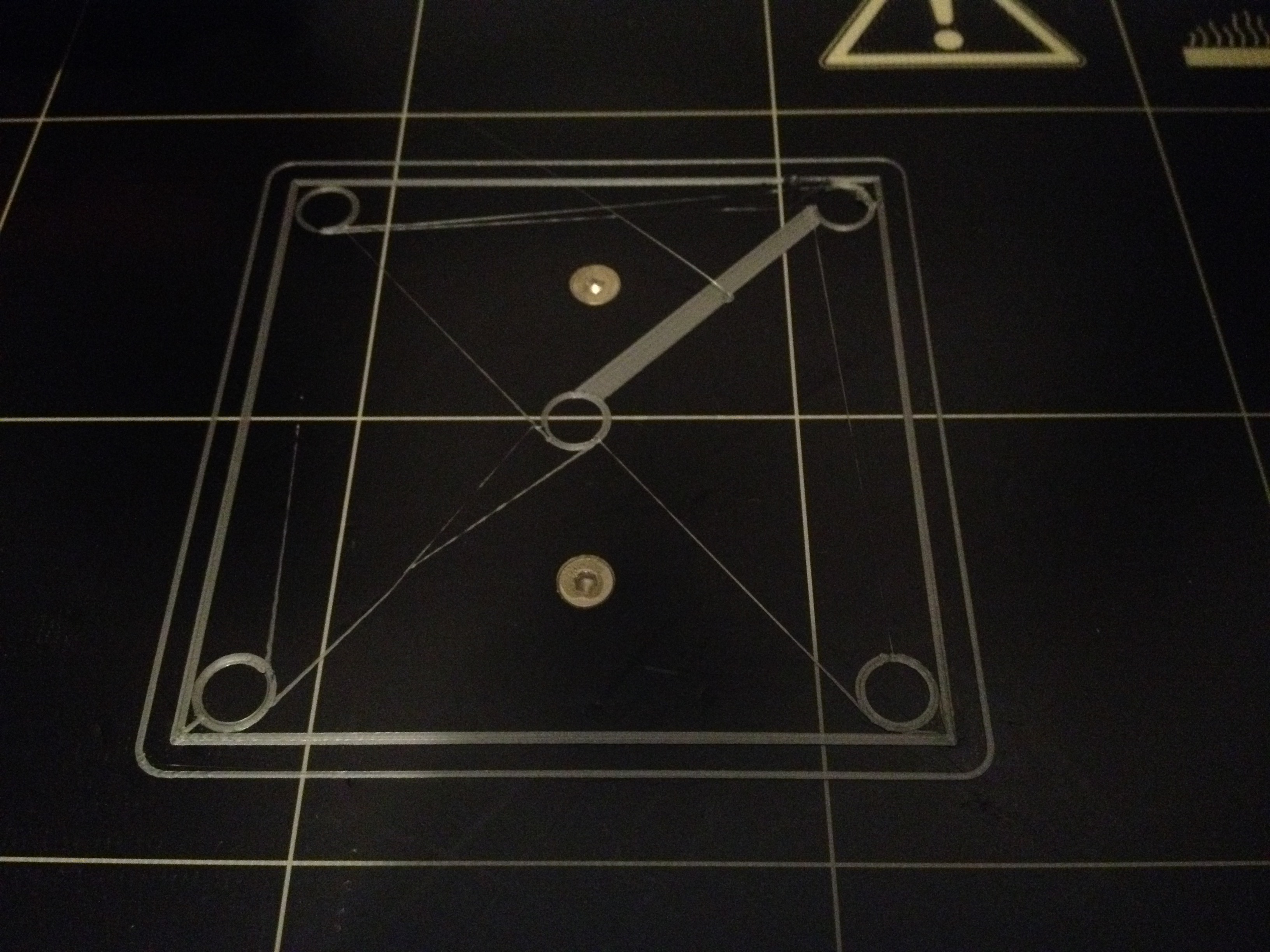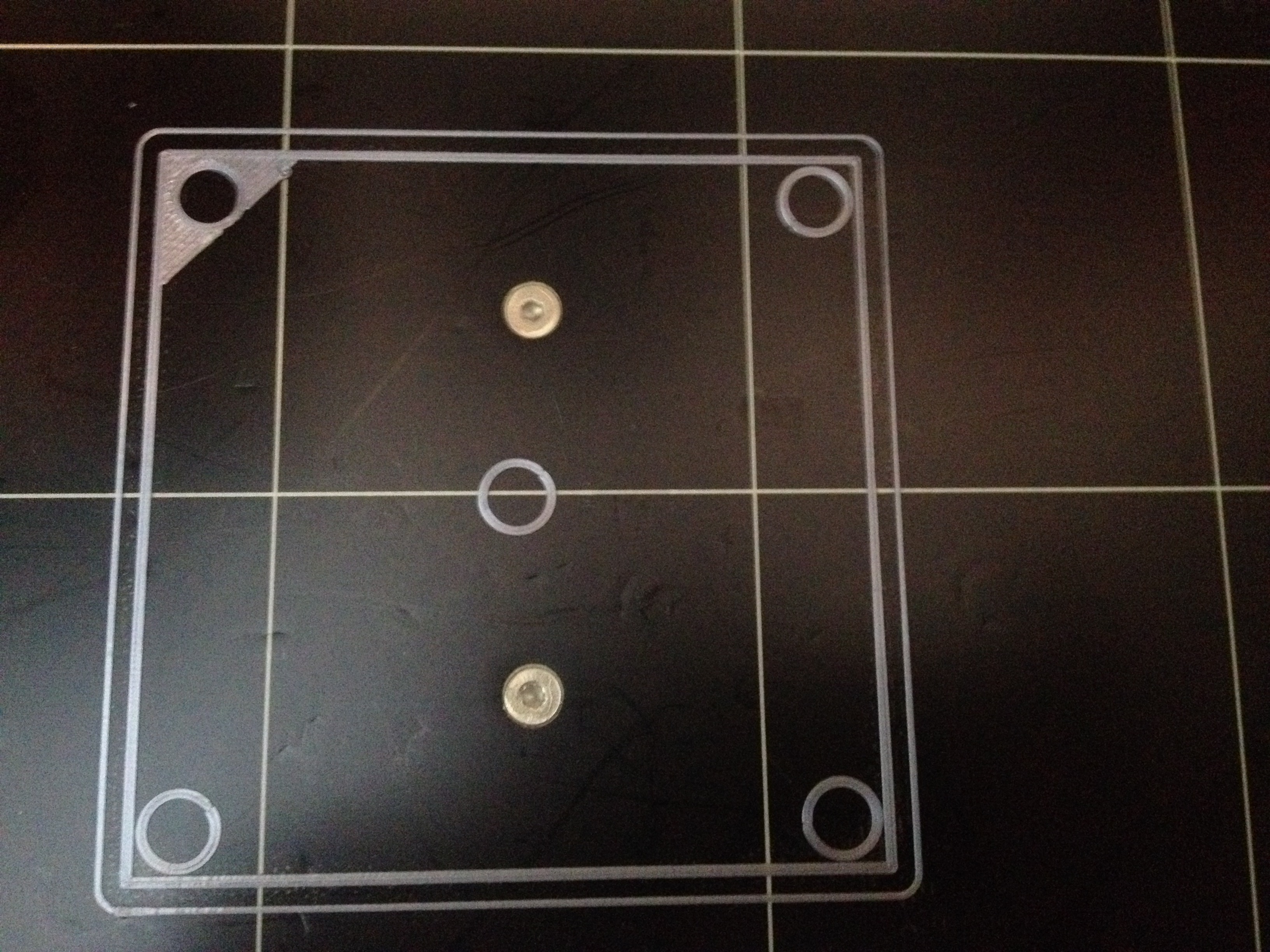Possible retraction setting issue?
Hello,
I wanted to see if anyone has any suggestions on what could be causing the issue shown in these pictures during my first layer. I'm assuming this is a print speed/retraction setting issue in Cura (2.4)? As I tested a print using Sli3r, and that first layer prints clean without issue.
The stringing occurs from movements when extruding the circle parts, and moving between them. Sometimes the circles don't complete properly either and are half complete/ripped off the bed (as seen in the top right of the picture). Slowing down the print speed can help the circle parts print properly, however I will still get the stringing on the first few layers. I tried searching in the advanced options in Cura, for retraction settings, however I can't seem locate this option. Does anyone have any suggestions?
Any assistance would be appreciated!
Re: Possible retraction setting issue?
Why use cura? Not bashing or hating. I just want to know what you get from it over Slic3r or others since I have never used it.
Re: Possible retraction setting issue?
Why use cura? Not bashing or hating. I just want to know what you get from it over Slic3r or others since I have never used it.
I initially used Slic3r and my prints were good, however I wanted to test out Cura as well, since I'm new to 3D priting. Aside from the stringing issue, all my prints were coming out a lot cleaner and smoother on my top layers, compared to Slic3r.
Re: Possible retraction setting issue?
Haven't tried it but there is a z lift plugin for Cura, might help. Have you replicated the speed and distance settings from the Slic3r printer settings?
Re: Possible retraction setting issue?
Looking at your picture, one issue I see is that your Rear Bed Level is too low. I first would suggest going through a First Layer Calibration and get your Bed Level issue resolved. Doing that could help resolve your problem since the rear side of your first level isn't sticking to the PEI due to calibration being off.
Also, for your calibration, I posted an issue with the Bed Leveling and some suggestions to get your bed leveled properly. Its in another section of this forum for calibration issues.
Re: Possible retraction setting issue?
Thanks for the responses.
Haven't tried it but there is a z lift plugin for Cura, might help. Have you replicated the speed and distance settings from the Slic3r printer settings?
http://www.thingiverse.com/thing:234683/#files
I may take a look at that plugin. I confirmed the speed/distance settings between Slic3r and Cura are the same, however the stringing still occurs.
Looking at your picture, one issue I see is that your Rear Bed Level is too low. I first would suggest going through a First Layer Calibration and get your Bed Level issue resolved. Doing that could help resolve your problem since the rear side of your first level isn't sticking to the PEI due to calibration being off.
Also, for your calibration, I posted an issue with the Bed Leveling and some suggestions to get your bed leveled properly. Its in another section of this forum for calibration issues.
I don't think it is a Calibration issue. I have the Prusa i3 Mk2 and have gone through the calibration and all points pass, in both silent and high power mode. I've gone through first layer calibration as well, and have it dialed into -420 for my machine. The first layer sticks, it's just that due to the stringing, it can get caught on the nozzle and lift a little. This only happens if I use Cura, so I am assuming it is a setting I am missing regarding extrusion/retraction?
I started the first layer for this same print, after using Slic3r and it starts out fine, as per the screenshot below.
Re: Possible retraction setting issue?
That picture looks much better. Your previous one was showing thin rounded looking lines and nice somewhat squished lines near the front.
As for Cura, yeah... it could be an issue with there settings. I'm not sure since I don't use Cura for slicing.
Now for the strings of material as it moves, you could have the extruder screws either too tight or too loose so its not properly retracting as it should.
Re: Possible retraction setting issue?
Even in its current incarnation Cura is (in my opinion) a very poor slicer.
I only us it on the (very rare) occasions where other slicers will not work.
By far and away the best slicers are KISS and for some uses Simplify3d, now closely followed by Slic3r and then Craftware. Cura is firmly at the bottom of my list.
If you want to use a better slicer than Slic3r, you should look at KISS (free, but difficult to learn) or S3D (very expensive for what it does).
With KISS, if you are willing to spent the time learning it and getting it set up for your printer and filaments, you will achieve much better results.
Peter
Please note: I do not have any affiliation with Prusa Research. Any advices given are offered in good faith. It is your responsibility to ensure that by following my advice you do not suffer or cause injury, damage…
Re: Possible retraction setting issue?
Hi,
I have the exact same problem when printing boxes with Cura.
I believe the problem comes from the Cura option "Combing Mode". When active (default) the printer won't retract going over areas that will later be printed. This produces stringing and under extrusion when it starts printing again.
Turning Combing Off only slightly increases printing time.
I have not yet tested this - still printing last object.
Jaime