Pausing Print Job to insert non 3d printed items
I know I have seen this in many places but I am trying to find out whats the best way to pause the print insert items (in this case a nut) then continue printing?
I have simplify3d and I that been thinking on how to do this but I see problems with all solutions I know.
Use setting stop printing at.. but the problem is that if I just let it finish the new job is going to do the Z calibration and it going to interfere with the printed item.
if I use multiple processes with the setting stop and start at... but the problem with that is that there is no pause it just keeps printing like it normally would from one layer to another
Another way I was thinking is using the COLORPrint from Prusa. There are also a couple of problems with that.
First is that the software is very glitchy and I am not sure I trust it. I have tried the website and downloaded the packaged version and they are both full of glitches.
But even is I trust it the filament change command moves the head away and then unloads the filament wich means I have to load the same filament again and restart the print. This might be the best option but I am hoping that I am missing an even better option.
Thanks
Re: Pausing Print Job to insert non 3d printed items
M600 is probably the best method. However, you may find that it is best to simply edit the GCode with something like Notepad++ to add the code where you want it.
If you add the M600 at a point where the filament is retracted, then you will also have to remove the prime after the retraction.
Peter
Please note: I do not have any affiliation with Prusa Research. Any advices given are offered in good faith. It is your responsibility to ensure that by following my advice you do not suffer or cause injury, damage…
Re: Pausing Print Job to insert non 3d printed items
I successfully used the color change functionality to embed a nfc tag inside a keychain. You don't need to replace the color of course, you can put back the same one. I just used 4 shell/no infill and used the tag as spacer for the top layer.
Sometimes the colorchange utility duplicated the M600 instruction. I always check the gcode with a text editor before priting
Re: Pausing Print Job to insert non 3d printed items
If just pausing... I have not had any issue. You can do this from the LCD menu or the web page if using octoprint. You can also slow down the print job to 10% by rotating the dial while printing.
Think twice about putting in any type of powerful magnet, you may screw up the MK2 in a number of ways.
- you magnetize one of the 9 calibration disk in the bed
- the magnet will want to stick to the print head and jam on the print
Some of this toys require you to stop the print and insert a magnet, just say no.

I get issues when changing filament if I don't do it quick enough, but pausing works like a charm. If printing from the SD card, others have paused the print for more than 12 hours.
Re: Pausing Print Job to insert non 3d printed items
I ended up Doing the M600 E0 L0 command in the gcode generated by simplify3d. First I looked in the preview to find out what layer the printer was going to close the hole(layer 201) I got in the Gcode and is lovely documented and commented out so is just a matter doing a "find" and looking for the layer you want. So for me, I put M600 E0 L0 at the end of layer 200 just before the comment for layer 201 and it worked perfectly.
I first tried to do the same in Slic3r because I wanted to try the cube infill but I couldn't find the perfect spot to put the command since the gcode of Slic3r doesn't have comments... I need to learn more on Gcode
Thanks for all your suggestions.
Re: Pausing Print Job to insert non 3d printed items
Slic3r has a verbose Gcode output mode that might help, but also, you could add comments before each layer change so you can find them easier in the file?
- Gab
Re: Pausing Print Job to insert non 3d printed items
I have Slic3r Prusa Edition and, being a bear of very little brain, can't find the verbose Gcode output option.
A free beer (but you have to come to the New Forest to collect it) to the first person to tell me where to find it.
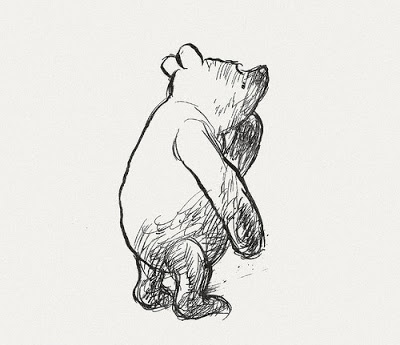
This post is a natural product made with recycled electrons. Variations in spelling and grammar enhance its individual character and are not flaws or defects. Errors in tact or fact are transmission errors.
Re: Pausing Print Job to insert non 3d printed items
Under the Print Settings tab --> Output options --> Verbose G-code put a check mark in this box.
Re: Pausing Print Job to insert non 3d printed items
And the beer goes to .......
Re: Pausing Print Job to insert non 3d printed items
And the beer goes to .......
KISS. The new alpha version allow for a pause following a void, so that you can insert objects into a printed model...
Peter
Please note: I do not have any affiliation with Prusa Research. Any advices given are offered in good faith. It is your responsibility to ensure that by following my advice you do not suffer or cause injury, damage…
Re: Pausing Print Job to insert non 3d printed items - BEER
Dear Richard
Many thanks, it's these silly little things the manual either overlooks or puts where you don't expect 'em.
I see you're in the USA - where?
I'm in Dayton for the Hamvention on 19/20 May and San Mateo for the Makerfaire on the 21st. If you're at either I'll buy you a beer there. If you're in San Mateo [and the place is still there] I'll buy you a masala dosa to go with it.
Otherwise if you're ever in or near the New Forest (South Coast of England - West of Southampton) do contact me and beer will duly be provided.
Best wishes - James
This post is a natural product made with recycled electrons. Variations in spelling and grammar enhance its individual character and are not flaws or defects. Errors in tact or fact are transmission errors.
Re: Pausing Print Job to insert non 3d printed items
Another option is not to pause. Print a small tall object (ideally something you actually want, but otherwise something that won't use much filament) as far as possible from where the insert goes and put your insert(s) in on the fly while the nozzle is elsewhere.
This post is a natural product made with recycled electrons. Variations in spelling and grammar enhance its individual character and are not flaws or defects. Errors in tact or fact are transmission errors.
Re: Pausing Print Job to insert non 3d printed items
you can use the dual color print app, wich will modify the G code for you and you dont need to wait beside the printer. you will have to unload and reload the filament howeever
Re: Pausing Print Job to insert non 3d printed items
Think twice about putting in any type of powerful magnet, you may screw up the MK2 in a number of ways.
- you magnetize one of the 9 calibration disk in the bed
- the magnet will want to stick to the print head and jam on the print
Some of this toys require you to stop the print and insert a magnet, just say no.
Apparently it is officially OK to add magnets during a print.
Prusa says, "ColorPrint can be also used for adding magnets inside the printed objects. Simple wait till the printer triggers filament change, add magnets, go through the filament change process and resume printing. " https://help.prusa3d.com/article/KZceCZ48i0-prusa-control
The calibration disks are copper, so they can't be magnetized.
Although copper can't truly be magnetized, it can interact with magnets…there is a neat video about that here: http://terpconnect.umd.edu/~wbreslyn/chemistry/is-copper-magnetic.html
I do agree it would be wise to test if the magnet might be picked up by the nozzle. I am using a brass nozzle which is non-magnetic. If one had a steel nozzle it might pull the magnet up. https://terpconnect.umd.edu/~wbreslyn/magnets/is-brass-magnetic.html But I'll be curious to see if the hot block above it has any appreciable attraction…