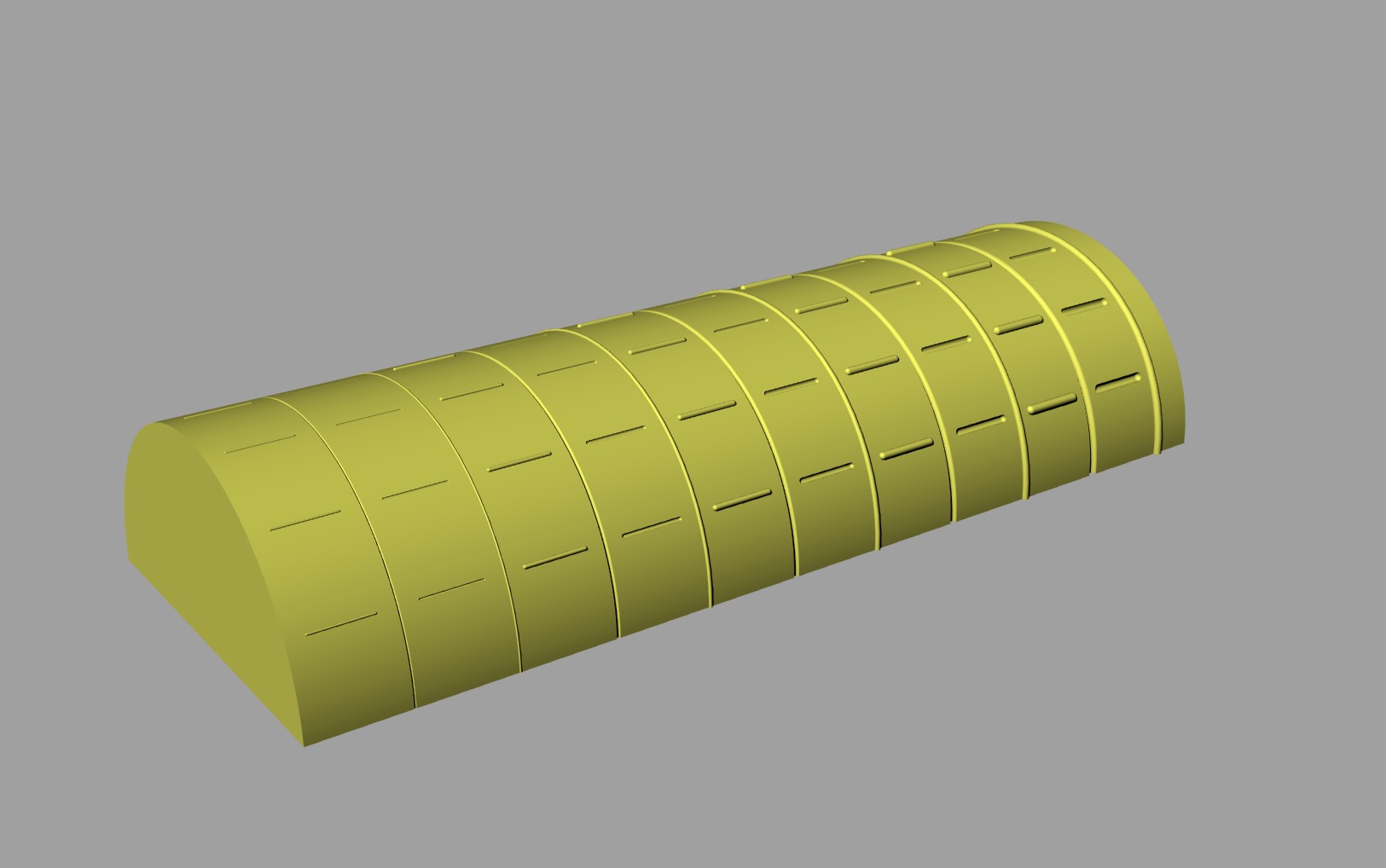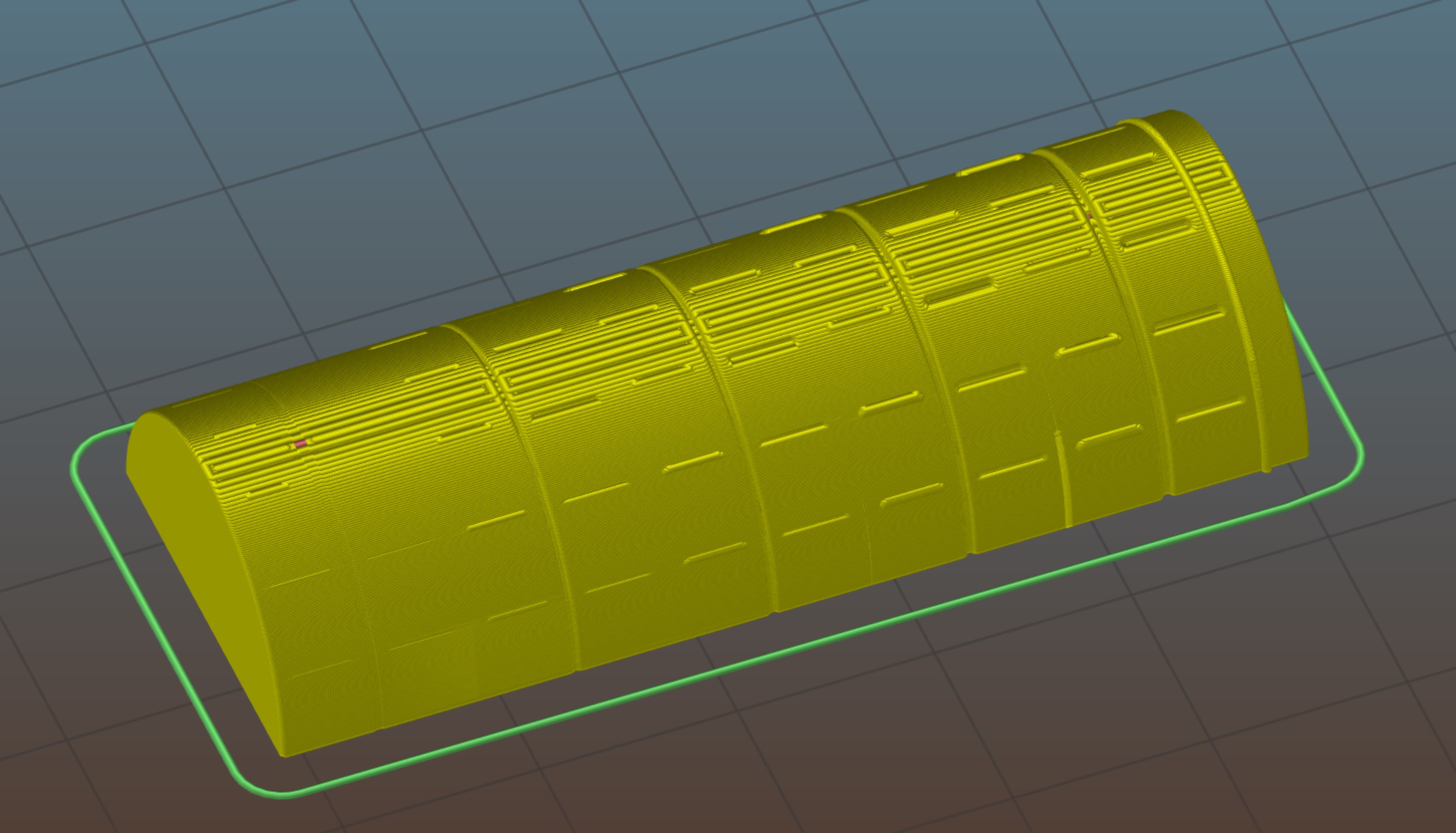New Slic3r cannot slice detail
i just updated my slic3r to the newest version and i cannot slice a detailed model
the software decided to skip it even though it was not a very fine detail
previous version is able to create this
the black print is from the previous slic3r version
setting are as follow:
profile base on 0.15mm OPTIMAL
only change the generate support
default extrusion width 0.45
perimeters 0.45
external perimeters 0.45
is there anymore setting i should change?
Re: New Slic3r cannot slice detail
are you sure the detail isn't there? Sometimes the rendering of the preview is a bit unfortunate, changking the viewing angle makes stuff visible then. I guess you're talking about the horizontal "stripes", since slic3r even put is some supports I would guess the structure is actualy there.
Re: New Slic3r cannot slice detail
here is the comparison of the old slice and the new slice
i hope this is clear enough
and the support isn't even all the way to the end 🙁
Re: New Slic3r cannot slice detail
apparently, i try the 1.38.3 beta and it actually fix the slice
too bad the newer version of 1.39.1 is broken
i probably export the config file and use the 1.38.3 instead
Re: New Slic3r cannot slice detail
Attempting to replicate your results. I created the following model with grooves & ridges ranging in size from 0.1mm to 0.5mm.
I sliced it at 0.05mm, 0.1mm, 0.15mm layer heights with Slic3r versions 1.39.1, 1.38.7, 1.37.2, and 1.34.1.24.
Looking at the results in Slic3r's preview window, I cant see any differences between the different Slic3r versions.
Here's the model sliced with v1.39.1 @ 0.5mm layer height:
I'm kind of surprised it looses most of the vertically oriented ridges below 0.5mm. The vertically oriented grooves register well down to 0.2mm.
I'm running the Mac versions of Slic3r. Here's the model I created if anyone wants to try this on a Windows box, or it might be useful otherwise for testing settings:
-Kevin
Re: New Slic3r cannot slice detail
Kevin,
for horizontally orientated features your resolution is basically layer height, for vertically orientated ones it's the extrusion width (typically 0,45 mm in Slic3r with ta 0,4 mm nozzle).
Checking "detect thin walls" (Print Settings --> layers and perimeters) helps conserving smaller features, you lose accuracy though.
Re: New Slic3r cannot slice detail
Kevin,
for horizontally orientated features your resolution is basically layer height, for vertically orientated ones it's the extrusion width (typically 0,45 mm in Slic3r with ta 0,4 mm nozzle).
Checking "detect thin walls" (Print Settings --> layers and perimeters) helps conserving smaller features, you lose accuracy though.
I understand the physical limitations of the printer. Was just trying to replicate the problem petrus.k was describing. The model he's working with looks like it should be within the capabilities of the printer.
-Kevin