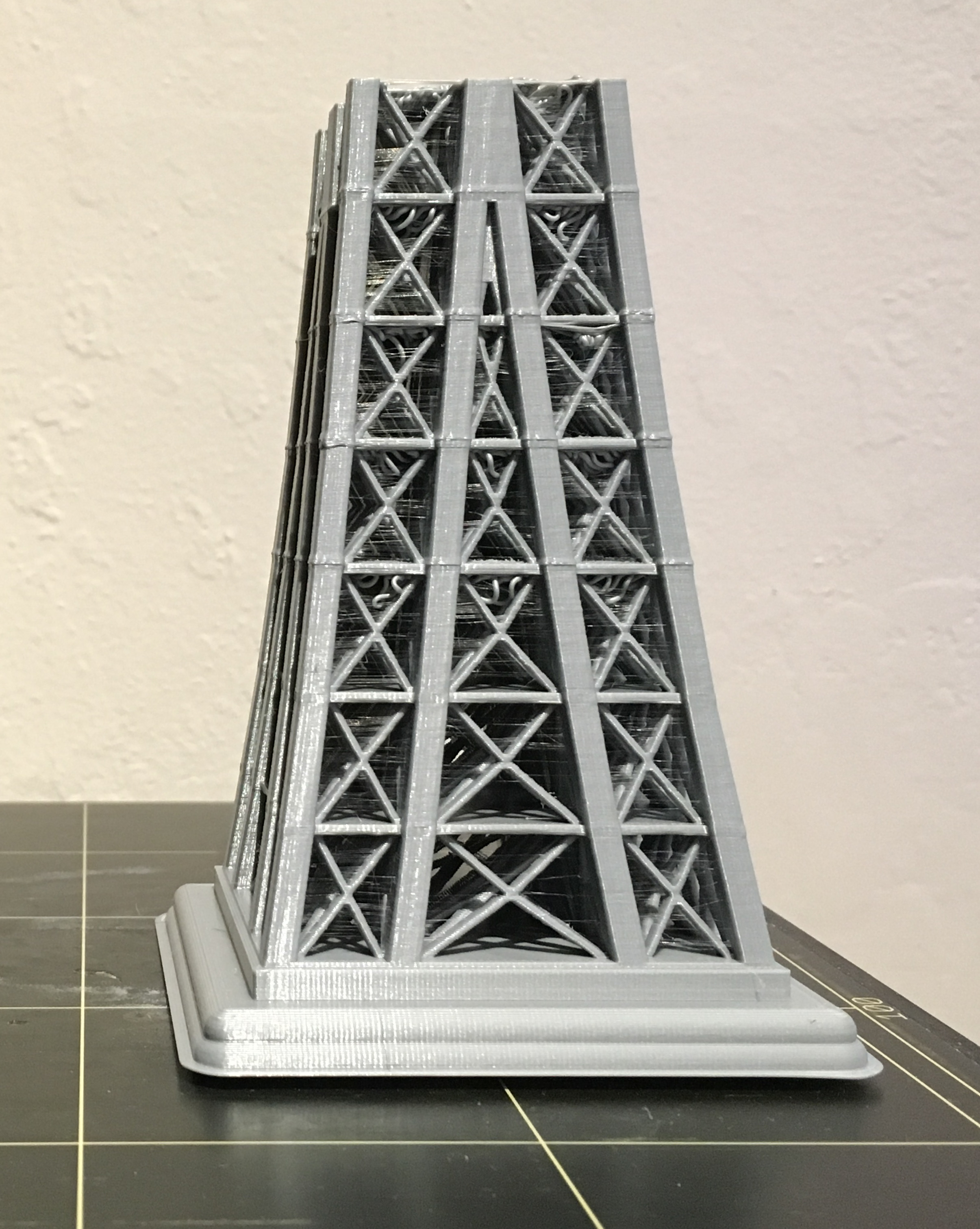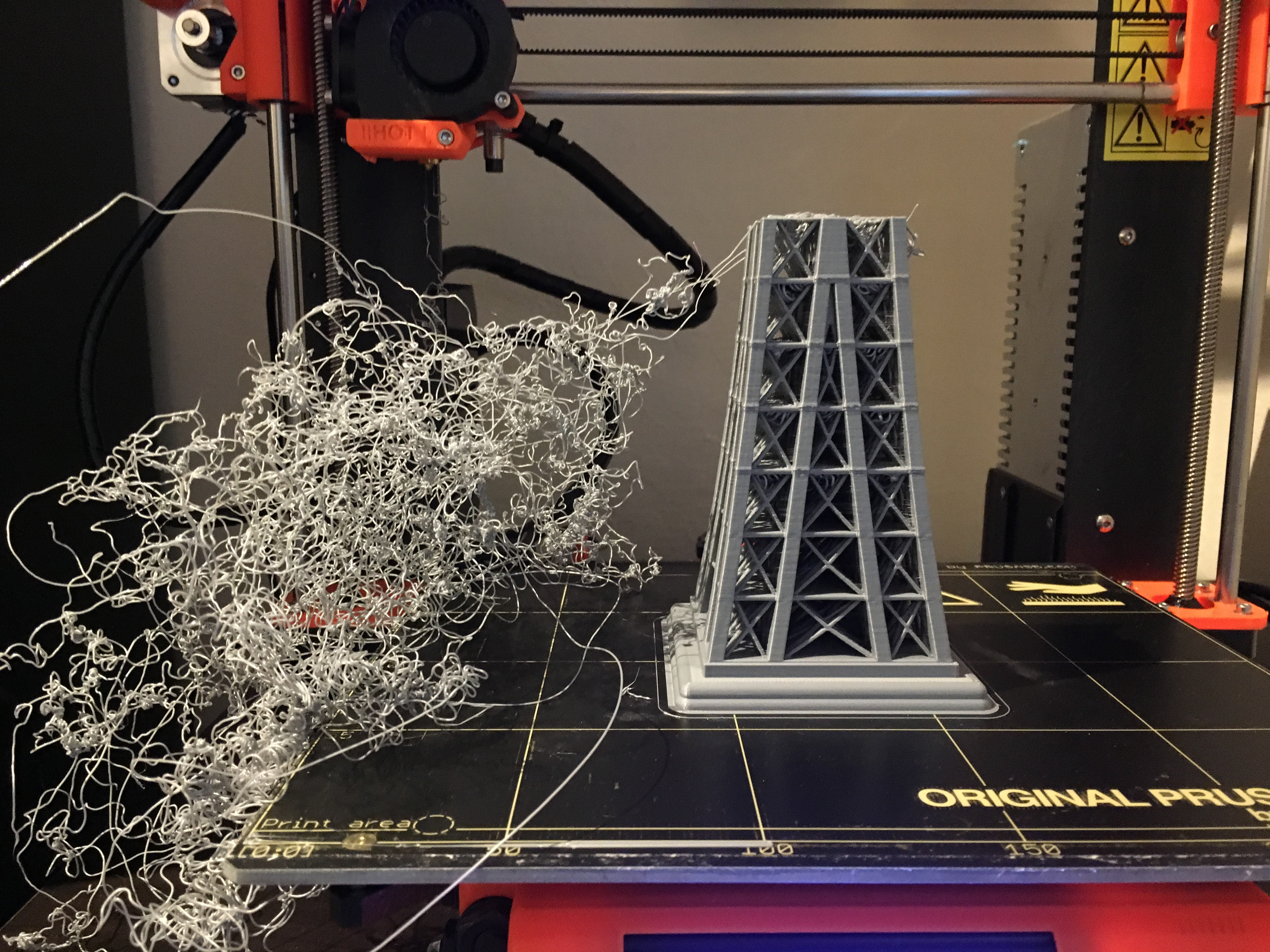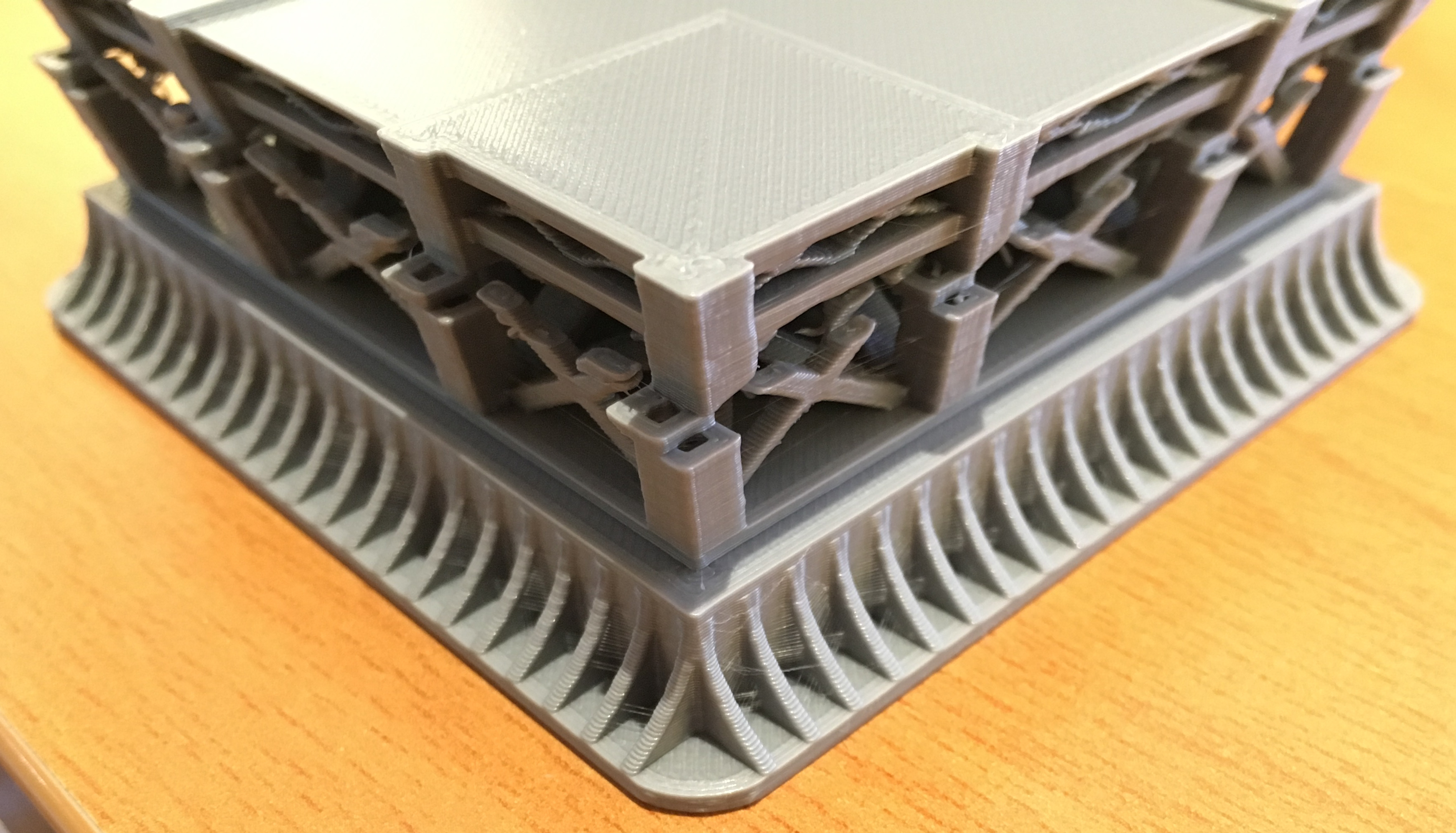Help with Eiffel Tower
When I printed out Eiffel Tower part C http://www.thingiverse.com/thing:254133
it almost finished. For some reason the roof of the first 2 levels came out fine but the roof of the levels above that drooped below. I used Slic3r mk2 .2 zhop profile with 3 perimeters, 215/60 initial layer 205/55 other layers. Any suggestions what is causing the drooping and why wouldn't that happen at the lower 2 levels?
Re: Help with Eiffel Tower
Too hot.
What seeds are you printing at?
I did get a bit of drooping on the bridging, mainly because I didn't have overlap set high enough.
Peter
Please note: I do not have any affiliation with Prusa Research. Any advices given are offered in good faith. It is your responsibility to ensure that by following my advice you do not suffer or cause injury, damage…
Re: Help with Eiffel Tower
What do you mean by"seeds"? I'm printing at 205 and the Esun pla+ instructions are 205-225.
So "overlap" is what I'll look at when I get a chance to check slic3r settings. I thought maybe bridging multiplier should be lowered to .85.
Too hot.
What seeds are you printing at?
I did get a bit of drooping on the bridging, mainly because I didn't have overlap set high enough.
Peter
Re: Help with Eiffel Tower
I meant bridge flow ratio not multiplier. I believe I need to lower that from the default.
Re: Help with Eiffel Tower
Wouldn't know about that, but just looking at the photos you have quite a few issues, heat being one of them (strings).
Peter
Please note: I do not have any affiliation with Prusa Research. Any advices given are offered in good faith. It is your responsibility to ensure that by following my advice you do not suffer or cause injury, damage…
Re: Help with Eiffel Tower
Ok, so despite the filament instructions for a min 205 temp, due to the stringing indicating too high temp I should try 195 or 200 next time. Thanks, I'll be experimenting later.
Wouldn't know about that, but just looking at the photos you have quite a few issues, heat being one of them (strings).
Peter
Re: Help with Eiffel Tower
With this model you need to use Z-Lift and retraction and you need to print slow. Most PLAs will extrude below 180 degrees. Those from Prusa Research specify 190 to 210 degrees. Lower temps will also assist bridging, where you need to cool as quickly as possible.
Peter
Please note: I do not have any affiliation with Prusa Research. Any advices given are offered in good faith. It is your responsibility to ensure that by following my advice you do not suffer or cause injury, damage…
Re: Help with Eiffel Tower
I see that this an extremely challenging model. Until now I have had very little issues. I hope I don't run out of filament when experimenting. I think I should have test objects with challenging characteristics to tweak settings.
Re: Help with Eiffel Tower
Make sure your slicer isn't throwing out details which are too small, that happened to me before.
Re: Help with Eiffel Tower
Make sure your slicer isn't throwing out details which are too small, that happened to me before.
Good point. Default PR's Slic3r profile has "Detect thin walls" and "Extra perimeters if needed" disabled. Enabling them could help.
Re: Help with Eiffel Tower
With fw 3.0.6 rc2 + 200 nozzle temp (215 initial), .85 bridge flow ratio (.95 default), 18% overlap (20% default) (with previously selected zhop profile, perm=3), I see both x and y offset towards top for some reason. I thought I would change from silent to high power mode but it seems the 306 rc2 fw changed it to high power? I thought after doing x/y calibration I wouldn't see such a thing, why did this happen?
Re: Help with Eiffel Tower
Make sure your slicer isn't throwing out details which are too small, that happened to me before.
Good point. Default PR's Slic3r profile has "Detect thin walls" and "Extra perimeters if needed" disabled. Enabling them could help.
OK, I'm reprinting with my last settings plus "Detect thin walls" and "Extra perimeters if needed" checked in high power mode. I am worried why x/y got offset midway through print.
Re: Help with Eiffel Tower
I am worried why x/y got offset midway through print.
That's strange as there is offset in both X and Y. It's unlikely that both motor pulleys got loose, so it more looks like extruder hit some warped part of the object. I doubt hi-power mode will help then.
Re: Help with Eiffel Tower
I am worried why x/y got offset midway through print.
That's strange as there is offset in both X and Y. It's unlikely that both motor pulleys got loose, so it more looks like extruder hit some warped part of the object. I doubt hi-power mode will help then.
I used glue stick and base was solidly stuck to bed. I'll take a look carefully as it's printing this time to check if nozzle is hitting anything.
Re: Help with Eiffel Tower
I can now see the problem has to do with curling of the little parts as you can see below. Would slowing down print speed help with curling? Can I slow down via Tune / Speed in the lcd or is there a specific speed setting I should lower in slic3r? Or is there another way to help with curling? I already use zhop mk2 slic3r profile with 0.15 lift z value.
Re: Help with Eiffel Tower
That is exactly why I printed this model very slowly. Also you may want to increase the Z-Lift.
Peter
Please note: I do not have any affiliation with Prusa Research. Any advices given are offered in good faith. It is your responsibility to ensure that by following my advice you do not suffer or cause injury, damage…
Re: Help with Eiffel Tower
Did you print slowly used by the lcd option or via a specific setting in your slicer? If so, which speed setting did you slow down? Thanks.
That is exactly why I printed this model very slowly. Also you may want to increase the Z-Lift.
Peter
Re: Help with Eiffel Tower
Slicer (all in mm/sec):
Perimeters: 22.5
Loops: 35
Solids: 32.5
Sparse: 47.5
First layer @ 50%
There were parts I printed even slower than this.
Peter
Please note: I do not have any affiliation with Prusa Research. Any advices given are offered in good faith. It is your responsibility to ensure that by following my advice you do not suffer or cause injury, damage…
Re: Help with Eiffel Tower
Another fail with "Detect thin walls" and "Extra perimeters if needed" checked. As you can see by the red arrow, there was major curling I guess where it was lifted up by the nozzle at one point. I don't see how slowing down the speed would help in this case. If the print is curling significantly eventually the nozzle will hit the part and get knocked out. I have bridges speed set to 20mm/s. For the next print I'm doubling Lift Z from .15 to .30. Hopefully that will help.
Re: Help with Eiffel Tower
I think understand things better now. With this model there are 2 challenging things:
1. bridging causing drooping. In slic3r this can be mitigated by lowering the bridge flow ratio from .95 to .85 and possibly enabling "Detect thin walls" and "Extra perimeters if needed".
2. curling causing Pinda probe to hit curled up piece and cause misalignment in x/y axis. So the issue is how to stop curling in overhang areas. Given the available cooling fans which are always on, one way is to lower extruder temp as much as possible. I went down to 190. Also use the zhop profile which sets a .15 z lift. This should be increased to .3 for more clearance. It has been recommended to slow print speed down presumably to give a chance to cool down but , for this model, since there are so many separate overhang sections, I'm not sure how important this is since it will take a while for the extruder to circle back to each overhang section.
I'm not sure whether this explanation is valid but the print is getting closer to working out.