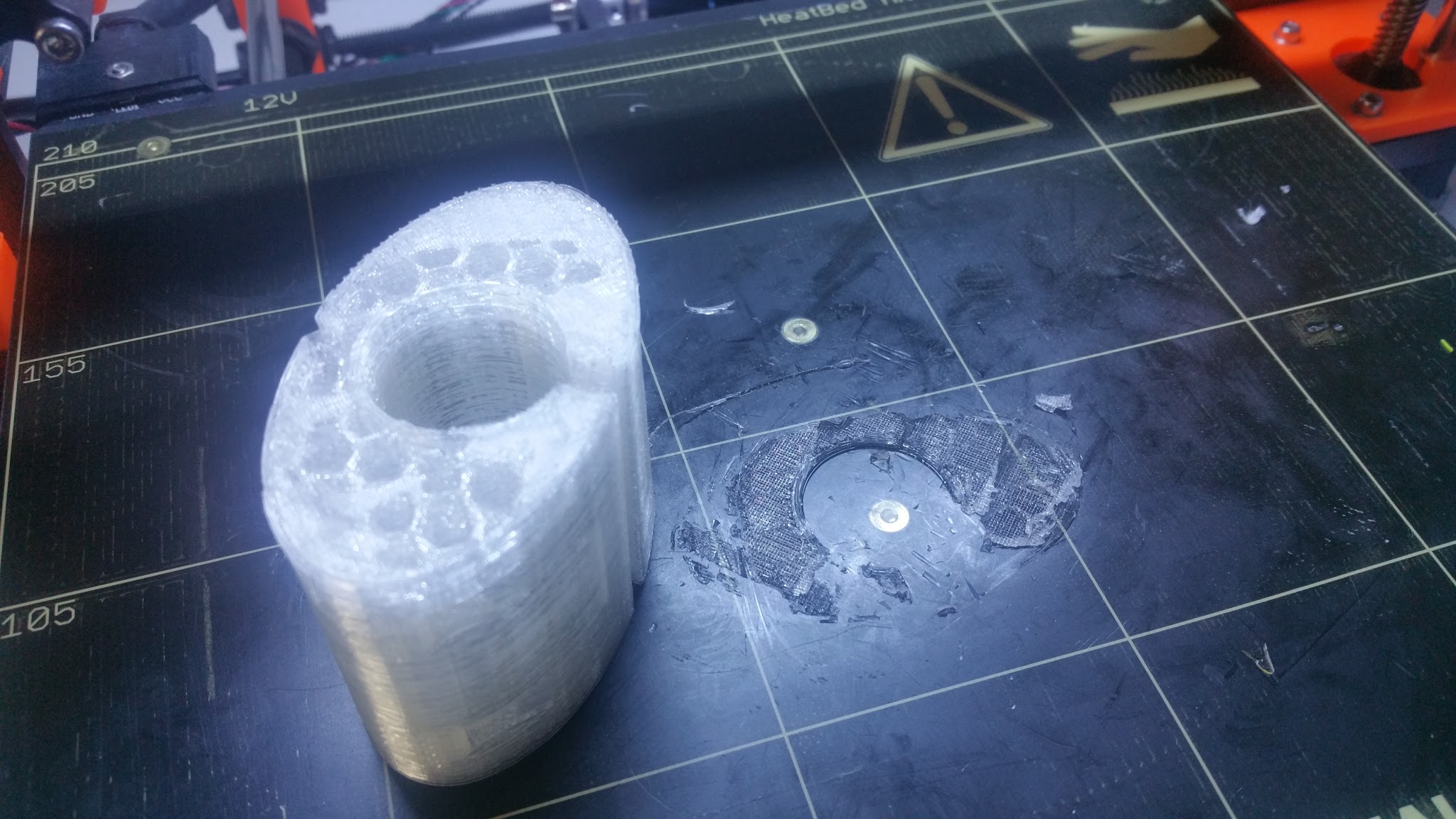Flexible filaments
Hi all!
Anyone else who's been printing with flexible filaments and who can share some thoughts / tips?
I've been printing some with FilaFlex and I've had a few successful prints, but now it starts to fight back.
First of all I found that my models got stuck to the bed REALLY good, I just used alcohol to clean the bed as normal, I almost damaged the PEI sheet to remove the model. Josef pointed out through Instagram that glue stick could be used (its apparently in the manual as well) for Flexible filaments, I guess it decreases the adhesion for Flexible filaments. Will try that!
I've had loading issues as well... when I'm trying to load filament, the first faster feedrate works fine, but when it slows down (meeting the heatblock) it jams. I've tried all kinds of temperatures, I've tested the eSun cleaning filament which has worked really good for me between filament changes, and I've tested other ways of cleaning the nozzle, but I have the same issue. Loading PLA isnt an issue, just the FilaFlex. While printing I've sometimes seen a feeding issue during print, and I feel that its probably the retraction settings.
Has someone else successfully printed FilaFlex?
My settings looks like this:
Nozzle Diameter: 0,4
Extrusion Multiplier: 1,15
Retraction: 0,8 mm
Extra Restart Distance: 0 mm
Retraction Vertical Lift: 0,15 mm
Retraction Speed: 1900 mm/min
Coasting: OFF
Wipe Nozzle: ON, Wipe Distance 0,5mm
Layer Height: 0.3
Temp Bed: Off or 40 Degrees
Temp Nozzle: 240
Default Printing Speed: 1800 mm/min (often lower it at the start of the print to 50%, especially for the first layer)
Re: Flexible filaments
Hello,
try using the window cleaner for bed preparation. Flexible filaments tend to stick too well with acetone / IPA.
Glue stick is another method for easier removal.
Try loading filament manually, instead of firmware controls.
Also, please try attached updated Slic3er settings for Flex.
Best Regards
Jindrich
Re: Flexible filaments
I still have huge problems with removing my prints printed with Flexible Filaments. I've printed with both FilaFlex and FlexibeTPU from MakeShaper.
I've tested different temperatures and Im almost air printing the first layer now, but it sticks like hell! I kind of need to cut it loose or rip it off the buildplate, causing the first layer to still be bonded to the buildplate and the model ruined...
Should I try some kapton tape maybe?
Re: Flexible filaments
Patrik
Something I have made mention of previously: http://shop.prusa3d.com/forum/print-tips-slic3r-settings-kisslicer-model-repair--f12/tpu-on-the-mk2-t1185.html#p15440
Peter
Please note: I do not have any affiliation with Prusa Research. Any advices given are offered in good faith. It is your responsibility to ensure that by following my advice you do not suffer or cause injury, damage…
Re: Flexible filaments
Patrik
Something I have made mention of previously: http://shop.prusa3d.com/forum/print-tips-slic3r-settings-kisslicer-model-repair--f12/tpu-on-the-mk2-t1185.html#p15440
Peter
Yes, I've just found that! 🙂
I'll try with some talk powder for the next print!
Re: Flexible filaments
Trying flex material makes me never want to use it again. Had no idea it would stick the MK2 plate so badly. My god. Then I tried using packing tape as I didn't want anything thick and screw up my dialed in Z and even with no heat on the bed, removing the packing tape left all the adhesive from the tape stuck to the bed. Took tons of acetone to soften it up and I was able to scrape it away.
Re: Flexible filaments
First attempt with flex (haven't read manual) finished up wiht 2 hour of cleaning bed. Using glue stick is fine. Just cleaning the bed with acetone and soft cloth after printing.
Re: Flexible filaments
Didnt have any talk powder at home so I'm testing with Potato Flour now. 50% of the print prints on bed prepped with flour, the other normal alcohol cleaning.. We'll see if it comes loose easy!
Re: Flexible filaments
That ended quickly... same feeding problems as usual...
Any tips on what I should do to prevent this? Is my idler wheel too tight maybe?`
Always get the extrusion problem 4-5 min in to the print..
Re: Flexible filaments
Testing again, 100% potato flour! Really loose idler screws!
Re: Flexible filaments
Same extrusion problem 3-4 min into the print... again!
Damn!
Re: Flexible filaments
And the print has seriously fused together with the PEI BED, GAAAH!
Next and last test before I throw this roll away is lower the retraction distance alot, and gluestick!
Re: Flexible filaments
Glue, Raised the nozzle 0.2mm, retraction totally off
Re: Flexible filaments
A had similar problems with flex on another printer. The only way I could solve that was turn off retraction completely. Lot of stringing, of course, but worked. I wish you best luck tuning that.
Re: Flexible filaments
The adhesion is good enough with glue, that seems to be the thing to use!
Easy to remove the print, still getting extrusion problems 🙁
Re: Flexible filaments
No retraction and print slooooow.
Re: Flexible filaments
No retraction and print slooooow.
Already done that... Will try without the fan now, it seems to stop extrude a few seconds into my second layer, when the fan also starts.
Re: Flexible filaments
Yep - really loose idler screws, and low print speed (currently doing ninjaflex at 20mm/s). I measured the "ideal" idler screw distance at 15.2mm with calipers for future reference. I had exactly the same extrusion issue as you (would die after a few minutes on a regular basis), but I think this was resolved by printing more slowly and had to do with the pressure build up or something in the nozzle from printing too quickly. That may be complete rubbish, but loosening the screws and slowing down did work for me.
Pete
Re: Flexible filaments
Tried Recreus Filaflex black today with the same effect as shown in you picture PA120358.JPG - the filament is getting squished sideways instead of going down to the hotend. Was fun to get out again.
I used 3M blue painters tape on the PEI, that worked rather well and left no trace on the PEI afterwards.
Re: Flexible filaments
I am using baby powder from the supermarket (talcum powder) for flexible filament. I did my first one without it and it was horrible to get off.
Edit: well, i didnt see that there was a page 2 already in the conversation...nevermind please.