Filament on yellow wire that connects to the fan for the extruder
I had a glob happen a couple of days ago. I followed the directions online and I thought I got it all but apparently I missed some around the yellow wires that connect to the extrude fan because I am getting an error message for the fan. I am not sure what to do to get rest of the glob off the wires. I have attached a video of what the fans sounds like and the best images I could get of what is left on the wire. It sounds weird when turning on- making a loud sound. I am not sure if I can get the video to upload. 
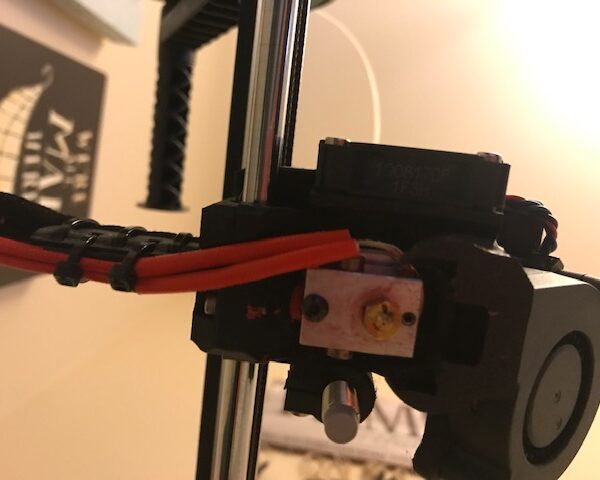 IMG_7270
IMG_7270
RE: Filament on yellow wire that connects to the fan for the extruder
You have a error message on the fan, it has nothing to do with because it is dirty on the heater cables.
Look for the fan., shutdown printer, hold the fan with your hand so it does not spin, blow with a can of air, so dirt goes away.
Check the connection in the printer for the fan , could have come loose.
Cable of the fan could be broken.
I had one fan cable broken, i cut the cable , made a new cable, put the cable on the outside of the cable sleeve, so i do not have to completely disassemble the sleeve, and brake more cables, i used cable ties to tighten to the sleeve.