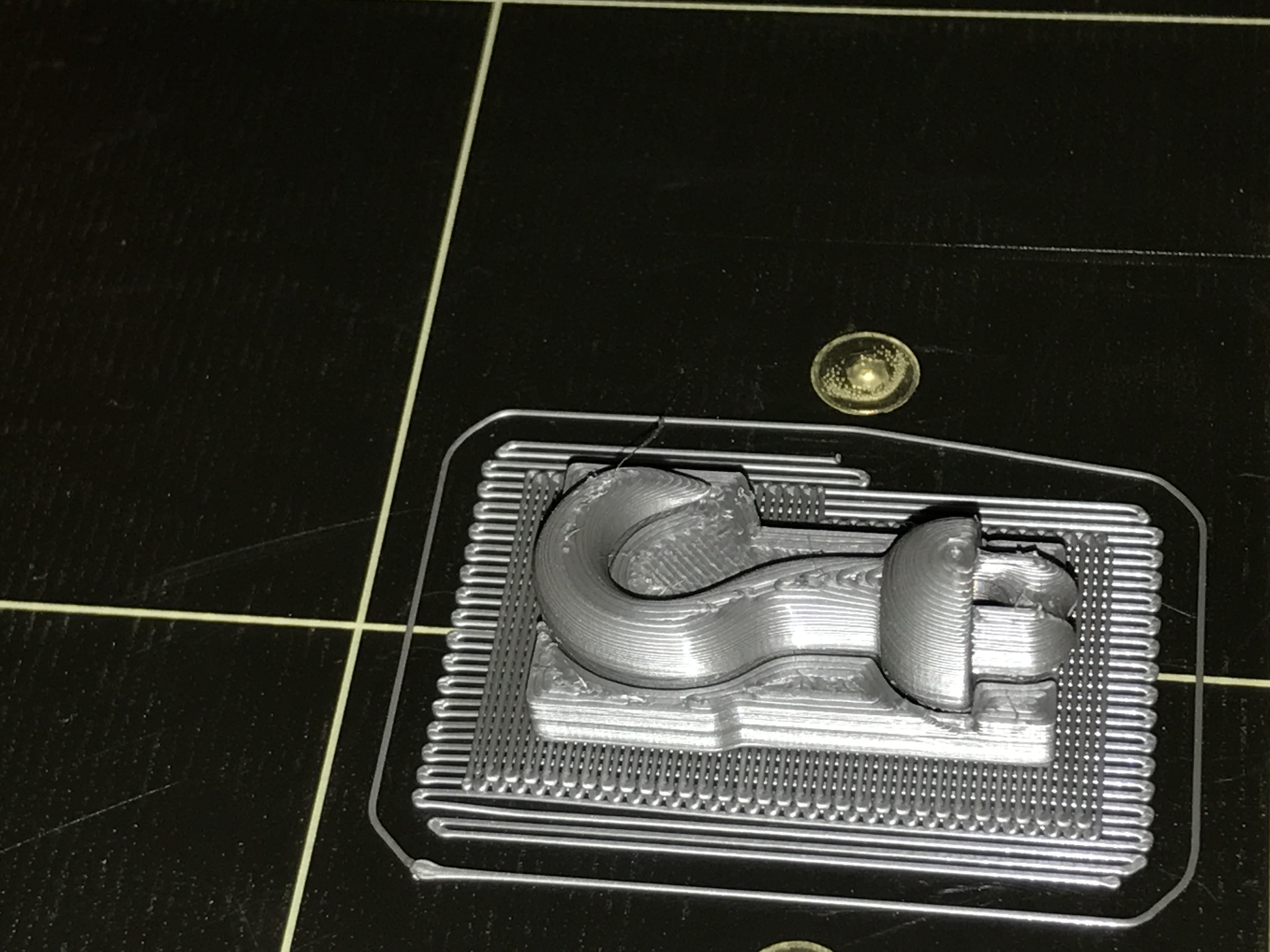Can't Print Small Objects
Having issues with parts getting lifted off the print area when the nozzle hits them on one of the first 2 or 3 layers. I have no problems with large area prints. I think my z offset is set correctly.
Two questions:
1-How to prevent or minimize extra blobs/sticks of filament from the prints (I think the nozzle is hitting these and pulling pushing print off bed)?
2-I have started using Brims which seem to help. However, if a print has internal small parts, these parts don't get the outer brim applied to them. See attachment below. Is there a way to get a brim applied everywhere and not just around the outside perimeter?
Re: Can't Print Small Objects
Try a raft, to encompass all the interior parts.
Any advices given are offered in good faith. It is your responsibility to ensure that by following my advice you do not suffer or cause injury, damage or loss. If you solve your problem, please post the solution…
Re: Can't Print Small Objects
Ah, I was wondering what that was for!
I set it for 3 layers of raft. I think the resolution was 0.15mm.
I thought the extrusion seemed kind of thick. I made it to 1.5 or so then the small piece popped off. I could tell it was going to happen as it was taller than the other parts of the layer.
Recalibrate? Try a different slicer? I'm using Slic3r and sometimes Prusa Control.
Re: Can't Print Small Objects
Raised z offset from -380 to -350 as 380 gave a rough print with the calibration surface 75x75 print. Made it a bit farther (z=2.0) before it the small part popped off again. 😖
Re: Can't Print Small Objects
Is this the method you use to set your Live Z.
Any advices given are offered in good faith. It is your responsibility to ensure that by following my advice you do not suffer or cause injury, damage or loss. If you solve your problem, please post the solution…
Re: Can't Print Small Objects
Yes, I followed that post about 3 weeks ago when I had to change out my first clogged nozzle. That is how I arrived at -380. Other prints (without small/skinny parts) work fine.
Look at the picture of the print. There is only that small squiggel attaching the trouble piece. Could this just be a crummy model for Slic3r?
The particular model was part of a bigger stl file that failed ( I believe at the same little part). So I opened it in Fusion 360 and separated all the parts into separate stl files. I wonder if I lost detail when I saved the mesh back to an stl and this is not printable?
Re: Can't Print Small Objects
Today I didn't follow the whole post again...I just printed the 75x75 cal print and did a live z adjustment. Started with 380/360/340 etc...until print was too thin and the rows separated. Chose 350 as a happy split.
Re: Can't Print Small Objects
Clearly a very challenging print.
Can you show a picture of the .stl what it should look like?
I would make sure "Detect Thin Walls" and "Extra Perimiters if needed" are selected in Quality under "Layers and Parameters". Those should help.
Any advices given are offered in good faith. It is your responsibility to ensure that by following my advice you do not suffer or cause injury, damage or loss. If you solve your problem, please post the solution…
Re: Can't Print Small Objects
Are you using Z-Lift (Z-Hop)?
If not , you should try it.
Maybe also set extrusion multiplier to 0.95.
Peter
Please note: I do not have any affiliation with Prusa Research. Any advices given are offered in good faith. It is your responsibility to ensure that by following my advice you do not suffer or cause injury, damage…
Re: Can't Print Small Objects
Success! I tried both of your suggestions, so not sure what was the magic bullet. I also slowed the print down to 80%
Aaron - both of those settings were off...so I enabled both.
Peter - yes, my z-lift was already set to 0.5. Must be the prusa default cause I don't remember ever changing this. Check out the print below. It's ugly, but I'm going to run with it now and start the other 2failed pieces of this model. My kid better appreciate this thing!
Re: Can't Print Small Objects
Oh, and I did reduce multiplier to 0.95 from 1.0.