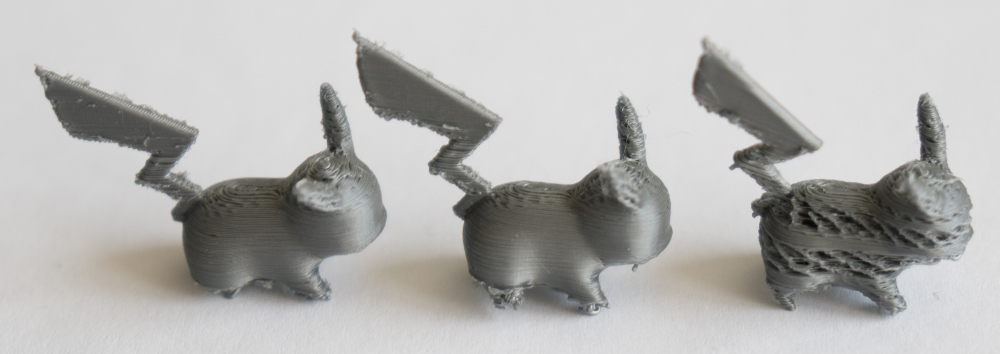Won't print properly at layer height lower than 0.2mm
Hello everyone
I have a rather weird problem with my printer. I bought the printer kit assembeld it, ran the calibration and all was perfect. I printed the Batman logo as soon as the calibration was finished and it turned out nice. I started running a few prints, just to see what this printer could do. For instance this Witcher logo:
0.2 Layer height, Slic3r with default Prusa MK3 settings
Amazed by the detail i wanted to see what it looked like with 0.05 Layer height:
but it startet not printing properly some details (see nose).
I then checked the extrusion and it was on point, temperature seemed perfect as well. And went on, doing some test prints to see what this printer could do and forgot about the issue. I ran into it again when trying to print mini figures like this pikachu:
It started of with something weird at the ears, after the 3rd try it was all over the print as you can see. I thought it was e filament issue, changed filament, and it was the same thing again. Thought i had a clogged nozzle and tried cleaning it with a cold pull, which seemed to have worked. But again i had the same issues.
I then tried to print a nut and a screw in PETG in 0.05 mm layer height, same thing again! That was the point on which i thought it can't just be a clogged nozzle, i did't change anything after the failed print and just startet printing something in 0.2 mm layer height, the first 3 mm in height didn't come out nicely but it got better with every layer, at the end it was printing well again. I changed back to PLA and printed Parts in 0.2 mm layer height which looked pefect again.
The prints show signs of a clogged nozzle but it sort of cleans itself when printing at a higher layer height!
Has anyone had similar issues? I am at a complete loss here and would be thankfull for any kind of help...
Re: Won't print properly at layer height lower than 0.2mm
Firmware 3.1.2 RC1 adresses exactly this issue, see this thread: https://shop.prusa3d.com/forum/original-prusa-i3-mk3-f30/firmware-3-1-2-rc1-for-original-prusa-i3-mk3-t14500.html
printed an M6 bolt with 3.1.1 that looked like a sponge (0,1 mm layer height, petg), the version printed with 3.1.2 is looking great
Re: Won't print properly at layer height lower than 0.2mm
Firmware 3.1.2 RC1 adresses exactly this issue, see this thread: https://shop.prusa3d.com/forum/original-prusa-i3-mk3-f30/firmware-3-1-2-rc1-for-original-prusa-i3-mk3-t14500.html
printed an M6 bolt with 3.1.1 that looked like a sponge (0,1 mm layer height, petg), the version printed with 3.1.2 is looking great
That is great thanks! I'll try it out right away.
Re: Won't print properly at layer height lower than 0.2mm
Did it solved your issue?