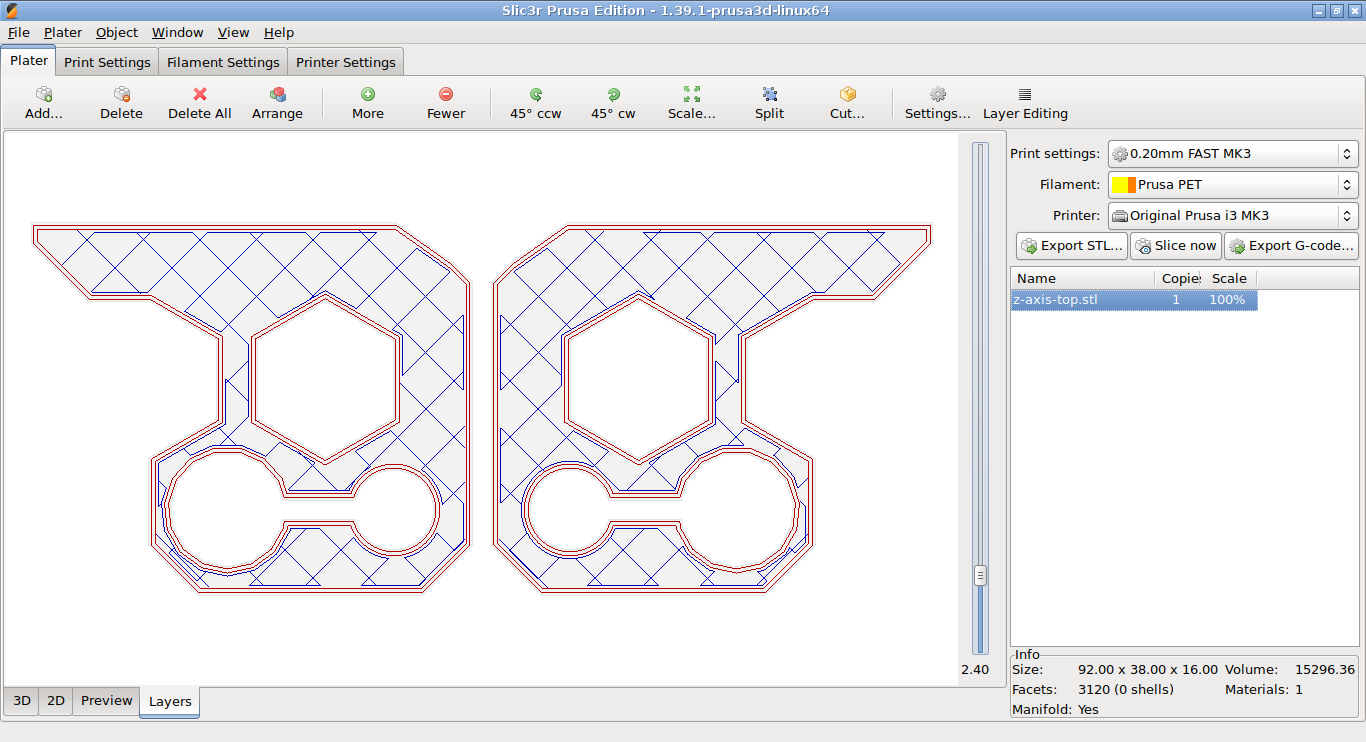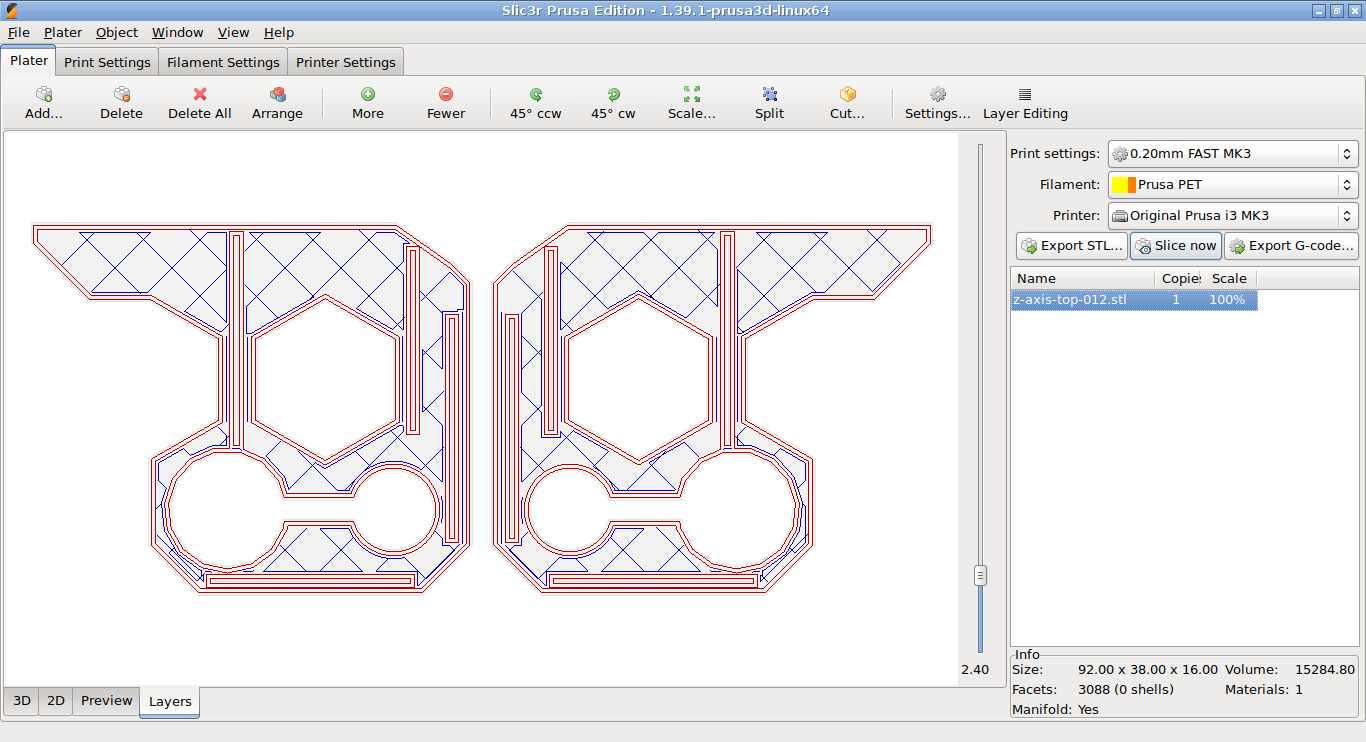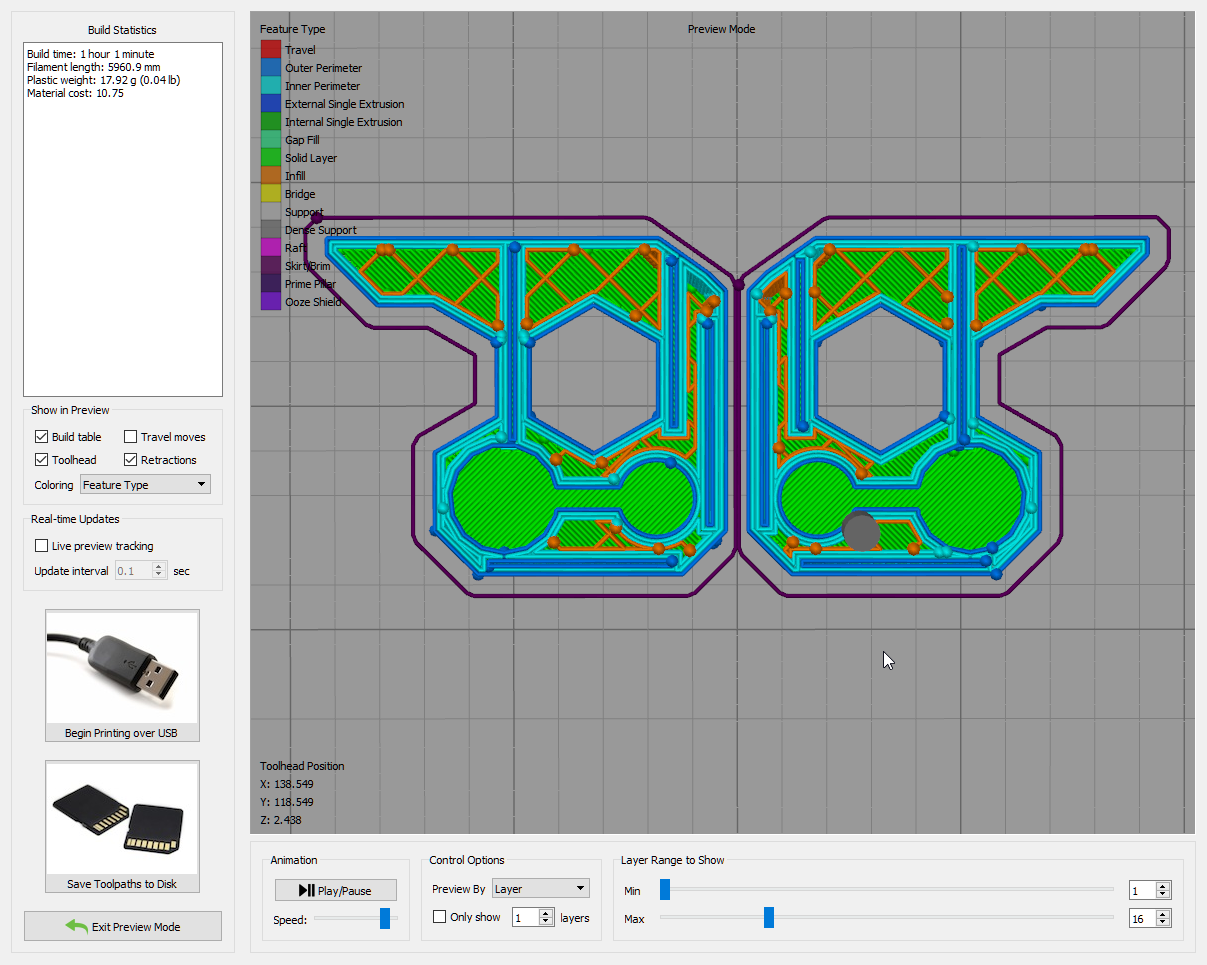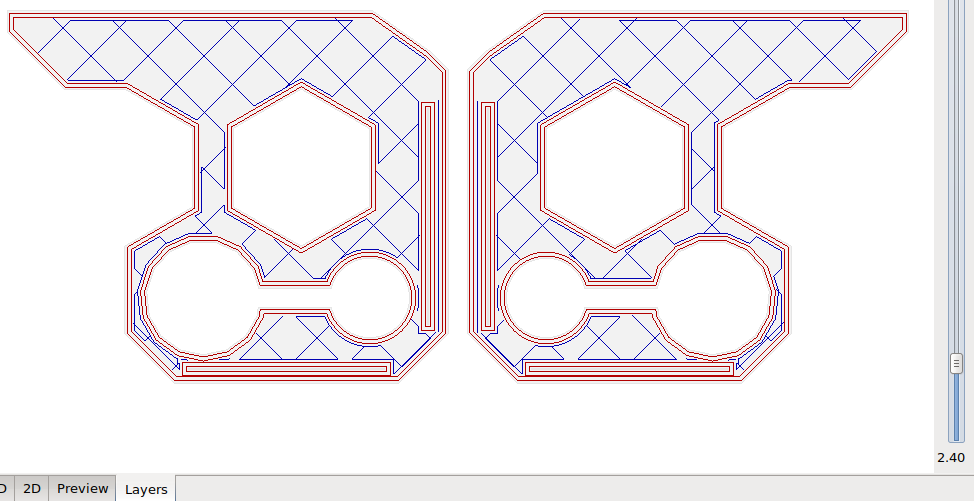Printed parts - Selective infill - Slic3r settings
Hi!
Relative new to this, have had my printer couple of weeks now. Searched the forum, and did not find any satisfying answers to this topic. Correct me if I am wrong.
I am having trouble with selective infill not showing up when sliceing MK3 parts.
The part I have tried is MK3 "z-axis-top.stl", and there is supposed to be 4 selective infill slots, according to the scad file.
I think I can see the 4 voids in the stl file, when I open it in freecad and view it as wireframe. (my freecad skills are very limited so far)
If I change the slot-width from 0.1mm to 0.12mm in OpenSCAD, the voids are showing up when sliceing.
I am using "0.20mm FAST MK3" and "Prusa PET" slic3r settings. Slic3r version "1.39.1-prusa3d-linux64".
Am I doing anything wrong, or was the selective infill not supposed to show up? If so, why is it in the scad/stl -files? The engineer must have had some thought leaving them in the files, with the selected size.
I have not cut my original delivered MK3 parts apart to check if there are selective infill inside. ( yet ! 🙂 😯 )
Any experience, suggestions, thoughts or ideas?
Regard Sten
Re: Printed parts - Selective infill - Slic3r settings
not familiar with selective infill. screenshot? Why even bring openscad into the mix?
Re: Printed parts - Selective infill - Slic3r settings
Hi
Some clarification:
Selective infill is used for stiffening parts. (Search the forum for more about that)
My question is why prusa made effort including selective infill, when it is not showing up when sliceing.
Are they supposed to show up, or not?
Am I doing somethig wrong when sliceing?
Is there any slic3r settings to fiddle with?
First a screenshot from openSCAD, of the original prusa SCAD file, where the "selective infill" source is highlighted.
Second pic is from layer view in Slic3r, no visible selective infill, 0.1mm.
And last a pic where I changed the SCAD "selective infill" from 0.1mm to 0.12mm, and the bigger slots are showing up in Slic3r layer view.
Regards Sten
Re: Printed parts - Selective infill - Slic3r settings
Second pic is from layer view in Slic3r, no visible selective infill, 0.1mm.
Interesting. I wouldn't have noticed this because it doesn't seem like that part even needs a tremendous amount of stiffness. Either way, I can confirm your results with slic3r and the stock stls. No issues in simplify3d, however.
Re: Printed parts - Selective infill - Slic3r settings
S3d handles the slots, Slic3r ignores them.
Simples...
not pleasing...
Slic3r needs to see a significant size slit, before it responds...
unless there is a way of setting it up, that I haven't tried...
I have S3d as well. so if I need selective infill i use S3d
with this part, I would simply add more perimeters... yes it will take more filament, and more time... but you are probably only printing one pair... regards Joan
I try to make safe suggestions,You should understand the context and ensure you are happy that they are safe before attempting to apply my suggestions, what you do, is YOUR responsibility.Location Halifax UK
Re: Printed parts - Selective infill - Slic3r settings
S3d handles the slots, Slic3r ignores them.
Simples...
not pleasing...
Slic3r needs to see a significant size slit, before it responds...
unless there is a way of setting it up, that I haven't tried...
I have S3d as well. so if I need selective infill i use S3d
with this part, I would simply add more perimeters... yes it will take more filament, and more time... but you are probably only printing one pair... regards Joan
I try to make safe suggestions,You should understand the context and ensure you are happy that they are safe before attempting to apply my suggestions, what you do, is YOUR responsibility.Location Halifax UK
Re: Printed parts - Selective infill - Slic3r settings
S3d handles the slots, Slic3r ignores them.
Simples...
not pleasing...
Slic3r needs to see a significant size slit, before it responds...
unless there is a way of setting it up, that I haven't tried...
I have S3d as well. so if I need selective infill i use S3d
with this part, I would simply add more perimeters... yes it will take more filament, and more time... but you are probably only printing one pair... regards Joan
I try to make safe suggestions,You should understand the context and ensure you are happy that they are safe before attempting to apply my suggestions, what you do, is YOUR responsibility.Location Halifax UK
Re: Printed parts - Selective infill - Slic3r settings
S3d handles the slots, Slic3r ignores them.
Simples...
not pleasing...
Slic3r needs to see a significant size slit, before it responds...
unless there is a way of setting it up, that I haven't tried...
I have S3d as well. so if I need selective infill i use S3d
with this part, I would simply add more perimeters... yes it will take more filament, and more time... but you are probably only printing one pair... regards Joan
I try to make safe suggestions,You should understand the context and ensure you are happy that they are safe before attempting to apply my suggestions, what you do, is YOUR responsibility.Location Halifax UK
Re: Printed parts - Selective infill - Slic3r settings
Hi again!
Thanks for the replies!
I will probably go the s3d route in the future, sometime.
I don't think the slots are necessary in this part either, but the questions are more general, and this file is only an example. (was trying to customise this file for my special needs, and discovered that the result was not as expected when sliceing)
I did some more investigation, and will try to explain my results.
Result 1:
I found this https://github.com/prusa3d/Slic3r/issues/520 on github, not sure if this affects my specific problem, but definitely related.
Result 2:
If part of the slot is bigger, the whole slot show up, but I think the smaller part of the slot is rendered to a predefined minimal width, not the wanted size (not confirmed in GCODE).
First pic shows modified scad-source, where I added two 0.12mm squares in the end of two of the slots.
Second pic shows layer view in slic3r. Only the two modified slots shows up.
Third pic shows one of my added squares zoomed in. Notice that the generated path around the square and the rest of the slot has the same width.
Regards Sten
Re: Printed parts - Selective infill - Slic3r settings
If you know where you want reinforcement you can use modifying meshes and create it manually. I described it shortly in this thread:
https://shop.prusa3d.com/forum/original-prusa-i3-mk3-f30/help-reinforced-contours-in-prusacontrol-i-can-not-t13998.html#p63773
If you search for "mesh modifier" (or maybe "modifier mesh") you will find it mentioned a couple of times.
It's a powerful workaround, way less comfortable than the slicer seeing the slits though.