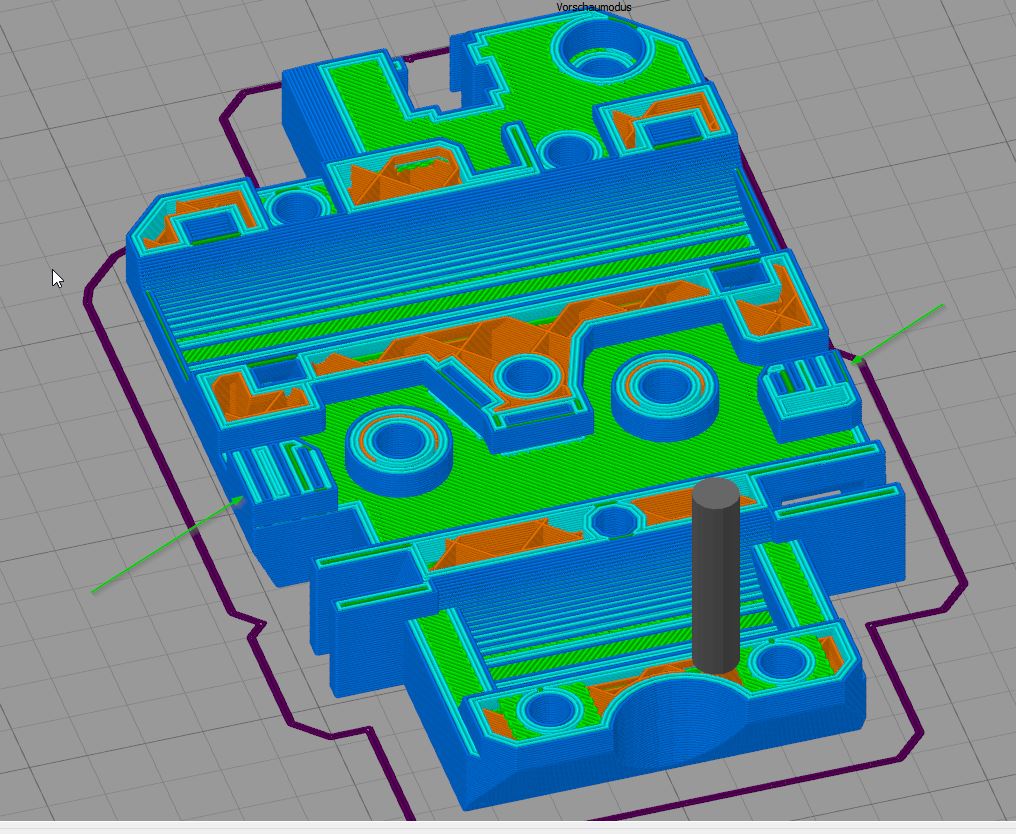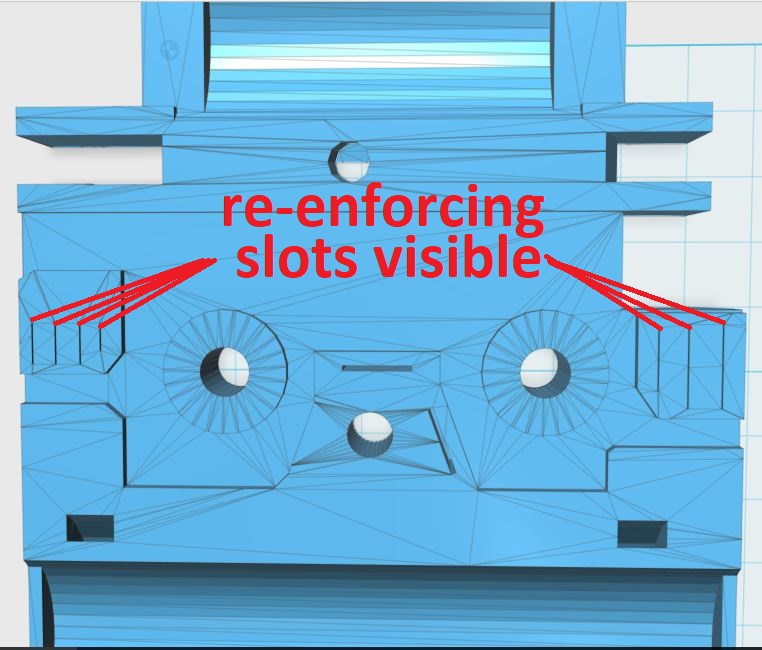HELP! Reinforced contours in PrusaControl? I can not handle this!
Hey guys,
i got a broken x-carriege right out of the box. No big deal - i printed a new one on my old printer - sliced with Simplify3D. The part is ok and works verry well. My MK3 is build now.
Today i whant to print a spare part on my MK3 and as i sliced it in PrusaControl (PrusaControl still gives a better quality) i found a strange difference to S3D. The new Parts are reinforced on the little towers that holds the belt. These reinforcements are not sliced in PC at all. Then i try it in Slic3r PE and there the same shit in yellow.
Am i too stupid to set these both programms right, or do they not have the ability to slice properly ?
This is what it looks like in PC:
here is Slic3r:
and here is it sliced right in S3D:
Re: HELP! Reinforced contours in PrusaControl? I can not handle this!
You could try analyzing the object with Meshmixer.
Install Meshmixer if you don't have it , import the object, and do an Analysis/Inspector/Auto Repair All, then export it and try slicing it again.
Re: HELP! Reinforced contours in PrusaControl? I can not handle this!
Hi Michael,
the STL definitely has the re enforcement slots in the correct place
but it looks like Slic3r ignores such insignificantly small features.
this is a bit of a bore...
I believe Prusa want us to report issues on the Github page... I think the address is
https://github.com/prusa3d/Slic3r-settings/issues
would you please raise the issue, there?
regards Joan
I try to make safe suggestions,You should understand the context and ensure you are happy that they are safe before attempting to apply my suggestions, what you do, is YOUR responsibility.Location Halifax UK
Re: HELP! Reinforced contours in PrusaControl? I can not handle this!
When openings are too small/narrow slic3r (and S3D too it seems) sometimes ignore them. I tried it out of interest with sic3r in different orentations of the part on the bed, if it's on a 45° angle (rotated around z) it did one element correctly and one was only partly "filled".
If you just want to get this printed you could use a load modifier stl (the "settings..." button on the plater offers that - there's somewhere a great blog-post about it).
In short it works like this:
- create an stl of a body that il slightly bigger than the area you want to modify/strengthen (could be a small cube here)
- load your part in slicer and choose the settings you want to use for the "normal" areas on the part
- on the plater press the "settings..." button and in that window "load modifier..."
- choose the cube/shape you created for this purpose
- hightligt it and use the sliders (or type in numeric values) to place it over the area you want to strengthen, zooming, tilting and panning in the small window works so you can be as exact as you desire
- that small, green "+"-button on the left side enables you to change the settings for the volume encompassed by the modifier stl
- you can change more than one value, here you could choose another infill pattern and a high infill density, the easiest option would possibly be to just increse the number of perimeters to beef things up though
It's a manual process but I think it's very powerful
Re: HELP! Reinforced contours in PrusaControl? I can not handle this!
just saw the "load generic..." option (in the "settings..." window, right next to "load modifier"): here you can define simple shapes (box, slab, cylinder, sphere) directly in slic3r.
This is what I learned from playing a bit more: if you change the number of perimeters it creates a whole new body (like different colors in a multimaterial-part). In this case a tiny modifier inside these little "towers" might be the way to go, that would leave the existing parameters intact and just add material inside this thing. Playing with simple shapes and varying what to modify (just infill, just perimeters, both, ...) shows how this thing works.
Re: HELP! Reinforced contours in PrusaControl? I can not handle this!
just saw the "load generic..." option (in the "settings..." window, right next to "load modifier"): here you can define simple shapes (box, slab, cylinder, sphere) directly in slic3r.
This is what I learned from playing a bit more: if you change the number of perimeters it creates a whole new body (like different colors in a multimaterial-part). In this case a tiny modifier inside these little "towers" might be the way to go, that would leave the existing parameters intact and just add material inside this thing. Playing with simple shapes and varying what to modify (just infill, just perimeters, both, ...) shows how this thing works.
Holy macaroni, I would never have come up to that. Indeed a very powerful tool. Thanks for explaining.
In Prusa Control i have to use multiple parts. I can deal with that. Works for me.
Re: HELP! Reinforced contours in PrusaControl? I can not handle this!
BTW this feature seems to slice properly in Slic3r. I'm using 1.42.0 Alpha 7.
I also enable 'detect thin walls' (although I don't know if that matters.)