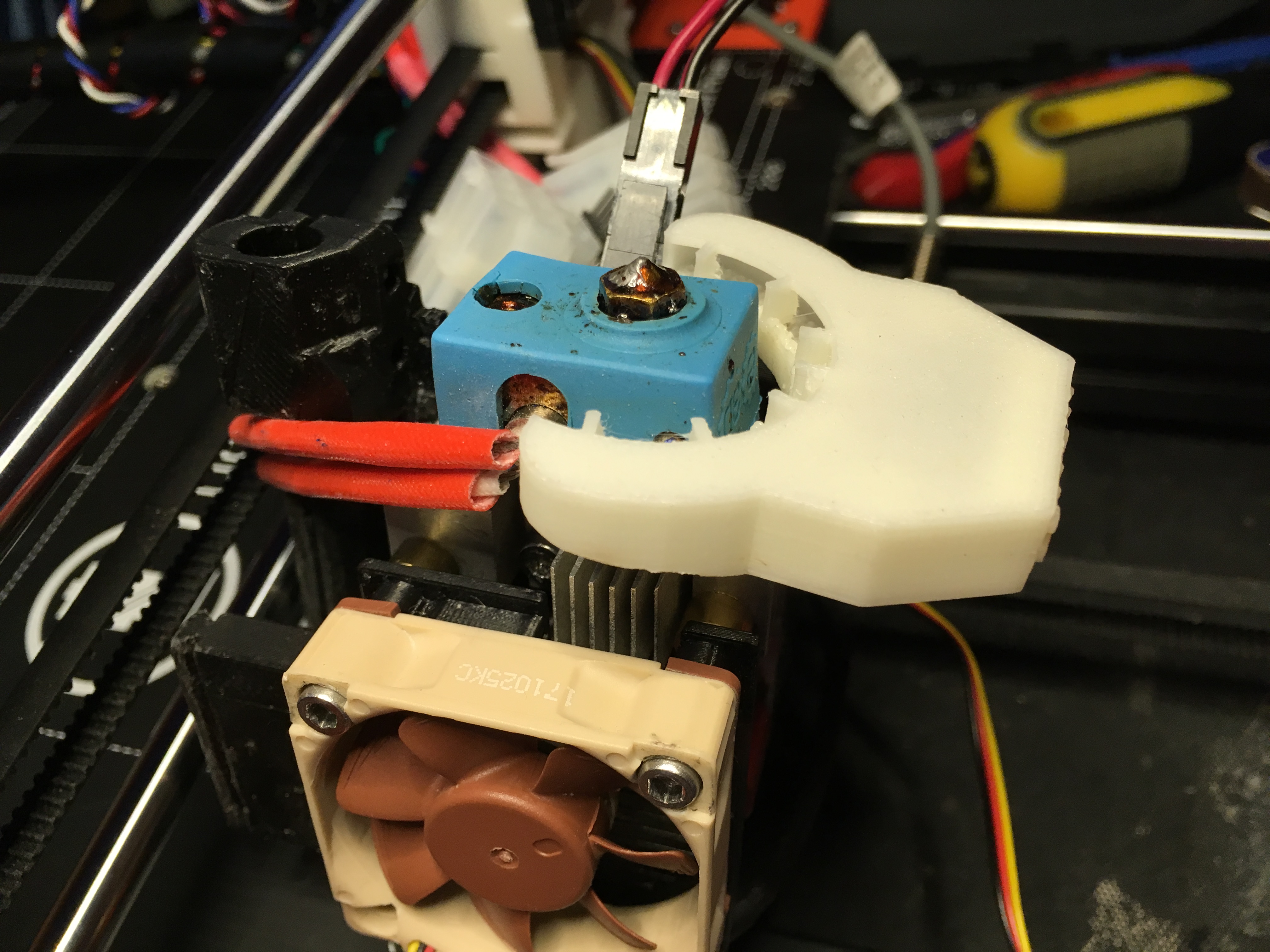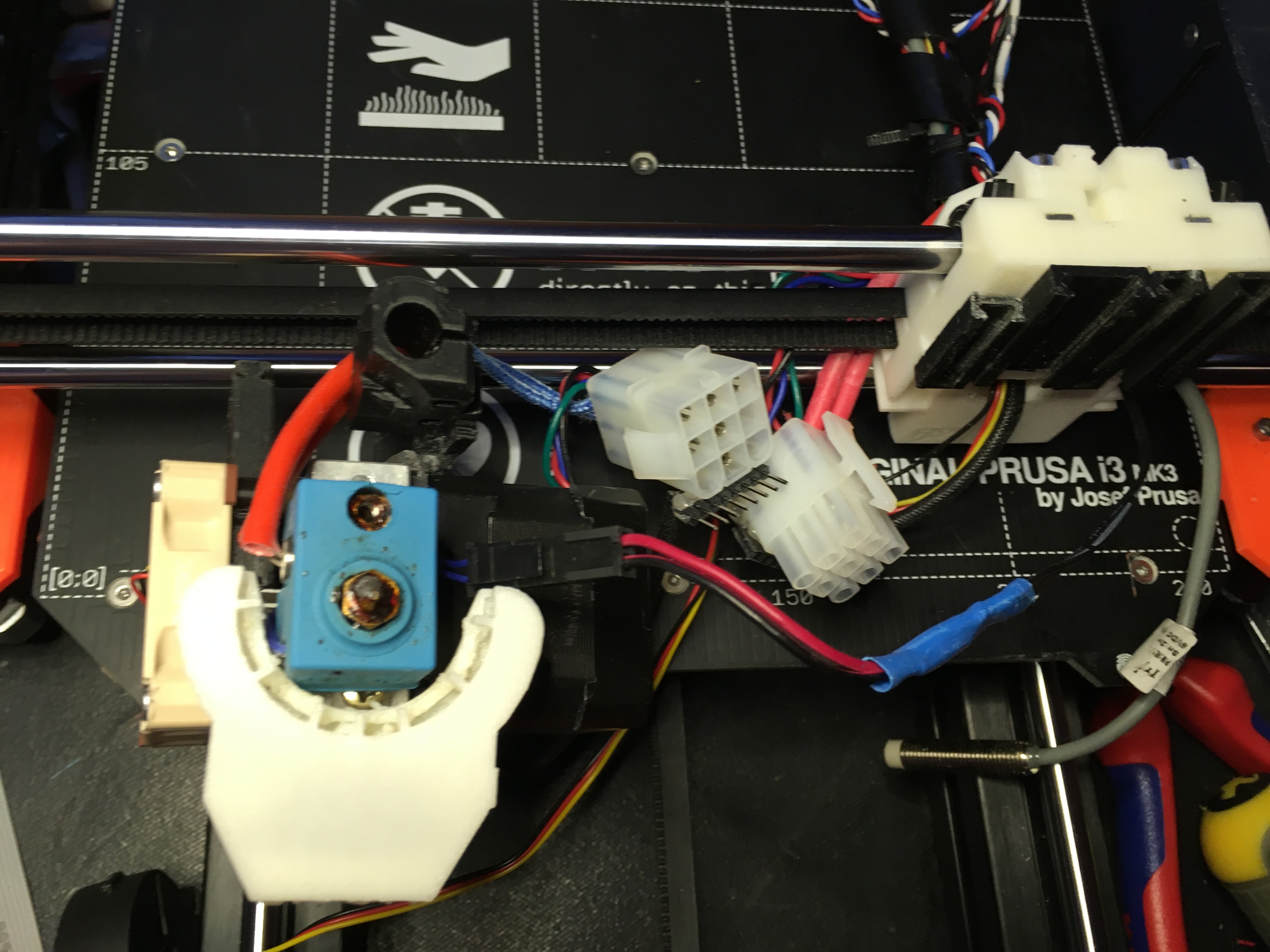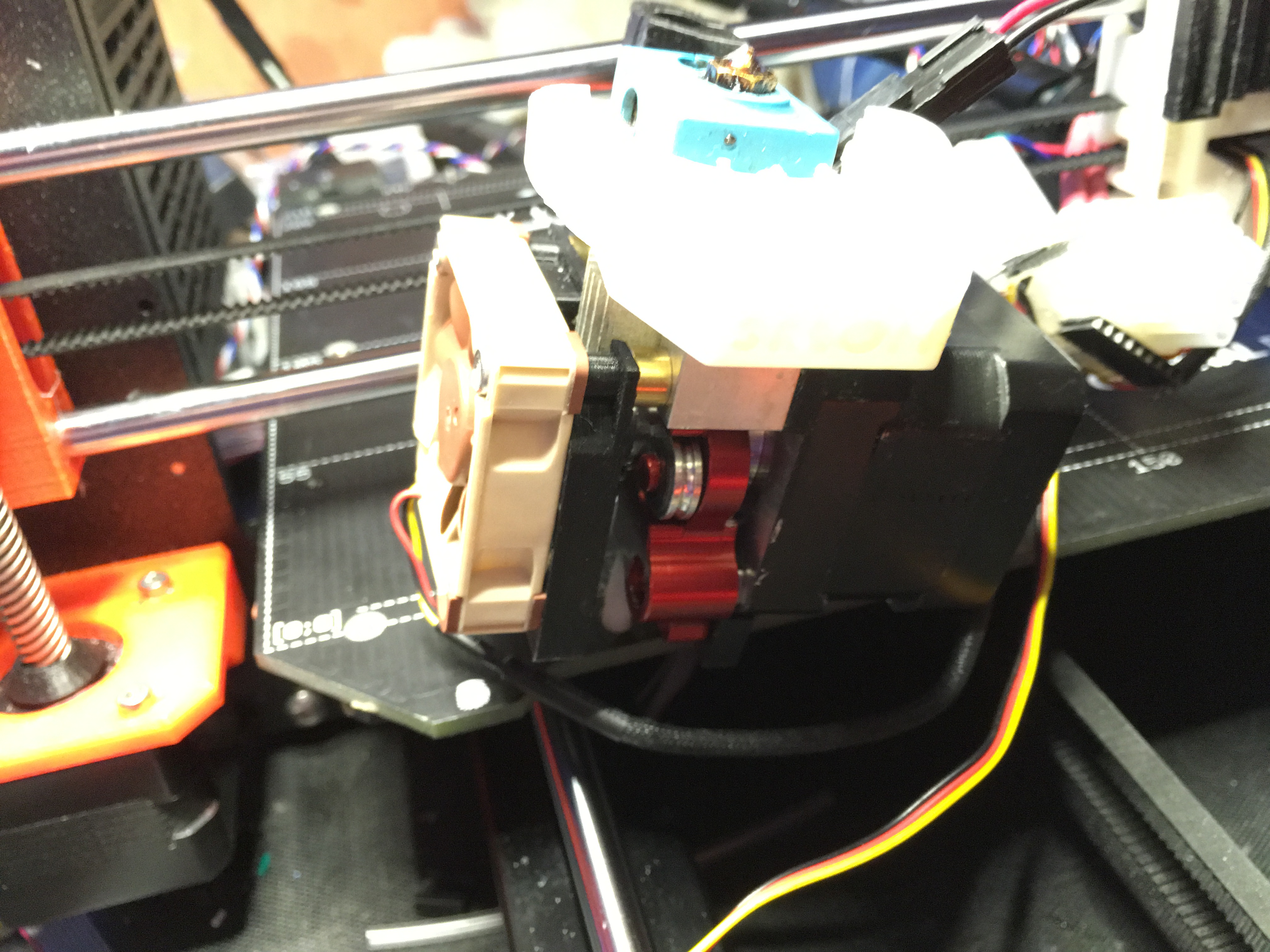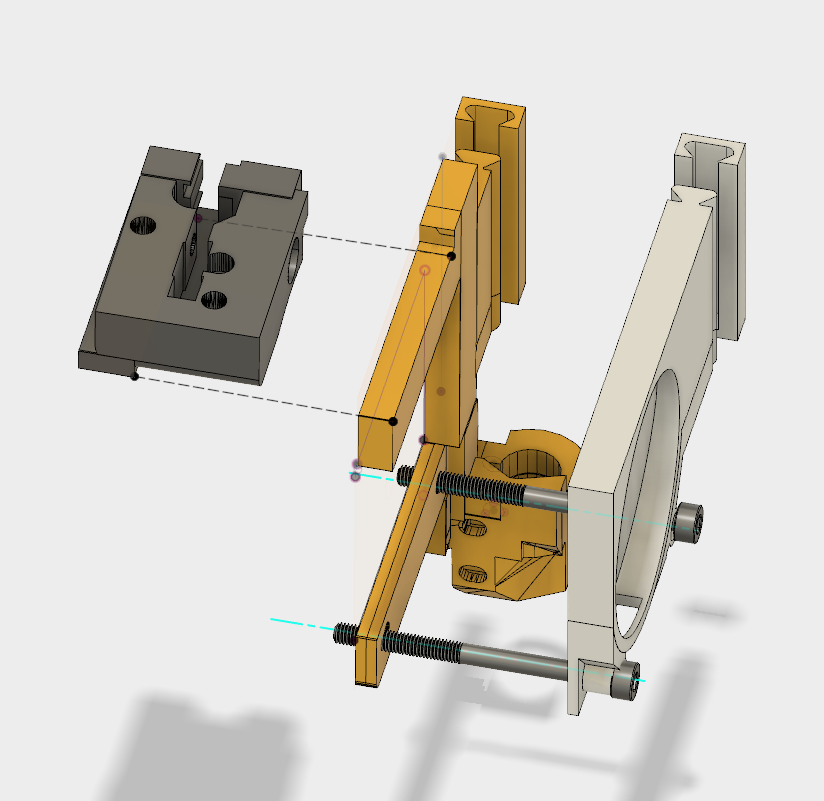Flexion Extruder adapter
Has anyone tried to get a Flexion extruder to work on the MK3? It is hands down my favorite, and (IMO) the best extruder there is out there. But I am not sure how to make it work on the Prusa. Has anyone thought about how this might mount? Would be awesome if Prusa and Flexion could get together, and make it happen 🙂
Re: Flexion Extruder adapter
As of current, I've never heard of anyone replacing the E3 extruder on the mk3. (yet)
I know of someone who has done a full rebuild of the Extruder assembly. (ongoing not-not-finished project)
Hi, I'm Sean. I used to work on CNC machines.
I try to not make mistakes, but the decision is YOURS.
Please feel free to donate to my filament/maintance fund.
Re: Flexion Extruder adapter
Has anyone tried to get a Flexion extruder to work on the MK3? It is hands down my favorite, and (IMO) the best extruder there is out there. But I am not sure how to make it work on the Prusa. Has anyone thought about how this might mount? Would be awesome if Prusa and Flexion could get together, and make it happen 🙂
Hi, I'm working on an assembly featuring a V6 hotend, a Flexion extruder and a filament sensor. The first prototype is almost finished:
Re: Flexion Extruder adapter
Looking forward to seeing, and hearing more about this!!!
Re: Flexion Extruder adapter
Update:
After assembling the extruder, I noted that the P.I.N.D.A. probe and the nozzle were way to far apart; the nozzle wound up outside of the print area, resulting in a huge loss in printable volume... So, I'll shuffle the parts around a bit.
to be continued...
Re: Flexion Extruder adapter
Any update? Ready to pull the trigger on a Flexion HT!! I saw a beefy mount for the MK2S. Can we adapt it to mount to the MK3 carriage?
Re: Flexion Extruder adapter
Hello, just checking on any updates to this exciting project! TIA!!!
Re: Flexion Extruder adapter
Bump. I wanted to see how people are making out with this?
Ive been using the mount from Diabase's site ( https://shop.prusa3d.com/forum/improvements-archive--f85/flexion-extruder-prusa-mk2s-t5169-s10.html ) but Im getting x axis length calibration failure. Im not sure if I should plan to scrap and go back to RC3 or maybe an easier assembly to use diabase's extruder
Update: TL;DR my post https://shop.prusa3d.com/forum/others-archive--f66/self-test-error-x-axis-length-t13327-s10.html : Use a paper under the PINDA height adjust process when moving the extruder (Step 9, Preflight). Rotate the threaded rods down until it contacts the paper and prevents it from sliding. Then raise it just a little bit so it slides without much/any resistance. Repeat for the right side. Move to the center and use a paper on the bed when also using the PINDA sensor adjustment with the zip tie.
Also consider the tension on the belts, try for 250 (lower number -> tighter). Getting belt tension down to 260 or 250 would be ideal, just dont break something. Support->Belt status. The numbers should be lower and ideally 250 for each. A higher value = looser belts. I didnt change the belt tension (mine were too loose at 270 and 310). Good steps that describe that are here ( https://manual.prusa3d.com/Guide/4.+Z-a ... g=en#s9981 and Y axis belt https://manual.prusa3d.com/Guide/2.+Y-a ... g=en#s8225). Reportedly the Support->Belt status values update after passing the self test. [/b]
See the rest of the discussion and the full thread at: https://shop.prusa3d.com/forum/others-archive--f66/self-test-error-x-axis-length-t13327-s10.html