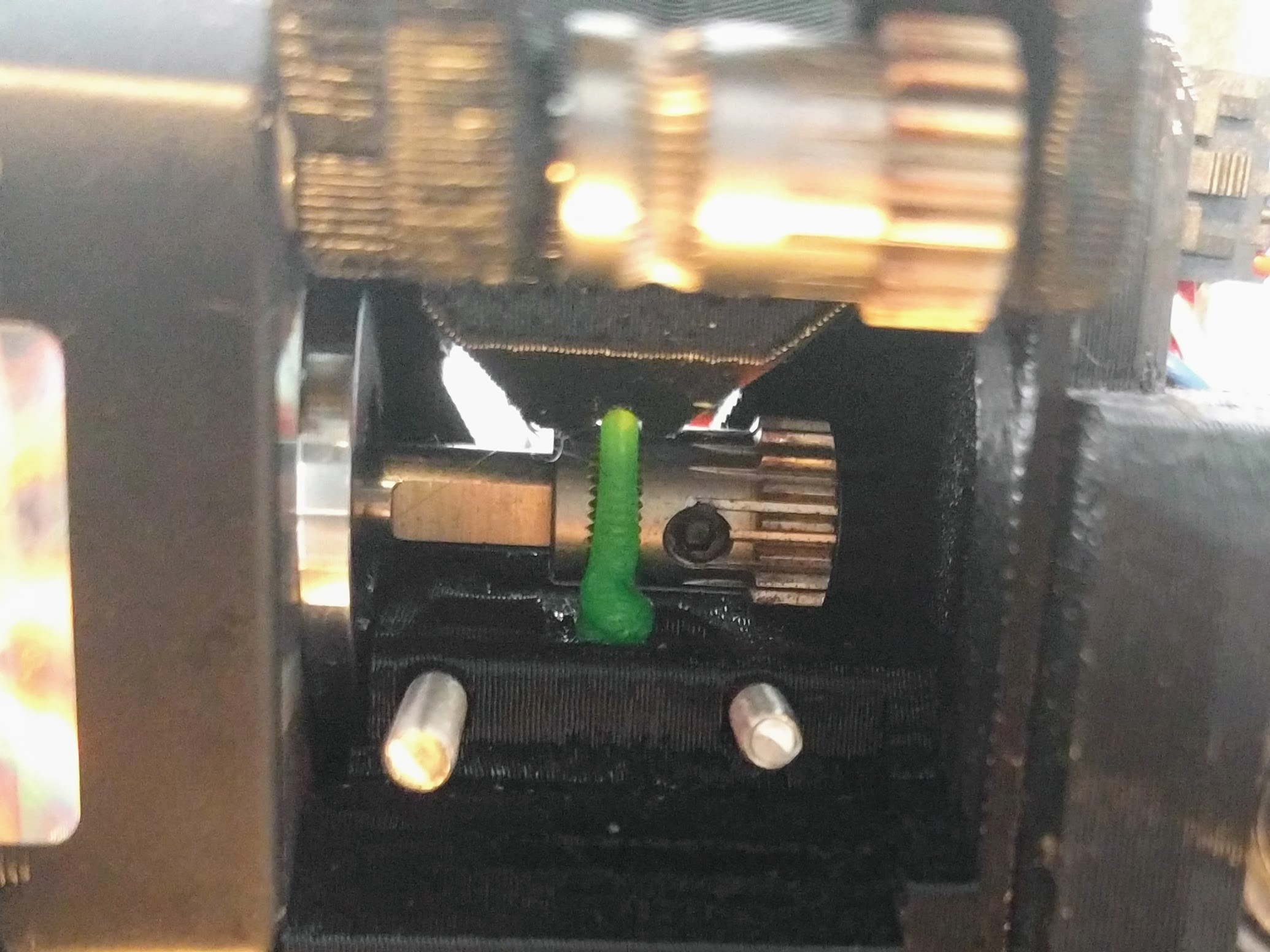Re: Clicking printhead - filament stuck?
Just wanted to add my data points:
After printing fine for a few weeks fine suddenly I'm getting filament jams around the extruder pulley about an hour into the print. Seems to be aggravated by higher ambient temp and small layer height / slow detail printing, but it does also happen at 72F room temp. The extruder motor reads about 125F at that point (doesn't seem too hot). I have tried printing with the filament sensor unplugged once but it still jammed... (was *so* hopeful that was the problem).
Chatted with Prusa for a couple of hours and they asked me to check various things and print at a higher layer height (that print came out ok). Their final suggestion was to try re-flashing the firmware and a factory reset... I am skeptical that will help but I have nothing else left to try other than adding a fan on the extruder. Was there any consensus on the possibility of firmware affecting the problem? Has anyone tried re-flashing and factory resetting? I don't know how long that process takes but I guess I'll give it a shot today.
thanks.
Re: Clicking printhead - filament stuck?
Add me to the list of owners with a clicking printhead/extruder. My prints seem to finish ok, though.
Re: Clicking printhead - filament stuck?
I have found that in my case the problem is being triggered by using the Prusa PLA (the gray spool that came with the machine). When I switched to my Hatchbox brand PLA the problem completely went away. It went from 100% failure rate to 100% success rate. I don't know if it has to do with the slightly higher melting temp of the Prusa PLA (my test prints were done at 200C and 215C) or if there is something wrong with the filament or my MK3... I sent a summary to Prusa and I'm hoping they will have some ideas.
Re: Clicking printhead - filament stuck?
Also have this problem.
Printed gloriously for 30days print time. Moved printer into enclosure (not even fully closed one) problems started immidiately.
-only happens with pla(petg and abs prints just fine)
-seems tobe affected by print speeds(some models can be printed with speed ~60)
- is dependent of the model(have printed some models with pla with 0 problems)
what have i done to find out the cause:
-played with print speeds have some effect but sometimes prints start good but starts to skip in about 20%
-cleaned nozzle with acupuncture needle(no effect)
-claibrated using the wizard(no effect)
-calibrated pid(no effect)
-used different materials(petg and abs prints fine)
-added small heatsink to nozzle steppermotor(no effect)
-played with the nozzle temp(no effect/not sure if it has an effect)
-played with the flow(no effect/not sure if it has an effect)
what are the next steps that i should try? roll back with firmware(current 3.1.3-245)?
i have ordered new nozzles to try out. i might try to move the printer into colder enviroment to try out if that has any effect.
Re: Clicking printhead - filament stuck?
I also hit this speed bump, but think I solved it. Don't know if the cause of your speed bump is the same thing that caused my speed bump, but I suspect it is.
Bottom line: I was printing very slowly. The filament softened further up the PFTE tube than usual and, on a retraction, that soft material was above the tube. On the next forward extrusion, the filament fattened enough to prevent passage back down the tube. I'll dub this a "Bulge Jam".
How I got to this slow print mode was a combination of the CSG model design ("Simple Smooth Spool Holder ! Updated !" by John Pfeiffer - https://www.thingiverse.com/thing:989957 ) and the cascading slowdown parameters of Simplify3D 4.0.1 (S3D).
The model design has a tall, hollow tube that slices as 2 perimeters with no infill. The speed of printing this hollow tube seems to be controlled by the S3D parameters:
If C (Adjust Printing Speed) is checked, then the actual printing speed for the hollow tube (which takes longer to print than D) is A x B x E.
S3D scales the Default Printing Speed by both the Outline Underspeed and the Allow Speed Reductions Down To settings.
The default settings in the Prusa i3 Mk3 profile currently provided by Simplify are (A) 4,800 mm/min (80 mm/sec), (B) 50%, and (E])20%. I lowered the default print speed for better rendition of the lower part of the model to 2,400 mm/min, so A x B x E worked out to 240 mm/min or 4 mm/sec. This triggered the Bulge Jam.
Changing E (Allow speed reductions down to) from 20% to 40% cured the issue.
Personally, I think that users of S3D would benefit from a GUI that allowed (provided the option of) setting of speeds directly, rather than in percentages ... but that's another issue. We wind up back-figuring the speeds by trial and error, rather than by having direct control.
-- Clint Goss
Re: Clicking printhead - filament stuck?
One thing I neglected to mention:
An extrusion indicator ( https://www.prusaprinters.org/visualize-extruder-motor-movements/ ) is a Big help with these issues! You can't really see what's going on without one ... Highly recommended.
-- Clint Goss
Re: Clicking printhead - filament stuck?
Have got the same problem! The printer have run 700-800mtrs filaments (PLA and ABS) with out any major problems. It was running a over night job in silent mode(filament sensor on) , half way in the print the filament must have jammed but the sensor didn’t detect it so it kept going. Now it is clicking no mater what type of filament I use. Filament seems to flow okay when loading. I have tried to print some G-codes that have worked before, first layer are okay it normally starts with layer 2, raised to 230º (normally 215 1.layer , 210º 2.layer) when printing PLA, disconnected fila. sensor , turn down the print speed to 65%, but nothing seem to work. Is there any one who have found the reason for the clicking?
Re: Clicking printhead - filament stuck?
Have you cleaned the gears? I did that (first actual maintenance I've done on my pre-assembled MK3 ... much less scary than I thought) and swept away a bunch of PLA bits from the gear teeth with a toothpick (a Prusa-recommended technique).
If you cleaned the gears, did you screw the two bolts back in so the top of the bolt head is flush with the printed casing? There was some confusion as to whether it was the top or bottom of the bolt head. I think this is a straightforward pressure-calibration system that combines the springs with an easy-to-align place on the extruder.
That's all I can think of!
-- Clint Goss
Re: Clicking printhead - filament stuck?
Another item: Don't cut power to your printer when the extruder is hot. Heat creeps up and melts the filament way North of where it was meant to.
I've seen it recommended to wait for the extruder temp to fall below 70 deg C before cutting power. However, I just check my printer and the firmware I'm using (3.1.3-245) seems to turn off the fan a when the extruder temp reaches 50 deg C, so I wait for that.
-- Clint Goss
Re: Clicking printhead - filament stuck?
I've got exactly this same problem and it started when I switched slicers.
I used to use slic3r prusa edition with prusa profiles for a month without problems and then I switched to Cura with this profiles first and then to Simplify3D with [url =" https://shop.prusa3d.com/forum/general-discussion-announcements-and-releases-f61/simplify3d-settings-for-mk3-t12950.html "]this profiles[/url].
I guess those profiles do something with the speed that the slic3r one does not because I get clicking like that:
I've also detected that the extruder motor is very very hot (no way to measure that).
I haven't been able to test it a lot and maybe there are other things related but the prints I made with slic3r worked well. Maybe they where all at 0.2 but before the first clog I did print at 0.1mm a lot with lots of retractions with default slic3r profiles and never got any clicking.
I've also noticed some rusting on the gears has anyone contacted support specifically about that?
Thanks a lot
Re: Clicking printhead - filament stuck?
I've also noticed some rusting on the gears has anyone contacted support specifically about that?
There's a section in the knowledge base about it
https://help.prusa3d.com/l/en/article/3EMxwPQU0B-bondtech-extruder-gears
Re: Clicking printhead - filament stuck?
I haven't change slicer, this is a G-code that have run before 😕
I think iam going to try and buy a new hot end, does any know if it is possile to buy it at Prusa , can find it in there webshop.
Re: Clicking printhead - filament stuck?
https://shop.prusa3d.com/en/mk3-printer-parts/208-mk3-e3d-v6-hotend-assembled.html
If you can't see it, you might need to talk to support. You can only see the mk3 parts if you have bought a mk3, but there have been a few instances where they haven't been enabled in the shop for some people.
Re: Clicking printhead - filament stuck?
I can't see the parts. Damit.. I have bought the printer kit at a Danish supplier RepRap ApS
Re: Clicking printhead - filament stuck?
There's a section in the knowledge base about it
https://help.prusa3d.com/l/en/article/3EMxwPQU0B-bondtech-extruder-gears
Thanks a lot darryn. I'll try that.
Re: Clicking printhead - filament stuck?
Well,
I can confirm I also get clicking when printing gcode sliced with slic3r.
I wanted to print a single wall cube to test incosisent extrussion (my last print was awful) as per the instructions on this thread:
https://shop.prusa3d.com/forum/general-discussion-announcements-and-releases-f61/-testers-needed-inconsistent-extrusion-t15433.html
I created a 20mm^3 cube on tinkecad.
I'm attaching the slic3r settings (basically 0.1mm height 1 wall, no top no bottom), the stl, the gcode...
The printer came from a horrible print that did not click so it was hot. I printed with smartmaterials pla at 210º and I got click literally from the first minute.
I'll try cleaning and "greasing" the gears and retry. Downgrade to 3.1.2 or 3.1.1 but I hope we find a configuration that works.
The files:
https://drive.google.com/file/d/1T5pb3mDrF_gaNZqWULVc8iiFJjG_Qj6x/view?usp=sharing
Re: Clicking printhead - filament stuck?
I'm still testing but I printed @zcubed file and I've been printing a bit without problems.
https://shop.prusa3d.com/forum/hardware-firmware-and-software-help-f64/filament-continually-clogging-and-getting-stuck-in-t15620.html#p78626
I printed the cube from my last post and you can see it here:
https://shop.prusa3d.com/forum/general-discussion-announcements-and-releases-f61/-testers-needed-inconsistent-extrusion-t15433-s120.html#p78777
I'll report at @zcubed's thread as soon as I have tested a bit more but I guessed you wanted to know about the possible fix
EDIT: it did not solve the problem. I've been able to print some pieces without clicking but it eventually got back. I guess it does mitigate it a bit but there is some combination of factors that this alone does not solve 🙁
EDIT 2: I contacted support about this problem and they told me to disable the filament sensor. They said that maybe the filament sensor was malfunctioning and it could be heating the filament.
I'll try now some prints with that disabled. As before, no idea if that would work for you but you could want to try it.
EDIT 3: No, disabling the filament sensor did not solve the problem
Re: Clicking printhead - filament stuck?
Not only disable the filament sensor, but unplug the wire from it as well. If disabled but still wired up, it would still draw current.
Re: Clicking printhead - filament stuck?
I am having the same problem with my printer. The first layer is very good. When it starts the second layer, it goes faster, and clicking starts. The extruder motor gets pretty hot, and the filament doesn't flow fast enough. I have read this whole thread, and there are too many parameters being discussed (filament getting too hot before entering the first tube after the gears and bulging there, filament sensor, latest firmware, putting a cooling fan on the extruder motor, ...) this problem must stem from one issue, not multiple. I am surprised that Prusa doesn't have an answer for this on this forum, as it seems that quite a few people have that issue. Is it because of an assembly issue? Firmware issue? I haven't contacted support yet, but the answers that were given by support to some of the people on this thread don't sound right to me. My filament sensor does not work from day one, and the filament sensor is not responsible for the speed at which the extruder extrudes. Mine is not in use, so there is no disabling it...
The bulging of the filament ahead of the hot-end entryway sounds like the problem, as I had to pull the filament hard when it was stuck, and indeed, it had bulged at the entrance to the hot-end. What can create that? It could be a slightly clogged hot-end near the exit, the filament cannot extrude fast enough, and the sheer force of the extruder gears creates the bulge at the entrance.
I have also noticed that people are able to pull the filament "cold"? How do you do that?
Any help is welcome, I cannot print anything at this time, and it is frustrating to see how good the first layer is, but as soon as the printer accelerate, the print is "grainy" and there is that constant clicking due to the filament not extruding, and the extruder motor skipping badly (getting very hot too).
Olivier
Re: Clicking printhead - filament stuck?
The problem is dramatically reduced by reducing the printing speed to ~50%, it might click once or twice in the span of the whole print, and that is OK. Even clicking once, it creates a visible streak just for one strand length, that is visible up to two layers higher.
Obviously, I would like to print at full speed, and will continue investigating possible solutions.
Olivier