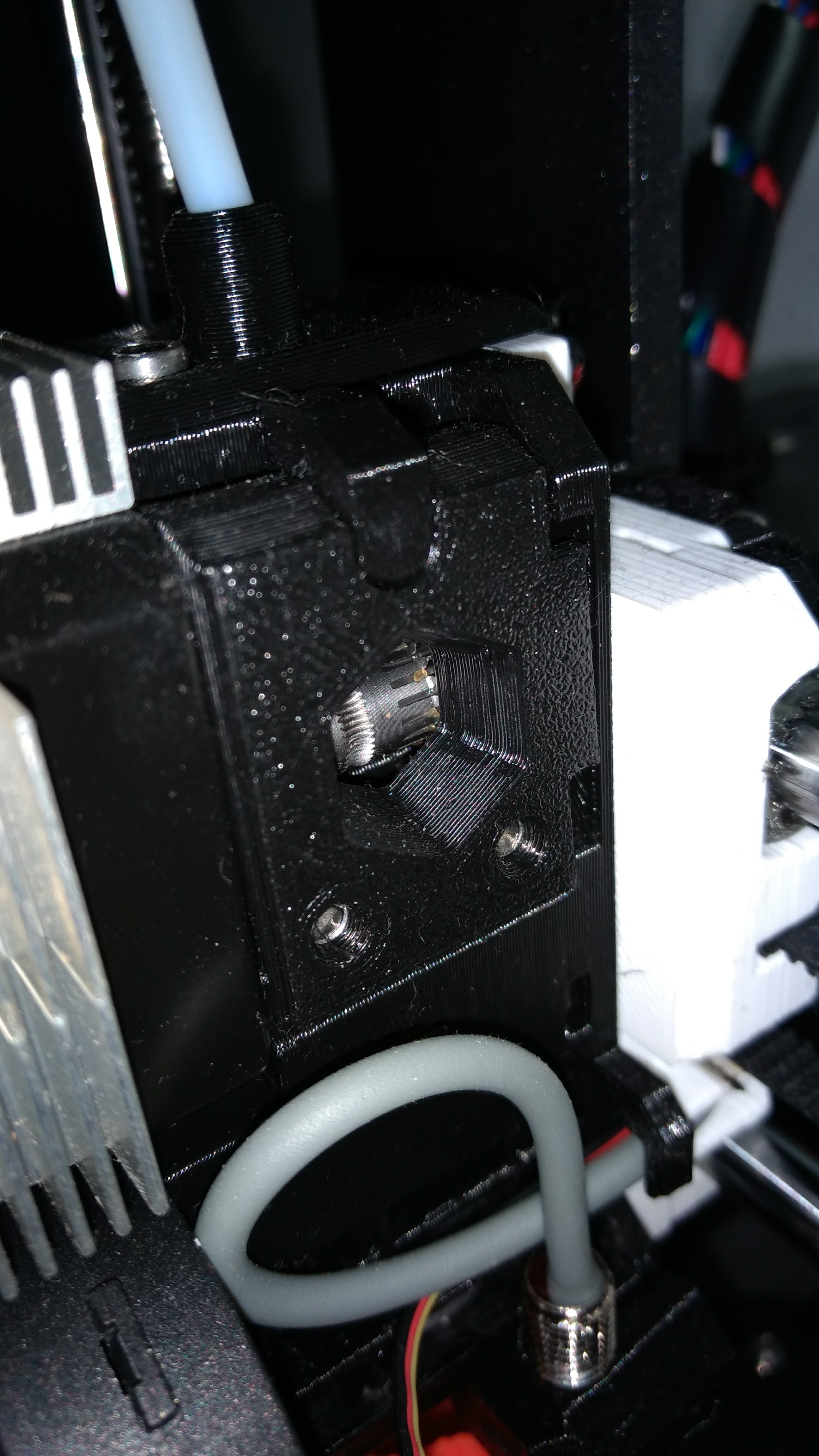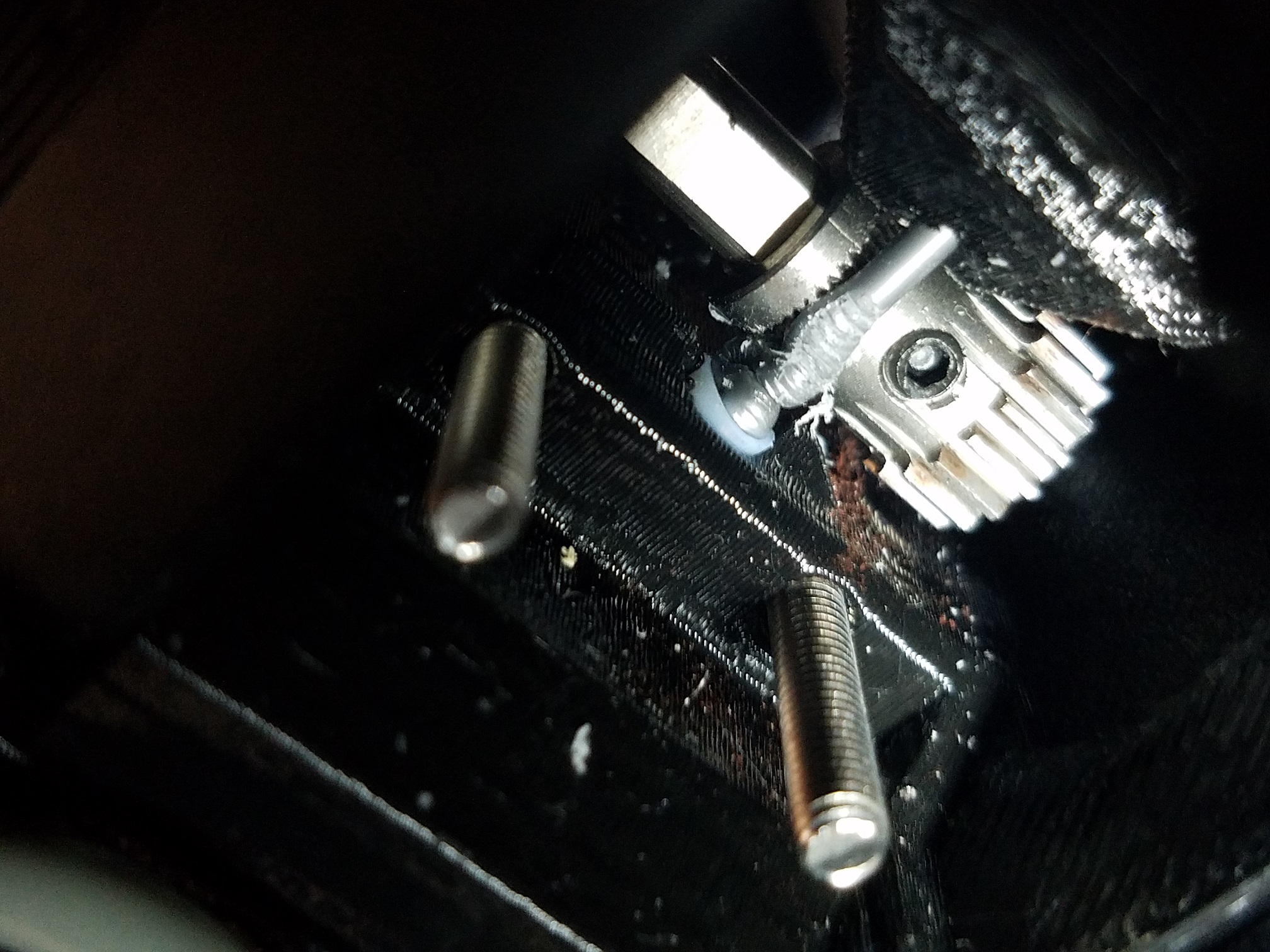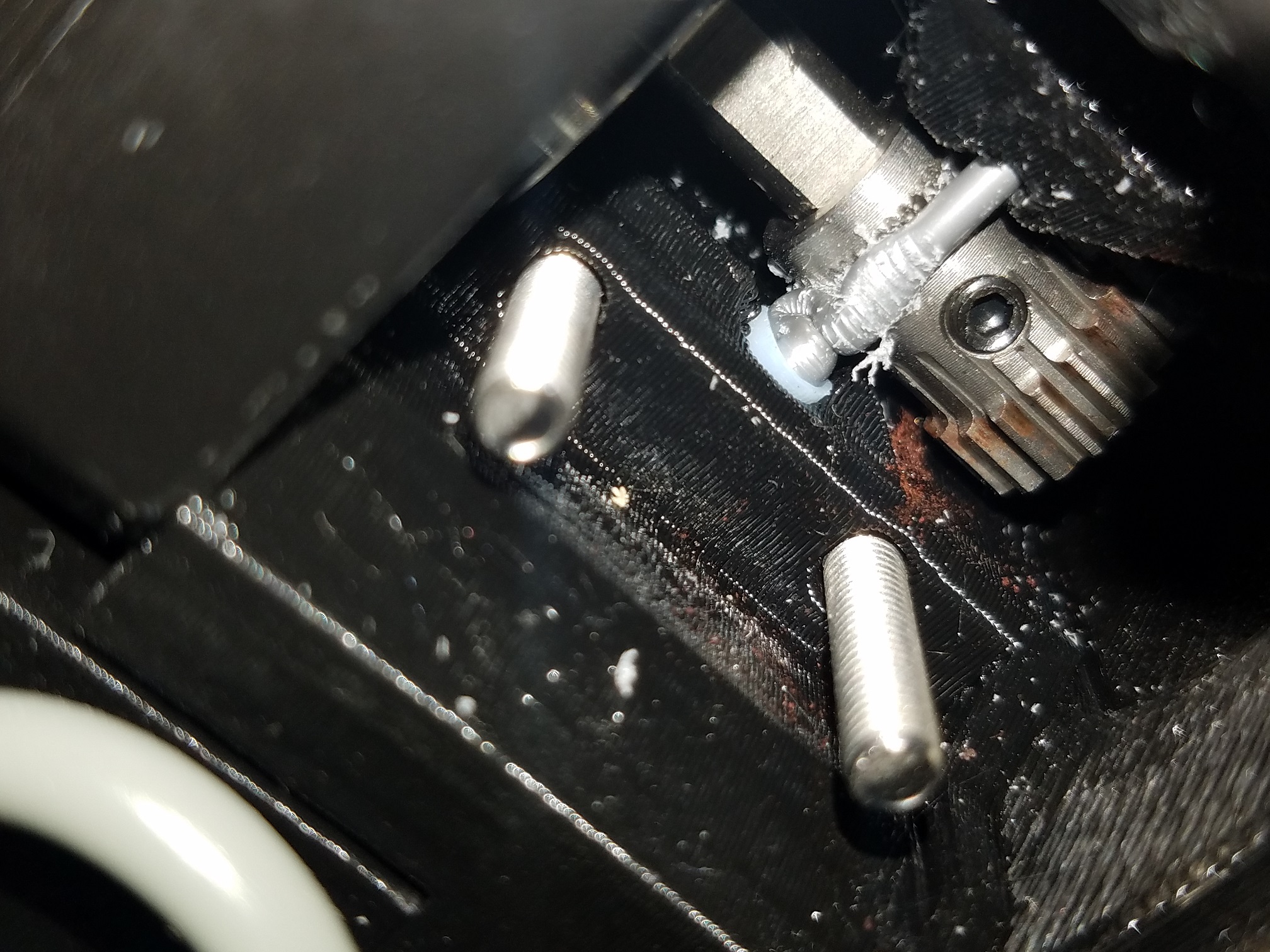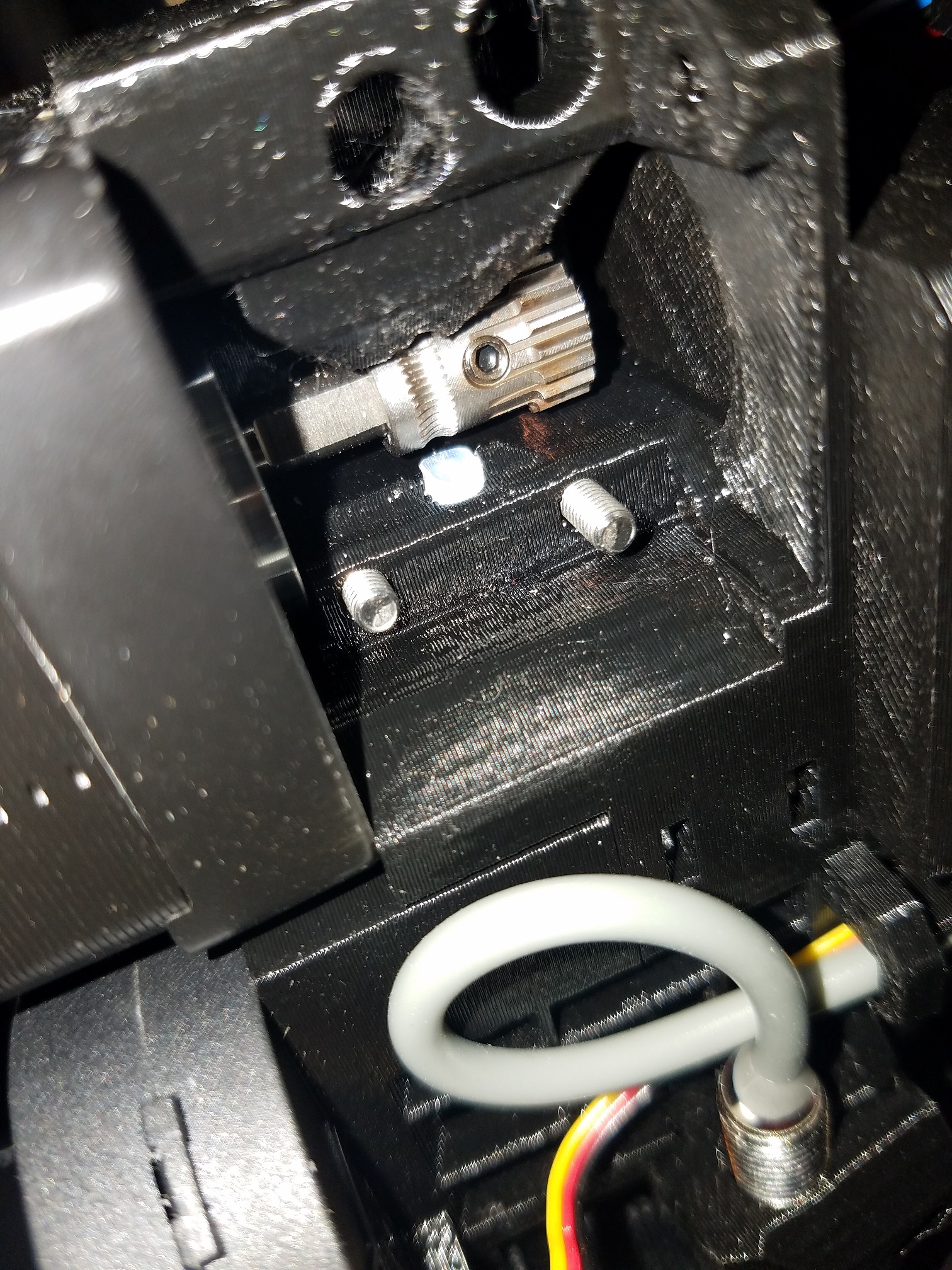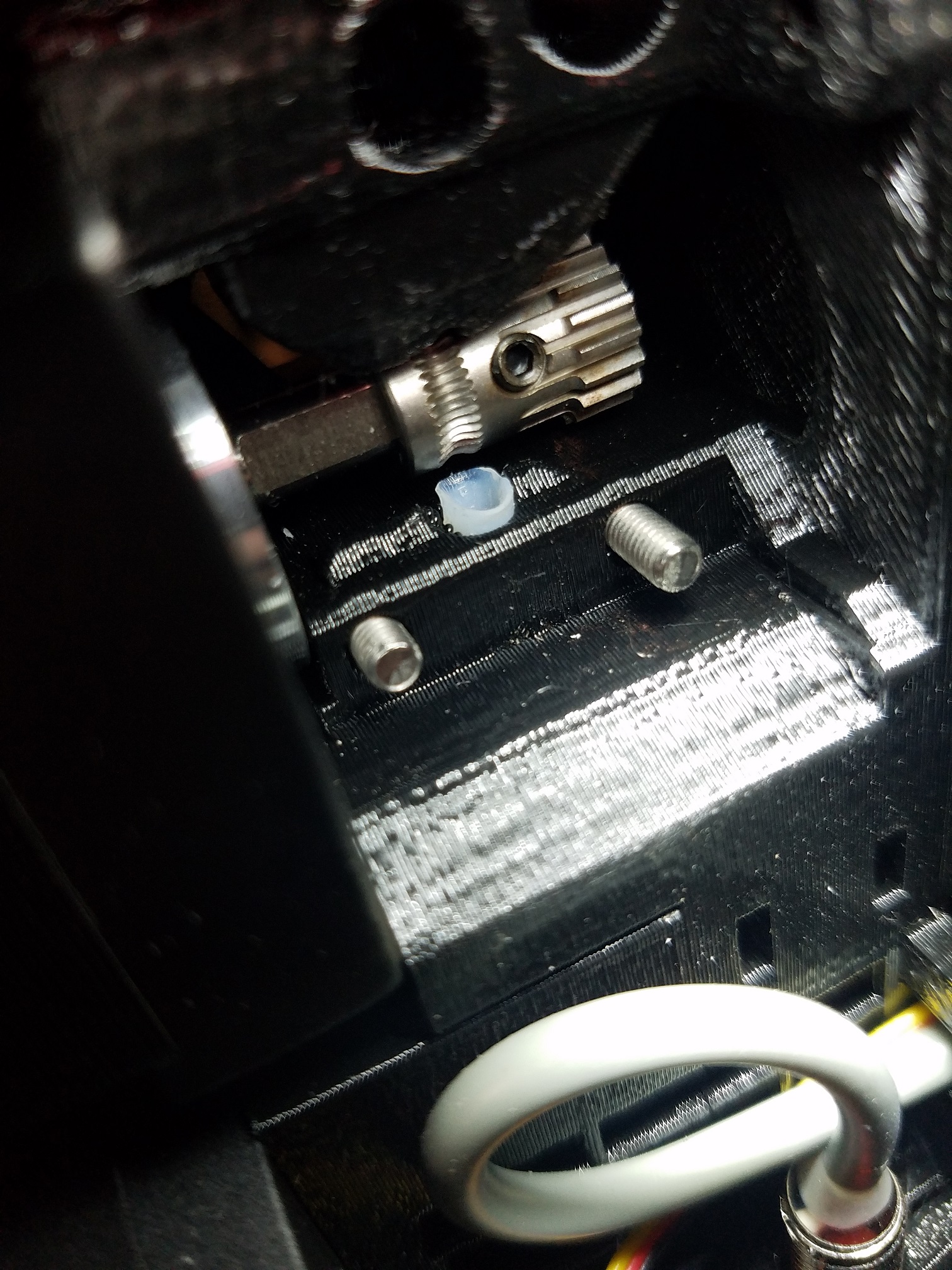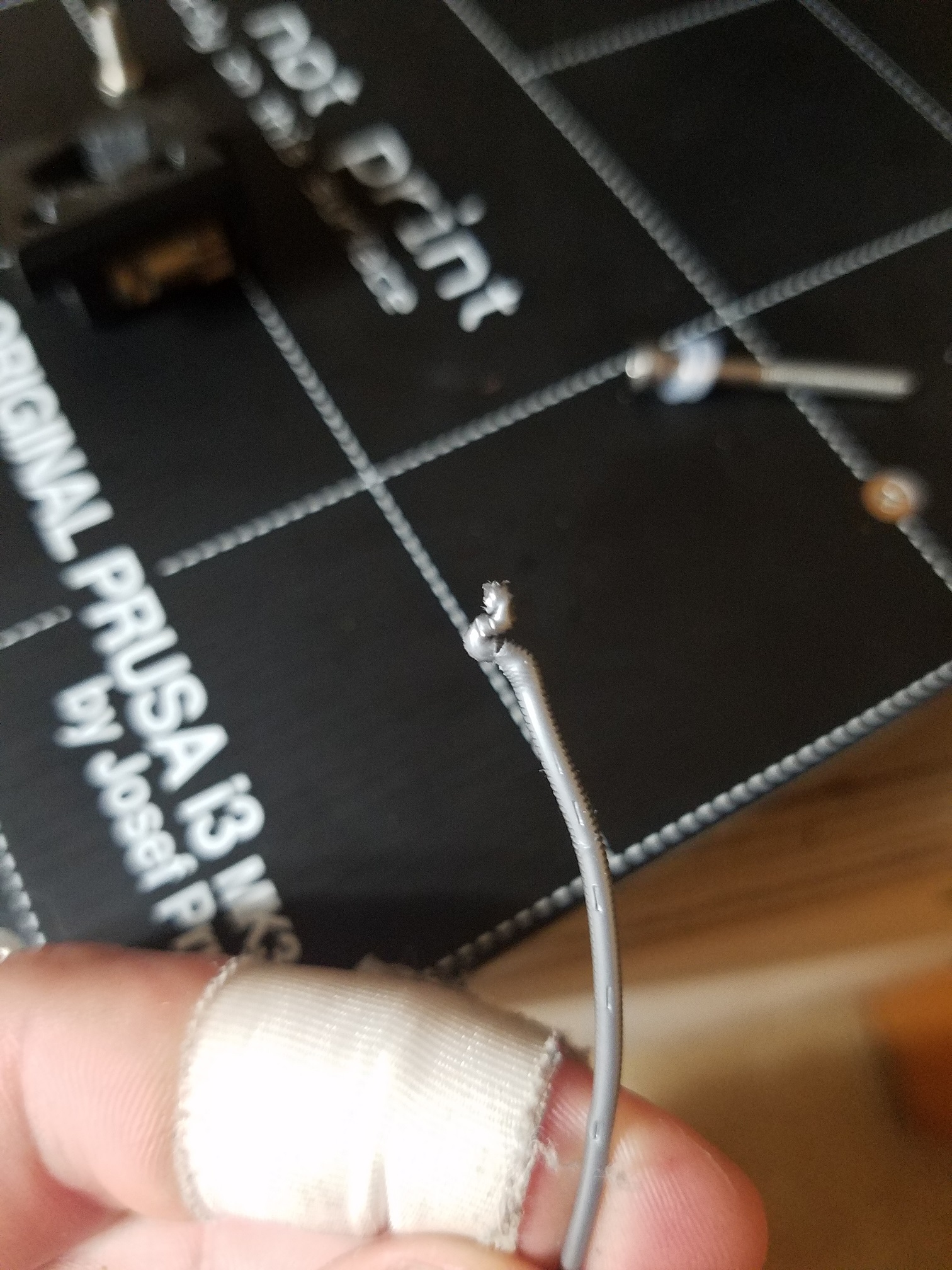Clicking printhead - filament stuck?
Hi,
a 3D printing noob here:
I assembled my mk3 kit and did some test prints which turned out great.
The last three prints I did however failed completely.
The prints fail whenever my printhead starts making a clicking noise, and not enough material is being extruded.
I clipped the filament and noticed the filament 'pops up' again and again. I made a short clip of it (first ten seconds it's a bit blurry):
It's silver PLA I'm printing (rated 200/220C). At first I printed at 210C, but I read somewhere on this forum that setting the nozzle temp higher could fix the problem. I then tried printing at 215C up to 220C, but this didn't solve anything.
I also tried tightening the screws on the print head to make sure the filament wasn't too loose.
Any help would be appreciated.
Best regards,
Jan
Re: Clicking printhead - filament stuck?
I tried loosening the screws as suggested. The problem persists however. The filament keeps 'popping' up during prints.
The nozzle is not clogged, I unloaded&loaded the filament without issue: filament came out the nozzle as it should.
I can't print anything for the moment... 🙁
Re: Clicking printhead - filament stuck?
At which layer hight you try to print? I have the same problem when I try to print something with 0.1 layer height. If I print in 0.2 I have no problem! I‘m sure the nozzle is not clogged. No problem when I reload the filament. Try nearly everything, nozzle cleaning, loosen/tighten the extruder screws, use different models and slicer... Then I try to change the nozzle, but it was impossible (sure I followed exactly the manual, nozzle was heated and so on, I already changed a lot of nozzles but this one is welded with the block - In a last try I cut one red thermisitstor wires... Happy Printing 🙁
Write an Email to Prusa for two days, no replay so far 🙁
Re: Clicking printhead - filament stuck?
I can't print anything for the moment... 🙁
Try increasing the nozzle temp. You could be trying to force the filament through too quickly before it's completely melting or something like that.
Re: Clicking printhead - filament stuck?
I'm having the same issue, I've tried printing at different temperatures from 200 to 230 in 5* increments, and there has been no change. Switched filaments, same issue is there. My gears are lined up and clean, set screw on the bondtech is tight. no filament gets ground off, it seems like it bunches up just below the extruder and gets stuck there. Checked for nozzle clogging, no issues there, it extrudes filament fine right until it doesn't. Tension on the idler is just right according to the handbook, not overly loose, not too tight, screw heads flush with the side. I'm thinking it's some combination of retractions, temperature, and pressure. The clicking only happens for me during retractions, so I'm thinking that when it pulls out and tries to go back in, it's just stretching and ballooning out instead of moving through smoothly. Seems to me it's stretching from temp being too high (?) and ballooning out from pressure being too high (?) or from a nonlinear path. I checked the alignment of the path when I was building the hot end, and I could see light through the nozzle, so that seems like it would be fine. Not sure how to address any of these issues. Might try turning off retractions (if you can in slic3r, not sure, never tried) and see how that works out.
Re: Clicking printhead - filament stuck?
This is the initial view of what my filament is doing on the latest failure, it seems to have bunched up under the extruder. The filament sensor isn't picking this up as a failure and it continues to attempt to print with nothing coming out.
Another view of the same. Not sure why I have what appears to be rust on a 2 week old machine that's been in a climate controlled room the entire time.
View with the filament removed.
Re: Clicking printhead - filament stuck?
With the extruder cleaned up. Not sure if the deformed lower PTFE tube will be an issue, seems to only have flared outwards, shouldn't impede flow.
What the filament looked like after removal. The vertical lines at intervals along the sides are from the needle nose pliers. It seems like the extruder had no problem getting a grip on it, as there are teeth marks there too.
Re: Clicking printhead - filament stuck?
What's up with the rust? I saw another thread that was posting about that and also after a week of usage. Bad batch or a common problem?
Re: Clicking printhead - filament stuck?
Looking at the impression that the teeth of the extruder left on your filament, I'd say it's likely still too tight. When loading/ejecting filament, the stepper moves more steps at a faster rate, so it likely overcomes the resistance via torque. I would suggest running a job at a lower temp (100 c) with no filament loaded and the filament sensor off. If the clicking sound continues, I'd bet you need to tighten the grub screw on the pulley side, or the stepper motor is bad.
Disclaimer: I don't currently have an MK3 (shipping in April). My suggestions are based on basic troubleshooting principles.
CNC Addiction:
Original Prusa i3 MK3 --> On the way!
X-Carve 1000mm, with J-Tech 2.8W laser
Monoprice Maker Select V2
Re: Clicking printhead - filament stuck?
I'm not sure about the rust, I also noticed it mentioned in a few posts while trying to figure out this issue. I'm just going to clean it off pretty well and put a drop of gear oil on it. Should help the interface be smoother, and protect the metal from oxidation. The PETG the head is printed from is chemical resistant if I remember correctly, and the oil is temp resistant, so I'm thinking it'll solve that issue.
I'll reassemble and run a filament-free job to see if the clicking is still existing then, however the clicking usually only starts an hour or so into the print.
I just compiled a new file with some changed settings, dropped my flow rate to .95, turned off retractions, I'll update when I figure it out.
Re: Clicking printhead - filament stuck?
I also just read this post: https://shop.prusa3d.com/forum/original-prusa-i3-mk3-f30/can-t-print-pla-in-an-enclosure-t14776.html
My clicking stated before I moved my printer to my enclosure, but hadn't clogged yet. My room is usually around 80*F ambient and it didn't seem to have an issue with that before though, and that's over what supposedly causes issues according to that post.
Re: Clicking printhead - filament stuck?
That cold pull looks suspicious... I'm wondering if there is a problem with your heat break, or a cooling issue. It looks like you might be getting heat creep that eventually causes a clog.
Re: Clicking printhead - filament stuck?
I observe exactly the same when I try to print at 0.1 layer hight.
First thing was to reduce retraction from 0.8 to 0.4 but nothing helped.
But I have a new idea. I observed a really high temperature of my extruder motor. Can‘t hold my hand on it! What if this high temperature leads to heating up the filament between the gears already??? With the low extrusion rate and retractions the filament will stay relatively long between the hot gears. That would also explain the thickening of the filament behind the gears. What do you think?
Unfortuantely I can‘t test it anymore because my hotend was killed when I tried to change the nozzle.
Re: Clicking printhead - filament stuck?
That cold pull looks suspicious... I'm wondering if there is a problem with your heat break, or a cooling issue. It looks like you might be getting heat creep that eventually causes a clog.
I just had the same thought.
Re: Clicking printhead - filament stuck?
do you guys have the left hand fan on the right way round?
the filament plug, seems way too long,
the fan should have the bare rotor on the outside and the mounting frame parts on the inside
if you blow air into the extruder housing, it will cool far better than if you try to suck air out of the extruder housing.
regards Joan
I try to make safe suggestions,You should understand the context and ensure you are happy that they are safe before attempting to apply my suggestions, what you do, is YOUR responsibility.Location Halifax UK
Re: Clicking printhead - filament stuck?
do you guys have the left hand fan on the right way round?
the filament plug, seems way too long,
the fan should have the bare rotor on the outside and the mounting frame parts on the inside
if you blow air into the extruder housing, it will cool far better than if you try to suck air out of the extruder housing.
regards Joan
Of course I assembled the fan in the right way...
Re: Clicking printhead - filament stuck?
I have this same issue, cold pulls look like the above ones. I have gone as far as to rebuild my v6 with new PTFE tube multiple times and still get the same issue. I noticed this started happening 2 firmware updates ago. I printed fine with zero issues for the first 2 months I had my mk3, then all the sudden I get this same issue. I now am at the point my $800.00 Prusa is a paper weight and my $300 Tronxy is doing all my printing because I cant get a full print out of it.
Things I have tried:
Rebuilt the v6 multiple times. (new PTFE, new heater, new thermistor, new nozzles)
re calibrated printer multiple times. ( wasted hours doing this)
used different slicers thinking it was that
Printed multiple models off thingaverse and just plane shapes created in Fusion 360, all have the same issue
Tried multiple filaments from many brands, all have the same issue
Raised print temp and lowered it as well
adjusted extrusion rate from 100% down to 80% in 5% increments.
Things I have noticed:
this started happening a few firmwares ago (could be coincidence)
happens after the first or second layer ( this is repeatable)
Skipping still occurs even after live z adjustment
Issue does not happen if I unload and then load filament.
skipping doesn't happen if I tell extruder to extrude
My gears also show rust
Re: Clicking printhead - filament stuck?
I have this same issue, cold pulls look like the above ones. I have gone as far as to rebuild my v6 with new PTFE tube multiple times and still get the same issue. I noticed this started happening 2 firmware updates ago. I printed fine with zero issues for the first 2 months I had my mk3, then all the sudden I get this same issue. I now am at the point my $800.00 Prusa is a paper weight and my $300 Tronxy is doing all my printing because I cant get a full print out of it.
Things I have tried:
Rebuilt the v6 multiple times. (new PTFE, new heater, new thermistor, new nozzles)
re calibrated printer multiple times. ( wasted hours doing this)
used different slicers thinking it was that
Printed multiple models off thingaverse and just plane shapes created in Fusion 360, all have the same issue
Tried multiple filaments from many brands, all have the same issue
Raised print temp and lowered it as well
adjusted extrusion rate from 100% down to 80% in 5% increments.
Things I have noticed:
this started happening a few firmwares ago (could be coincidence)
happens after the first or second layer ( this is repeatable)
Skipping still occurs even after live z adjustment
Issue does not happen if I unload and then load filament.
skipping doesn't happen if I tell extruder to extrude
My gears also show rust
with all of that i'd contact e3d and ask their support about this.