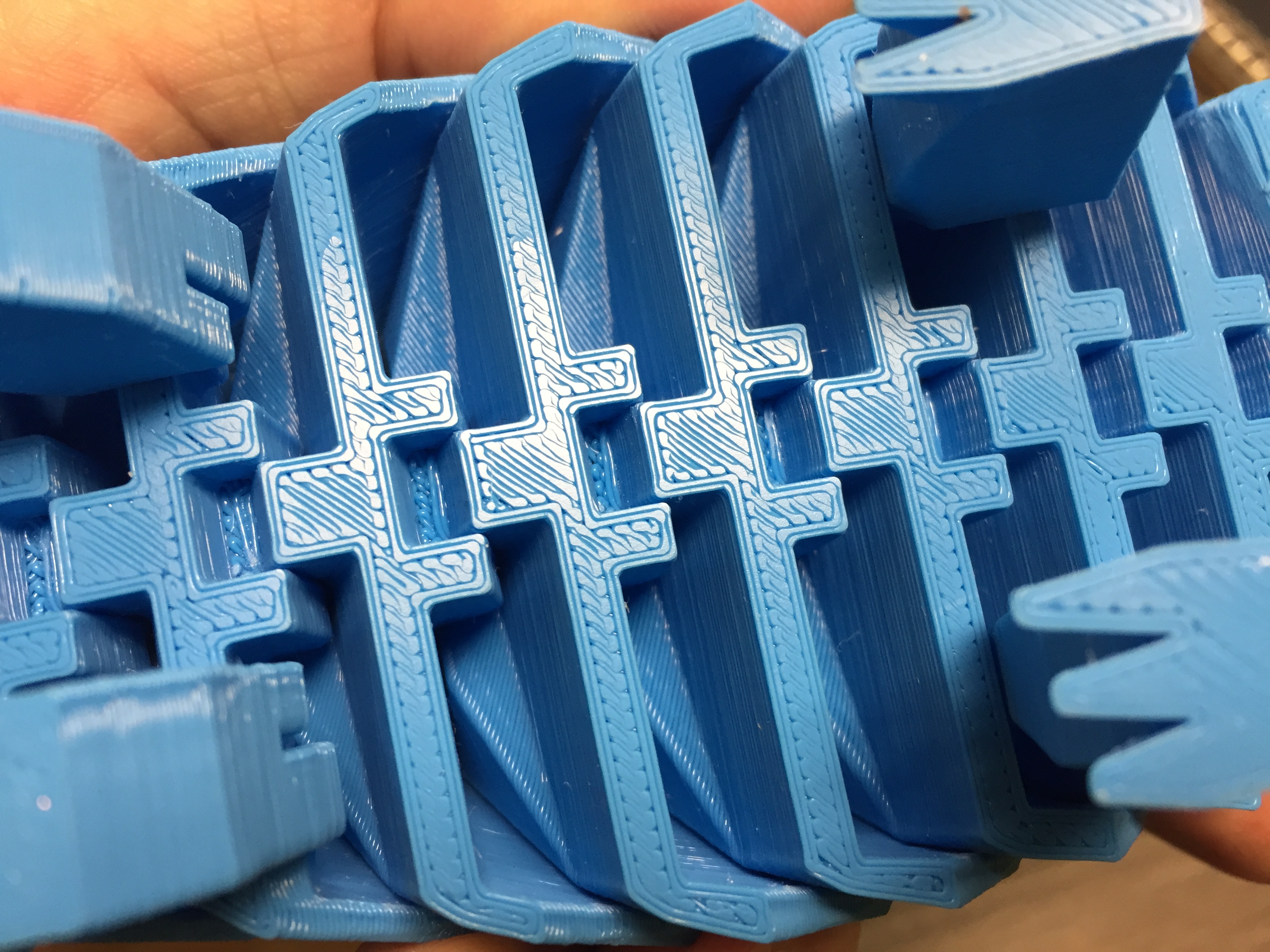Benchy failure
Hi folks, got my i3 mk3 a couple weeks ago. I can print Adalinda, Marvin, the planetary gears and a few other models but I’m getting failures with the supplied 3D Benchy when it prints the cabin roof. The benchy seems to catch on the nozzle and therefore gets pulled from bed. I have the PEI smooth bed.
Any ideas is appreciated.
Louis
Re: Benchy failure
What does the first layer look like because it sounds like a bed adhesion problem.
Have you tried adjusting the live-z down a bit? also you can try glue stick method and you could try scaling the Benchy up to say 125% to give more area to hold to.
Re: Benchy failure
First layer seems okay on the benchy and the other prints I’ve done. I’ve retweaked the z offset, it’s now at 0.400, which I think is a big number. But I can try the live adjust... should I increase the offset or reduce it? I’m using the supplied gcode so I cannot scale.
Re: Benchy failure
For your first layer height. The easiest way to check your first layer is to print this. Choose whichever one corresponds to the layer height your using (if your doing 0.2 layers then use the 0.2 square)
https://www.thingiverse.com/thing:2125379
If there are gaps between the lines then you need to bring the nozzle down more (z adjust more negative) if there are weird squish marks where your lines seem to zig zag a little bit out of alignment then your nozzle is too close (move your z adjust less negative).
Try printing part of the square then changing your zadjust midway through the print and comparing the differences. You may have to print it a few times to see the change (take notes of what parts were what setting). You may have to print part of it, change by 0.025, print a bit more, change by another 0.025 and gradually find the best settings.
If your at -0.4 z adjust now, try doing part of it at -0.4, then some at -0.35, and then some at -0.45 and see if either side looks better, etc.
Re: Benchy failure
0.400 or -0.400?
I am running at -0.720 right now, I was at -1.100 before I moved my PINDA...again.
It would be odd if you have a positive number, and mean your PINDA it to high up compared to the nozzle.
Hi, I'm Sean. I used to work on CNC machines.
I try to not make mistakes, but the decision is YOURS.
Please feel free to donate to my filament/maintance fund.
Re: Benchy failure
It should always be a negative value. Positive values cause the nozzle to scratch in the bed, and we certainly do not want it.
Bear MK3 with Bondtech extruder
Re: Benchy failure
Yes, the settings is at a negative value. I’ll re attempt with a different filament tonight with the suggested model from nolan.
Thanks for the ideas
Here’s a picture of the failed benchy and an example of the bottom of the successful pangolin.
Re: Benchy failure
It looks like you're using a different material for the Benchy. Have you tried tweaking the material settings? I'm thinking the temperature might need to be a few degrees cooler.
Re: Benchy failure
Both are PLA.
I was able to get a successful Benchy when slicing it in Simplify3D.
Re: Benchy failure
I encountered the same issue. Following the instruction at https://www.thingiverse.com/thing:2125379 I recalibrated live-z settings on my mk3. After that, I can now print benchy model successfully.