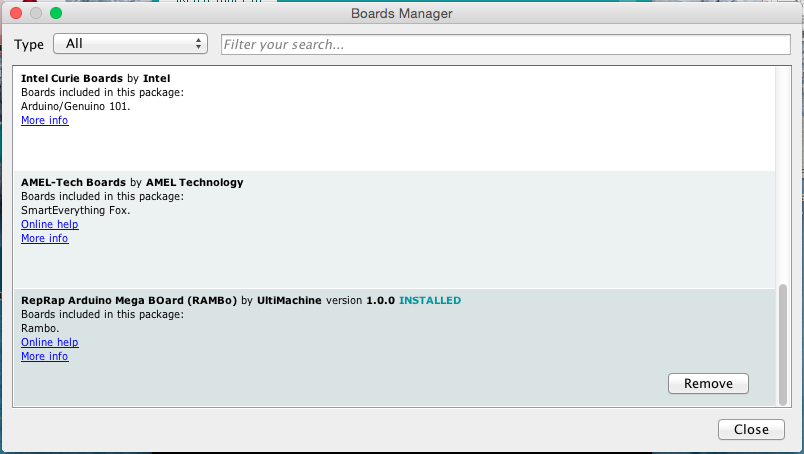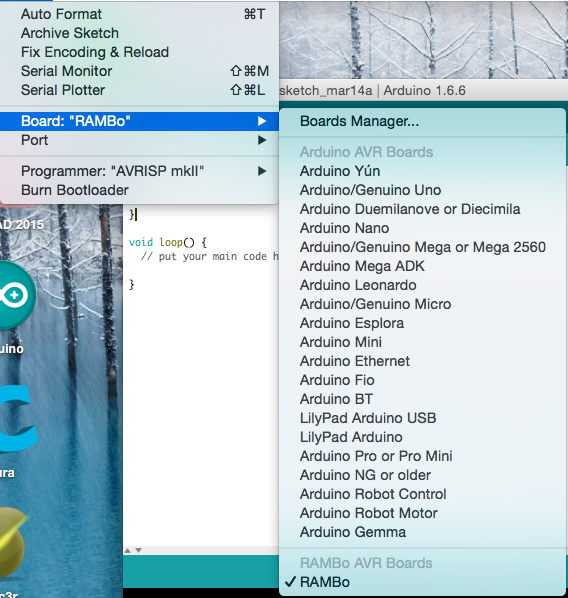Re: Mini-Rambo 1.3 and e3d with PT100
I used your firmware source for addons and so on, but i got this error now:
Bootloader file specified but missing: C:\Users\Martin\AppData\Local\Arduino15\packages\rambo\hardware\avr\1.0.0\bootloaders\stk500boot_v2_mega2560.hex
Re: Mini-Rambo 1.3 and e3d with PT100
I have never had that error myself, so I don't know what it means nor how to fix.
If you search this forum for "Bootloader file specified" you may get a few clues.
Peter
Please note: I do not have any affiliation with Prusa Research. Any advices given are offered in good faith. It is your responsibility to ensure that by following my advice you do not suffer or cause injury, damage…
Re: Mini-Rambo 1.3 and e3d with PT100
i have looked around and reinstalled arduino IDE for 10x allready. Errors all the time and so on. I just need good instructions, but i cant get them anywhere. I know that first step is Arduino program. I use 1.6.8 version. After when its installed i go under C:\Program Files (x86)\Arduino\Librarys and delete LiquidCristal folder. I allso copy U8Glib folder from addons. I downloaded rambo firmware from https://github.com/prusa3d/Prusa-Firmware and i choosed my variation and renamed it Configuration_prusa.h. Everything works, until i have to install addons. I just dont know how to install them. Everybody says to install them, but how. How do you install just folder with files. I can only copy and paste them under C:\Program Files (x86)\Arduino\hardware\avr . So yeah, i just cant do it right. I know how to change configuration.h files and what to change there, but i just cant everything working with this arduino program.
Re: Mini-Rambo 1.3 and e3d with PT100
Is this normal answer after verify?
Sketch uses 120,536 bytes (46%) of program storage space. Maximum is 258,048 bytes.
Global variables use 6,526 bytes of dynamic memory.
Re: Mini-Rambo 1.3 and e3d with PT100
Kersti
I did a quick search of my posts for "repository" and found this:
1. Download the latest Arduino IDE from Arduino.cc
2. Open the IDE, open file/preferences and set additional boards manager to the RAMBo repository: https://raw.githubusercontent.com/ultim ... index.json
3. Open Tools/Boards/Boards Manager and install the RAMBo board.
4. Close the IDE.
5. Unzip the Prusa firmware source code and follow their instructions for your board.
6. Open Configuration_prusa.h in a text editor (Notepad++) and find the line:
#define Z_MIN_POS 0.23
7. Remove the ".23" from the end of the line
8. Save and close the file
9. Double-click the Firmware.ino file - this will open the Arduino IDE
10. Connect the printer, compile and upload.
Points 6 and 7 need to be amended for your particular requirements.
Point 5 requires the LCD libraries to be removed and the copying of the correct variant to the primary firmware folder.
Between points 9 and 10, you should select the RAMBo board (installed in point 3) and port.
I have to ask: is it worth the effort? Why do you require a thermocouple rather than a thermistor? Do you really need to print at temperatures of over 295 degrees? Will your hot-end cope with these temperatures?
Peter
Please note: I do not have any affiliation with Prusa Research. Any advices given are offered in good faith. It is your responsibility to ensure that by following my advice you do not suffer or cause injury, damage…
Re: Mini-Rambo 1.3 and e3d with PT100
Thanks for the instructions, seems like i have done it many times like that, but still getting errors. But il try again. I need thermocouple becouse i want to print PC. And PC needs over 330c.
Re: Mini-Rambo 1.3 and e3d with PT100
Humm. Unless you are printing very fast, 285 degrees is fine (60mm/s): http://reprap.org/wiki/Polycarbonate
You do have a V6 hot-end and not a Lite6?
Peter
Please note: I do not have any affiliation with Prusa Research. Any advices given are offered in good faith. It is your responsibility to ensure that by following my advice you do not suffer or cause injury, damage…
Re: Mini-Rambo 1.3 and e3d with PT100
I also note that Polycarbonate is not one of the listed supported materials for this printer and that you may need a bed temp of 130 degrees and even then you will probably have issues.
I do think you are trying to take this printer one step too far...
Peter
Please note: I do not have any affiliation with Prusa Research. Any advices given are offered in good faith. It is your responsibility to ensure that by following my advice you do not suffer or cause injury, damage…
Re: Mini-Rambo 1.3 and e3d with PT100
Yes i have original E3D V6 and i found out from E3D webpage that their PC needs around 300-320c or even more. So you say that i could print PC with original semitec thermistor? I allso built closed box around the printer from PC panels. So i think i can print PC, but i just dont know if the original termistor will work. I dont know, do i have to have option for going allmost 400c or not. Im just not sure 🙂
Re: Mini-Rambo 1.3 and e3d with PT100
Kersti
According to the link I put up earlier, PC prints at 285 (or less) depending on speed of print.
The only problem I have with your setup is that the heated bed just won't be up to the temps required to make PC stick. However, there are ways around that, but it could involve damage to the heated bed (I don't think it is designed to work at 130 degrees).
The RAMBo is good for a power supply of 24V. The heated bed (at 12V) will just about get to 110-115 degrees, but if you increase the 12V rail, you will be able to get quite a bit more power out of it. The downside would be that everything connected to the 12V rail would be pushed to the higher voltage.
The motors would be OK, as they are current-limited. The fans, on the other hand, are not. They should be OK at an average of 12V, so you would have to ensure that both fans were run at 70 to 80% maximum. This is done in the Configuration_prusa.h file for the extruder fan and in the slicer for the part fan.
I don't know the maximum voltage available from the PSU, but even if you can get to 13V, that would increase the power of the heater by over 17%. Note that the extruder heater would also be subject to over-voltage, but that should be OK.
According to E3D: "PC needs to be printed hot - from 280C-310C".
Peter
Please note: I do not have any affiliation with Prusa Research. Any advices given are offered in good faith. It is your responsibility to ensure that by following my advice you do not suffer or cause injury, damage…
Re: Mini-Rambo 1.3 and e3d with PT100
Thanks for the great info. I really needed that. I might just use original thermistor. I have BuildTAK surface on printbed and it works really great, so i think PC will stick on it. But lets see. I think il go with original thermistor and see if its working or not.
Thanks a lot!
Re: Mini-Rambo 1.3 and e3d with PT100
Kersti
The "full metal" V6 firmware is set to run up to 310 degrees, although I would not push it that far. I think you should be OK at a max of 300.
Test the bed in the enclosure; it would be very interesting to see just how hot you can get it, and how long it takes to get there.
From what I understand, Buildtak is just Polycarbonate film. Be careful that it doesn't stick too well and you can't release the part. I think you may need Kapton on to of the bed to prevent issues.
Peter
Please note: I do not have any affiliation with Prusa Research. Any advices given are offered in good faith. It is your responsibility to ensure that by following my advice you do not suffer or cause injury, damage…
Re: Mini-Rambo 1.3 and e3d with PT100
Ok, i will keep that in mind 🙂
Re: Mini-Rambo 1.3 and e3d with PT100
Kersti
Just found out that maximum extrusion temperature with buildtak/lexan/PC foil is 260 degrees.
Peter
Please note: I do not have any affiliation with Prusa Research. Any advices given are offered in good faith. It is your responsibility to ensure that by following my advice you do not suffer or cause injury, damage…
Re: Mini-Rambo 1.3 and e3d with PT100
I use the IDE all the time to make changes to my firmware and I have no problems, as long as I am using Arduino 1.6.6. I also receive errors when using other versions so I would recommend using this one.
Start by wiping all other versions of the IDE from your computer and then install 1.6.6: https://www.arduino.cc/en/Main/OldSoftwareReleases#previous
Once you have that installed, open the IDE and go to Preferences. At the bottom there should be a field that's labeled "Additional Boards Manager URLs." Copy and paste this URL into the field:
https://raw.githubusercontent.com/ultimachine/ArduinoAddons/master/package_ultimachine_index.json
Click "OK" and restart the IDE.
Next, go to Tools > Board > Boards Manager. Scroll down the list until you see "RepRAP Arduino Mega Board (RAMBo)."
Select it and then click install.
After it installs, restart IDE again, go back to the Boards Manager and scroll down to the same tab. Verify that it now says installed.
Now when you want to upload to the RAMBo, make sure you select the RAMBo board in tools and that the port you select is recognized as a RAMBo.
If both of those are good, just upload and everything should work fine. Of course, make sure your RAMBo is powered on before uploading.
Re: Mini-Rambo 1.3 and e3d with PT100
Jack
I think that's exactly what I said in my post on the previous page... And it does work with 1.6.8 as well, which is currently the latest version.
Peter
Please note: I do not have any affiliation with Prusa Research. Any advices given are offered in good faith. It is your responsibility to ensure that by following my advice you do not suffer or cause injury, damage…
Re: Mini-Rambo 1.3 and e3d with PT100
Peter,
Haha you are right, that is the same thing. But she obviously wasn't doing it correctly from what she said in her post, so I tried to word it differently. We'll see if she can figure it out.
Re: Mini-Rambo 1.3 and e3d with PT100
Hi!
Thanks for the help guys. I have installed E3D V6 full metal hotend and im pleased with it. I think il try the pt100 in future if needed. Right now i have great quality and temps. Soon i will show you guys my closed PC box for keeping temps high if im printing ABS. And my son is allmost done with building his own prusa i3. He bought prusa frame from here and i printed parts for him. Its looking very nice 🙂
Thanks!
Re: Mini-Rambo 1.3 and e3d with PT100
Hi Kersti
Pleasure to help. I have the V6 and I don't find a big difference between that and the Lite6, but I do print mainly with PLA. The V6 can melt 10 to 12 mm^3/sec of good quality PLA/ABS which is theoretically more than the Lite6, but the primary limit is the acceleration factors involved in movements which is usually quite a bit less that the melt volume.
Looking forward to your pictures and very pleased to hear that you son will soon start to print.
Peter
Please note: I do not have any affiliation with Prusa Research. Any advices given are offered in good faith. It is your responsibility to ensure that by following my advice you do not suffer or cause injury, damage…
Re: Mini-Rambo 1.3 and e3d with PT100
hi jack, I have done what you said above, with getting the Rambo board selection, but I have this error now and my firmware wont take root.
bootloader file specified but missing: C\user\theba\appData\Local\Arduino15\packages\Rambo\hardware\avr\1.0.0\bootloaders\stk500boot_v2_Mega2560.hex
but when I select mega 2560 again, I have not red text or errors, but my LCD looks like the matrix with waterfalling letters